Konica Minolta bizhub C550 Support Question
Find answers below for this question about Konica Minolta bizhub C550.Need a Konica Minolta bizhub C550 manual? We have 15 online manuals for this item!
Question posted by vaseccmh on June 29th, 2014
How To Konica Minolta C550 Enter Service Mode
The person who posted this question about this Konica Minolta product did not include a detailed explanation. Please use the "Request More Information" button to the right if more details would help you to answer this question.
Current Answers
There are currently no answers that have been posted for this question.
Be the first to post an answer! Remember that you can earn up to 1,100 points for every answer you submit. The better the quality of your answer, the better chance it has to be accepted.
Be the first to post an answer! Remember that you can earn up to 1,100 points for every answer you submit. The better the quality of your answer, the better chance it has to be accepted.
Related Konica Minolta bizhub C550 Manual Pages
bizhub C203/C253/C353/C451/C550/C650, bizhub 361/421/501/601/751 Enabling bizhub HDD Security Features - Page 20


... [Backup].
3 Enter the Administrator Password registered in the machine in the "Administrator password" box. Appendix B Utilizing the Konica Minolta HDD Back Up ...Utility
The HDD Backup Utility, which authentication fails is counted.
2.1 Backup
In Backup, neither the Administrator Password nor CE Password is backed up and restored.
When the Enhanced Security mode...
LK-101/LK-102 License Authentication Operation Guide Procedure - Page 48
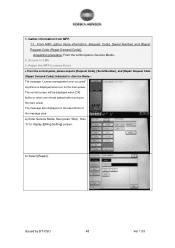
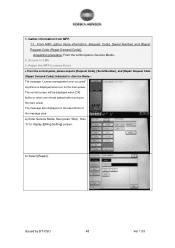
... Code)] indicated in .
The message "License management error occurred" as picture is displayed when turn on the main power. Access to display [Billing Setting] screen. a) Enter Service Mode, then press "Stop", then "9" to LMS 3. The message also displayed on the second line of the message area. b) Select [Repair].
bizhub C451/C550 Security Operations User Manual - Page 180


... and click [Connect].
4 Select the "Login as a TWAIN device. C550/C451
4-27 Application Software Chapter 4
Application Software
4
4.4
4.4.1
HDD...mode in the image processing application of the PC. During the authentication procedure, the User Password entered... [KONICA MINOLTA HDD TWAIN Ver.3].
3 Select this machine to be recognized as the Registered User" radio button and enter the...
bizhub C550 Print Operations User Manual - Page 11
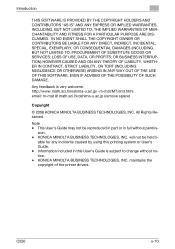
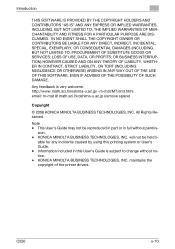
...EXEMPLARY, OR CONSEQUENTIAL DAMAGES (INCLUDING, BUT NOT LIMITED TO, PROCUREMENT OF SUBSTITUTE GOODS OR SERVICES; OR BUSINESS INTERRUPTION) HOWEVER CAUSED AND ON ANY THEORY OF LIABILITY, WHETHER IN CONTRACT,...ac.jp (remove space)
Copyright
© 2006 KONICA MINOLTA BUSINESS TECHNOLOGIES, INC. This User's Guide may not be held li- sion. - C550
x-10 Introduction
THIS SOFTWARE IS PROVIDED BY THE ...
bizhub C550 Print Operations User Manual - Page 32


... safe use of the machine. This User's Guide is provided with the standard built-in Enlarge Display mode. User's Guide CD manuals
User's Guide [Copy Operations] This manual contains descriptions of the Konica Minolta printer controller. C550
x-31 User's Guides
This machine is aimed at users who already have a basic knowledge of computer and...
bizhub C550 Print Operations User Manual - Page 45
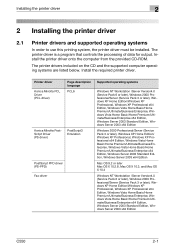
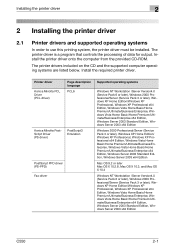
... driver must be installed. Printer driver
Konica Minolta PCL Driver (PCL driver)
Page description language
PCL6
Konica Minolta PostScript Driver (PS driver)
PostScript3 Emulation
PostScript PPD driver (PS-PPD)
Fax driver
Supported operating systems
Windows NT Workstation /Server Version4.0 (Service Pack 6 or later), Windows 2000 Professional/Server (Service Pack 3 or later), Windows XP Home...
bizhub C550 Print Operations User Manual - Page 47
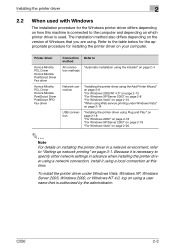
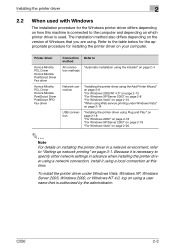
...10 "When using Web service printing under Windows Vista, Windows XP, Windows Server 2003, Windows 2000, or Windows NT 4.0, log on how this time.
C550
2-3 Installing the printer ... depending on your computer.
Printer driver
Konica Minolta PCL Driver Konica Minolta PostScript Driver Fax driver
Konica Minolta PCL Driver Konica Minolta PostScript Driver PostScript PPD Fax driver
Connection...
bizhub C550 Print Operations User Manual - Page 70


... appear as a printer with Mac OS X 10.4, the Bonjour settings must be specified. If connecting using Bonjour with a Bonjour connection, select
"KONICA MINOLTA" from the "Print Using" drop-down list, select "KONICA MINOLTA C550 PS" in the printer list, this machine must be specified on page 3-39.
4 Select the applicable connection method and printer name...
bizhub C550 Print Operations User Manual - Page 71


...ROM that contains the printer driv- For Mac OS 10.4, enter "ipp" in the printer list. The selected printer is ...entering the queue name appears.
The printer driver can be used as the protocol in "System Folder" - Next, select a printer. When "IPP" is registered in the queue name text box.
5 Select "KONICA MINOLTA" from the "Printer Model" drop-down list.
6 Select "KONICA MINOLTA C550...
bizhub C550 Print Operations User Manual - Page 82


... the setting procedure, refer to 15 characters). Workgroup: Specify the work group name (up to enter Administrator
mode.
Print Service Name: Specify the printing service name (up to "Setting the IP address for this machine. After specifying the settings, touch
...to 15 characters). - The administrator password is required to 12
characters). - C550
3-8
Operations on page 3-4.
bizhub C550 Print Operations User Manual - Page 88


...IPP printing (Windows 2000/XP/Server 2003/Vista)
The IPP (Internet Printing Protocol) print service is supported as the network protocol. Operations on page 3-4.
After specifying the settings, ...panel, touch
[Administrator Settings], and then enter the administrator password. - The administrator password is used as standard in this machine. C550
3-14 Ask the administrator of this ...
bizhub C550 Print Operations User Manual - Page 95


C550
3-21 Detail For queue user privileges, printer notification options, assignment of...", and then click
the [Enter] button.
4 Enter the appropriate names in a NetWare environment
NetWare version NetWare 4.x NetWare 5.x/6
Protocol used IPX IPX TCP/IP
Emulation NDS/Bindery NDS NDPS(lpr)
Service mode PServer/Nprinter PServer
For Remote Printer mode with NetWare 4.x bindery emulation
...
bizhub C550 Print Operations User Manual - Page 128
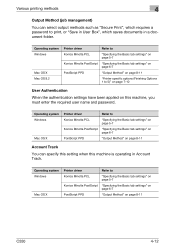
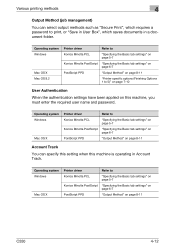
...", which requires a password to
Konica Minolta PCL
"Specifying the Basic tab settings" on page 5-7
Konica Minolta PostScript "Specifying the Basic tab settings" on page 6-7
PostScript PPD
"Output Method" on page 8-11
C550
4-12
Various printing methods
4
Output Method (job management)
You can specify this setting when this machine, you must enter the required user name and...
bizhub C550 Print Operations User Manual - Page 136
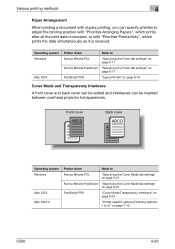
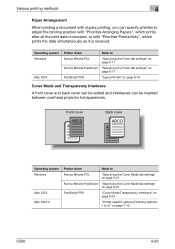
...Konica Minolta PostScript "Specifying the Cover Mode tab settings" on page 6-21
PostScript PPD
"Cover Mode/Transparency Interleave" on page 8-24
"Printer specific options (Finishing Options 1 to
Konica Minolta PCL
"Specifying the Finish tab settings" on page 5-17
Konica Minolta PostScript "Specifying the Finish tab settings" on page 6-17
PostScript PPD
"Layout/Finish" on page 7-10
C550...
bizhub C550 Print Operations User Manual - Page 137
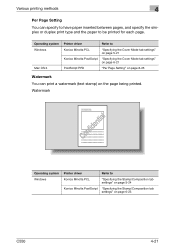
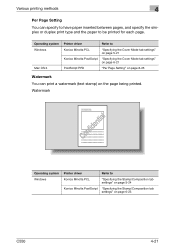
... Windows
Printer driver
Refer to
Konica Minolta PCL
"Specifying the Cover Mode tab settings" on page 5-21
Konica Minolta PostScript "Specifying the Cover Mode tab settings" on page 6-21...system Windows
Mac OS X
Printer driver
Refer to
Konica Minolta PCL
"Specifying the Stamp/Composition tab settings" on page 5-24
Konica Minolta PostScript "Specifying the Stamp/Composition tab settings" ...
bizhub C550 Print Operations User Manual - Page 321
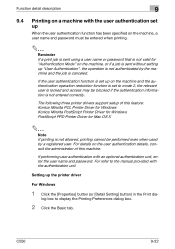
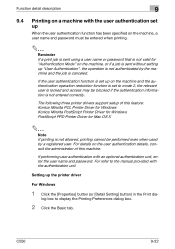
... to the manual provided with an optional authentication unit, enter the user name and password.
C550
9-22 The following three printer drivers support setup of this feature: Konica Minolta PCL Printer Driver for Windows Konica Minolta PostScript Printer Driver for Windows PostScript PPD Printer Driver for "Authentication Mode" on the machine, or if a job is sent without...
bizhub C550 Print Operations User Manual - Page 326


log box to mode 2, and the authentication information is set to display the Printing Preferences dialog box...not entered correctly, the account may fail.
For the Account Track function, contact the administrator of this feature: Konica Minolta PCL Printer Driver for Windows Konica Minolta PostScript Printer Driver for Windows PostScript PPD Printer Driver for a registered account. C550
9-...
bizhub C550 Print Operations User Manual - Page 410
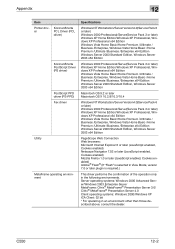
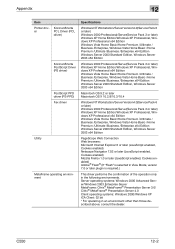
...Konica Minolta PCL Driver (PCL driver)
Konica Minolta PostScript Driver (PS driver)
PostScript PPD driver (PS-PPD) Fax driver
Utility
MetaFrame operating environment
Specifications
Windows NT Workstation/Server Version4.0(Service Pack 6 or later) Windows 2000 Professional/Server(Service...® (If "Flash" is selected in View Mode, version 7.0 or later plugin is required.)
This driver...C550
12-2
bizhub C550 Network Fax Operations User Manual - Page 16
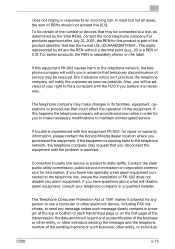
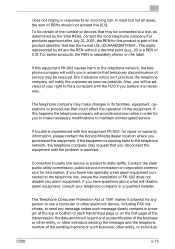
... commission, public service commission or corporation commission for repair or warranty information, please contact the Konica Minolta dealer location where you purchased this equipment FK-502, for information. C550
x-15 In most...company will be required. To be certain of the number of devices that may be advised of service may be connected to an incoming call. The telephone company may ...
bizhub C550 Fax Operations User Manual - Page 18
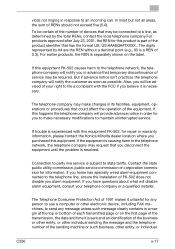
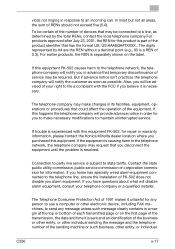
..., for repair or warranty information, please contact the Konica Minolta dealer location where you purchased this happens the telephone ... commission, public service commission or corporation commission for any person to use a computer or other electronic device, including FAX ...US:AAAEQ##TXXXX..
C550
x-17 In most but not all areas, the sum of service may make necessary modifications...
Similar Questions
Bizhub C550 How Do You Get To Utility Mode
(Posted by tmkatie8 10 years ago)
How Do I Get Into The Service Menu Of My Konica Minolta Bizhub C550
(Posted by Shainwant 10 years ago)
Enter Service Mode C654e
Hi I need to know about how can I enter service mode c654e bizhub
Hi I need to know about how can I enter service mode c654e bizhub
(Posted by Kamani2570 10 years ago)
How To Enter Service Mode In Bizhub C224
(Posted by Anonymous-105490 11 years ago)
User Manual For Bizhub C550
SEARCHING FOR THE USER MANUAL; TECHNICAL MANUAL FOR THE BIZHUB C550
SEARCHING FOR THE USER MANUAL; TECHNICAL MANUAL FOR THE BIZHUB C550
(Posted by hjj1811 12 years ago)

