Konica Minolta bizhub C550 Support Question
Find answers below for this question about Konica Minolta bizhub C550.Need a Konica Minolta bizhub C550 manual? We have 15 online manuals for this item!
Question posted by nidr on October 16th, 2013
How To Install Staples In Bizhub C550
The person who posted this question about this Konica Minolta product did not include a detailed explanation. Please use the "Request More Information" button to the right if more details would help you to answer this question.
Current Answers
There are currently no answers that have been posted for this question.
Be the first to post an answer! Remember that you can earn up to 1,100 points for every answer you submit. The better the quality of your answer, the better chance it has to be accepted.
Be the first to post an answer! Remember that you can earn up to 1,100 points for every answer you submit. The better the quality of your answer, the better chance it has to be accepted.
Related Konica Minolta bizhub C550 Manual Pages
bizhub C451/C550 Security Operations User Manual - Page 7


... the operating procedures and precautions to accept "Cookie."
1-2
C550/C451 This User's Guide (Ver. 1.02) describes bizhub C550/bizhub C451/ineo+ 550/ineo+ 451 Multi Function Peripheral Control ... machine should keep this manual thoroughly before using the security functions offered by the bizhub C550/C451 machine comply with the ISO15408 Standard
When the Enhanced Security Mode on this ...
bizhub C550 Print Operations User Manual - Page 2


... and/or other countries. - is a trademark of Adobe Systems Incorporated in providing customers with a solution of IBM Corporation in order to ensure that this machine. C550
x-1 The bizhub C550 is equipped with an integrated printer controller that , in combination with better solutions. -
The Citrix Technology Member is a trademark of Citrix, promotes and develops...
bizhub C550 Print Operations User Manual - Page 33
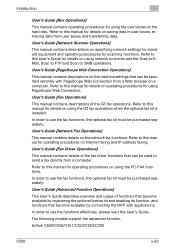
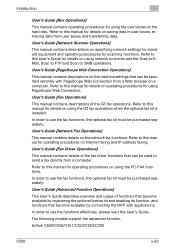
... operating procedures for using the G3 fax operations when the optional fax kit is installed.
Refer to use the fax functions, the optional fax kit must be purchased ...a fax directly from a Web browser on Internet faxing and IP address faxing.
bizhub C650/C550/C451/C353/C253/C203
C550
x-32 User's Guide [PageScope Web Connection Operations]
This manual contains descriptions on the...
bizhub C550 Print Operations User Manual - Page 34
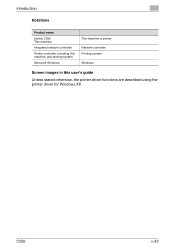
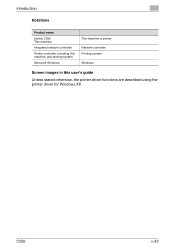
... Introduction
Notations
Product name
bizhub C550 This machine
Integrated network controller
Printer controller, including this machine, and printing system
Microsoft Windows
This machine or printer Network controller Printing system Windows
Screen ...
bizhub C550 Print Operations User Manual - Page 65


...function
If the printer driver was installed with an installer, the delete function of the printer driver is included.
1 Click the [Start] button, point to "All Programs" (or "Programs"), then to
"KONICA MINOLTA", and then click "bizhub C650_Series"-"Uninstall Printer Driver".
2 Select... the on-screen instructions.
3 If the restart dialog box appears, click [OK] to restart the computer. C550
2-21
bizhub C550 Print Operations User Manual - Page 350


... for communications with the machine to read ICC profiles available to the machine. This function is not available unless the connection is installed.
Click [Download Manager], and the Download Manager (bizhub) application starts.
The Color Profile Management dialog box appears.
4 Check that a list of available profiles that are additionally registered on
the...
bizhub C550 Print Operations User Manual - Page 352
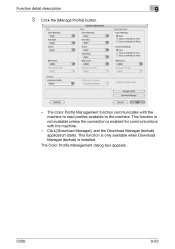
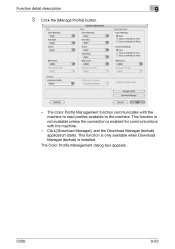
Function detail description
9
3 Click the [Manage Profile] button.
- This function is not available unless the connection is installed. C550
9-53 Click [Download Manager], and the Download Manager (bizhub) application starts. The Color Profile Management dialog box appears.
The Color Profile Management function communicates with the machine.
- This function is only available when ...
bizhub C550 Enlarge Display Operations User Manual - Page 2
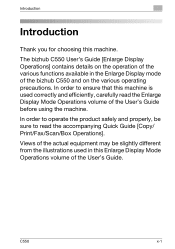
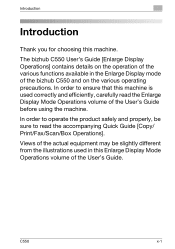
...order to ensure that this machine is used in the Enlarge Display mode of the bizhub C550 and on the various operating precautions. Views of the actual equipment may be sure...efficiently, carefully read the accompanying Quick Guide [Copy/ Print/Fax/Scan/Box Operations]. The bizhub C550 User's Guide [Enlarge Display Operations] contains details on the operation of the various functions ...
bizhub C550 Enlarge Display Operations User Manual - Page 71


When finisher FS-608 is installed
2-28
C550 Using copy functions Chapter 2
2
Using copy functions
Selecting a folding or binding setting
1
In the Basic screen, touch [Finishing].
2
Touch [Fold/Bind] or [Fold].
bizhub C550 Network Scanner Operations User Guide - Page 2


... use the scanning functions of the bizhub C550, precautions on the work of the Independent JPEG Group. Compact-VJE Copyright 1986-2003 VACS Corp. C550
x-1 Views of the actual equipment may...of RSA Security Inc. In order to use , and basic troubleshooting procedures.
PageScope and bizhub are registered trademarks or trademarks of KONICA MINOLTA HOLDINGS, INC. RSA® is a ...
bizhub C550 Network Scanner Operations User Guide - Page 19
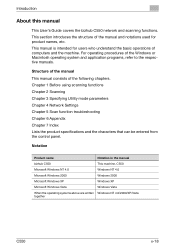
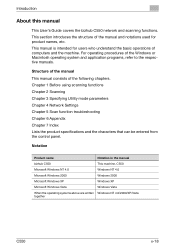
... the manual and notations used for users who understand the basic operations of computers and the machine. Notation
Product name
Notation in the manual
bizhub C550
This machine, C550
Microsoft Windows NT 4.0
Windows NT 4.0
Microsoft Windows 2000
Windows 2000
Microsoft Windows XP
Windows XP
Microsoft Windows Vista
Windows Vista
When the operating systems...
bizhub C550 Network Scanner Operations User Guide - Page 23
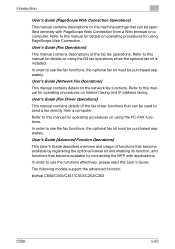
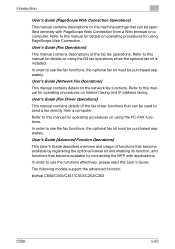
...from a Web browser on using the G3 fax operations when the optional fax kit is installed. Refer to use the fax functions, the optional fax kit must be purchased separately. ...the fax functions, the optional fax kit must be specified remotely with applications. bizhub C650/C550/C451/C353/C253/C203
C550
x-22 User's Guide [Advanced Function Operations]
This User's Guide describes overview ...
bizhub C550 Network Scanner Operations User Guide - Page 408
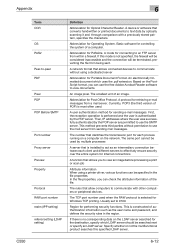
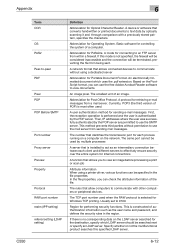
...the transmission port for performing security functions. C550
6-12 If this specified LDAP server. ...functions can use the SMTP server. This is installed to act as the user name and password...documents.
Specify whether or not the multifunctional product searches this mode is selected for... an FTP server from within a firewall. A device or software that allow computers to 9100. A mode ...
bizhub C550 PageScope Web Connection Operations User Guide - Page 2


...'s Guide may differ from the actual screen. PageScope and bizhub are trademarks of KONICA MINOLTA BUSINESS TECHNOLOGIES, INC. - ...in part on the work of Hewlett-Packard Company Limited. - C550
x-1
in the United States and other countries. - RC4®... of PageScope Web Connection. This User's Guide describes device management functions, operations, and cautions for purchasing this ...
bizhub C550 PageScope Web Connection Operations User Guide - Page 21
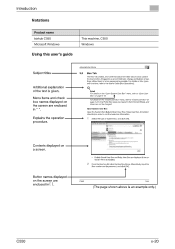
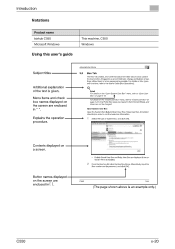
Introduction
Notations
Product name bizhub C550 Microsoft Windows
Using this user's guide
This machine, C550 Windows
C550
x-20
bizhub C550 PageScope Web Connection Operations User Guide - Page 237
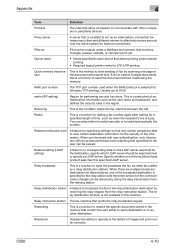
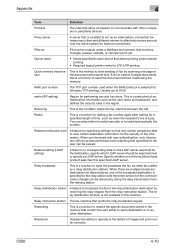
... documents, this specified LDAP server. Specify whether or not the multifunctional product searches this is a function to resend the specific document ...specify an LDAP server.
Receiving
This is installed to act as an intermediary connection between each device that allows printing when network printing.
•... devices
Proxy server
A server that is the condition where the fax machine...
bizhub C550 Box Operations User Manual - Page 2
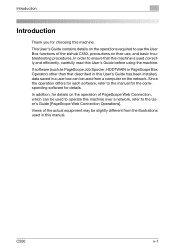
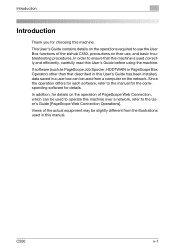
... details on the operation of the bizhub C550, precautions on the network. In order to the manual for the corresponding software for each software, refer to ensure that described in this User's Guide has been installed, data saved in this machine. Since the operation differs for details. C550
x-1 This User's Guide contains details on...
bizhub C550 Box Operations User Manual - Page 18
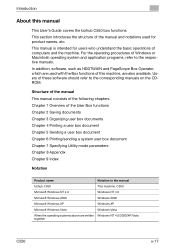
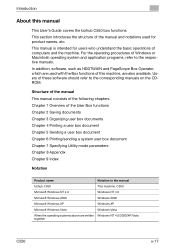
... Chapter 6 Printing/sending a system user box document Chapter 7 Specifying Utility mode parameters Chapter 8 Appendix Chapter 9 Index
Notation
Product name
Notation in the manual
bizhub C550
This machine, C550
Microsoft Windows NT 4.0
Windows NT 4.0
Microsoft Windows 2000
Windows 2000
Microsoft Windows XP
Windows XP
Microsoft Windows Vista
Windows Vista
When the operating systems...
bizhub C550 Box Operations User Manual - Page 22
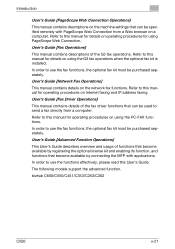
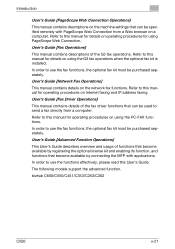
.... In order to send a fax directly from a Web browser on a computer. bizhub C650/C550/C451/C353/C253/C203
C550
x-21 User's Guide [Network Fax Operations]
This manual contains details on using the G3 fax operations when the optional fax kit is installed.
Introduction
User's Guide [PageScope Web Connection Operations]
This manual contains descriptions on...
bizhub C550 Box Operations User Manual - Page 151


When the "2 Position" Staple setting is installed, touch [Fold/Bind]. On the European (metric) model:
6 If finisher FS-608 is selected:
-
If finisher FS-517/FS-
518 is selected: - On the North American (inch) model:
- C550
4-14 Printing a user box document
4
- When a Punch setting is installed, touch [Fold].
Similar Questions
Where Do I Install Staples In The Konica Minolta C550
(Posted by alujdt7 9 years ago)
How To Install Staples In A Bizhub C550 Copier
(Posted by debjle 10 years ago)
How To Install Staple Cartridge For Bizhub601
(Posted by mmartinez80626 11 years ago)

