Konica Minolta bizhub C550 Support Question
Find answers below for this question about Konica Minolta bizhub C550.Need a Konica Minolta bizhub C550 manual? We have 15 online manuals for this item!
Question posted by darkku on March 18th, 2014
What Causes C-2557 Error In Bizhub C353
The person who posted this question about this Konica Minolta product did not include a detailed explanation. Please use the "Request More Information" button to the right if more details would help you to answer this question.
Current Answers
There are currently no answers that have been posted for this question.
Be the first to post an answer! Remember that you can earn up to 1,100 points for every answer you submit. The better the quality of your answer, the better chance it has to be accepted.
Be the first to post an answer! Remember that you can earn up to 1,100 points for every answer you submit. The better the quality of your answer, the better chance it has to be accepted.
Related Konica Minolta bizhub C550 Manual Pages
AU-201H User Guide - Page 38


... the limited period of time.
Turn the multifunctional product off with the main power switch. If this device is performed, contact your technical representative.
38
AU-201H appears on a multifunctional product where registration failed.
Condition
Possible cause
Remedy
The message "Failed to a USB port different from this device was installed, the Add New Hardware Wizard...
bizhub C203/C253/C353/C451/C550/C650, bizhub 361/421/501/601/751 Enabling bizhub HDD Security Features - Page 1


Hard Disk Drive Security
Enabling bizhub HDD Security Features
bizhub C650/C550/C451 bizhub C353/C253/C203 bizhub 501/421/361 bizhub 751/601
bizhub C203/C253/C353/C451/C550/C650 Advanced Function Operations User Manual - Page 72
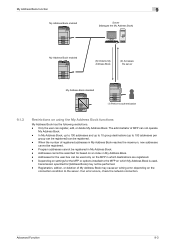
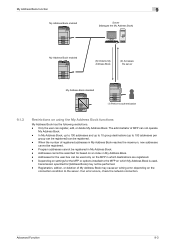
... Registration, edition, or deletion of My Address Book may not be registered. - If an error occurs, check the network connection. When the number of MFP can not operate
My Address Book....be performed. - Addresses for the user box can be searched for [Address Book] may cause an writing error depending on an index in My Address Book. - Advanced Function
9-3 Addresses cannot be used...
bizhub C451/C550/C650 Fax Driver Operations User Manual - Page 52


...been applied, an unregistered user name (or password) may have been entered. Probable cause
The fax driver specified for possible malfunctions.
For details, consult with the printer controller....Fax Driver
4-1 Perform the following troubleshooting procedures, in this machine's control panel.
An error has occurred in the enhanced security mode. Perform a test print to a network). ...
bizhub C451/C550/C650 Fax Driver Operations User Manual - Page 54


Check if the network cable is correctly connected. Fax Driver
4-3
In addition, check that the Network Setting parameters on the Administrator Setting screen have been correctly specified.
Troubleshooting
4
4.3 Error message
Message
Cannot connect to the network could not be established. Cause and remedy
A connection to the network.
LK-101/LK-102 License Information Inquiry Procedure - Page 1


bizhub C203/C253/C353/C451/C550/C650 LK-101 LK-102 LK-103 License Information Inquiry
2008/05/27
Ver.1.00
KONICA MINOLTA BUSINESS THECHNOLOGIES, INC. CS Operations
Issued by BT-CSO
1
Ver. 1.00
bizhub C451/C550 Security Operations User Manual - Page 40


increments. An input data error message appears when any value falling outside the range of time (1 min. C550/C451
2-25 Administrator Operations Chapter 2
Administrator Operations
2
4 Touch [System Auto Reset].
5 Press the [C] key and enter the ... performed for System Auto Reset can be set to [OFF], the function is activated to cause the user to log off from the keypad.
-
bizhub C451/C550 Security Operations User Manual - Page 158


... the machine, the machine displays a message that tells that the write operation has not been successful because of a device lock error.
Click [OK] and wait for some while before attempting to execute [Export to the device] again. Application Software Chapter 4
Application Software
4
4 From the pull-down menu of User authentication, select the user...
bizhub C550 Print Operations User Manual - Page 33
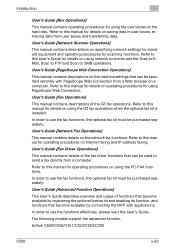
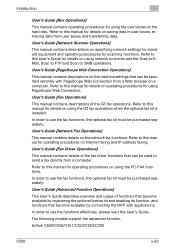
... user boxes, retrieving data from a computer.
User's Guide [Advanced Function Operations]
This User's Guide describes overview and usage of the G3 fax operations. bizhub C650/C550/C451/C353/C253/C203
C550
x-32 In order to this manual for details on Internet faxing and IP address faxing.
Refer to use the fax functions, the optional...
bizhub C550 Print Operations User Manual - Page 404
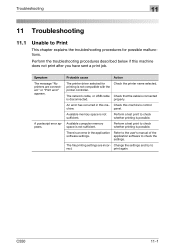
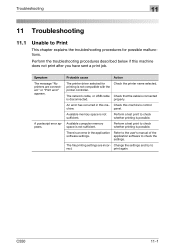
... described below if this ma- or "Print error" appears. Probable cause
Action
The printer driver selected for possible malfunctions.
An error has occurred in the application Refer to check ...job.
print again. A postscript error appears. The network cable, or USB cable Check that the cable is connected
is possible.
application software to
rect. C550
11-1 Perform a test print ...
bizhub C550 Print Operations User Manual - Page 405


... Operations]. Available computer memory space is connected properly.
C550
11-2
Check the printer name selected.
The enhanced ..." was selected for the print job. An error has occurred in the enhanced security mode.
Specify...controller. A print job is disconnected. Troubleshooting
11
Symptom
Probable cause
Action
The machine does not start printing although the print ...
bizhub C550 Network Scanner Operations User Guide - Page 23
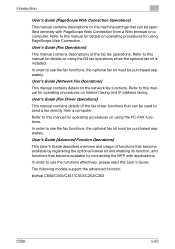
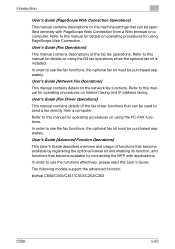
... the optional license kit and enabling its function, and functions that become available by connecting the MFP with PageScope Web Connection from a computer.
bizhub C650/C550/C451/C353/C253/C203
C550
x-22 Refer to this manual for details on operating procedures for operating procedures on using PageScope Web Connection. User's Guide [Network Fax Operations...
bizhub C550 Network Scanner Operations User Guide - Page 396


...exceeded the max. allowance.
The number of programmed jobs has reached the max. C550
5-3 Message
Cause and remedy
Cannot connect to the network could not be saved in Administrator mode.... Scan function troubleshooting
5
5.2 Network error message list
If an error message appears, perform the corresponding operation described below. The number of broadcasting possible....
bizhub C550 PageScope Web Connection Operations User Guide - Page 20


... usage of functions that become available by registering the optional license kit and enabling its function, and functions that can be purchased separately. bizhub C650/C550/C451/C353/C253/C203
C550
x-19 In order to send a fax directly from a computer. The following models support the advanced function.
Refer to this manual for details on...
bizhub C550 PageScope Web Connection Operations User Guide - Page 231


...In the communication between a computer and a peripheral device.
A protocol for example, when scanning the document formed of Japan). C550
4-4 A delivery status notification message that uses ...server.
(Error Correction Mode: Error correction mode) Error resend mode of communication format used by the user when referencing the destination information from the multifunctional product. ...
bizhub C550 Network Fax Operations User Manual - Page 29
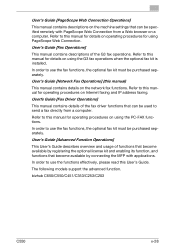
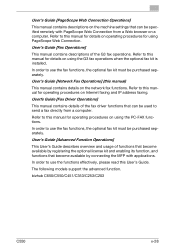
... fax functions.
User's Guide [Network Fax Operations] (this manual for operating procedures on using the G3 fax operations when the optional fax kit is installed. bizhub C650/C550/C451/C353/C253/C203
C550
x-28
bizhub C550 Network Fax Operations User Manual - Page 368


... Setting)" on page 9-88. Reports and Lists
10
10.5 Internet Fax RX Error Report
Report is printed when Internet Fax/IP Address Fax cannot be set in Address Book - C550
10-13
ON/OFF can be received normally, when [Network Fax RX Error Report] of the Utility mode.
2
Note For [Network Fax RX...
bizhub C550 Fax Operations User Manual - Page 37


... PC-FAX functions. Refer to use the fax functions, the optional fax kit must be purchased separately. In order to this User's Guide. bizhub C650/C550/C451/C353/C253/C203
C550
x-36 Refer to use the functions effectively, please read this manual for details on using PageScope Web Connection. In order to this manual...
bizhub C550 Fax Operations User Manual - Page 39
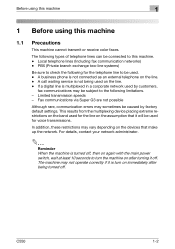
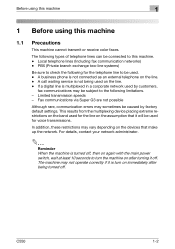
...caused by customers,
fax communications may sometimes be used. - Fax communications via Super G3 are not possible
Although rare, communication errors... machine may vary depending on the line. - C550
1-2 Local telephone lines (Including fax communication networks)...This results from the multiplexing device placing extreme restrictions on the band used on the devices that it off. A...
bizhub C550 Fax Operations User Manual - Page 458
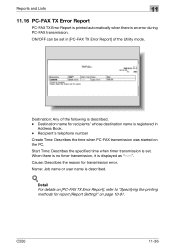
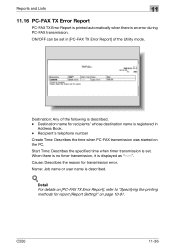
... specified time when timer transmission is set in
Address Book. -
ON/OFF can be set . Cause: Describes the reason for recipients' whose destination name is displayed as "--:--". C550
11-36 Detail For details on [PC-FAX TX Error Report], refer to "Specifying the printing methods for report (Report Setting)" on the PC. Destination...
Similar Questions
What Is Konica/minolta Developing Unit Installation Error Bizhub 363
(Posted by razieto 10 years ago)
Bizhub C550 Error Code C9401
I have a C9401 error code on my Bizhub C550 is there anyone out there that can help me as I can't fi...
I have a C9401 error code on my Bizhub C550 is there anyone out there that can help me as I can't fi...
(Posted by gregg42059 11 years ago)

