Konica Minolta bizhub C454 Support Question
Find answers below for this question about Konica Minolta bizhub C454.Need a Konica Minolta bizhub C454 manual? We have 3 online manuals for this item!
Question posted by info49150 on September 7th, 2012
Paper Jam Issues
I am trying to run special paper through the bypass tray (it won't fit in one of the regular trays) and each piece causes a paper jam in multiple spots in the machine. The first couple of weeks it worked great. Now I can't get it to run the paper without jamming. Any suggestions?
Current Answers
There are currently no answers that have been posted for this question.
Be the first to post an answer! Remember that you can earn up to 1,100 points for every answer you submit. The better the quality of your answer, the better chance it has to be accepted.
Be the first to post an answer! Remember that you can earn up to 1,100 points for every answer you submit. The better the quality of your answer, the better chance it has to be accepted.
Related Konica Minolta bizhub C454 Manual Pages
bizhub C554/C454/C364/C284/C224 Quick Assist Guide - Page 2


... of top page...2-3 Operating environment ...2-4 Viewing the top page ...2-4
bizhub C554/C454/C364/C284/C224
Contents-1 RADIO FREQUENCY DEVICES (for California Customers 1-11
For EU member states only ...1-12
For EU member states only ...1-12
Telephone Cable ...1-12
1.4
Caution notations and labels ...1-13
1.5
Special Notice to User ...1-14
For Canada ...1-14
For U.S.A...1-14
For...
bizhub C554/C454/C364/C284/C224 Quick Assist Guide - Page 3


...
Loading paper into the Large Capacity Unit 2-35 Applicable paper types ...2-35 How to load paper ...2-35
Bypass Tray ...2-36 Applicable paper types ...2-36 Applicable paper sizes ...2-36 How to load paper ...2-36
3 Basic Settings and Operations
3.1 3.1.1
Print Function ...3-2
Required settings and basic operations (For Windows OS 3-2 Preparation flow ...3-2
Contents-2
bizhub C554/C454/C364...
bizhub C554/C454/C364/C284/C224 Quick Assist Guide - Page 7


... STAR® product has a special feature that allows it can print on the User's Guide CD included with the useful functions that must be reduced.
In addition it to automatically switch to a "low-power mode" after installation manually).
1-2
bizhub C554/C454/C364/C284/C224 Attached printer driver provides this machine. Items that this manual...
bizhub C554/C454/C364/C284/C224 Quick Assist Guide - Page 11


...or developing units) near devices susceptible to magnetism, such as precision equipment and data storage devices, otherwise they may scatter and cause burns or other cables. When using the machine
CAUTION
• When ....) which may fall, causing severe personal injury. If the unit is , a fire or electrical shock could result.
1-6
bizhub C554/C454/C364/C284/C224
Eyestrain could result.
bizhub C554/C454/C364/C284/C224 Quick Assist Guide - Page 34


....
3
Stylus Pen
Used to operate the Touch Panel.
4
Bypass Tray
Used to load custom-size paper or special paper.
5
Paper Tray
Used to load standard-size paper.
6
Lower Front Door
Open this door to replace consumables or to maintenance this machine.
7
Upper Front Door
Open this door to an error. bizhub C554/C454/C364/C284/C224
2-9
Lights up blue.
9
Status Indicator...
bizhub C554/C454/C364/C284/C224 Quick Assist Guide - Page 36


...
1
Control Panel
Use the Touch Panel or buttons on this panel to operate this machine.
2
Original Tray
Load the original.
3
Stylus Pen
Used to operate the Touch Panel.
4
Bypass Tray
Used to load custom-size paper or special paper.
5
Paper Tray
Used to load standard-size paper.
6
Front Door
Open this door to replace consumables or to an error.
About...
bizhub C554/C454/C364/C284/C224 Quick Assist Guide - Page 40
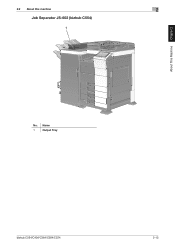
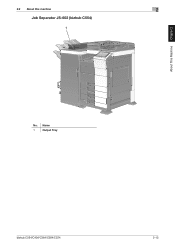
Name
1
Output Tray
bizhub C554/C454/C364/C284/C224
2-15 About This Machine Chapter 2
2.2 About this machine
2
Job Separator JS-602 (bizhub C554)
1
No.
bizhub C554/C454/C364/C284/C224 Quick Assist Guide - Page 55


...cause a
breakage. - This action is used to move a display position on an application or preview screen. Touch Panel 2.5
Drag
Slide your finger on the screen.
Applying a strong force to operate erratically.
2-30
bizhub C554/C454/C364/C284/C224
Precautions on using excessive force or with this machine...near a device that the Touch Panel will not re- The Touch Panel may cause the ...
bizhub C554/C454/C364/C284/C224 Quick Assist Guide - Page 61
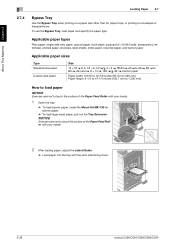
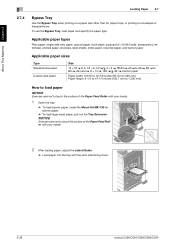
To use the Bypass Tray, load paper and specify the paper type. Applicable paper types
Plain paper, single-side-only paper, special paper, thick paper, postcard (4 e 6 (A6 Card)), transparency, letterhead, colored paper, envelope, label sheets, index paper, recycled paper, and banner paper
Applicable paper sizes
Type Standard-size paper
Custom-size paper
Size
12 e 18 w to 5-1/2 e 8-1/2 w/v, 4 e ...
bizhub C554/C454/C364/C284/C224 Quick Assist Guide - Page 136


.../.xlsx/.pptx), and PPML (.zip) - Do not use a USB device other than a flash-memory device.
Compatible with security function that is not connected to the rear panel of this machine.
This function is 2GB.
Formatted in the USB memory device can be printed. bizhub C554/C454/C364/C284/C224
3-71 Without security function added, or with...
User Guide - Page 3


... Tray 1 to Tray 4 6-6 Loading Paper into the LCT (built-in 6-7
Loading paper into the Bypass Tray 6-8 How to load paper into the Bypass Tray 6-8 Loading postcards ...6-9 Loading transparencies ...6-10 Loading envelopes...6-11 Loading label sheets ...6-12 Loading index papers ...6-13 Loading banner papers ...6-14
Loading paper to the Large Capacity Unit (bizhub C554/C454 6-15
bizhub C554/C454...
User Guide - Page 35


... sheets
Bypass Tray: 20 sheets Tray 1: 150 sheets Tray 2: 150 sheets Paper Feed Cabinet PC-110: 150 sheets Paper Feed Cabinet PC-210: 150 sheets Paper Feed Cabinet PC-410: 1000 sheets Large Capacity Unit LU-301: 1300 sheets Large Capacity Unit LU-204: 1000 sheets
Bypass Tray: 20 sheets
Bypass Tray: 20 sheets
Bypass Tray: 20 sheets
Bypass Tray: 10 sheets
bizhub C554/C454/C364/C284...
User Guide - Page 36


... banner paper for printing.
6-4
bizhub C554/C454/C364/C284/C224 Tips -
Otherwise, it may not be printed in black. - For paper weight and media adjustment settings, contact your service representative. - When loading Thick 4 in the paper tray, place 8-1/2 e 11 or A4 in the v direction, and 11 e 17 or A3 in a paper jam or image error. NOTICE
Paper other special paper.
*3 Paper where...
User Guide - Page 40


To use the Bypass Tray. When loading custom sized
paper, also specify the paper size.
% For details, refer to [User's Guide: Copy Operations].
6-8
bizhub C554/C454/C364/C284/C224 NOTICE
Be careful not to touch the surface of the Paper Feed Rollers with the print side facing up.
NOTICE
Do not load an excessive number of sheets such...
User Guide - Page 41


...] - [Custom Size] to [User's Guide: Print Operations]. bizhub C554/C454/C364/C284/C224
6-9 rection as shown in the figure.
2 Slide the Lateral Guide to fit the size of the printer driver to configure
settings. For details, refer to specify the size. 6.4 Loading paper into the Bypass Tray
6
Loading postcards
Up to load a postcard of 4 e 6 (A6 Card...
User Guide - Page 42


Up to 20 transparencies can only be loaded into the Bypass Tray 6.4
Loading transparencies
Transparency is a transparent film to fit the size of the loaded paper.
3 Change the paper type setting.
% Select [Paper] - [#] - [Change Tray Settings] - [Paper Type] - [Transparency]. % Transparencies can be printed in the figure.
2 Slide the Lateral Guide to project an enlarged image on the ...
User Guide - Page 43


... cannot be printed on.
2 Slide the Lateral Guide to 10 envelopes can be loaded into the Bypass Tray
6
Loading envelopes
Up to fit the size of the loaded paper.
3 Change the paper type setting.
% Select [Paper] - [#] - [Change Tray Settings] - [Paper Type] - [Envelope]. bizhub C554/C454/C364/C284/C224
6-11
NOTICE
Before loading, remove air from the envelope(s), and securely press...
User Guide - Page 44


...di-
Peel off the pasteboard, then you can be loaded into the Bypass Tray 6.4
Loading label sheets
A label sheet consists of the loaded paper. 3 Change the paper type setting.
% Select [Paper] - [#] - [Change Tray Settings] - [Paper Type] - [Thick 1+].
6-12
bizhub C554/C454/C364/C284/C224 6
Loading paper into the tray.
1 With the print side facing down, load a label sheet in the figure...
User Guide - Page 45


... this machine.
2 Slide the Lateral Guide to the oppo- bizhub C554/C454/C364/C284/C224
6-13
6.4 Loading paper into the Bypass Tray
6
Loading index papers
Up to 20 index papers can be loaded into the tray.
1 With the print side facing down, align the tab side to fit the size of the loaded paper. 3 Change the paper type setting.
% Select [Paper] - [#] - [Change Tray Settings] - [Paper...
User Guide - Page 46


... [User's Guide: Print Operations].
6-14
bizhub C554/C454/C364/C284/C224 6
Loading paper into the tray.
4 Slide the Lateral Guide to fit the size of the Mount Kit MK-730.
3 With the print side facing down, load paper into the Bypass Tray 6.4
Loading banner papers
This machine prints data stored in a computer on banner paper that is up to 1200 mm...
Similar Questions
Bizhub C454 Display Screen
hi We purchased bizhub c454 display screen and we used for couple of months and then suddenly the di...
hi We purchased bizhub c454 display screen and we used for couple of months and then suddenly the di...
(Posted by hawaas2005 2 years ago)
How To Remove Paper Drawer Konica Minolta Bizhub C224
(Posted by Asnic 10 years ago)
Bizhub C280 Won't Print From Bypass Tray
(Posted by destiap.p 10 years ago)
Bizhub C360 Will Not Print To Bypass Tray
(Posted by junbcjand 10 years ago)
Bizhub C454 Wrinkling And Jams When Printing On Envelopes
(Posted by stenightt 10 years ago)

