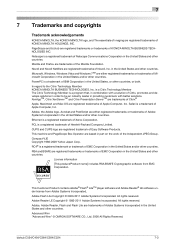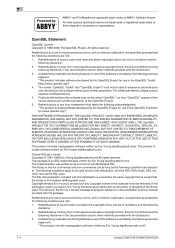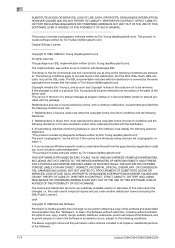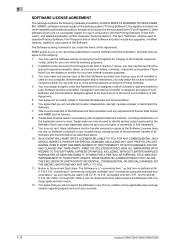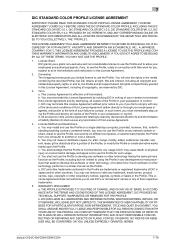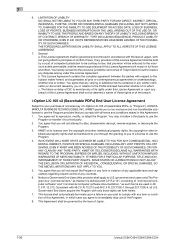Konica Minolta bizhub C454 Support Question
Find answers below for this question about Konica Minolta bizhub C454.Need a Konica Minolta bizhub C454 manual? We have 3 online manuals for this item!
Question posted by vmssa on March 31st, 2015
Our Konica Minolta Bizhub 363 Is Offline..how Do We Get It Back Online?
Our Konica Minolta Bizhub 363 is offline..how do we get it back online? We are unable to print or send a fax
Current Answers
Answer #1: Posted by TommyKervz on April 1st, 2015 2:38 PM
Usually this is happening when the cable connected to the computer gone bad/dead or not connected properly. Try turning off the printer and disconnect the cable from both the computer and the printer and then connect it and try again. if that does not fix the problem then get a new cable.
But before you buy a new cable try uninstalling and re-install the drivers on your computer.
Related Konica Minolta bizhub C454 Manual Pages
Similar Questions
The Magenta And Black Colours Are Faded In The Copy In Bizhub C454
my copy is so faded with toner not being added to the developing unit
my copy is so faded with toner not being added to the developing unit
(Posted by benjaminepaphladhito 1 year ago)
Bizhub C454 Display Screen
hi We purchased bizhub c454 display screen and we used for couple of months and then suddenly the di...
hi We purchased bizhub c454 display screen and we used for couple of months and then suddenly the di...
(Posted by hawaas2005 2 years ago)
Bizhub 363 Can Not Send Fax After Ip Address Change
(Posted by coorwwhi 9 years ago)
How To Print A Fax Confirmation Sheet On A Konica Minolta Bizhub 363
(Posted by apvad 10 years ago)
How Do You Change The Default Tray When Recieving Faxes On Bizhub C454?
It currently prints from tray 1, we need to change to tray 3.
It currently prints from tray 1, we need to change to tray 3.
(Posted by HowardSandra 11 years ago)