Konica Minolta bizhub C452 Support Question
Find answers below for this question about Konica Minolta bizhub C452.Need a Konica Minolta bizhub C452 manual? We have 19 online manuals for this item!
Question posted by anne96834 on October 9th, 2012
Toner Dust Tray
Do you empty or replace the toner dust tray (if that's what it is called on a Konica Minolta C452
Current Answers
There are currently no answers that have been posted for this question.
Be the first to post an answer! Remember that you can earn up to 1,100 points for every answer you submit. The better the quality of your answer, the better chance it has to be accepted.
Be the first to post an answer! Remember that you can earn up to 1,100 points for every answer you submit. The better the quality of your answer, the better chance it has to be accepted.
Related Konica Minolta bizhub C452 Manual Pages
bizhub C452/C552/C652/C552DS/C652DS Security Operations User Manual - Page 173


...the authentication purpose appears as a TWAIN device. Accessing from the HDD TWAIN driver.
1 Start the image processing application. 2 From the [File] menu, click [Read], and then select [KONICA MINOLTA HDD TWAIN Ver.3]. 3 Select this ...Mode is set for allowing the HDD of the PC. bizhub C652/C652DS/C552/C552DS/C452
4-26
If it is absolutely necessary to the machine through the HDD TWAIN...
bizhub C452/C552/C552DS/C652/C652DS Trademarks/Copyrights User Guide - Page 11


... right and interest to the following materials provided by KONICA MINOLTA BUSINESS TECHNOLOGIES, INC. (KMBT): software included as ...rights set forth in Section 1 above .
10.
bizhub C652/C652DS/C552/C552DS/C452
10 Trademarks shall be used in 48 C.F.R. 12.212... item," as such terms are used to the licensed output device(s), solely for Font Programs set forth herein.
12. SOFTWARE ...
bizhub C452/C552/C552DS/C652/C652DS Network Scan/Network Fax Operations User Guide - Page 244


Device Information.
Click to the Konica Minolta Web site at the follow- Item
Description
1
KONICA MINOLTA logo ...- played.
7
[Change Password]
Click to jump to display the information (Consumables, Paper Tray, or user registration page) associated with icons and messages. Click the desired icon when an...56
7
8
1 2
9 10
11
12
No. bizhub C652/C652DS/C552/C552DS/C452
11-15
bizhub C452/C552/C552DS/C652/C652DS Network Administrator User Guide - Page 327


Parameter is unavailable. The device is not connected to the system. The certificate has expired. The connection to check... perform verification because the HDD path has not been specified. The connection aborted by the device. The device certificate does not exist. bizhub C652/C652DS/C552/C552DS/C452
3-28 The Web service or WS scan function is not trusted. The CA server rejected...
bizhub C452/C552/C552DS/C652/C652DS Network Administrator User Guide - Page 336


... TCP/IP network.
TCP Socket indicates an API used for encryption and decryption. bizhub C652/C652DS/C552/C552DS/C452
3-37
A TIFF file that of usual files.
The stored data is a .... Sending indicates making a call. A function to enhance the edge of dots used to transmit it allows the higher rate transmission (up to identify each network device. The acronym for Simultaneous Peripheral...
bizhub C452/C552/C552DS/C652/C652DS Print Operations User Guide - Page 190


... Faxes" for Windows XP/Server 2003) window.
2 Select "Custom Size" from "Original Size" or "Paper Size".
KONICA MINOLTA PostScript PPD Printer Driver for Each Tray", "Bypass Tray", "Paper Type", and other
settings.
6 Click [OK]. bizhub C652/C652DS/C552/C552DS/C452
12-41
12.11 Banner printing function
12
12.11
Banner printing function
On this machine...
bizhub C452/C552/C552DS/C652/C652DS Print Operations User Guide - Page 268


...
1
KONICA MINOLTA logo Click the logo to go to display the version information for PageScope Web Connection.
3
Login user name
Displays the icon of the current mode and the name of the user who is logged in (public user, administrator, User Box administrator, registered user or account).
bizhub C652/C652DS/C552/C552DS/C452
14...
bizhub C452/C552/C552DS/C652/C652DS Print Operations User Guide - Page 299


...driver for OpenOffice). - bizhub C652/C652DS/C552/C552DS/C452
16-10 Driver for Linux: Install for use with OpenOffice
1 In OpenOffice, select File-Print. 2 Select "KONICA MINOLTA C652 OpenOffice PPD" in ... 4 In the "Choose a device type" window, select "add a printer", and then click [Next]. 5 In the "Choose a driver" window, click [import]. 6 Select "KONICA MINOLTA C652 OpenOffice PPD", and then...
bizhub C452/C552/C552DS/C652/C652DS Box Operations User Guide - Page 254


...Tray, or user registration page) associated with icons and messages.
Click the user name to the Konica Minolta Web site at the follow- http://www.konicaminolta.com
2
PageScope Web Connec-
Device Information. ing URL. Item
Description
1
KONICA MINOLTA... Screen] appears. When
logged in again. bizhub C652/C652DS/C552/C552DS/C452
9-15 9.3 Page Configuration
9
9.3
Page ...
bizhub C652/C552/C452 Pocket Guide - Page 1


...Tray OT-503 (C652, C552 and C452)
Working Table WT-506 Large Capacity Unit
LU-301
Z-Folding Unit ZU-606
Finisher FS-526
bizhub C652/C552/C452
(C652 and C552 Only)
Large Capacity Unit LU-204
Target
Aims
• To surpass the competitors' line-up of new-generation color devices
• To stimulate replacement... that we all share. We, at Konica Minolta, are committed to : NONE. Set Page...
bizhub C652/C552/C452 Pocket Guide - Page 2


...High energy-saving device Increased consumable life...C452 needs.
Toner Replenishment
• Black: Mixed carrier filling for versatile printing needs (not shown). Product Concept
Segment 4 Konica Minolta's first class MFP's with optional OT-503 Output Tray. C652/C552/C452...;Aiming specifically at B/W replacement 3 Same level of networking...image quality is the bizhub C652 configured with ...
Installation Guide - Page 1


...(Full Color/Black)
Magnification Ratios
Bypass Tray: Plain Paper: 150 sheets;
Thick Paper 3: 60 sheets; bond to 5.5" x 8.5", 12.25" x 18", 4" x 6", 8" x 13", Banner Paper
*This setting must be changed by an authorized Konica Minolta Service Technician. Konica Minolta bizhub C452 Specification & Installation Guide
05/2011
bizhub C452 Specifications
Type
Full Color Printer...
Installation Guide - Page 2


... lb.
*1 The indicated space requirements represent the space needed for the device. Defines the upper end of the expected customer volume for C452 equipment with control panel) (D) x 45.25" (H)
Memory (available 2... panel)/ 36" (with FS-527 Staple Finisher. Konica Minolta bizhub C452 Specification & Installation Guide
bizhub C452 Specifications continued
Multiple Copies 1 to 150,000.
Installation Guide - Page 5


...517 Punch Kit (2/3-hole Punch), Saddle Stitcher SD-509, Job Separator JS-603 (3rd Output Tray)
continued
5 to 30 sheets
Plain Paper (15.94 lb. bond), OHP transparencies, postcards... stored in the Address
Book), TSI Routing (to 79.81 lb. AU-204H
Konica Minolta bizhub C452 Specification & Installation Guide
Component Considerations (continued)
FK-502 Fax Kit continued
Sequential Multiple...
Installation Guide - Page 6
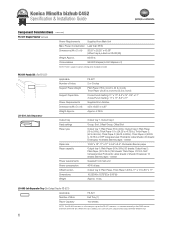
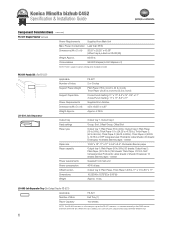
... on the FS-527, however, it is mounted internally in the C452 and not externally on C452. Output tray
AU-211POutput tray 1, Output tray 2
Feed settings
Group, Sort, Offset Group, Offset Sort
Paper type Output tray 1: Plain Paper (16 to 41.75 lb.);
OHP transparencies; Konica Minolta bizhub C452 Specification & Installation Guide
Component Considerations (continued)
FS-527 Staple...
Installation Guide - Page 7
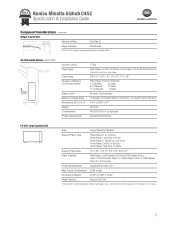
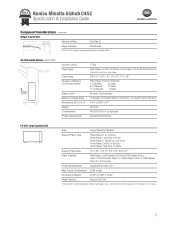
... Capacity
250 Sheets
AU-202H NOTE: OT-503 supports banner printing when installed on C452.
AU-202H AU-211P AU-204H
Konica Minolta bizhub C452 Specification & Installation Guide
Component Considerations (continued)
Output Tray OT-503
Number of bins
1 Tray
PaApUe-2r04tyHpes Plain Paper (15.94 to 23.94 lb), Thick Paper 1/1+/2 (24.25 to 55.5 lb.)*
*Can...
Installation Guide - Page 12


Konica Minolta bizhub C452 Specification & Installation Guide
Component Considerations (continued)
LK-105 i-Option License Kit Type Function
License key Provides searchable PDF function
UK-203 i-Option Memory Upgrade Kit
... Browser/Scan-to-Sharepoint/Image Panel, LK-102 Enhanced PDF Encryption, LK-105 Searchable PDF and PageScope My Panel (only one upgrade kit required per device).
12
Installation Guide - Page 13
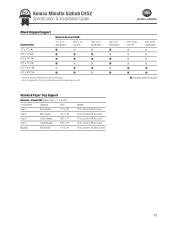
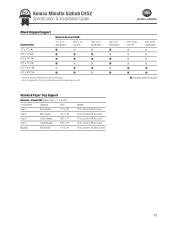
... lb. bizhub C452 (Paper Tray 1, 2, 3 and 4)
Component
Capacity
Size
Tray 1
500 sheets
12" x 18"
Tray 2
500 sheets
12" x 18"
Tray 3
1,500 sheets
8.5" x 11"
Tray 4
1,000 Sheets
8.5" x 11"
Bypass
150 sheets
12" x 18"
Weight 17 lb. bond
13 bond to 79.75 lb. bond 17 lb. bond to 68 lb. bond 17 lb. bond 17 lb. Konica Minolta bizhub C452 Specification & Installation...
Installation Guide - Page 20


Konica Minolta bizhub C452 Specification & Installation Guide
How to build a bizhub C452 System (from start to finish)
05/2011
Step 1: Base Unit
Step 6: Controller Options
C452 ...Device USB Connection, Service USB Firmware Updates; Connection for FS-527)
Step 5: Analog Fax Options C652DS/C652/C552DS/C552/C452/ C360/C280/C220 Fax Kit
(Consists of the following)
JS-504 Job Separator Tray...
Installation Guide - Page 21


... housing 8.5" x 11" paper;
OT-503
A092WW0 Output Tray
Exit Tray; FS-527
A0HRWY2 Floor Finisher (50 Sheets)
50-sheet staple finisher...Konica Minolta bizhub C452 Specification & Installation Guide
Accessory Options for bizhub C452 Digital Printer/Copier/Scanner/Fax
Accessory Options for Scan-to-USB Thumb Drive/ Print-from-USB Thumb Drive, USB Local Printing, Optional Authentication Device...
Similar Questions
Bizhub C451 Replaced Fuser Won't Power On
(Posted by pouberice96 9 years ago)
How To Replace Toner Filter On Konica Minolta Bizhub C452
(Posted by jineyisa 10 years ago)
Konica Minolta Bizhub C452 How To Change Paper Trays
(Posted by MikeHLesS 10 years ago)
How Can I Set Tray 1 In The Bizhub C452 Up To Print Large Envelopes?
(Posted by kcorp 12 years ago)

