Konica Minolta bizhub C452 Support Question
Find answers below for this question about Konica Minolta bizhub C452.Need a Konica Minolta bizhub C452 manual? We have 19 online manuals for this item!
Question posted by bhesdudet on February 7th, 2014
How To Setup Smb Sharing C452 Windows Xp
The person who posted this question about this Konica Minolta product did not include a detailed explanation. Please use the "Request More Information" button to the right if more details would help you to answer this question.
Current Answers
There are currently no answers that have been posted for this question.
Be the first to post an answer! Remember that you can earn up to 1,100 points for every answer you submit. The better the quality of your answer, the better chance it has to be accepted.
Be the first to post an answer! Remember that you can earn up to 1,100 points for every answer you submit. The better the quality of your answer, the better chance it has to be accepted.
Related Konica Minolta bizhub C452 Manual Pages
AU-201H User Guide - Page 25


... details on the multifunctional product and can be checked and specified to "ON".
AU-201H
25 Printer driver PCL Driver
Page description language
PCL6
PostScript Driver (PS driver)
PostScript3 Emulation
PostScript PPD driver (PS-PPD)
Supported operating systems
Windows NT 4.0 (Service Pack 6a), Windows 2000 Professional (Service Pack 4 or later), Windows XP Home Edition/Professional...
AU-201H User Guide - Page 26
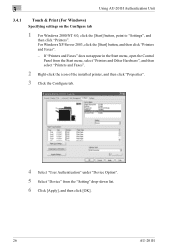
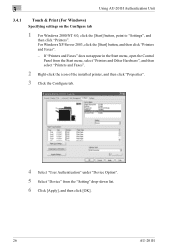
...".
2 Right-click the icon of the installed printer, and then click "Properties".
3 Click the Configure tab.
4 Select "User Authentication" under "Device Option". 5 Select "Device" from the "Setting" drop-down list. 6 Click [Apply], and then click [OK].
26
AU-201H For Windows XP/Server 2003, click the [Start] button, and then click "Printers and Faxes".
-
bizhub C452/C552/C552DS/C652/C652DS Fax Driver Operations User Guide - Page 2
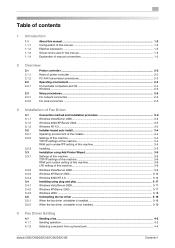
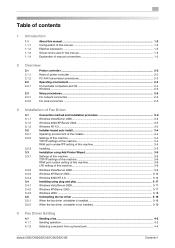
...17 Windows Vista/Server 2008 ...3-17 Windows XP/Server 2003 ...3-17 Windows 2000 ...3-18 Uninstalling the fax driver ...3-19 When the fax driver uninstaller is installed 3-19 When the fax driver uninstaller is not installed 3-19
4 Fax Driver Setting
4.1 4.1.1 4.1.2
Sending a fax ...4-2 Sending operation...4-2 Selecting a recipient from a phone book 4-4
bizhub C652/C652DS/C552/C552DS/C452...
bizhub C452/C552/C552DS/C652/C652DS Fax Driver Operations User Guide - Page 10


...(SP3 or later) Windows XP Home Edition (SP1 or later) *1 Windows XP Professional (SP1 or later) *1 Windows Server 2003, Standard Edition (SP1 or later) Windows Server 2003, Enterprise Edition (SP1 or later) Windows Server 2003 R2, Standard Edition Windows Server 2003 R2, Enterprise Edition Windows XP Professional x64 Edition Windows Server 2003, Standard x64 Edition Windows Server 2003, Enterprise...
bizhub C452/C552/C552DS/C652/C652DS Fax Driver Operations User Guide - Page 14
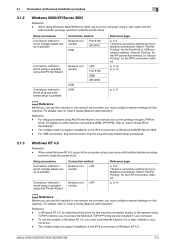
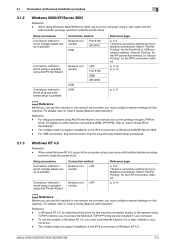
... machine. bizhub C652/C652DS/C552/C552DS/C452
3-3 For details on other network connections (SMB, IPP/IPPS), refer to the network using
TCP/IP protocol, you must configure network settings for this machine connected directly to "User's Guide [Print Operations]". -
The installer does not support installation in the IPv6 environment of Windows NT 4.0. For setup procedures...
bizhub C452/C552/C552DS/C652/C652DS Fax Driver Operations User Guide - Page 15
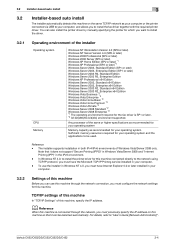
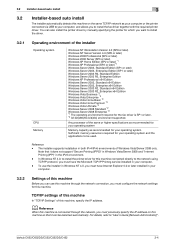
...Windows XP Home Edition (SP2 or later) *1 Windows XP Professional (SP2 or later) *1 Windows Server 2003, Standard Edition (SP1 or later) Windows Server 2003, Enterprise Edition (SP1 or later) Windows Server 2003 R2, Standard Edition Windows Server 2003 R2, Enterprise Edition Windows XP Professional x64 Edition Windows Server 2003, Standard x64 Edition Windows... bizhub C652/C652DS/C552/C552DS/C452
...
bizhub C452/C552/C552DS/C652/C652DS Fax Driver Operations User Guide - Page 52


... and option manually or using [Obtain Device Information]. - [Function Version] supports the version of the installed option from the "Setting" drop-down list. To check the version of Version 3. - bizhub C652/C652DS/C552/C552DS/C452
4-21 When "Control Panel" is displayed in Classic View, double-click "Printer".
% In Windows XP/Server 2003, click [Start], then...
bizhub C452/C552/C552DS/C652/C652DS Network Administrator User Guide - Page 53
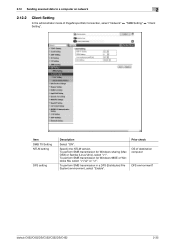
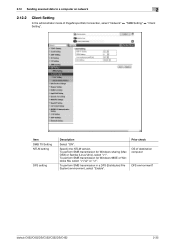
... Setting
In the administrator mode of destination computer
DFS environment?
Item SMB TX Setting NTLM setting
DFS setting
Description
Select "ON".
To perform SMB transmission for Windows 98SE or Windows Me, select "v1/v2" or "v1".
bizhub C652/C652DS/C552/C552DS/C452
2-35
To perform SMB transmission in a DFS (Distributed File System) environment, select "Enable". Specify the...
bizhub C452/C552/C552DS/C652/C652DS Network Administrator User Guide - Page 336


...will usually be output to a printer is not sent directly to identify each network device. The direction of usual files. An acronym for Service Location Protocol, which is...from Windows environments. bizhub C652/C652DS/C552/C552DS/C452
3-37 3.5 Glossary
3
Term RIP
S/MIME
Samba Scanning
Scanning size
Screen font Screen frequency Sending Shared printer Sharpness Single-page TIFF SLP SMB ...
bizhub C452/C552/C552DS/C652/C652DS Print Operations User Guide - Page 3
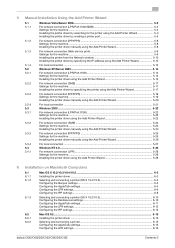
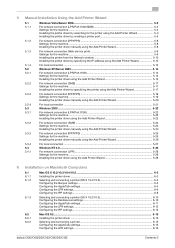
...10
For local connection ...5-13 Windows XP/Server 2003 ...5-14 For network connection (LPR/Port 9100 5-14 Settings for the machine ...5-14 Installing the printer driver using the Add Printer Wizard 5-14
For network connection (SMB) ...5-17 Settings for the...a printer 6-15 Configuring the AppleTalk settings 6-15 Configuring the LPR settings ...6-16
bizhub C652/C652DS/C552/C552DS/C452
Contents-2
bizhub C452/C552/C552DS/C652/C652DS Print Operations User Guide - Page 30


...SMB
A network connection using SMB (Server Message Block) for the machine in which setup...Windows XP/ Server 2003: p. 5-14 Windows 2000: p. 5-22
Windows XP/ Server 2003: p. 5-21 Windows 2000: p. 5-27
Reference - To use the machine in the network environment, you must configure the network settings for sharing...SSL encrypted communication.
bizhub C652/C652DS/C552/C552DS/C452
3-6 To use IPPS...
bizhub C452/C552/C552DS/C652/C652DS Print Operations User Guide - Page 55
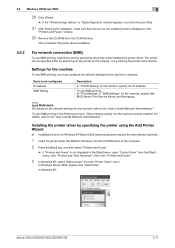
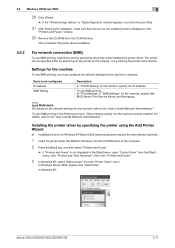
..., click "Printers and Other Hardware", then click "Printers and Faxes".
3 In Windows XP, select "Add a printer" from the CD-ROM drive.
To use SMB printing, you must be enabled. In Windows XP:
bizhub C652/C652DS/C552/C552DS/C452
5-17
Settings for the machine
To use SMB printing in the IPv6 environment, "Direct Hosting setting" for the machine must...
bizhub C452/C552/C552DS/C652/C652DS Print Operations User Guide - Page 56
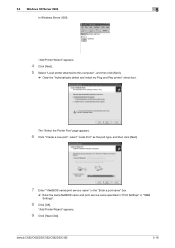
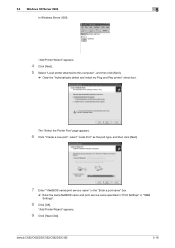
bizhub C652/C652DS/C552/C552DS/C452
5-18 "Add Printer Wizard" appears.
9 Click [Have Disk]. 5.2 Windows XP/Server 2003
5
In Windows Server 2003:
"Add Printer Wizard" appears.
4 Click [Next]. 5 Select "Local printer attached to this computer", and then ... port name" box.
% Enter the same NetBIOS name and print service name specified in "Print Settings" in "SMB Settings".
8 Click [OK].
bizhub C452/C552/C552DS/C652/C652DS Print Operations User Guide - Page 94


... Faxes". % In Windows XP/Server 2003, if "Printers and Faxes" is displayed in "Hardware and Sound".
When automatically acquiring device information, enable [Auto]. Be sure to acquire device information. If necessary, you need to change the initialization conditions such as the destination from which you acquire the device information. bizhub C652/C652DS/C552/C552DS/C452
9-4 Specify the...
bizhub C452/C552/C552DS/C652/C652DS Print Operations User Guide - Page 122


...this machine,
select [Utility/Counter] - [Device Information] in the "Apple" menu (OS X 10.4/10.5).
% The "Printer Setup Utility"/"Print Center" window can be opened from the printer driver. ... "Print & Fax" (or "Printer Setup Utility"/"Print Center") window.
% The "Print & Fax" window can be used by the printer driver. bizhub C652/C652DS/C552/C552DS/C452
10-4 Be sure to select options....
bizhub C452/C552/C552DS/C652/C652DS Print Operations User Guide - Page 309


...V
Verifying XPS digital signatures 13-30 Viewing information 14-15
W Watermark 9-19, 9-20
17
Web browser 14-3 Web Service 5-9 Web service 3-5
Windows 2-6, 8-2 Windows 2000 3-6, 5-22 Windows NT 4.0 3-7, 5-28 Windows Server 2003 3-6, 5-14 Windows Server 2008 3-5, 5-2 Windows Vista 3-5, 5-2 Windows XP 3-6, 5-14
X XPS driver 3-3, 9-2
Z
Zoom 9-12
bizhub C652/C652DS/C552/C552DS/C452
17...
bizhub C452/C552/C652 Twain Driver User Manual - Page 3


... TWAIN driver, a multifunctional product (MFP) can be used as a network scanner. The scan data can be imported into an image-processing application on the installed devices and specified settings.
...companies. License information
This product includes RSA BSAFE Cryptographic software from those that appear in Windows XP.
2
Note The dialog boxes that appear in the United States and/or other ...
Installation Guide - Page 14


... Fonts: 136
Printer Driver
For PCL and PS: Windows 2000, Windows XP (x32, x64), Windows Server 2003 (x32, x64), Windows Vista (x32, x64), Windows 7 (x32, x64) (PS only);
The host name, file path, user name, and password are entered on the network. The data can be sent to a shared folder on a specified computer. Mac OS 9.2/OS x 10...
Installation Guide - Page 15


... SNAP
Supported Protocols
TCP/IP, IPX/SPX, AppleTalk (Ethernet), LPR, SMB, LPD, Netware (4.x, 5, 6), Pserver, Nprinter, NDPS, IPP, SMTP, POP3, LDAP, SSL, ...Windows NT 4.0 (SP6a), Windows 2000 Server, Windows Server 2003, Windows Server 2003 64 bit
Client
Windows XP (x32, x64)/NT 4.0 (SP6)/2000 (SP3)/Vista (x32, x64); Windows XP Home Edition/Professional; Konica Minolta bizhub C452...
Installation Guide - Page 16


... 2008 x32, x64; PageScope Software
Network & Device Management Management Tools
PageScope Data Administrator bizhub vCare
Driver Packaging Utility
HDD BackUp Utility
Optional Software
Log Management Utility
PageScope Enterprise Suite
PageScope Download Manager - Windows XP Professional x32, x64; Driver
Windows XP Home Edition/
Professional; Windows Server 2003 x32, x64
Edition...
Similar Questions
How To Setup Smb Scanning On Windows Xp For Bizhub 283
(Posted by REZcam 10 years ago)
How To Setup Smb Scan To Network On Konica Minolta Bizhub 363
(Posted by imdavMgag 10 years ago)
How To Install Konica Minolta C452 On Windows Xp
(Posted by RgonzWimm 10 years ago)

