Konica Minolta bizhub C452 Support Question
Find answers below for this question about Konica Minolta bizhub C452.Need a Konica Minolta bizhub C452 manual? We have 19 online manuals for this item!
Question posted by davbar on April 3rd, 2014
How To Set Compact Pdf On Bizhub C652
The person who posted this question about this Konica Minolta product did not include a detailed explanation. Please use the "Request More Information" button to the right if more details would help you to answer this question.
Current Answers
There are currently no answers that have been posted for this question.
Be the first to post an answer! Remember that you can earn up to 1,100 points for every answer you submit. The better the quality of your answer, the better chance it has to be accepted.
Be the first to post an answer! Remember that you can earn up to 1,100 points for every answer you submit. The better the quality of your answer, the better chance it has to be accepted.
Related Konica Minolta bizhub C452 Manual Pages
bizhub C452/C552/C552DS/C652/C652DS Advanced Function Operations User Guide - Page 4
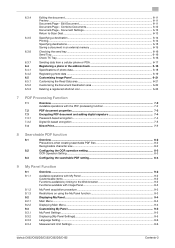
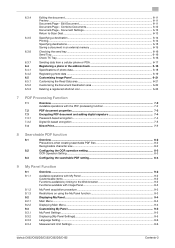
...23
7 PDF Processing Function
7.1
7.2 7.3 7.3.1 7.3.2 7.4
Overview ...7-2 Available operations with the PDF processing function 7-2
PDF document properties ...7-3 Encrypting PDF document and...My Panel ...9-5 My Panel Settings ...9-5 Displaying [My Panel Settings]...9-5 Language Setting...9-6 Measurement Unit Settings ...9-6
bizhub C652/C652DS/C552/C552DS/C452
Contents-3 Combine Documents 6-...
bizhub C452/C552/C552DS/C652/C652DS Advanced Function Operations User Guide - Page 48


... File] in [Utility]. Reference - To print the displayed PDF file, press .
To print the displayed PDF file, press .
6 Configure print settings, and then press [Start] or the [Start] key on the panel. bizhub C652/C652DS/C552/C552DS/C452
5-8 If the "Function Version" of the destination MFP is pressed, a PDF file appears. 5.4 Using the User Box function
5
3 Configure...
bizhub C452/C552/C552DS/C652/C652DS Advanced Function Operations User Guide - Page 57


... [Encryption] and [PDF Document Properties]. Select either i-Option LK-102 or i-Option LK-103 v2 is registered in order to divide scanning of the document into the ADF • When placing the originals on the original glass • When 1-sided originals and 2-sided originals are mixed
bizhub C652/C652DS/C552/C552DS/C452
6-7 Only one...
bizhub C452/C552/C552DS/C652/C652DS Advanced Function Operations User Guide - Page 76
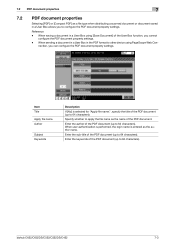
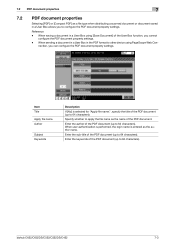
... characters). bizhub C652/C652DS/C552/C552DS/C452
7-3
Reference -
7.2 PDF document properties
7
7.2
PDF document properties
Selecting [PDF] or [Compact PDF] as a file type when distributing a scanned document or document saved in a User Box allows you can configure the PDF document property settings. When sending a document in a User Box in the PDF format to other device using...
bizhub C452/C552/C552DS/C652/C652DS Advanced Function Operations User Guide - Page 77


... device in [Password]. For details on the encryption level. You cannot use the same password as a file type when distributing a scanned document or document saved in a User Box allows you can be distributed with a digital signature added. After you to select [Low Level] for the PDF document by Acro- bizhub C652/C652DS/C552/C552DS/C452...
bizhub C452/C552/C552DS/C652/C652DS Advanced Function Operations User Guide - Page 108
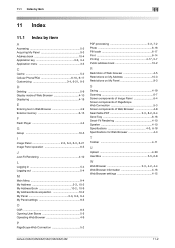
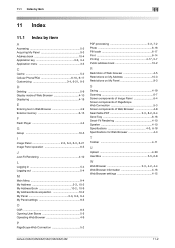
... of PageScope Web Connection 5-3 Screen components of Web Browser 4-8
Searchable PDF 2-3, 8-2, 8-4
Send Tray 6-16 Smart-Fit Rendering 4-10 Speaker 4-10
Specifications 4-3, 6-18
Specifications for Web Browser 4-3
T
Toolbar 4-11
U
Upload 4-20
User Box 5-5, 6-8
W Web Browser 2-3, 4-2, 4-4
Web Browser information 4-16 Web Browser settings 4-15
bizhub C652/C652DS/C552/C552DS/C452
11-2
bizhub C452/C552/C552DS/C652/C652DS Advanced Function Operations User Guide - Page 109
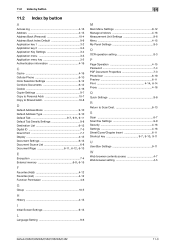
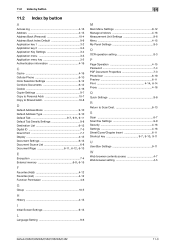
... 7-4 PDF Document Properties 7-3 Photo/Icon 6-19 Preview 6-11
Print 4-14, 6-14
Proxy 4-16
Q
Quick Settings 9-8
R
Return to Scan Dest 6-13
S
Scan 6-7 Scan/Fax Settings 9-9 Security 4-16 Settings 4-16 Sheet/Cover/Chapter Insert 6-11
Shortcut key 9-7, 9-10, 9-11
U
User Box Settings 9-11
W
Web browser contents access 4-7 Web browser setting 4-5
bizhub C652/C652DS/C552/C552DS/C452
11...
bizhub C452/C552/C552DS/C652/C652DS Enlarge Display Operations User Guide - Page 53


...PDF format. Press this setting to the default value. Settings PDF Compact PDF
TIFF JPEG
Select this button is pressed, the density is darkened by one level. 4.3 Scan Settings
4
4.3.4
Density
Adjust the scan density of the original.
% Press [Scan Settings...time this setting to save data in a highly compressed PDF format. bizhub C652/C652DS/C552/C552DS/C452
4-13 Select this button ...
bizhub C452/C552/C552DS/C652/C652DS Enlarge Display Operations User Guide - Page 62


... 4-9
O
Off-Hook 4-5 Offset 3-11 Original > Copy 3-9 Original Binding Position 3-14
Original Direction 3-16, 4-17
Original Settings 4-17
Original Type 3-15, 4-11
Original/Density 3-14 Other Dest 4-6 Output Bind Direction 3-10
P
Page Separation 4-14 Paper 3-6
Paper Discoloration Adj 3-18, 4-16
Paper Size 3-6 Paper Type 3-6 Password 2-11
bizhub C652/C652DS/C552/C552DS/C452
5-3
bizhub C452/C552/C552DS/C652/C652DS Copy Operations User Guide - Page 18


...kit contains a speaker and a receiving device for the stamp unit.
20 Mount... to be available depending on compact keyboards, contact your service representative...a digital signature, and property settings when distributing a PDF document using the scan or ...PDF processing, searchable PDF, My panel, or My address function. If necessary, you to allow Fold/Bind. bizhub C652/C652DS/C552/C552DS/C452...
bizhub C452/C552/C552DS/C652/C652DS Network Scan/Network Fax Operations User Guide - Page 87


... 200 e 200dpi.
-
If destination is selected with IP Address Fax when the compact PDF or compact XPS is selected, or if destination selected with IP Address Fax is automatically changed to scan a double-sided original. bizhub C652/C652DS/C552/C552DS/C452
5-37 5.10 Scan Settings
5
5.10.2
Simplex/Duplex
Select either to scan a single-sided original or to...
bizhub C452/C552/C552DS/C652/C652DS Network Scan/Network Fax Operations User Guide - Page 88
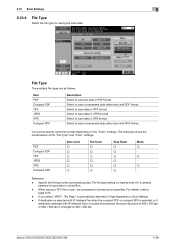
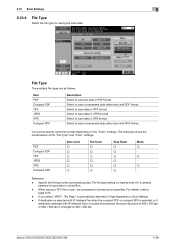
... selected with XPS format. You cannot specify some file formats depending on the "Color" settings. PDF Compact PDF TIFF JPEG XPS Compact XPS
Auto Color o o o o o o
Full Color o o o o o o
Gray Scale o o o o o o
Black o o o - When saving a TIFF file in TIFF format. bizhub C652/C652DS/C552/C552DS/C452
5-38 Select to save data in color, the compression format can be specified. File...
bizhub C452/C552/C552DS/C652/C652DS Network Scan/Network Fax Operations User Guide - Page 226
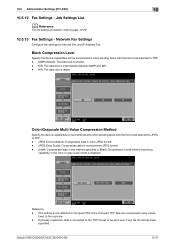
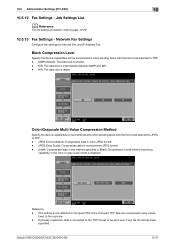
... the sending
capability in Compact PDF since Compact PDF files are compressed using values
fixed to TIFF. -
MR: The data size is smaller. -
10.5 Administrator Settings (IP/I-FAX)
10
10.5.12 Fax Settings - Color/Grayscale Multi-Value Compression Method
Specify the device capabilities for Internet Fax and IP Address Fax. bizhub C652/C652DS/C552/C552DS/C452
10-37 Network Fax...
bizhub C452/C552/C552DS/C652/C652DS Network Scan/Network Fax Operations User Guide - Page 276


...bizhub C652/C652DS/C552/C552DS/C452
13-5
While usual POP does not encrypt the password used for saving database or spreadsheet data as a text file. (The file extension is ".csv".) Data can be kept relatively compact... FTP sites are used on , or the settings selected in this type of an image. An initial setting. The compact PDF method can be selected in advance and enabled when...
bizhub C452/C552/C552DS/C652/C652DS Network Scan/Network Fax Operations User Guide - Page 279


... messages. bizhub C652/C652DS/C552/C552DS/C452
13-8 The...pdf".
Also by the POS server, is usually set to use the SMTP server. A rule enabling a computer to MIME (E-mail operations). A server installed for printing or scanning. The referral setting configures whether the multifunctional...PDF is called the main scanning direction, and the direction of network allowing connected devices...
bizhub C452/C552/C552DS/C652/C652DS Network Administrator User Guide - Page 329


... from the factory. bizhub C652/C652DS/C552/C552DS/C452
3-30 A byte indicates a unit of BOOTstrap Protocol, which is one operation. A function to set a frequently used for... CMYK Color matching Compact PDF/XPS
Confidential communication
Contrast CSV
Default Default Gateway Default value
Density
Description
A Macintosh network technology, automatically detecting devices connected to read it...
bizhub C452/C552/C552DS/C652/C652DS Box Operations User Guide - Page 290


...presenting the quasi-shading of an image.
bizhub C652/C652DS/C552/C552DS/C452
10-3 Those cables that allows you to...set of information (data quantity) handled by compiling vector-graphic animations and sounds. The compact PDF method can be selected in intensity between the light and dark parts of 1000Base-T is basically used to access another computer on different LANs.
A device...
bizhub C452/C552/C552DS/C652/C652DS Box Operations User Guide - Page 294
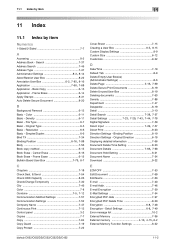
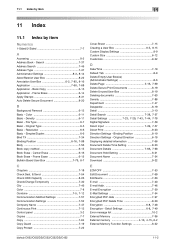
...mail Encryption 7-59 E-Mail Settings 7-54 Encrypted PDF data 7-97 Encrypted PDF Delete Time 8-20
Encryption 6-8, 7-48 Encryption - Density 6-11 Basic - Resolution 6-6 Basic - Detail Settings 6-8, 7-49
Error message list 10-2 External Memory 7-96
External memory 4-10, 4-15, 6-2
External Memory Function Settings 8-22
bizhub C652/C652DS/C552/C552DS/C452
11-2 Binding Position 6-19...
bizhub C452/C552/C552DS/C652/C652DS Box Operations User Guide - Page 297
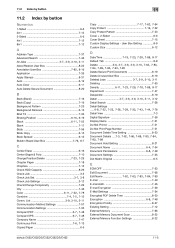
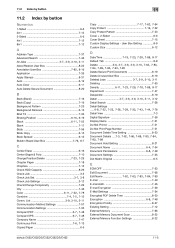
... 3-9, 3-10, 3-11
Communication Method Settings 7-57 Communication Settings 7-35
Compact PDF 6-7, 7-48 Compact XPS 6-7, 7-48
Company Name 7-47...Settings 7-54 Encrypted PDF Delete Time 8-20
Encryption 6-8, 7-48
Encryption Priority 8-27 Existing Setting 7-12 External Memory 7-96 External Memory Document Scan 8-22 External Memory Function Settings 8-22
bizhub C652/C652DS/C552/C552DS/C452...
bizhub C652/C552/C452 Pocket Guide - Page 1


... Kit
C650: Std. Program Download
USB Memory Device Internet ISW
Compact Flash Card 128 MB Internet ISW
Fax
C652 Series/
FK-502 (Opt.)
C360 Series Fax Kit
Fax Multi Line
Functionality integrated ML-501 Kit (Opt.) into Optional C652 Series/ C360 Series Fax Kit FK‑502 Required
bizhub C652 vs. C552 vs. Please refer to...
Similar Questions
How Do You Set Compact Pdf As The Default On A Konica Bizhub C220
(Posted by dcJoshu 9 years ago)
How To The Admin Mode Setting On The Bizhub C652 Screen Left Shown On The
display
display
(Posted by sk phLy 10 years ago)
Default Scan Settings On A Bizhub C452 From Color To Black
How do I set the main default to black from color for all userd when they are scanning on a bizhubc4...
How do I set the main default to black from color for all userd when they are scanning on a bizhubc4...
(Posted by genilazarus 10 years ago)

