Konica Minolta bizhub C452 Support Question
Find answers below for this question about Konica Minolta bizhub C452.Need a Konica Minolta bizhub C452 manual? We have 19 online manuals for this item!
Question posted by jefecc on July 2nd, 2014
Can't Print To C452 With Fiery Drivers
The person who posted this question about this Konica Minolta product did not include a detailed explanation. Please use the "Request More Information" button to the right if more details would help you to answer this question.
Current Answers
There are currently no answers that have been posted for this question.
Be the first to post an answer! Remember that you can earn up to 1,100 points for every answer you submit. The better the quality of your answer, the better chance it has to be accepted.
Be the first to post an answer! Remember that you can earn up to 1,100 points for every answer you submit. The better the quality of your answer, the better chance it has to be accepted.
Related Konica Minolta bizhub C452 Manual Pages
AU-211P Authentication Unit User Guide for bizhub C220/C280/C360/C452/C552/C652 - Page 47


AU-211P
46 When using Account Track, you do not need to Use the Authentication Unit
3
- If device information is automatically obtained using the printer driver, Account Track is disabled.
7 Under [Output Method], select [PKI Card Print], and click [OK].
8 Send print data. How to enter department information using the printer driver.
AU-201H User Guide - Page 25


... IC card IDs.
Note:
For details on the multifunctional product and can be checked and specified to be printed after authentication is called the Touch & Print function.
This is completed with the multifunctional product.
In addition, documents saved in the Touch & Print user box on the printer driver settings and Box mode functions, refer to "ON...
bizhub C452/C552/C652/C552DS/C652DS Security Operations User Manual - Page 13


... - bizhub C652/C652DS/C552/C552DS/C452
1-9 ...TLS_RSA_WITH_3DES_EDE_CBC_SHA -
Recommended is Netscape Navigator 7.02 or later. - Linux - Recommended is Netscape Navigator 7.02 or later. - HDD Backup Utility
NOTICE
SSL encryption communication is the type of IPP that ensures confidentiality of the TCP/IP Protocol. To perform IPP printing, the printer driver...
bizhub C452/C552/C552DS/C652/C652DS Advanced Function Operations User Guide - Page 54


... a document, retrieve a document from a User Box or external memory, and send data from [Print] or [Destination
tion area
List]. If an alert occurs, an alert icon appears.
7
Edit tool...
For details on the send tray, refer to page 6-16.
9
Document Destina- bizhub C652/C652DS/C552/C552DS/C452
6-4 6.3 Operating Image Panel
6
6.3 Operating Image Panel
6.3.1
Screen components
The Image ...
bizhub C452/C552/C552DS/C652/C652DS Advanced Function Operations User Guide - Page 64


...selected as a destination. This function is not available. Multiple document are printed continuously when they are not available. - bizhub C652/C652DS/C552/C552DS/C452
6-14
Configure the print settings, and then press [OK]. When printing a document with an embedded password using the editing tool, and then
[Print] is installed. - When you have scanned multiple documents, the...
bizhub C452/C552/C552DS/C652/C652DS Fax Driver Operations User Guide - Page 8
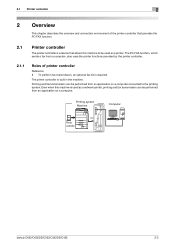
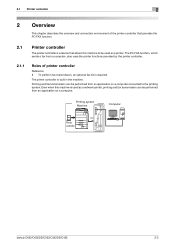
The printer controller is required.
Even when this machine to the printing system. To perform fax transmission, an optional fax kit is built in the machine.
Printing system Machine
Computer
Printer controller
bizhub C652/C652DS/C552/C552DS/C452
2-2 Printing and fax transmission can be performed from an application on a computer. 2.1 Printer controller
2
2 Overview
This chapter ...
bizhub C452/C552/C552DS/C652/C652DS Copy Operations User Guide - Page 260
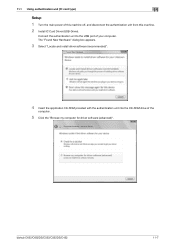
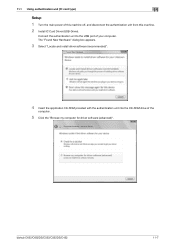
... (advanced)". The "Found New Hardware" dialog box appears.
3 Select "Locate and install driver software (recommended)".
4 Insert the application CD-ROM provided with the authentication unit into the CD-ROM drive of your computer. bizhub C652/C652DS/C552/C552DS/C452
11-7
11.1 Using authentication unit (IC card type)
11
Setup
1 Turn the main power...
bizhub C452/C552/C552DS/C652/C652DS Network Scan/Network Fax Operations User Guide - Page 253


...machine as a scanner from an application using TWAIN, install the "KONICA MINOLTA
TWAIN" driver software designed for that were executed in or from the external memory. Item Machine Setting ... for the network, controller and destinations. Allows you to print the contents specified in this machine. bizhub C652/C652DS/C552/C552DS/C452
11-24 Specify the time to display the network error...
bizhub C452/C552/C552DS/C652/C652DS Network Administrator User Guide - Page 336


... and other monitor. If you can be reduced for printing purposes.
The acronym for Simple Network Management Protocol, which ...indicates an API used to create the image. bizhub C652/C652DS/C552/C552DS/C452
3-37 The processor is used to 33,400bps...printer. The IP address is a protocol used to identify each network device. The acronym for Simple Mail Transfer Protocol, which is used to...
bizhub C452/C552/C552DS/C652/C652DS Print Operations User Guide - Page 2
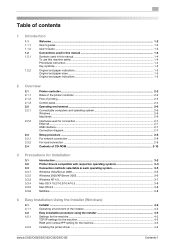
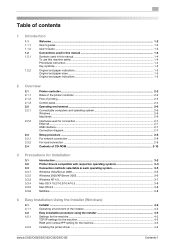
... 2.2 2.2.1
2.2.2
2.3 2.3.1 2.3.2 2.4
Printer controller ...2-2 Roles of the printer controller ...2-2 Flow of printing ...2-3 Control panel...2-4 Operating environment...2-6 Connectable computers and operating system 2-6 Windows ...2-6 Macintosh ...2-6
Interfaces used...port number/IPP setting for the machine 4-3
Installing the printer driver ...4-3
bizhub C652/C652DS/C552/C552DS/C452
Contents-1
bizhub C452/C552/C552DS/C652/C652DS Print Operations User Guide - Page 35
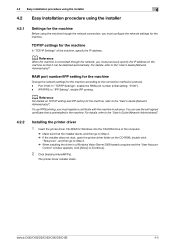
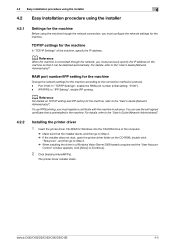
...IPP printing. d Reference
For details on the machine so that it can use IPPS printing, you must configure the network settings for the machine. You can be detected automatically. The printer driver installer... settings for the machine according to the "User's Guide [Network Administrator]".
bizhub C652/C652DS/C552/C552DS/C452
4-3
TCP/IP settings for Windows into the CD-ROM drive of the...
bizhub C452/C552/C552DS/C652/C652DS Print Operations User Guide - Page 44
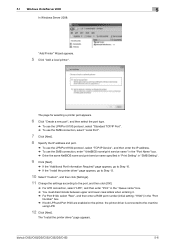
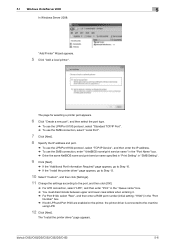
... setting: "9100") in the "Port
Number" box. % If both LPR and Port 9100 are enabled on the printer, the printer driver is connected to the machine
using LPR.
12 Click [Next]. 5.1 Windows Vista/Server 2008
5
In Windows Server 2008:
"Add Printer" Wizard appears.
5 Click "Add a local printer". bizhub C652/C652DS/C552/C552DS/C452
5-6
bizhub C452/C552/C552DS/C652/C652DS Print Operations User Guide - Page 122


...] - [Device Information] in the "Apple" menu (OS X 10.4/10.5).
% The "Printer Setup Utility"/"Print Center" window can be used by the printer driver. If [Device Information] is...Driver]. % In OS X 10.2/10.3/10.4, select "Installable Options".
4 Specify the installed options.
5 Click [OK] or [Apply Changes], and then close the "Printer Information" window.
bizhub C652/C652DS/C552/C552DS/C452...
bizhub C452/C552/C552DS/C652/C652DS Print Operations User Guide - Page 250


...]: Does not request the password. - [Yes]: Requests the password.
For the printer driver, also enter the password specified in [Enter
Password to acquire Device Information] of the printer driver. If a password is invalid, you cannot acquire device information. bizhub C652/C652DS/C552/C552DS/C452
13-56 13.4 Administrator Settings
13
13.4.16 Assign Account to Acquire...
bizhub C452/C552/C552DS/C652/C652DS Print Operations User Guide - Page 270


...
Print Setting Information
Print Information
Description Displays the components, options, consumables, and counters of the machine. Allows you to change the password for the user who is logged in. 14.4 Overview of the user mode
14
14.4
Overview of the user mode
After logging in to page 14-3.
bizhub C652/C652DS/C552/C552DS/C452...
bizhub C452/C552/C552DS/C652/C652DS Print Operations User Guide - Page 276


... and destinations. bizhub C652/C652DS/C552/C552DS/C452
14-21 Clears all settings for printing data in a cellular phone. Specify whether to skip a job. Allows you to print contents configured in...time to display the network error code. If necessary, configure settings to the TWAIN driver manual in or from the external memory.
14.5 Administrator mode overview
14
Item Network...
bizhub C452/C552/C552DS/C652/C652DS Print Operations User Guide - Page 307


... operation selection 13-50
Default settings 9-4, 10-4, 11-3
Deleting secure print documents 13-43 Demo page 16-9 Device option 9-4 Direct printing 14-18 Driver password encryption setting 13-61
E Encryption passphrase 9-5, 10-12, 12...settings 13-27 ID & Print deletion time 13-45 ID & Print operation settings 13-49 ID & Print settings 13-48
bizhub C652/C652DS/C552/C552DS/C452
17-2
bizhub C452/C552/C552DS/C652/C652DS Box Operations User Guide - Page 292


...devices including scanners and digital cameras and applications including graphics software.
An interface standard defined for connecting a mouse, printer, and other computers or peripherals. bizhub C652/C652DS/C552/C552DS/C452...".) By using a printer driver, various functions can be specified in a single image data. A rule enabling a computer to a printing device. The direction of the ...
bizhub C652/C552/C452 Pocket Guide - Page 1


...Device Internet ISW
Compact Flash Card 128 MB Internet ISW
Fax
C652 Series/
FK-502 (Opt.)
C360 Series Fax Kit
Fax Multi Line
Functionality integrated ML-501 Kit (Opt.) into Optional C652 Series/ C360 Series Fax Kit FK‑502 Required
bizhub C652 vs. C452 supports banner printing...Fiery Image
for FS-527) (C452)
• Saddle Stitcher SD-509
Controller IC‑412
for FS-527 (C452...
bizhub C652/C552/C452 Pocket Guide - Page 2


...print support •Black Over Print (PS Driver) •Auto-Trapping (PS Driver) PDF version 1.7 support Standard PCL/PS/XPS driver Print drivers...-saving device Increased ...bizhub C652 configured with the FS-526, SD‑508, PI‑505, ZU-606 and LU-204. *Base C652/C552 configuration with color user interface (color-based universal design, animation guidance) C452 supports banner printing...
Similar Questions
Printing Labels On A Konica Minolta Bizhub 363
How do you print labels on a Konica Minolta Bizhub 363?
How do you print labels on a Konica Minolta Bizhub 363?
(Posted by pendletonj 9 years ago)
How To Print Fax Confirmation From Konica Minolta Bizhub C452
(Posted by DTcl 10 years ago)
How To Print Configuration Page For Konica Minolta Bizhub C452
(Posted by shellkilla 10 years ago)
How To Print Config Page On Konica Minolta Bizhub C452
(Posted by cabigflo 10 years ago)

