Konica Minolta bizhub C452 Support Question
Find answers below for this question about Konica Minolta bizhub C452.Need a Konica Minolta bizhub C452 manual? We have 19 online manuals for this item!
Question posted by nlyu on August 2nd, 2014
How To Print Banners On The C452
The person who posted this question about this Konica Minolta product did not include a detailed explanation. Please use the "Request More Information" button to the right if more details would help you to answer this question.
Current Answers
There are currently no answers that have been posted for this question.
Be the first to post an answer! Remember that you can earn up to 1,100 points for every answer you submit. The better the quality of your answer, the better chance it has to be accepted.
Be the first to post an answer! Remember that you can earn up to 1,100 points for every answer you submit. The better the quality of your answer, the better chance it has to be accepted.
Related Konica Minolta bizhub C452 Manual Pages
bizhub C452/C552/C552DS/C652/C652DS Copy Operations User Guide - Page 15


... have been scanned.
24 Spare TX Maker stamp 2
A replacement stamp for banner printing. • This option may not be loaded with up to manually operate ...
Collects printed pages.
8 Mount kit MK-715
Used for the stamp unit.
25 Mount kit MK-720
Attach this unit onto the Finisher.
bizhub C652/C652DS/C552/C552DS/C452
2-3... device for Bluetooth communication. 2.1 Options
2
No.
bizhub C452/C552/C552DS/C652/C652DS Copy Operations User Guide - Page 23
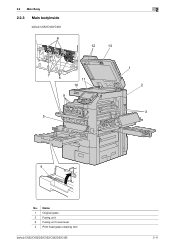
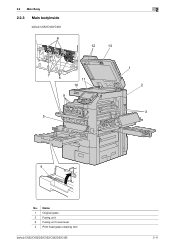
Name 1 Original glass 2 Fusing unit 3 Fusing unit cover lever 4 Print head glass cleaning tool
bizhub C652/C652DS/C552/C552DS/C452
2-11 2.2 Main Body
2
2.2.3 Main bodyInside
bizhub C652/C552/C452
8
12
13
7 6
11 10
9
5
1 2
3
4
No.
bizhub C452/C552/C552DS/C652/C652DS Copy Operations User Guide - Page 25
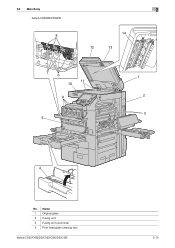
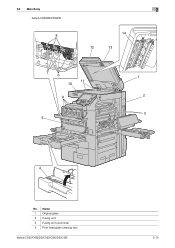
Name 1 Original glass 2 Fusing unit 3 Fusing unit cover lever 4 Print head glass cleaning tool
bizhub C652/C652DS/C552/C552DS/C452
2-13 2.2 Main Body
2
bizhub C652DS/C552DS
14 8
12
13
7 6 11 10 9
5
1 2 3
4
No.
bizhub C452/C552/C552DS/C652/C652DS Copy Operations User Guide - Page 120


... also helps prevent unauthorized copy from the copied paper.
0 The watermark is printed once per page. 0 In case other settings affect the watermark printing to be printed such as "Invalid Copy" and "Private".
bizhub C652/C652DS/C552/C552DS/C452
5-54 The watermark selected is printed in the selected color.
Copying with a watermark enables explicit indication of...
bizhub C452/C552/C552DS/C652/C652DS Copy Operations User Guide - Page 168
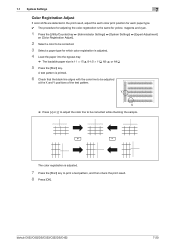
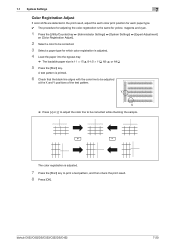
...Press the [Start] key. bizhub C652/C652DS/C552/C552DS/C452
7-20 7.1 System Settings
7
Color Registration Adjust
If color shifts are detected in the print result, adjust the each color print position for each paper type.... Press the [Start] key to be corrected while checking the sample.
A test pattern is printed.
6 Check that the black line aligns with the color line to be adjusted
at the X...
bizhub C452/C552/C552DS/C652/C652DS Copy Operations User Guide - Page 218


8.2 Consumables
8
% To display the Coverage Rate screen, press [Coverage Rate].
Checking the total number of pages printed
Pressing Total Counter displays the total number of pages printed to date.
Total Counter
bizhub C652/C652DS/C552/C552DS/C452
8-11
bizhub C452/C552/C552DS/C652/C652DS Network Scan/Network Fax Operations User Guide - Page 149
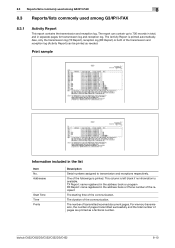
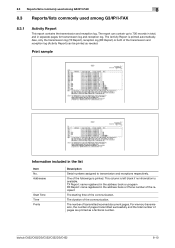
... no information is printed.
The Activity Report is printed automatically. Addressee
Start Time Time Prints
Description
Serial numbers assigned to 700 records in total, and in separate pages for transmission log and reception log. The duration of transmitted/received document pages. The number of the communication. bizhub C652/C652DS/C552/C552DS/C452
8-10 8.3 Reports/lists...
bizhub C452/C552/C552DS/C652/C652DS Network Scan/Network Fax Operations User Guide - Page 246
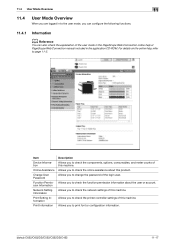
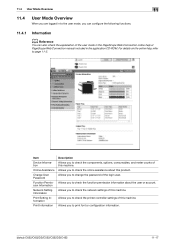
... of this machine. Item
Device Information
Online Assistance
Change User Password
Function Permission Information
Network Setting Information
Print Setting Information
Print Information
Description Allows you to...refer to check the online assistance about the user or account. bizhub C652/C652DS/C552/C552DS/C452
11-17 Allows you can configure the following functions.
11.4.1
Information...
bizhub C452/C552/C552DS/C652/C652DS Network Administrator User Guide - Page 206
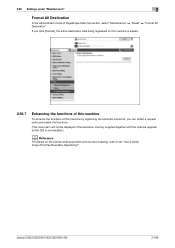
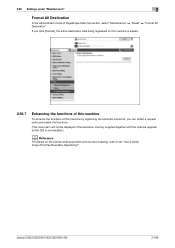
...To enhance the functions of PageScope Web Connection, select "Maintenance" ö "Reset" ö "Format All Destination". bizhub C652/C652DS/C552/C552DS/C452
2-188
If you can obtain a request code and enable the functions.
(This menu item will not be displayed ... on the license code acquisition and function enabling, refer to the "Quick Guide [Copy/Print/Fax/Scan/Box Operations]".
bizhub C452/C552/C552DS/C652/C652DS Network Administrator User Guide - Page 245
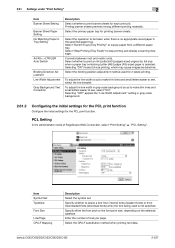
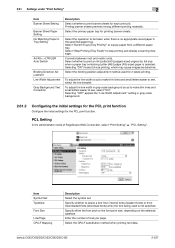
...of lines per page.
Select the CR/LF substitution method when printing text data. bizhub C652/C652DS/C552/C552DS/C452
2-227 Select "Switch Trays (Tray Priority)" to supply paper from... Text Correction
Description
Select whether to print banner sheets for printing banner sheets. Select the operation to be defective. Select "Stop Printing (Tray Fixed)" to print an A4 (Letter)/A3 (Ledger)-...
bizhub C452/C552/C552DS/C652/C652DS Network Administrator User Guide - Page 327


...unable to allocate memory. The format of the certificate verification is unavailable. bizhub C652/C652DS/C552/C552DS/C452
3-28 The Web service or WS scan function is invalid. The socket... of the certificate does not match the server address. The connection aborted by the device. The certificate does not have the expected usage.
The connection to the network. Parameter...
bizhub C452/C552/C552DS/C652/C652DS Network Administrator User Guide - Page 333


...accordingly. The acronym for Network Basic Input Output System, which provides a high performance printing solution in an hierarchical structure of a character.
This allows the recipient to adjust the...which is a device or software that are compressed to approximately one-tenth the original size. A network operating system developed by IBM. bizhub C652/C652DS/C552/C552DS/C452
3-34 The...
bizhub C452/C552/C552DS/C652/C652DS Network Administrator User Guide - Page 336


... Public key method is a process to identify each network device. The reading of moving aligned image sensors step by multiple... is a protocol used to open a transmission route for printing purposes. The acronym for Simultaneous Peripheral Operation On-Line, which...communication mode complying with its original size. bizhub C652/C652DS/C552/C552DS/C452
3-37 This socket is used for Simple...
bizhub C452/C552/C552DS/C652/C652DS Print Operations User Guide - Page 125
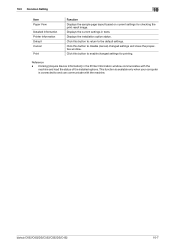
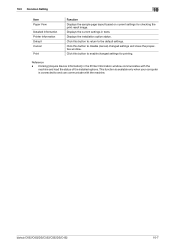
... window. This function is available only when your computer is connected to the default settings. bizhub C652/C652DS/C552/C552DS/C452
10-7 Displays the installation option status. Reference
- 10.3 Common Setting
10
Item Paper View
Detailed Information Printer Information Default Cancel
Print
Function Displays the sample page layout based on current settings for...
bizhub C452/C552/C552DS/C652/C652DS Print Operations User Guide - Page 213


... to print banner pages. (Default: Auto Paper Select)
1 In the User Settings screen, press [Printer Settings].
% For details on displaying the User Settings screen, refer to page 13-2.
2 Press [Paper Setting]. 3 Switch the page by pressing [ ] or [ ], and then press [Banner Paper Tray].
4 Press the desired button.
5 Press [OK]. bizhub C652/C652DS/C552/C552DS/C452...
bizhub C452/C552/C552DS/C652/C652DS Print Operations User Guide - Page 245


... User Authentication or Account Track is specified. "Device Option" in the printer driver. The print without authentication is set to "Disable" in "Configure" tab - Printing is not specified in the printer driver. If the print jobs without authentication specified are not specified. bizhub C652/C652DS/C552/C552DS/C452
13-51 Allow: Select this option to allow...
bizhub C452/C552/C552DS/C652/C652DS Box Operations User Guide - Page 202
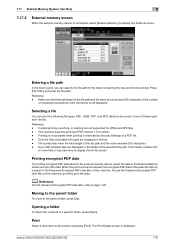
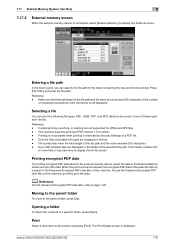
...to the parent folder
To move to be printed, and press [Print]. Print
Select a document to display the folder structure. bizhub C652/C652DS/C552/C552DS/C452
7-97 Select a document of one of... of a PDF file. - Printing encrypted PDF data
To print the encrypted PDF data saved in the external memory device, select the data in the list. -
The Print Details screen is not displayed.
...
bizhub C452/C552/C552DS/C652/C652DS Box Operations User Guide - Page 256
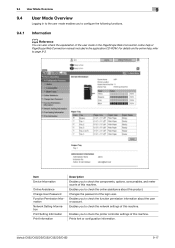
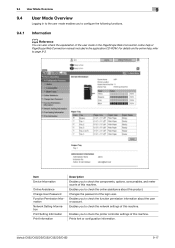
... network settings of this machine. bizhub C652/C652DS/C552/C552DS/C452
9-17 Enables you to check the printer controller settings of this machine.
Prints font or configuration information. Item Device Information
Online Assistance Change User Password Function Permission Information Network Setting Information Print Setting Information Print Information
Description Enables you to check...
bizhub C452/C552/C552DS/C652/C652DS Box Operations User Guide - Page 295
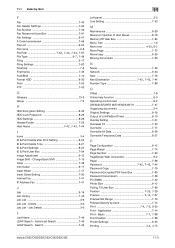
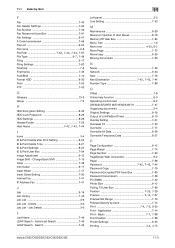
...7-29
Host Name 7-42, 7-43, 7-44
I
Icons 3-4 ID & Print Delete after Print Setting 8-23 ID & Print Delete Time 8-21 ID & Print Settings 8-24 ID & Print User Box 7-94 Image Adjustment 6-12 Image Shift - Basic 7-7, 7-98
Print Position 7-89 Printer Settings 9-45
Printing 4-4, 4-15
bizhub C652/C652DS/C552/C552DS/C452
11-3 Advanced Search 7-46 LDAP Search - Job Details 3-6
L
Last...
Installation Guide - Page 16


...scanning speeds vary depending on the type of document. Konica Minolta bizhub C452 Specification & Installation Guide
Print Specifications continued
PCL6
Konica Windows 2000 Professional/ Minolta Server (SP4 or... (SP4 or later); PageScope Account Manager
- PageScope Net Care
Print Utility for Unix
Device Manager (Standard)
PageScope Web Connection
NOTE: Users interested
in Summer...
Similar Questions
How To Print Banner Page Konica And C452
(Posted by ccgarSafet 10 years ago)
Konica Minolta Bizhub C452 How To Print Banners
(Posted by sniraShawn 10 years ago)
How Do You Print Banners On The Bizhub C452?
We need to print a banner, but cannot remember how to do it. We have the paper and a Bizhub C452 pri...
We need to print a banner, but cannot remember how to do it. We have the paper and a Bizhub C452 pri...
(Posted by jdames 10 years ago)

