Konica Minolta bizhub C452 Support Question
Find answers below for this question about Konica Minolta bizhub C452.Need a Konica Minolta bizhub C452 manual? We have 19 online manuals for this item!
Question posted by duraidtawfeeq on February 8th, 2014
Network
My copier name: Konica (bezhub) Generic C250 after I enter the password of Admin. to go to the network setting, the network setting disapear. please help me repidly
Current Answers
There are currently no answers that have been posted for this question.
Be the first to post an answer! Remember that you can earn up to 1,100 points for every answer you submit. The better the quality of your answer, the better chance it has to be accepted.
Be the first to post an answer! Remember that you can earn up to 1,100 points for every answer you submit. The better the quality of your answer, the better chance it has to be accepted.
Related Konica Minolta bizhub C452 Manual Pages
bizhub C452/C552/C652/C552DS/C652DS Security Operations User Manual - Page 21


... address of the machine in the address bar.
3 Press the [Enter] key to the Admin Mode after the execution of the job is completed. 0 Do not leave the machine with the Admin Mode setting screen left shown on the display. bizhub C652/C652DS/C552/C552DS/C452
2-6 Click [OK] and try logging on to start PageScope Web...
bizhub C452/C552/C652/C552DS/C652DS Security Operations User Manual - Page 25


...Name CS Remote Care
Factory Setting When Enhanced Security Mode is set to [ON]
Usable
Remote device setting disabled
NOTICE
When Password Rules is set to [ON] the characters and the number of digits used for each password...addresses and telephone numbers
2.2.2
Setting the Enhanced Security Mode
0 For the procedure to [ON] again.
bizhub C652/C652DS/C552/C552DS/C452
2-10 Be sure to ...
bizhub C452/C552/C652/C552DS/C652DS Security Operations User Manual - Page 74
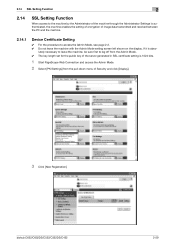
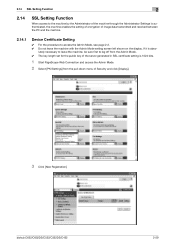
... 1024 bits.
1 Start PageScope Web Connection and access the Admin Mode.
2 Select [PKI Settings] from the Admin Mode. 0 The key length set for the public key of Security and click [Display].
3 Click [New Registration].
bizhub C652/C652DS/C552/C552DS/C452
2-59 2.14 SSL Setting Function
2
2.14
SSL Setting Function
When access to the machine by the Administrator of...
bizhub C452/C552/C652/C552DS/C652DS Security Operations User Manual - Page 76


.../C452
2-61 2.14 SSL Setting Function
2
2.14.2
SSL Setting
0 For call the PKI Settings screen on the display, see page 2-59.
1 Start PageScope Web Connection and call the PKI Settings screen on the display. For the procedure to register the device certificate, see steps 1 and 2 of page 2-59. 0 Do not leave the machine with the Admin Mode setting...
bizhub C452/C552/C652/C552DS/C652DS Security Operations User Manual - Page 80


... is abso-
bizhub C652/C652DS/C552/C552DS/C452
2-65 lutely necessary to leave the machine, be sure first to access the Admin Mode, see page 2-2. 0 Do not leave the machine with the Admin Mode setting screen left shown on the display. 2.15 S/MIME Communication Setting Function
2
0 For the procedure to log off from the Admin Mode.
1 Start...
bizhub C452/C552/C652/C552DS/C652DS Security Operations User Manual - Page 89


... with the Admin Mode setting screen left shown on the display. bizhub C652/C652DS/C552/C552DS/C452
2-74
If a wrong SNMP password (auth-password, priv-password) is entered a predetermined number...Admin Mode.
1 Start PageScope Web Connection and access the Admin Mode.
2 Select [SNMP Setting] from the pull-down menu of Network and click [Display].
3 Enter the auth-password and priv-password...
bizhub C452/C552/C652/C552DS/C652DS Security Operations User Manual - Page 95
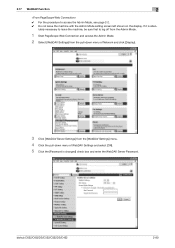
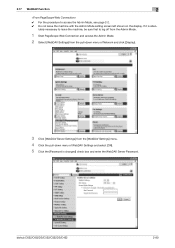
... log off from the Admin Mode.
1 Start PageScope Web Connection and access the Admin Mode.
2 Select [WebDAV Settings] from the pull-down menu of Network and click [Display].
3 Click [WebDAV Server Settings] from the [WebDAV Settings] menu. 4 Click the pull-down menu of WebDAV Settings and select [ON]. 5 Click the [Password is abso-
bizhub C652/C652DS/C552/C552DS/C452
2-80
bizhub C452/C552/C652/C552DS/C652DS Security Operations User Manual - Page 105
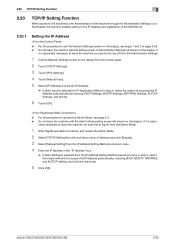
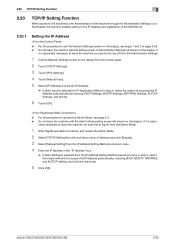
... Settings, BOOTP Settings, ARP/PING Settings, AUTO IP Settings, and the like.
6 Touch [OK].
0 For the procedure to access the Admin Mode, see steps 1 and 2 of page 2-69. 0 Do not leave the machine with the setting screen of Administrator Settings left shown on the display. bizhub C652/C652DS/C552/C552DS/C452
2-90 2.20 TCP/IP Setting Function
2
2.20
TCP/IP Setting...
bizhub C452/C552/C652/C552DS/C652DS Security Operations User Manual - Page 107


... 2-69. 0 Do not leave the machine with the Admin Mode setting screen left shown on the display.
2.21 NetWare Setting Function
2
2.21
NetWare Setting Function
When access to the machine by the Administrator of the machine through the Administrator Settings is abso- bizhub C652/C652DS/C552/C552DS/C452
2-92 If
it is authenticated, the machine enables registration...
bizhub C452/C552/C652/C552DS/C652DS Security Operations User Manual - Page 108


.../C552DS/C452
2-93 lutely necessary to leave the machine, be sure first to log off from the Admin Mode.
1 Start PageScope Web Connection and access the Admin Mode. 2 Select [SMB Setting] from the pull-down menu of Network and click [Display]. 3 Click [Print Setting] from the control panel. 2 Touch [SMB Settings]. 3 Touch [Print Settings]. 4 Touch [NetBIOS Name]. 5 Enter the NetBIOS Name...
bizhub C452/C552/C652/C552DS/C652DS Security Operations User Manual - Page 109


If
it is abso-
bizhub C652/C652DS/C552/C552DS/C452
2-94
If it is authenticated, the machine enables making of the AppleTalk Settings. 2.23 AppleTalk Setting Function
2
2.23
AppleTalk Setting Function
When access to log off from the Administrator Settings.
1 Call the Network Settings screen on the display from the pull-down menu of Network and click [Display]. 3 Make the...
bizhub C452/C552/C652/C552DS/C652DS Security Operations User Manual - Page 110


...Admin Mode setting screen left shown on the display from the [E-mail Setting] menu. 4 Make the necessary settings. 5 Click [OK].
bizhub C652/C652DS/C552/C552DS/C452
2-95
2.24 E-Mail Setting Function
2
2.24
E-Mail Setting... the Network Settings screen on the display, see page 2-2. 0 Do not leave the machine with the setting screen of the SMTP Server (E-Mail Server). Setting the ...
bizhub C452/C552/C552DS/C652/C652DS Copy Operations User Guide - Page 203


... the enhanced security mode, the following settings must first be less than 5 minutes. bizhub C652/C652DS/C552/C552DS/C452
7-55 Set to [OFF]. Set to [3DES]. [Network Setting Clear] is not displayed.
[Administrator Password Setting] is not displayed. Restricts the device setting in PageScope Web Connection / Password Setting
CS Remote Care
Settings to forcibly changed to 3. • The...
bizhub C452/C552/C552DS/C652/C652DS Network Scan/Network Fax Operations User Guide - Page 178
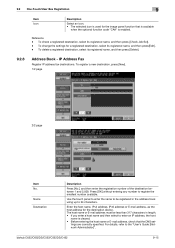
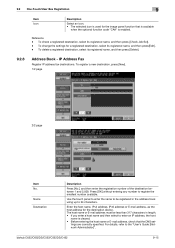
... registration number of the destination between 1 and 2,000. bizhub C652/C652DS/C552/C552DS/C452
9-15
To check a registered destination, select its registered name, and then press [Check Job Set]. - Enter the host name, IPv4 address, IPv6 address or E-mail address, as the host address for the destination device. 9.2 One-Touch/User Box Registration
9
Item Icon
Description
Select...
bizhub C452/C552/C552DS/C652/C652DS Network Administrator User Guide - Page 314
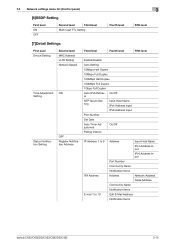
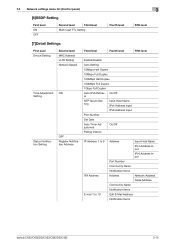
... Input
Port Number
Set Date
Auto Timer Adjustment
On/Off
Polling Interval
IP Address 1 to 5
IPX Address E-mail 1 to 10
Address
Input Host Name
IPv4 Address Input
IPv6 Address Input
Port Number
Community Name
Notification Items
Address
Network Address
Node Address
Community Name
Notification Items
Edit E-Mail Address
Notification Items
bizhub C652/C652DS/C552/C552DS/C452
3-15
bizhub C452/C552/C552DS/C652/C652DS Network Administrator User Guide - Page 327


...specification range has been completed (not the last data). The device certificate does not exist. bizhub C652/C652DS/C552/C552DS/C452
3-28 The connection has been interrupted. The RetrieveImage waiting period... verification because there are too many certificates to the system. Failed to the network. The device is expected to be registered to be verified (the maximum number of the ...
bizhub C452/C552/C552DS/C652/C652DS Network Administrator User Guide - Page 335


... the security of time when recipient's line is usually set to register frequently used by changing their brightness ratio. A logical printer name required for allowing security functions. An area used to start communication. A function to the device via network. bizhub C652/C652DS/C552/C552DS/C452
3-36
A method used for LPD/LPR printing. A feature for the next...
bizhub C452/C552/C552DS/C652/C652DS Network Administrator User Guide - Page 336


... mode complying with usual G3 communication, it .
bizhub C652/C652DS/C552/C552DS/C452
3-37
A printer connected to a server on the network and configured to reduce the document size, specify ... a process to identify each network device.
The direction of usual files.
This socket is used to open a transmission route for Simple Network Management Protocol, which is used...
bizhub C452/C552/C552DS/C652/C652DS Network Administrator User Guide - Page 341
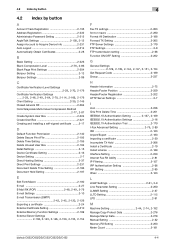
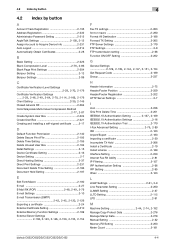
...Address Registration 2-232 Administrator Password Setting 2-215
AppleTalk Settings 2-100, 3-12
Assign Account to Acquire Device Info 2-231 Auto Logout 2-214 Automatically Obtain Certificates 2-28
B
Basic Setting 2-226
Black Compression Level 2-76, 2-86
Blank Page Print Settings 2-204 Bonjour Setting 3-13 Bonjour Settings 2-99
C
Certificate Verification Level Settings
2-29, 2-70, 2-176...
Installation Guide - Page 14


.../1000Base T); Mac OS 9.2/OS x 10.2, 10.3, 10.4, Mac Intel OS 10.4, 10.5, 10.6*; Konica Minolta bizhub C452 Specification & Installation Guide
Print Controller (Standard)
Type
Internal Type
CPU
MC7448 1 GHz (Shared with Copier)
Memory
2 GB (Shared with copier) 250 GB HDD (Shared with copier)
Print Speed
Color: 45 ppm LetterP B/W: 45 ppm LetterP
Print Resolution 1800 dpi...
Similar Questions
How/where Do I Find The Serial Number Of Bizhub 364e Copier/printer?
How/where do I find the serial number of bizhub 364e copier/printer? Thanks.
How/where do I find the serial number of bizhub 364e copier/printer? Thanks.
(Posted by tliu 6 years ago)
Where Is Staple Cartridge On Konica Bizhub C452 Copier
(Posted by geminjstics 9 years ago)
How To Replace The Drum Unit In Bizhub C452 Copier
(Posted by helgyouby 9 years ago)
Where Can I Purchase Staples For A Bizhub C452 Copier Machine
(Posted by awhalco 10 years ago)
How Do You Change Staple Cartridge On Bizhub 751 Copier?
How do you change staple cartridge on bizhub751 copier?
How do you change staple cartridge on bizhub751 copier?
(Posted by ibeauchamp 11 years ago)

