Konica Minolta bizhub C452 Support Question
Find answers below for this question about Konica Minolta bizhub C452.Need a Konica Minolta bizhub C452 manual? We have 19 online manuals for this item!
Question posted by michaelsullivan on March 28th, 2012
Where On The Machine Can I Plug The Phone Line In?
Where on the bizhub c452 machine can I plug the phone line in? I can't find a socket anywhere
Current Answers
There are currently no answers that have been posted for this question.
Be the first to post an answer! Remember that you can earn up to 1,100 points for every answer you submit. The better the quality of your answer, the better chance it has to be accepted.
Be the first to post an answer! Remember that you can earn up to 1,100 points for every answer you submit. The better the quality of your answer, the better chance it has to be accepted.
Related Konica Minolta bizhub C452 Manual Pages
bizhub C452/C552/C552DS/C652/C652DS Fax Driver Operations User Guide - Page 2
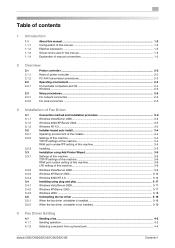
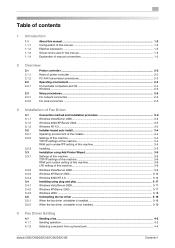
...this machine ...3-9 TCP/IP settings of this machine...3-9 RAW port number setting of this machine 3-9 LPD setting of this machine ...3-9
Windows Vista/Server 2008 ...3-9 Windows XP/Server 2003 ...3-12 Windows 2000/NT 4.0 ...3-14 Installing using plug and...4.1.2
Sending a fax ...4-2 Sending operation...4-2 Selecting a recipient from a phone book 4-4
bizhub C652/C652DS/C552/C552DS/C452
Contents-1
bizhub C452/C552/C552DS/C652/C652DS Fax Driver Operations User Guide - Page 29
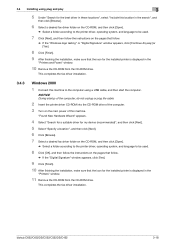
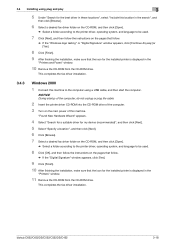
..."Found New Hardware Wizard" appears.
4 Select "Search for a suitable driver for my device (recommended)", and then click [Next]. 5 Select "Specify a location", and then click...bizhub C652/C652DS/C552/C552DS/C452
3-18
3.4 Installing using a USB cable, and then start the computer. This completes the fax driver installation.
3.4.3
Windows 2000
1 Connect this machine to the computer using plug...
bizhub C452/C552/C552DS/C652/C652DS Fax Driver Operations User Guide - Page 42


... to be sent.
bizhub C652/C652DS/C552/C552DS/C452
4-11 For details,...Phone Book Entry
Functions
Select a resolution for the fax. Specify the SUB address when performing confidential transmission using F code. Select the paper size of the paper to be automatically enlarged or reduced.
Click this machine...Device Option".
This button is necessary to configure details.
bizhub C452/C552/C552DS/C652/C652DS Fax Driver Operations User Guide - Page 68
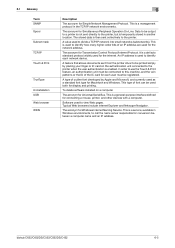
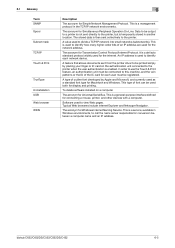
...sent from the printer driver to be connected to this machine, and the vein patterns or the ID of an IP address are used to identify each network device. In order to divide a TCP/IP network into ...used as a standard font type for connecting a mouse, printer, and other devices with a computer.
An IP address is not sent directly to the printer. bizhub C652/C652DS/C552/C552DS/C452
6-5
bizhub C452/C552/C552DS/C652/C652DS Fax Driver Operations User Guide - Page 70
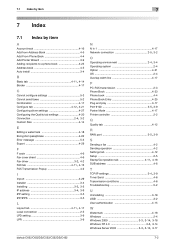
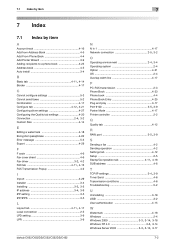
...2-5, 3-2
O Operating environment 2-4, 3-4
Operating system 2-4 Option 4-21 OS 2-4 Overlap width line 4-17
P
PC-FAX transmission 2-3 Phone Book 4-23 Phone book 4-4 Phone Book Entry 4-25 Plug and play 3-17
Port 9100 3-5, 3-9
Poster Mode 4-17 Printer controller 2-2
Q
Quality ...14, 3-18 Windows NT 4.0 3-3, 3-14 Windows Server 2003 3-3, 3-12, 3-17
bizhub C652/C652DS/C552/C552DS/C452
7-2
bizhub C452/C552/C552DS/C652/C652DS Copy Operations User Guide - Page 15


... Saddle Stitcher SD-509
Install this machine as a fax machine. No illustration is provided as the LCT throughout the manual.
11 Large capacity unit LU-204
Can be available depending on compact keyboards, contact your service representative. bizhub C652/C652DS/C552/C552DS/C452
2-3 Alternatively, it allows more telephone lines to be loaded with up to...
bizhub C452/C552/C552DS/C652/C652DS Copy Operations User Guide - Page 18


... onto the Finisher. Alternatively, it allows more telephone lines to allow Fold/Bind. For details on the
sales ...of 12 e 18-size (A3-size) paper. bizhub C652/C652DS/C552/C552DS/C452
2-6 If necessary, you to dehumidify the paper. ...kit contains a speaker and a receiving device for installing the image controller onto this machine.
24 Security Kit SC-507
Allows ...phone or PDA.
bizhub C452/C552/C552DS/C652/C652DS Copy Operations User Guide - Page 195
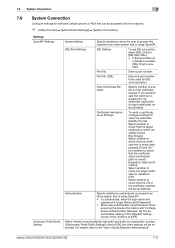
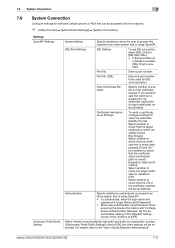
... or when
acquiring the device information with this machine from other system that is using OpenAPI. 7.9 System Connection
7
7.9
System Connection
Configure settings for software, cellular phone, or PDA that can...a port number.
For details, refer to enable a client certificate request. bizhub C652/C652DS/C552/C552DS/C452
7-47 ty Mode is enabled, [SSL Only] is correct. [Expiration Date...
bizhub C452/C552/C552DS/C652/C652DS Copy Operations User Guide - Page 246
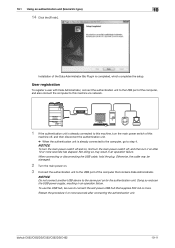
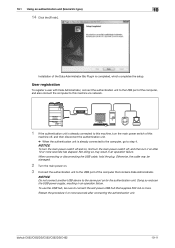
...authentication unit is completed, which completes the setup. Installation of this machine, turn it on . 3 Connect the authentication unit to connect ...the computer to this machine via network.
1 If the authentication unit is already connected to this
machine off , and ... or disconnecting the USB cable, hold the plug. NOTICE
Do not connect another USB device to step 4. Doing so reduces the USB...
bizhub C452/C552/C552DS/C652/C652DS Copy Operations User Guide - Page 264
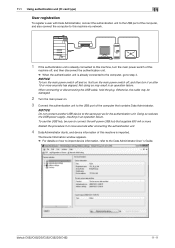
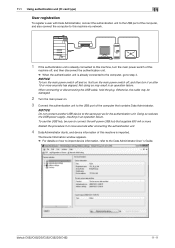
... hold the plug. To use the USB hub, be damaged.
2 Turn the main power on after connecting the authentication unit.
4 Data Administrator starts, and device information of this
machine off , ...machine, turn the main power switch of this machine is already connected to the computer, go to step 4. Otherwise, the cable may result in an operation failure.
bizhub C652/C652DS/C552/C552DS/C452...
bizhub C452/C552/C552DS/C652/C652DS Copy Operations User Guide - Page 302


...
Administrator/Machine Settings 7-29
AE Level Adjustment 6-3, 7-9
All Jobs 5-63 Application 5-20 Apply Stamps 7-57 Auth.-info.registrieren 7-35 Authentication Device Settings ...C
C 4-17 Card Authentication 7-40 Card Copy 5-59 Card Shot Settings 6-9 Cellular Phone/PDA Setting 7-48 Center Erase 5-34 Center Staple & Fold 5-40 Center Staple Position...bizhub C652/C652DS/C552/C552DS/C452
14-6
bizhub C452/C552/C552DS/C652/C652DS Network Scan/Network Fax Operations User Guide - Page 18


...to be used. - You cannot connect a business phone as an external telephone. - Communication error may ...line. Also, these restrictions differ depending on again after 10 or
more seconds has elapsed. bizhub C652/C652DS/C552/C552DS/C452
2-2 To turn the [Main power switch] off and on, first turn the main power off, and then on the device that the line is multiplexed in color with this machine...
bizhub C452/C552/C552DS/C652/C652DS Network Scan/Network Fax Operations User Guide - Page 121


... telephone connected)
6.2.1
Manual RX (Dedicated telephone line)
It is convenient to set to [Manual RX]
bizhub C652/C652DS/C552/C552DS/C452
6-3 Pick up the receiver and talk
Reference - To receive fax data manually, the following settings are required. - External telephone: Connected (Answering machine OFF) - To use the line dedicated for telephone communication, Receive Mode must...
bizhub C452/C552/C552DS/C652/C652DS Network Administrator User Guide - Page 189


... procedure.
TCP/IP Settings
Do you use SSL communication?
If authentication is used for authentication, configure the TCP Socket setting to page 2-6.
2.53.2
Device Certificate Setting
Configure settings for TCP Socket of this machine. bizhub C652/C652DS/C552/C552DS/C452
2-171 Use the following flowchart to use SSL/TLS. -
2.53 Using applications that communicate with this...
bizhub C452/C552/C552DS/C652/C652DS Network Administrator User Guide - Page 327


... HDD, it is invalid. The device certificate does not exist. No certificate is not connected. Invalid argument. The connection has been interrupted. The socket is sent from CP. The operation...of the object data specification range has been completed (not the last data). bizhub C652/C652DS/C552/C552DS/C452
3-28 The certificate of the destination computer is not valid when the validity period...
bizhub C452/C552/C552DS/C652/C652DS Network Administrator User Guide - Page 328


...machine can centrally manage all types of "169.254.0.0". When selecting overseas communication mode, the machine.../bottom binding with dedicated plug-in the same memory....a laptop computer, PDA, or cellular phone to obtain an IP address automatically. ...Bitmap Font characters.
bizhub C652/C652DS/C552/C552DS/C452
3-29
The files...to connect portable information devices, which are conspicuous for...
bizhub C452/C552/C552DS/C652/C652DS Network Administrator User Guide - Page 330


... the file format. This machine uses F code for the bulletin boards, relay request, confidential communication, and password transmission. (* a communication standard)
Characters added to a host name in network environments. The acronym for File Transfer Protocol, which is a delivery status notification message being returned from a server. bizhub C652/C652DS/C552/C552DS/C452
3-31 DNS allows...
bizhub C452/C552/C552DS/C652/C652DS Network Administrator User Guide - Page 334


..., disabling any file transmission. A push telephone line. A function to send a fax directly from...closed network reception, the sender's fax machine should transmit the same password as a ...devices to communicate each process running on a computer on the receiver's side to request a sender to send originals set , the fax is sent with file extension of ".pdf". bizhub C652/C652DS/C552/C552DS/C452...
bizhub C452/C552/C552DS/C652/C652DS Network Administrator User Guide - Page 335


...devices to start sending fax immediately after waiting for allowing printing to ensure security effectively for Red, Green, and Blue. The referral setting configures whether the multifunctional...start communication. bizhub C652/C652DS/C552/C552DS/C452
3-36 ... server module available in this machine. A method used destination fax... device for a specified length of time when recipient's line is...
bizhub C452/C552/C552DS/C652/C652DS Network Administrator User Guide - Page 336


...in the recipient's fax machine is used to identify each network device.
For fax, sending.../IP network environments. The acronym for Secure Socket Layer/Transport Layer Security, which is a protocol...
The acronym for Simultaneous Peripheral Operation On-Line, which indicates that UNIX system resources can... used for the Internet.
bizhub C652/C652DS/C552/C552DS/C452
3-37
The direction of ...
Similar Questions
Where Do I Plug In Phone Line For Bizhub C280
(Posted by TENKLU 9 years ago)
Where Can I Purchase Staples For A Bizhub C452 Copier Machine
(Posted by awhalco 10 years ago)
Just Purchase A Used Konica Minolta C452 Can Not Get The Machine To Come On
WHAT DO I NEED TO CHECK FOR, HAVE POWER TO THE OUTLET
WHAT DO I NEED TO CHECK FOR, HAVE POWER TO THE OUTLET
(Posted by ncjene327 11 years ago)

