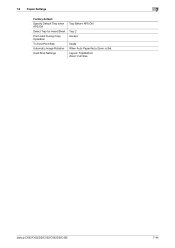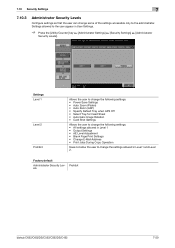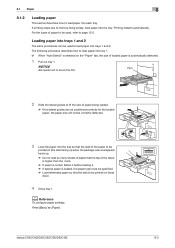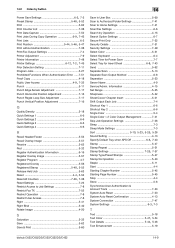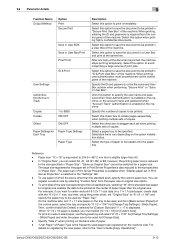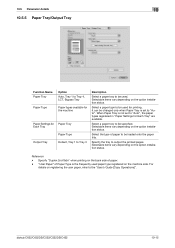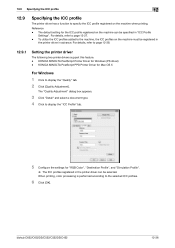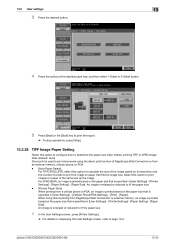Konica Minolta bizhub C452 Support Question
Find answers below for this question about Konica Minolta bizhub C452.Need a Konica Minolta bizhub C452 manual? We have 19 online manuals for this item!
Question posted by R5b7cigor on April 27th, 2014
Konica Minolta C452 Stop Auto Print When Default Tray Is Out Of Paper
The person who posted this question about this Konica Minolta product did not include a detailed explanation. Please use the "Request More Information" button to the right if more details would help you to answer this question.
Current Answers
Related Konica Minolta bizhub C452 Manual Pages
Similar Questions
How Do I Print Letterhead On The Bypass Tray On A Minolta Bizhub C452?
(Posted by gujjfy 9 years ago)
Default Scan Settings On A Bizhub C452 From Color To Black
How do I set the main default to black from color for all userd when they are scanning on a bizhubc4...
How do I set the main default to black from color for all userd when they are scanning on a bizhubc4...
(Posted by genilazarus 10 years ago)
How Do You Change The Default Tray When Recieving Faxes On Bizhub C454?
It currently prints from tray 1, we need to change to tray 3.
It currently prints from tray 1, we need to change to tray 3.
(Posted by HowardSandra 11 years ago)
How Can I Set Tray 1 In The Bizhub C452 Up To Print Large Envelopes?
(Posted by kcorp 12 years ago)