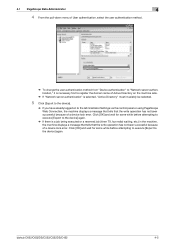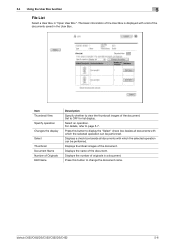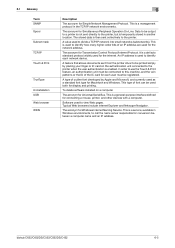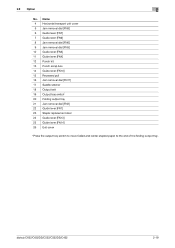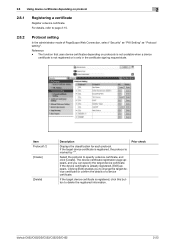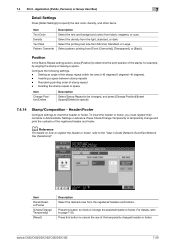Konica Minolta bizhub C452 Support Question
Find answers below for this question about Konica Minolta bizhub C452.Need a Konica Minolta bizhub C452 manual? We have 19 online manuals for this item!
Question posted by robynschutte on January 21st, 2013
Change Staples
very simple. bizhub c452 run out of staples. are replacement stapes in a specific cartridge that simply gets snapped into place? what we have is an empty, clear, cartrige in the machine, and thin wafers of staples loose in a box. is this how it should be? cannot find a simple answer to what form replacement staples come in.
Current Answers
Answer #1: Posted by tangman on January 31st, 2013 2:18 AM
From what the engineer told us when we asked the question you have to reload the clear cartridge with the staples although we have not had to reload ours yet so untested. Ours is a manual wind back using the wheel which takes some time but once loaded you just close the door and it loads the cartridge back in automatically.
Hope this helps.
Related Konica Minolta bizhub C452 Manual Pages
Similar Questions
How Do You Change Staples In A Konica Minolta C452
(Posted by gradaveh 10 years ago)
How To Change Staples In Bizhub C452 Guide
(Posted by bigreles 10 years ago)
How Do You Change Staple Cartridge On Bizhub 751 Copier?
How do you change staple cartridge on bizhub751 copier?
How do you change staple cartridge on bizhub751 copier?
(Posted by ibeauchamp 11 years ago)