Konica Minolta bizhub C452 Support Question
Find answers below for this question about Konica Minolta bizhub C452.Need a Konica Minolta bizhub C452 manual? We have 19 online manuals for this item!
Question posted by albrjhart on December 24th, 2013
How To Change Password Konica Minolta C452
The person who posted this question about this Konica Minolta product did not include a detailed explanation. Please use the "Request More Information" button to the right if more details would help you to answer this question.
Current Answers
There are currently no answers that have been posted for this question.
Be the first to post an answer! Remember that you can earn up to 1,100 points for every answer you submit. The better the quality of your answer, the better chance it has to be accepted.
Be the first to post an answer! Remember that you can earn up to 1,100 points for every answer you submit. The better the quality of your answer, the better chance it has to be accepted.
Related Konica Minolta bizhub C452 Manual Pages
bizhub C452/C552/C652/C552DS/C652DS Security Operations User Manual - Page 3


... Overwrite All Data function 2-57
SSL Setting Function ...2-59 Device Certificate Setting ...2-59 SSL Setting ...2-61 Removing a Certificate...2-62 S/MIME Communication Setting Function 2-63 Setting the S/MIME Communication 2-63 Registering the certificate ...2-67 SNMP Setting Function ...2-69 Changing the auth-password and priv-password 2-69 SNMP access authentication function 2-76 SNMP v3...
bizhub C452/C552/C652/C552DS/C652DS Security Operations User Manual - Page 156


... that specific box was changed to Public User Box. If it is yet to be made to the Public User Box, to which that the write operation has not been successful because of PageScope Data Ad- Click [OK] and enter the correct User Password.
bizhub C652/C652DS/C552/C552DS/C452
4-9 trator. 4.1 PageScope Data Administrator...
bizhub C452/C552/C652/C552DS/C652DS Security Operations User Manual - Page 157


... a device lock error.
Click [OK] and enter the Account Name. % An Account Name that already exists cannot be sure first to the Administrator Settings via the control panel or using PageScope Web Connection, the machine displays a message that tells that this particular Account Password cannot be entered. bizhub C652/C652DS/C552/C552DS/C452
4-10...
bizhub C452/C552/C652/C552DS/C652DS Security Operations User Manual - Page 173


... a TWAIN device. When the Enhanced Security Mode is set for the authentication method, enter the desired external server. During the authentication procedure, the User Password entered for allowing...PC. bizhub C652/C652DS/C552/C552DS/C452
4-26
Accessing from the HDD TWAIN driver.
1 Start the image processing application. 2 From the [File] menu, click [Read], and then select [KONICA MINOLTA HDD...
bizhub C452/C552/C552DS/C652/C652DS Trademarks/Copyrights User Guide - Page 10


... written permission.
bizhub C652/C652DS/C552/C552DS/C452
9 All Rights...(remove space)
Copyright
© 2009 KONICA MINOLTA BUSINESS TECHNOLOGIES, INC. Mersenne Twister
A... C-program for any incidents caused by using init_genrand(seed) or init_by_array(init_key, key_length). The names of its contributors may not be used to change...
bizhub C452/C552/C552DS/C652/C652DS Trademarks/Copyrights User Guide - Page 11


...lend or transfer versions or copies of the Software. bizhub C652/C652DS/C552/C552DS/C452
10
In addition to reproduce weights, styles, and... Trademarks can only be used to the licensed output device(s), solely for use of any computer. Such use...Documentation Assignee agrees to identify printed output produced by KONICA MINOLTA BUSINESS TECHNOLOGIES, INC. (KMBT): software included ...
bizhub C452/C552/C552DS/C652/C652DS Copy Operations User Guide - Page 298


...password 7-49 Administrator security levels 7-50 Administrator settings 7-2 Administrator/machine settings 7-29 Advanced preview 4-19 Application settings 5-20 Authentication device... 2nd side 7-13 Changing E-mail addresses 6-14 Changing icons 6-15 Changing passwords 6-13 Charger-cleaning ...type setting 7-27 Document pad 8-14 Driver password encryption setting 7-57 Duplex/Combine 5-8
E...
bizhub C452/C552/C552DS/C652/C652DS Copy Operations User Guide - Page 302


... Job 5-61, 5-64
Check Job Set 5-63 Check Program Settings 4-7 Check/Change Temporarily 5-53
Color 5-4, 5-55
Color Adjustment 5-31 Color Balance 5-32
Color Registration Adjust 7-11, 7-20
Color Selection Settings 6-6 Composition 5-56 Confidential Document Access Method 7-52 Consumables Replace/Processing Procedure ..........4-16 Contrast 5-32
bizhub C652/C652DS/C552/C552DS/C452
14-6
bizhub C452/C552/C552DS/C652/C652DS Network Scan/Network Fax Operations User Guide - Page 189


...outline processing from an application using TWAIN, install
the "KONICA MINOLTA TWAIN" driver software designed for that purpose. If [OFF... open data saved with [TIFF (modified TAG)] selected, change your selection to [HIGH]. Configure the default settings (settings... level used for the Fax/Scan mode screen. bizhub C652/C652DS/C552/C552DS/C452
9-26
9.3 User Settings Item TWAIN Lock Time
...
bizhub C452/C552/C552DS/C652/C652DS Network Scan/Network Fax Operations User Guide - Page 244


Device Information. Reference -
http://www.konicaminolta.com/
... display the version information of this logo to jump to the user password change page. played.
7
[Change Password]
Click to jump to the Konica Minolta Web site at the follow- The contents of the PageScope Web Connection... of this machine.
6
[To Login Screen]/[Log-
bizhub C652/C652DS/C552/C552DS/C452
11-15
bizhub C452/C552/C552DS/C652/C652DS Network Scan/Network Fax Operations User Guide - Page 253


...Information] - [Online Assistance] in "Stamp/Composition" on blank pages.
bizhub C652/C652DS/C552/C552DS/C452
11-24 If necessary, configure settings to allow or restrict the flash ...Changes the registration information of this machine.
11.5.2
System Settings
Reference -
Clears all settings for that were executed in or from an application using TWAIN, install the "KONICA MINOLTA...
bizhub C452/C552/C552DS/C652/C652DS Network Administrator User Guide - Page 249
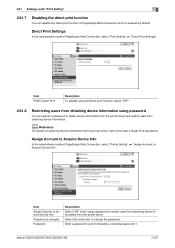
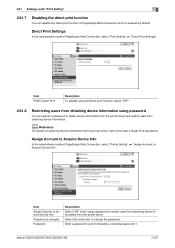
Select this check box to Acquire Device Info Password is enabled by default. bizhub C652/C652DS/C552/C552DS/C452
2-231 Assign Account to Acquire Device Info
In the administrator mode of PageScope Web Connection, select "Print Setting" ö "Direct Print Settings". Item Assign Account to change the password.
2.61 Settings under "Print Setting"
2
2.61.7
Disabling the direct print...
bizhub C452/C552/C552DS/C652/C652DS Print Operations User Guide - Page 71


...select "KONICA MINOLTA" from the "Print Using", and then select the printer driver of the desired model name from the list.
7 Click [Add].
bizhub C652/C652DS/C552/C552DS/C452
6-4
...close button at the top left corner of the window.
% When the "This service has unsaved changes" message appears, click [Apply]. Reference -
When the selected printer is registered in the "Printer...
bizhub C452/C552/C552DS/C652/C652DS Print Operations User Guide - Page 74


... Utility" window. bizhub C652/C652DS/C552/C552DS/C452
6-7 Reference -
For details, refer to Step 7.
7 Select the desired printer driver manually.
% When OS X 10.5 is used , select "KONICA MINOLTA" from the "...% When OS X 10.4 is completed. % If the "Installable Options" window appears, proceed to change the option settings as necessary. 6.1 Mac OS X 10.2/10.3/10.4/10.5
6
6 In "Address...
bizhub C452/C552/C552DS/C652/C652DS Print Operations User Guide - Page 76


... printer driver manually.
% When OS X 10.5 is used , select "KONICA MINOLTA" from the "Print Using", and then select the printer driver of the ... completed. % If the "Installable Options" window appears, proceed to change the option settings as necessary. For OS X 10.4, you can...In "Queue", enter "ipp". bizhub C652/C652DS/C552/C552DS/C452
6-9
Reference - 6.1 Mac OS X 10.2/10.3/10.4/10.5
6...
bizhub C452/C552/C552DS/C652/C652DS Print Operations User Guide - Page 78


... Adding a printer
1 Select "Macintosh HD" - window appears, click [Add]. bizhub C652/C652DS/C552/C552DS/C452
6-11
d Reference
For details on the AppleTalk settings for the Macintosh computer connected to...% From "Printer Model", select "KONICA MINOLTA", and then select the desired model from the list of the window.
% When the "Apply configuration changes" message appears, click [Apply].
bizhub C452/C552/C552DS/C652/C652DS Print Operations User Guide - Page 80


... "You have no printers available." bizhub C652/C652DS/C552/C552DS/C452
6-13
window does
not appear.
3 Select "IP Printing" for the connection method. 4 For OS X 10.3, select "LPD/LPR" for "Printer Type". 5 In "Printer Address", enter the IP address for the machine. 6 From "Printer Model", select "KONICA MINOLTA", select the desired model from the...
bizhub C452/C552/C552DS/C652/C652DS Print Operations User Guide - Page 81


... If available printers have already been specified, the "You have no printers available." bizhub C652/C652DS/C552/C552DS/C452
6-14 Adding a printer
1 Select "Macintosh HD" - When the selected printer ...blank.
6 From "Printer Model", select "KONICA MINOLTA", select the desired model from the list of the window.
% When the "Apply configuration changes" message appears, click [Apply]. "Utilities"...
bizhub C452/C552/C552DS/C652/C652DS Print Operations User Guide - Page 90


... reinstallation of the installed "Macintosh HD" ("Resources" - "Printers".
% Drag the "C652" folder, which are located in "Macintosh HD" - bizhub C652/C652DS/C552/C552DS/C452
8-4 "en.lproj" for Mac OS X 10.2, drag all the "KONICA MINOLTA C652" folders, which is located in the "Apple" menu (OS X 10.3/10.4/10.5).
% The "Printer Setup Utility"/"Print Center...
bizhub C652/C552/C452 Pocket Guide - Page 2


... universal design Quiet operation High energy-saving device Increased consumable life
Major Differences from Previous ...lb. C652/C552/C452 Superiority over TCP/IP • Standard HDD Encryption • Copy Guard/Password Protect
Facilitating the ... Konica Minolta's first class MFP's with color user interface (color-based universal design, animation guidance) Appeal Points
This bizhub series...
Similar Questions
How To Change Black Toner Konica Minolta Bizhub C452
(Posted by Burrofien3 9 years ago)
How To Change Password Konika Minolta Bizhub C360
(Posted by Doubhos 10 years ago)
How To Change The Time On Minolta Bizhub C452
(Posted by sergiMotsi 10 years ago)
How To Change Password On Konica Minolta Bizhub 501 Manual
(Posted by Ulatmw5 10 years ago)

