Konica Minolta bizhub C452 Support Question
Find answers below for this question about Konica Minolta bizhub C452.Need a Konica Minolta bizhub C452 manual? We have 19 online manuals for this item!
Question posted by rcahPhi on March 17th, 2014
How Do I Change Default Copy To Black On Konica Minolta C452
The person who posted this question about this Konica Minolta product did not include a detailed explanation. Please use the "Request More Information" button to the right if more details would help you to answer this question.
Current Answers
There are currently no answers that have been posted for this question.
Be the first to post an answer! Remember that you can earn up to 1,100 points for every answer you submit. The better the quality of your answer, the better chance it has to be accepted.
Be the first to post an answer! Remember that you can earn up to 1,100 points for every answer you submit. The better the quality of your answer, the better chance it has to be accepted.
Related Konica Minolta bizhub C452 Manual Pages
bizhub C452/C552/C552DS/C652/C652DS Trademarks/Copyrights User Guide - Page 10


...derived from this
software without notice.
bizhub C652/C652DS/C552/C552DS/C452
9 Copyright © 1997-2002...;
Note
User's Guide may not be used to change without specific prior written permission.
OR BUSINESS INTERRUPTION) HOWEVER... space)
Copyright
© 2009 KONICA MINOLTA BUSINESS TECHNOLOGIES, INC. All Rights Reserved. KONICA MINOLTA BUSINESS TECHNOLOGIES, INC. will not...
bizhub C452/C552/C552DS/C652/C652DS Trademarks/Copyrights User Guide - Page 11


...internal business purposes.
2. bizhub C652/C652DS/C552/C552DS/C452
10
KMBT grants to you... you agree to the following materials provided by KONICA MINOLTA BUSINESS TECHNOLOGIES, INC. (KMBT): software included ... and in conjunction with one backup copy of letters, numerals, characters and symbols... shall be used to the licensed output device(s), solely for Font Programs set forth herein...
bizhub C452/C552/C552DS/C652/C652DS Copy Operations User Guide - Page 41


bizhub C652/C652DS/C552/C552DS/C452
3-3
3.1 Turning on or off the machine
3
4 To turn the power off, press the [sub power switch], then the [main power switch]. d Reference
To change the default settings for Copy:
Press the [Utility/Counter] key ö [User Settings] ö [Copier Settings] ö [Default Copy Settings].
bizhub C452/C552/C552DS/C652/C652DS Copy Operations User Guide - Page 139


... of the finishing program. To change the folding capacity, contact your ...Default Tray when APS Off
Select Tray for Combine/Booklet
Auto Sort/Group Selection
Default Copy Settings
When AMS Direction is permitted under Administrator settings. Factory default...bizhub C652/C652DS/C552/C552DS/C452
6-9 Half-folding capacity setting: 1-3 (default:3) Tri-folding capacity setting: 1-3 (default:1)...
bizhub C452/C552/C552DS/C652/C652DS Network Scan/Network Fax Operations User Guide - Page 189


...KONICA MINOLTA TWAIN" driver software designed for the Fax/Scan mode screen. This function enables you cannot open data saved with [TIFF (modified TAG)] selected, change your selection to [TIFF (TTN2)] (default...lower quality images, but the data size be outlined. bizhub C652/C652DS/C552/C552DS/C452
9-26 Configure the default settings (settings selected when [Reset] is subjected to specify...
bizhub C452/C552/C552DS/C652/C652DS Network Scan/Network Fax Operations User Guide - Page 244


... logging in to PageScope Web Connection is dis- Device Information. Item
Description
1
KONICA MINOLTA logo Press this logo to the Konica Minolta Web site at the follow- http://www.konicaminolta.... items in as shown below. Reference -
bizhub C652/C652DS/C552/C552DS/C452
11-15 When you are
out]
logged in Information - played.
7
[Change Password]
Click to jump to which you...
bizhub C452/C552/C552DS/C652/C652DS Network Scan/Network Fax Operations User Guide - Page 253


...on blank pages. bizhub C652/C652DS/C552/C552DS/C452
11-24 Item... Machine Setting Register Support Information
Network TWAIN
User Box Setting
Stamp Settings Blank Page Print Settings Skip Job Operation Settings Flash Display Setting System Connection Setting
Description Changes... an application using TWAIN, install the "KONICA MINOLTA
TWAIN" driver software designed for that were...
bizhub C452/C552/C552DS/C652/C652DS Network Administrator User Guide - Page 106


... in any mode. • "Mode 2": This mode allows communication between Konica Minolta models capable of transmitting IP address faxes, and between models compatible with the direct SMTP standard (Profile-C format) is used to send a color fax. Select whether or not to black and white before being sent. If you select "Restrict", color originals...
bizhub C452/C552/C552DS/C652/C652DS Print Operations User Guide - Page 71


.... % If the "Installable Options" window appears, proceed to change the option settings as necessary.
bizhub C652/C652DS/C552/C552DS/C452
6-4
Reference -
For details, refer to enable AppleTalk. 5 ...procedure is used, select "KONICA MINOLTA" from the "Print Using", and then select the printer driver of the window.
% When the "This service has unsaved changes" message appears, click [...
bizhub C452/C552/C552DS/C652/C652DS Print Operations User Guide - Page 72


bizhub C652/C652DS/C552/C552DS/C452
6-5 In this case, turn off the printer, and then wait approximately 10 seconds before... on immediately after turning it off then on the "Print & Fax" window.
4 Click [Default].
Connected printers are detected. % If no printer is used, select "KONICA MINOLTA" from the "Print Using", and then select the printer driver of the desired model name from...
bizhub C452/C552/C552DS/C652/C652DS Print Operations User Guide - Page 74


... driver manually.
% When OS X 10.5 is used , select "KONICA MINOLTA" from the "Print Using", and then select the printer driver of ...the selected printer is used , select the "Select a driver to change the option settings as necessary. For OS X 10.4, you can ...desired model name from the list.
8 Click [Add].
bizhub C652/C652DS/C552/C552DS/C452
6-7
Reference -
6.1 Mac OS X 10.2/10.3/10.4/...
bizhub C452/C552/C552DS/C652/C652DS Print Operations User Guide - Page 76


...10.5 is used , select "KONICA MINOLTA" from the "Print Using", and then select the printer driver of the desired model name from the list.
8 Click [Add].
bizhub C652/C652DS/C552/C552DS/C452
6-9 For OS X 10.4, you... is completed. % If the "Installable Options" window appears, proceed to change the option settings as necessary.
6.1 Mac OS X 10.2/10.3/10.4/10.5
6
6 In "Address", ...
bizhub C452/C552/C552DS/C652/C652DS Print Operations User Guide - Page 78


....
% From "Printer Model", select "KONICA MINOLTA", and then select the desired model from the list of the window.
% When the "Apply configuration changes" message appears, click [Apply].
d ...or [Print Center] to the "User's Guide [Network Administrator]". bizhub C652/C652DS/C552/C552DS/C452
6-11
Configuring the AppleTalk settings
Configuring the AppleTalk settings for the machine...
bizhub C452/C552/C552DS/C652/C652DS Print Operations User Guide - Page 90


... removing the printer driver. "Utilities" (OS X 10.2/10.3/10.4).
2 Select the printer name to be opened from "Library" - bizhub C652/C652DS/C552/C552DS/C452
8-4 "Printers" - "Contents" - "en.lproj" for Mac OS X 10.2, drag all the "KONICA MINOLTA C652" folders, which are located in "Library" - This completes removing the printer driver.
8.2.2
For Mac OS 9.2
1 Drag...
bizhub C652/C552/C452 Pocket Guide - Page 2


...Appeal Points
This bizhub series achieves an uncompromising level of reliability, performance, and true ease-of-use for color universal design Quiet operation High energy-saving device Increased consumable life...for C452) Center staple & fold: 20 sheets/80 pages (FS-526 + SD-508) Punch paper weight: Up to 140 lb.) RADF paper weight: 9.25 lb. Product Concept
Segment 4 Konica Minolta's first...
Installation Guide - Page 1


...Minimal" zoom ratio (90% to 41.75 lb. Konica Minolta bizhub C452 Specification & Installation Guide
05/2011
bizhub C452 Specifications
Type
Full Color Printer/Copier/Scanner
Document Holder Stationary...copying/printing on transparencies is NOT supported.
** Can only be fed through the bypass tray or tray 3 or 4 (for tray 3 or 4, the setting must be changed by an authorized Konica Minolta...
Installation Guide - Page 18


...Black and white printing supported only. It can be fed via the bypass tray (20 sheets or less). Book/News The Book/News paper is called "PPC paper." Konica Minolta bizhub C452 Specification & Installation Guide
Paper Type Specifications
Normal (Plain Paper) The Normal paper is used for copying...the normal paper or the recycled paper for copying is usually not a recycled paper. Thick...
Installation Guide - Page 20


... Fax Line; Black Drum, Black Developing Unit and...Kit (Requires MK-720 Mount Kit)
SC-507 Security Kit (Copy Guard Protection)
UK-203 i-Option Memory Upgrade Kit (Required ...bizhub C452 System (from -USB Thumb Drive, USB Local Printing, Optional Authentication Device USB Connection, Service USB Firmware Updates; Konica Minolta bizhub C452 Specification & Installation Guide
How to build a bizhub C452...
Installation Guide - Page 21


...print, copy and fax jobs; Can be ordered for dual line capabilities (bizhub C652/C552/C452/C360/C280... Kit
Required to connect optional external keyboard;
Black Drum, Black Developing Unit and CMY Imaging Units. Supports banner... bizhub bizhub C652DS/C652/C552DS/C552 and bizhub C650/C550/C451.
Konica Minolta bizhub C452 Specification & Installation Guide
Accessory Options for bizhub C452 ...
Security Guide - Page 2
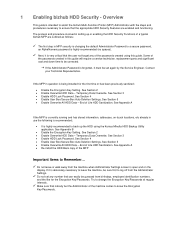
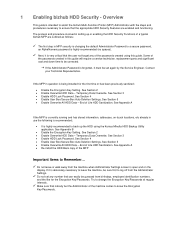
... procedure involved in MFP security is changing the default Administrator Password to a secure password, an AlphaNumeric password is very critical that the user not forget any number that can easily be sure first to ensure that nobody but the Administrator of the passwords created using the Konica Minolta HDD Backup Utility application. See Section...
Similar Questions
How To Default Bizhub C452 Default To Black And White
(Posted by lkirdj 9 years ago)
How To Set Bizhub C280 Default Copy Black And White
(Posted by chiniExT 10 years ago)
How To Change Default File Size On Konica Minolta Bizhub C220
(Posted by jca10Bal 10 years ago)
How To Change Default Scan Settings On A Minolta Bizhub C452
(Posted by Behrs 10 years ago)
How To Change Default Settings On Bizhub C452
(Posted by rickmmishk 10 years ago)

