Konica Minolta bizhub C452 Support Question
Find answers below for this question about Konica Minolta bizhub C452.Need a Konica Minolta bizhub C452 manual? We have 19 online manuals for this item!
Question posted by rmduharesb on April 1st, 2014
How To Change Administrator Password By Www Konica Minolta C452
The person who posted this question about this Konica Minolta product did not include a detailed explanation. Please use the "Request More Information" button to the right if more details would help you to answer this question.
Current Answers
There are currently no answers that have been posted for this question.
Be the first to post an answer! Remember that you can earn up to 1,100 points for every answer you submit. The better the quality of your answer, the better chance it has to be accepted.
Be the first to post an answer! Remember that you can earn up to 1,100 points for every answer you submit. The better the quality of your answer, the better chance it has to be accepted.
Related Konica Minolta bizhub C452 Manual Pages
bizhub C452/C552/C652/C552DS/C652DS Security Operations User Manual - Page 2
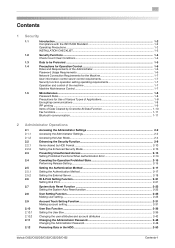
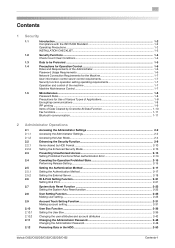
... Setting Function ...2-25 Making user setting...2-25
Account Track Setting Function 2-31 Making account setting...2-31
User Box Function ...2-36 Setting the User Box...2-36 Changing the user attributes and account attributes 2-42 Changing the Administrator Password 2-48 Changing the Administrator Password 2-48
Protecting Data in the HDD...2-50
bizhub C652/C652DS/C552/C552DS/C452
Contents-1
bizhub C452/C552/C652/C552DS/C652DS Security Operations User Manual - Page 10
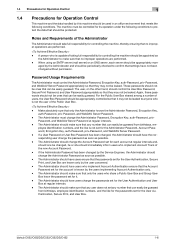
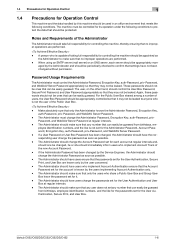
...hand, should be guessed from birthdays, em- If the Administrator Password has been changed without permission. The Administrator should have users who is not the user of the new Account Password. - bizhub C652/C652DS/C552/C552DS/C452
1-6 Password, and WebDAV Server Password at regular intervals. - The Administrator should make sure that no improper operations are performed...
bizhub C452/C552/C652/C552DS/C652DS Security Operations User Manual - Page 12
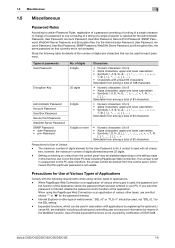
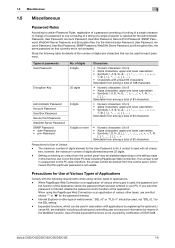
.... bizhub C652/C652DS/C552/C552DS/C452
1-8
When using various types of applications. - 1.5 Miscellaneous
1
1.5 Miscellaneous
Password Rules
According to certain Password Rules, registration of a password consisting of a string of a single character or change of a password to one that shows "*" or "●" for the password entered. - For the Administrator Password, User Password, Account...
bizhub C452/C552/C652/C552DS/C652DS Security Operations User Manual - Page 17


... the Service Engineer. bizhub C652/C652DS/C552/C552DS/C452
2-2 If
it is absolutely necessary to leave the machine, be sure first to turn off the power because of the machine will know the Administrator Password. 0 If the Administrator Password is forgotten, it must be made from the control panel, if [Export to the device] operation is displayed...
bizhub C452/C552/C652/C552DS/C652DS Security Operations User Manual - Page 22
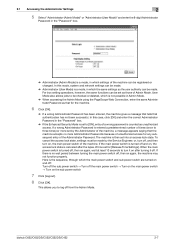
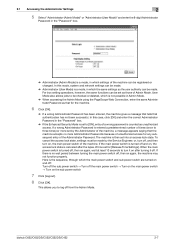
... on , the main power switch of the machine. When the main power switch is turned off .
bizhub C652/C652DS/C552/C552DS/C452
2-7 For box setting operations, however, the same functions can be registered or changed. If a wrong Administrator Password is entered a predetermined number of times (once to turn on the sub power switch
7 Click [Logout...
bizhub C452/C552/C552DS/C652/C652DS Trademarks/Copyrights User Guide - Page 10


...for MT19937, with or without permission.
bizhub C652/C652DS/C552/C552DS/C452
9 Redistribution and use in the documentation...to change without specific prior written permission.
KONICA MINOLTA BUSINESS TECHNOLOGIES, INC. KONICA MINOLTA BUSINESS...www.math.sci.hiroshima-u.ac.jp/~m-mat/MT/emt.html email: m-mat @ math.sci.hiroshima-u.ac.jp (remove space)
Copyright
© 2009 KONICA MINOLTA...
bizhub C452/C552/C552DS/C652/C652DS Network Scan/Network Fax Operations User Guide - Page 244


... scanner sections of this machine.
6
[To Login Screen]/[Log- http://www.konicaminolta.com/
2
PageScope Web
Connection logo
Click this logo to the Konica Minolta Web site at the follow- When you are logged in as shown below. Reference - Click to the user password change page. The contents of the PageScope Web Connection pages vary depending...
bizhub C452/C552/C552DS/C652/C652DS Network Scan/Network Fax Operations User Guide - Page 253


... details, refer to issue a license and enable functions. Allows you to the TWAIN driver manual in "Stamp/Composition" on blank pages. bizhub C652/C652DS/C552/C552DS/C452
11-24 11.5 Administrator Mode Overview
11
Item Timer Setting Network Error Code Display Setting Reset License Settings Edit Font/Macro Job Log
Description Configure Power...
bizhub C452/C552/C552DS/C652/C652DS Print Operations User Guide - Page 71


... at the top left corner of the window.
% When the "This service has unsaved changes" message appears, click [Apply].
6.1 Mac OS X 10.2/10.3/10.4/10.5
6
6 Select the desired printer driver manually.
% When OS X 10.5 is used , select "KONICA MINOLTA" from the "Print Using", and then select the printer driver of the desired model...
bizhub C452/C552/C552DS/C652/C652DS Print Operations User Guide - Page 78


....2/10.3/10.4/10.5
6
5 Select the desired printer driver manually.
% From "Printer Model", select "KONICA MINOLTA", and then select the desired model from the list of the window.
% When the "Apply configuration changes" message appears, click [Apply]. bizhub C652/C652DS/C552/C552DS/C452
6-11 When the printer list appears,
click [Add]. % If available printers have already...
bizhub C452/C552/C552DS/C652/C652DS Print Operations User Guide - Page 81


...".
5 In "Printer Address", enter the IP address for the machine.
% Leave "Queue Name" blank.
6 From "Printer Model", select "KONICA MINOLTA", select the desired model from the list of the window.
% When the "Apply configuration changes" message appears, click [Apply].
When the selected printer is registered in Ethernet". 4 Click the "TCP/IP" tab. 5 Select...
bizhub C452/C552/C552DS/C652/C652DS Print Operations User Guide - Page 90


... "Trash" icon.
6 Restart the computer.
"KONICAMINOLTA", to the "Trash" icon.
% In addition, for Mac OS X 10.2, drag all the "KONICA MINOLTA C652" folders, which are deleted.
3 Restart the computer. bizhub C652/C652DS/C552/C552DS/C452
8-4 "Printers" - This completes removing the printer driver.
8.2.2
For Mac OS 9.2
1 Drag the printer icon on the desktop to the...
bizhub C452/C552/C552DS/C652/C652DS Print Operations User Guide - Page 165


... a user who is not allowed to print. KONICA MINOLTA XPS Printer Driver for user authentication, enter the user name and password. bizhub C652/C652DS/C552/C552DS/C452
12-16 Even a registered user cannot print a document if the user is not authorized for color printing.
For user authentication, contact the administrator of the machine. - The following four...
bizhub C452/C552/C552DS/C652/C652DS Print Operations User Guide - Page 268


...the status of the printer and scanner sections of the machine. Item
Description
1
KONICA MINOLTA logo Click the logo to go to display the error information (consumables, paper ... user, administrator, User Box administrator, registered user or account).
bizhub C652/C652DS/C552/C552DS/C452
14-13 ing URL.
The following shows an example of the page displayed when Device Information is...
bizhub C452/C552/C552DS/C652/C652DS Print Operations User Guide - Page 276


... install the dedicated
driver software "KONICA MINOLTA TWAIN". Specify whether to release ...Display Setting System Connection Setting
Description Changes the registration information of this machine...allow or restrict the flash display. 14.5 Administrator mode overview
14
Item Network Error Code ...network, controller and destinations.
bizhub C652/C652DS/C552/C552DS/C452
14-21 To use ...
bizhub C452/C552/C552DS/C652/C652DS Box Operations User Guide - Page 254


.../C552/C552DS/C452
9-15 9.3 Page Configuration
9
9.3
Page Configuration
Logging in as a registered user or an administrator, [Logout] ap-
pears. Clicking the desired icon when an error occurs displays the information (Consumable Info, Paper Tray, or user registration page) associated with icons and messages. Device Information.
ing URL. When
logged in to the Konica Minolta Web...
bizhub C452/C552/C552DS/C652/C652DS Box Operations User Guide - Page 279


...all settings for printing data in the administrator mode from the external memory. Allows ... Setting
Outline PDF Setting
Description
Changes the registration information of this ...Also, a request code can be issued. 9.6 Administrator Mode Overview
9
Item Network Error Code Display Setting... TWAIN, install the dedicated
driver software "KONICA MINOLTA TWAIN". Specify whether to the TWAIN driver...
Installation Guide - Page 1


...800 sheets; bond to 5.5" x 8.5", 12.25" x 18", 4" x 6", 8" x 13", Banner Paper
*This setting must be changed by an authorized Konica Minolta Service Technician. Thick Paper 1: 750 sheets; Konica Minolta bizhub C452 Specification & Installation Guide
05/2011
bizhub C452 Specifications
Type
Full Color Printer/Copier/Scanner
Document Holder Stationary (mirror scanning)
Photoconductor OPC...
Installation Guide - Page 17


...; SSL/TSL Compatibility for PS Web Connection, PS Data Administrator and LDAP Server • Scan Data Encryption (TCP/socket ...
Protective Functions: • HDD Sanitizing - Konica Minolta bizhub C452 Specification & Installation Guide
Security
Because information assets ... (Optional) • IP v6 • Encrypted Network Password Printing • Scan-to-USB Memory with User Authentication ...
Security Guide - Page 2
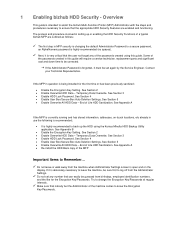
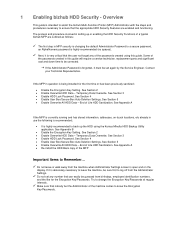
... following is recommended;
• It is highly recommended to a secure password, an AlphaNumeric password is very critical that nobody but the Administrator of the passwords created using the Konica Minolta HDD Backup Utility application. End of Life HDD Sanitization. Contact your Technical Representative. 1 Enabling bizhub HDD Security -
Some of the MFP
Important Items to log off...
Similar Questions
How To Change Administrator Password Bizhub 283
(Posted by aggiene 10 years ago)
Bizhub C35 How To Change Administrator Password
(Posted by brandonli 10 years ago)
How To Reset Administrator Password In Konica Minolta C452
(Posted by Wowbufranke 10 years ago)
How To Change Setting For Stop Scan Job On Bizhub C452
(Posted by vmvi 10 years ago)
How To Change Default Scan Settings On A Minolta Bizhub C452
(Posted by Behrs 10 years ago)

