Konica Minolta bizhub C452 Support Question
Find answers below for this question about Konica Minolta bizhub C452.Need a Konica Minolta bizhub C452 manual? We have 19 online manuals for this item!
Question posted by mg399shuffe on June 21st, 2014
Bizhub C452 Where Is The Sub Power Switch
The person who posted this question about this Konica Minolta product did not include a detailed explanation. Please use the "Request More Information" button to the right if more details would help you to answer this question.
Current Answers
There are currently no answers that have been posted for this question.
Be the first to post an answer! Remember that you can earn up to 1,100 points for every answer you submit. The better the quality of your answer, the better chance it has to be accepted.
Be the first to post an answer! Remember that you can earn up to 1,100 points for every answer you submit. The better the quality of your answer, the better chance it has to be accepted.
Related Konica Minolta bizhub C452 Manual Pages
bizhub C452/C552/C652/C552DS/C652DS Security Operations User Manual - Page 18


... five sec. bizhub C652/C652DS/C552/C552DS/C452
2-3 2.1 Accessing the Administrator Settings
2
2 Touch [Administrator Settings].
3 Enter the 8-digit Administrator Password from the Administrator Settings. Here is the sequence, through which the main power switch and sub power switch are turned on and off: Turn off the sub power switch → Turn off the main power switch → Turn...
bizhub C452/C552/C652/C552DS/C652DS Security Operations User Manual - Page 20


...power switch and sub power switch are turned on and off: Turn off the sub power switch → Turn off and on, the access lock state is turned off the main power switch → Turn on the main power switch → Turn on , the main power switch... main power switch is canceled after turning it on again, the machine may not function properly. bizhub C652/C652DS/C552/C552DS/C452
2-5
...
bizhub C452/C552/C652/C552DS/C652DS Security Operations User Manual - Page 22
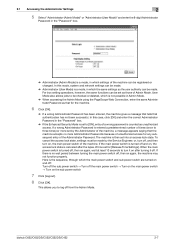
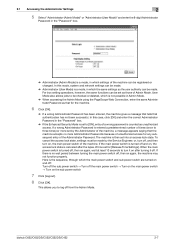
...Settings].
bizhub C652/C652DS/C552/C552DS/C452
2-7 2.1 Accessing the Administrator Settings
2
5 Select "Administrator (Admin Mode)" or "Administrator (User Mode)" and enter the 8-digit Administrator
Password in the "Password" box.
% Administrator (Admin Mode) is the sequence, through which the main power switch and sub power switch are turned on and off: Turn off the sub power switch →...
bizhub C452/C552/C652/C552DS/C652DS Security Operations User Manual - Page 27


... is no wait period between turning the main power switch off, then on the sub power switch
% If the Enhanced Security Mode is properly set to [ON], the following icon appears at least 10 seconds to turn OFF and then ON the main power switch.
bizhub C652/C652DS/C552/C552DS/C452
2-12 Here is in the Enhanced Security Mode...
bizhub C452/C552/C652/C552DS/C652DS Security Operations User Manual - Page 30


... power switch off, then on the display from the control panel is turned off and on the display.
Perform the following procedure to zero. bizhub C652/C652DS/C552/C552DS/C452
... main power switch and sub power switch are turned on and off: Turn off the sub power switch → Turn off the main power switch → Turn on the main power switch → Turn on the sub power switch
1 Call...
bizhub C452/C552/C652/C552DS/C652DS Security Operations User Manual - Page 64


... again in the Administrator Passwords. bizhub C652/C652DS/C552/C552DS/C452
2-49 To prevent entry of the Password Rules, a message appears that tells that there is the sequence, through which the main power switch and sub power switch are turned on and off: Turn off the sub power switch → Turn off , then on the sub power switch
5 Enter the new 8-digit Administrator...
bizhub C452/C552/C652/C552DS/C652DS Security Operations User Manual - Page 67


... turn OFF and then ON the main power switch.
bizhub C652/C652DS/C552/C552DS/C452
2-52
if there is the sequence, through which the main power switch and sub power switch are turned on and off: Turn off the sub power switch → Turn off the main power switch → Turn on the main power switch → Turn on the sub power switch
8 The following screen appears after turning...
bizhub C452/C552/C652/C552DS/C652DS Security Operations User Manual - Page 68


... encryption. % [Overwrite Priority] refers to writing of page 2-50.
14 Touch [Overwrite HDD Data].
bizhub C652/C652DS/C552/C552DS/C452
2-53
ommended that a message appears prompting you to turn it on after turning it off , then on the sub power switch
% To make the setting of [Encryption Priority] or [Overwrite Priority], go to step 13...
bizhub C452/C552/C652/C552DS/C652DS Security Operations User Manual - Page 69


... off, then on again, wait at least 10 seconds to turn it on after turning it off the main power switch → Turn on the main power switch → Turn on the sub power switch
bizhub C652/C652DS/C552/C552DS/C452
2-54 2.12 Protecting Data in the HDD
2
15 Touch [Encryption Priority] or [Overwrite Priority].
16 Touch [OK].
% If...
bizhub C452/C552/C652/C552DS/C652DS Security Operations User Manual - Page 71


... again, wait at least 10 seconds to turn ON the main power switch.
% When the main power switch is the sequence, through which the main power switch and sub power switch are turned on and off: Turn off the sub power switch → Turn off , then on the sub power switch
bizhub C652/C652DS/C552/C552DS/C452
2-56 Now, turn OFF and then turn OFF and then...
bizhub C452/C552/C652/C552DS/C652DS Security Operations User Manual - Page 73


... on , quickly turn it on after turning it off the main power switch → Turn on the main power switch → Turn on the sub power switch
% After the main power switch has been turned on again, the machine may not function properly. bizhub C652/C652DS/C552/C552DS/C452
2-58 If the Overwrite All Data function is not erased properly if...
bizhub C452/C552/C652/C552DS/C652DS Security Operations User Manual - Page 150


.../C552/C552DS/C452
4-3 If a wrong Administrator Password is entered a predetermined number of times (once to [ON], entry of the Administrator Password. If the main power switch is turned off and on, the access lock state is canceled after turning it off. When the main power switch is turned off , and then turn on the sub power switch
% Make...
bizhub C452/C552/C652/C552DS/C652DS Security Operations User Manual - Page 178


... properly. bizhub C652/C652DS/C552/C552DS/C452
4-31 or, turn off, and then turn it on after the lapse of the machine.
If the main power switch is turned off the main power switch → Turn on the main power switch → Turn on , the access lock state is to 50 characters in which the main power switch and sub power switch are...
bizhub C452/C552/C652/C552DS/C652DS Security Operations User Manual - Page 181
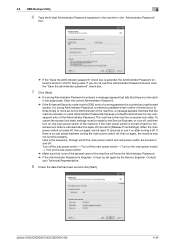
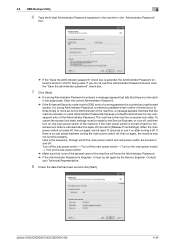
... by the Service Engineer; bizhub C652/C652DS/C552/C552DS/C452
4-34 If you do not want the Administrator Password stored, clear the "Save the administrator password" check box.
7 Click [Next].
% If a wrong Administrator Password is turned off , then on , the main power switch of the Administrator Password. When the main power switch is entered, a message appears...
bizhub C452/C552/C552DS/C652/C652DS Advanced Function Operations User Guide - Page 38
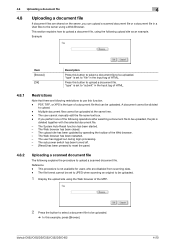
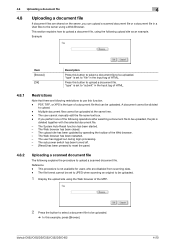
... upload a document file, using a Web Browser. The Web browser has been closed. - The sub power switch has been turned off. - [Reset] has been pressed to reset the panel.
4.8.2
Uploading ... shared on the server, you perform one of HTML. A document cannot be uploaded. bizhub C652/C652DS/C552/C552DS/C452
4-20 The Web browser has been restarted. - 4.8 Uploading a document file
4
4.8...
bizhub C452/C552/C552DS/C652/C652DS Enlarge Display Operations User Guide - Page 10
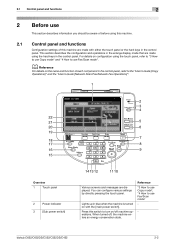
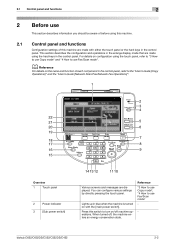
... When turned off machine operations. Lights up in the control panel.
Press this switch to turn on configuration using the touch panel, refer to "3 How to use...1
Touch panel
2
Power indicator
3
[Sub power switch]
2 3 4
5 6
7 8 9
14 13 12
11 10
Various screens and messages are made with the [main power switch]. bizhub C652/C652DS/C552/C552DS/C452
2-2
This section describes ...
bizhub C452/C552/C552DS/C652/C652DS Copy Operations User Guide - Page 19
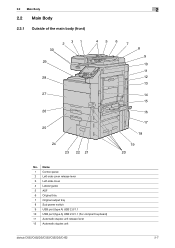
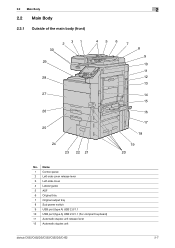
... lever 3 Left-side cover 4 Lateral guide 5 ADF 6 Original tray 7 Original output tray 8 Sub power switch 9 USB port (type A) USB 2.0/1.1
10 USB port (type A) USB 2.0/1.1 (For compact keyboard) 11 Automatic duplex unit release lever 12 Automatic duplex unit
bizhub C652/C652DS/C552/C552DS/C452
2-7 2.2 Main Body
2
2.2 Main Body
2.2.1 Outside of the main body (front)
231 30...
bizhub C452/C552/C552DS/C652/C652DS Copy Operations User Guide - Page 40
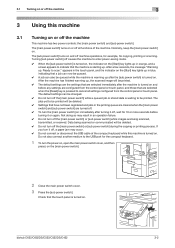
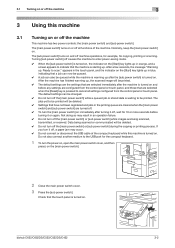
... the touch panel is turned on. Turning [sub power switch] off the [main power switch] or [sub power switch] while images are selected when the [Reset] key is turned on. bizhub C652/C652DS/C552/C552DS/C452
3-2 The [sub power switch] turns on and off the machine
This machine has two power controls: the [main power switch] and [sub power switch]. Data being scanned, transmitted, or...
bizhub C452/C552/C552DS/C652/C652DS Copy Operations User Guide - Page 41


d Reference
To change the default settings for Copy:
Press the [Utility/Counter] key ö [User Settings] ö [Copier Settings] ö [Default Copy Settings].
bizhub C652/C652DS/C552/C552DS/C452
3-3 3.1 Turning on or off the machine
3
4 To turn the power off, press the [sub power switch], then the [main power switch].
bizhub C452/C552/C552DS/C652/C652DS Copy Operations User Guide - Page 48
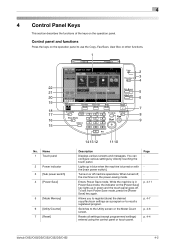
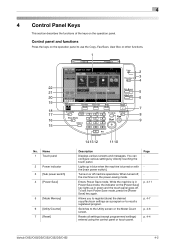
Lights up in blue when the machine is in Power Save mode, the indicator on the [Power Save] key lights up in the power-saving mode. Turns on the operation panel.
Page p. 4-11
p. 4-7 p. 4-6 p. 4-4
bizhub C652/C652DS/C552/C552DS/C452
4-2 Name 1 Touch panel 2 Power indicator 3 [Sub power switch] 4 [Power Save]
5 [Mode Memory] 6 [Utility/Counter] 7 [Reset]
14 13 12
11 10
Description
...
Similar Questions
Bizhub C452 Where Is The Power Switch Manual
(Posted by uuyaad 9 years ago)
Where Is The Main Power Switch On A Bizhub C452
(Posted by Marzebrah 10 years ago)
Where Is Konica Minolta Bizhub 501 Main Power Switch
(Posted by Jesw3malsa 10 years ago)
How Do You Print Banners On The Bizhub C452?
We need to print a banner, but cannot remember how to do it. We have the paper and a Bizhub C452 pri...
We need to print a banner, but cannot remember how to do it. We have the paper and a Bizhub C452 pri...
(Posted by jdames 10 years ago)

