Konica Minolta bizhub C451 Support Question
Find answers below for this question about Konica Minolta bizhub C451.Need a Konica Minolta bizhub C451 manual? We have 17 online manuals for this item!
Question posted by gopal on April 3rd, 2016
Error Code C-3724 Displayed
error code C-3724 displayed .How to reset
Current Answers
Answer #1: Posted by TechSupport101 on April 3rd, 2016 11:43 AM
This answer was accepted by the poster of the original question.
Hi. Fuser high temp. Refer here http://www.copytechnet.com/forums/konica-minolta/77857-konica-minolta-c552-error-c-3724-a.html
Related Konica Minolta bizhub C451 Manual Pages
PageScope Authentication Manager User Manual - Page 27
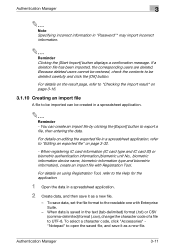
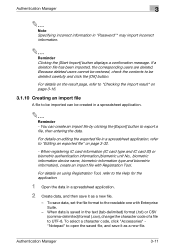
... (.csv), change the character code of a file to UTF-8. Authentication Manager
3-11 You can...import incorrect information.
2
Reminder Clicking the [Start Import] button displays a confirmation message.
When data is saved in a spreadsheet ... biometric authentication information (biometric unit No., biometric information device name, biometric information type and biometric information), create...
PageScope Authentication Manager User Manual - Page 29
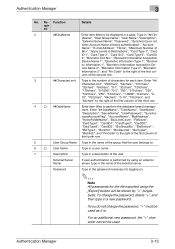
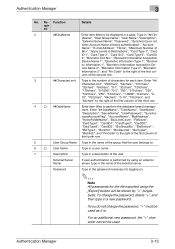
...passwords for each item. For an additional new password, the "+" character cannot be displayed in the name of the first col- Type in a new password.
Re-
...
Information 2", and "Pin Code" to Destinations", "Card Type 1", "Card
ID 1", "Card Type 2", "Card ID 2", "Card Type 3", "Card ID
3", "Biometric Unit No.", "Biometric Information Acquisition
Device Name 1", "Biometric Information...
PageScope Authentication Manager User Manual - Page 132
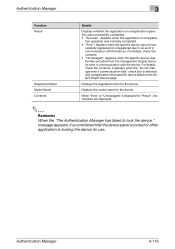
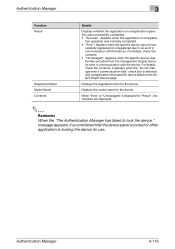
... registration or unregistra-
Authentication Manager
3-116 cessfully registered or unregistered due to an error in communication with the device. When "Error" or "Unmanaged" is selected and unregistration of the specific device failed on the Select Object Device page. For details, check the contents. Displays the model name for use. For details, check the contents. • "Unmanaged...
bizhub C451 PageScope Web Connection Operations User Guide - Page 233


...be shared by setting the document with error diffusion, but this can lead to .... Default
The initial settings. Default gateway
A device, such as a computer or router, used as... is performed, for example, the access code for the confidential box is a function for... the binding position is set as printers and displays. A system that acquires the supported IP addresses...C451
4-3
bizhub C451 PageScope Web Connection Operations User Guide - Page 234
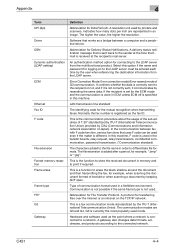
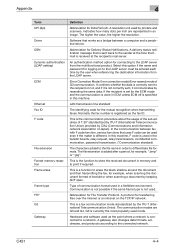
...the LDAP server.
(Error Correction Mode: Error correction mode) Error resend mode of ...device. This is correctly sent to a network.
The communication modes are represented in this machine, F code is the function to store the received document in ECM unless ECM off is set for example, ".bmp" or ".jpg". G3 is not used. C451...information from the multifunctional product.
A resolution ...
bizhub C451 Network Scanner Operations User Manual - Page 45


..., touch this icon to the POP server.
Appears when an error occurs with the connection to display the message, and then perform the replacement or maintenance procedure. ...the machine requires maintenance.
C451
2-6 Touch this button to view a screen containing a warning code.
Icon
Description Indicates that very little paper remains in the icon display area. Indicates that an...
bizhub C451 Network Fax Operations User Manual - Page 5
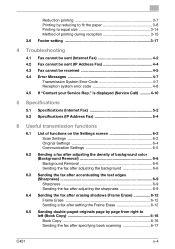
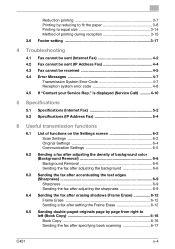
... (Frame Erase 6-12 Frame Erase 6-12 Sending a fax after specifying book scanning 6-17
C451
x-4 is displayed (Service Call 4-10
5 Specifications
5.1 Specifications (Internet Fax 5-2 5.2 Specifications (IP Address Fax...Fax 4-4 4.3 Fax cannot be received 4-5 4.4 Error Messages 4-7
Transmission System Error Code 4-7 Reception system error code 4-8
4.5 If "Contact your Service Rep."
bizhub C451 Network Fax Operations User Manual - Page 128


...network settings and connection.
C451
4-2
For details on ...displayed, refer to "Error Messages" on the SMTP server capacity settings, refer to "TX Result Report" on page 10-9. (When the TX Result Report printing is set ? For details on the network settings, refer to the following table and perform the indicated operations.
set )
When Nxx type error code is exceeded, an error...
bizhub C451 Network Fax Operations User Manual - Page 130
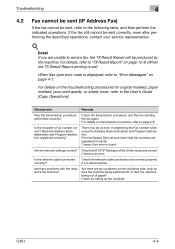
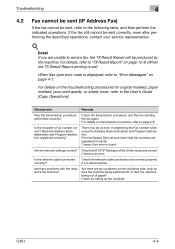
...correct? Correct if an error is disconnected.
Are there problems with the recipient's fax machine?
C451
4-4 For details on... machine being out of the Utility mode and correct if there is displayed, refer to send a fax, the TX Result Report will be... printing is set)
When Nxx type error code is an error.
If the fax still cannot be an error in registering the Fax number when using...
bizhub C451 Network Fax Operations User Manual - Page 131
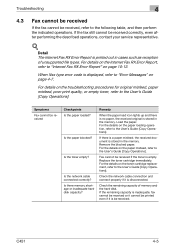
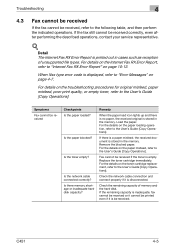
...stored in the memory. When Nxx type error code is empty.
Load the paper. Check the network cable connection and connect properly if it is stored in the memory. C451
4-5 Troubleshooting
4
4.3 Fax cannot be ...disconnected. Fax cannot be received if the toner is displayed, refer to "Error Messages" on page 10-13.
If the fax still cannot be received
Checkpoints Is the ...
bizhub C451 Network Fax Operations User Manual - Page 133
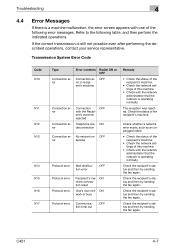
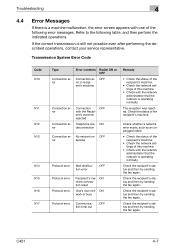
Transmission System Error Code
Code N10
N11 N12 N13
N14 N15 N16 N17
Type
Connection error
Error contents Redial ON or OFF
Connection er- No network re- ON chine connection reset
One's own net-
Check the recipient's status and then try sending the fax again.
OFF ror in recipient's machine
Connection error
Connection error
Connection
OFF
with one of...
bizhub C451 Network Fax Operations User Manual - Page 134


C451
4-8 OFF
ror
ror
Memory over
ducing the number of pages of the docu-
over - Troubleshooting
4
Code N18
N20
N21 N22 N25
Type Other errors
Error contents Redial ON or OFF
Other errors
OFF
Memory error
Memory over - OFF flow
HDD error
HDD error
OFF
Conversion er- Reception system error code
Code N50
N51 N52
Type SMTP reception
Decode
Decode
Error contents ...
bizhub C451 Box Operations User Manual - Page 347


...for DHCP clients on to a computer
A code (address) that allows you can be stored...video clips can be exchanged with error diffusion; This format uses an ...to the Internet.
IP addresses are displayed such as photographs.
8-8 A protocol...between a computer and a peripheral device. Abbreviation for Dynamic Host Configuration Protocol...C451
8
Definition
Abbreviation for Domain Name System...
LK-101/LK-102 License Authentication Operation Guide Procedure - Page 7
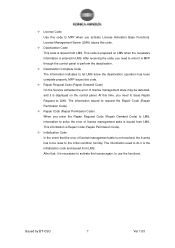
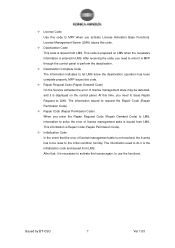
... issued from LMS. After that the error of license management state may be reset to let LMS know the deactivation operation has been complete properly. — License Code Use this code.
— Deactivation Code This code is issued from LMS. This information is Repair Code (Repair Permission Code).
— Initialization Code In the event that , it is necessary to...
LK-101/LK-102 License Authentication Operation Guide Procedure - Page 18


...panel •MFP panel •PSWC 2. MFP Activation • Get [Request Code] and [Serial Number] from Service Mode and go on to print the ...not used in Service Mode, and then press "Stop","9". Access to LMS 3. b) Select [Request Code].
Access to LMS]. c) Print displayed [Request Code] and [Serial Number], or write them down. Issued by BT-CSO
18
Ver 1.03 Gather ...
LK-101/LK-102 License Authentication Operation Guide Procedure - Page 45


...
[Serial Number] [Repair request code] [Request Code]
Input
[Repair Code]
Repair
Issued by performing the repair operation. — NVRAM — Service EEPROM Board ¾ If License Activation Base function was not activated, the message may be displayed. ¾ When replacing those parts below is replaced, the message "License Management Error " may be disabled. MFP can...
LK-101/LK-102 License Authentication Operation Guide Procedure - Page 47
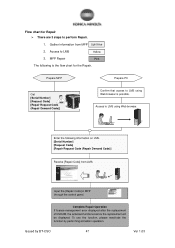
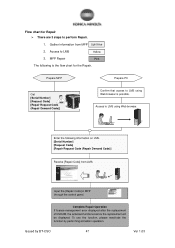
... Repair Operation If license management error displayed after the replacement of NVRAM, the activated functions before the replacement will be displayed. Flow chart for the Repair. Access to LMS using Web browser. MFP Repair
Pink
The following information on LMS. [Serial Number] [Request Code] [Repair Request Code (Repair Demand Code)]
Receive [Repair Code] from MFP Light blue...
LK-101/LK-102 License Authentication Operation Guide Procedure - Page 48
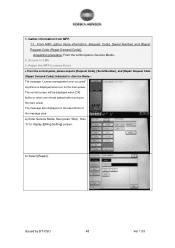
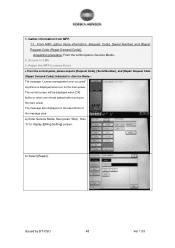
... minute passed after turning on the second line of the message area. From MFP, gather those information, [Request Code], [Serial Number] and [Repair Request Code (Repair Demand Code)]. The message "License management error occurred" as picture is displayed when turn on the main power.
Acquisition procedure: From the control panel
2. a) Enter Service Mode, then press...
LK-101/LK-102 License Authentication Operation Guide Procedure - Page 50
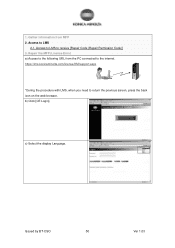
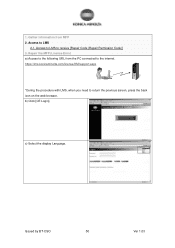
...Error) a) Access to the following URL from MFP 2.
Gather information from the PC connected to LMS
2-1. Access to LMS to return the previous screen, press the back icon on the web browser. c) Select the display... Language. https://lms.konicaminolta.com/license/KM/support.aspx
*During the procedure with LMS, when you need to receive [Repair Code (Repair Permission Code)] 3....
LK-101/LK-102 License Authentication Operation Guide Procedure - Page 56
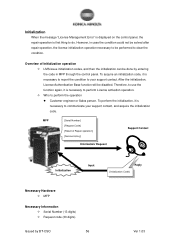
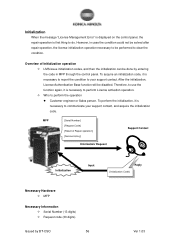
... To perform the initialization, it is first thing to do. To acquire an initialization code, it is necessary to perform License activation operation. — Who to communicate your ...be performed to your support contact, and acquire the initialization code. Initialization
When the message "License Management Error" is displayed on the control panel, the repair operation is necessary to ...
Similar Questions
Error Code C-3724 What Does This Mean
(Posted by asaziprinters 9 years ago)
How To Check Error Code On Display Konica Minolta C451
(Posted by prescmargar 10 years ago)
What Is The Simulation Code And How To Reset Machine And Install Drum And Develo
(Posted by ahmedjamil 11 years ago)


