Konica Minolta bizhub C451 Support Question
Find answers below for this question about Konica Minolta bizhub C451.Need a Konica Minolta bizhub C451 manual? We have 17 online manuals for this item!
Question posted by peteHeber on January 17th, 2014
How Do You Set The From Address In A Bizhub C451 Email Box
The person who posted this question about this Konica Minolta product did not include a detailed explanation. Please use the "Request More Information" button to the right if more details would help you to answer this question.
Current Answers
There are currently no answers that have been posted for this question.
Be the first to post an answer! Remember that you can earn up to 1,100 points for every answer you submit. The better the quality of your answer, the better chance it has to be accepted.
Be the first to post an answer! Remember that you can earn up to 1,100 points for every answer you submit. The better the quality of your answer, the better chance it has to be accepted.
Related Konica Minolta bizhub C451 Manual Pages
PageScope Authentication Manager User Manual - Page 36


... to be displayed in the specified devices appears.
Operation for Already Existing Users
When... "E-mail Address", "Maximum Number of Box", "Apply Level".
1 From the user list, select the check box for the...settings. Specify settings for the following parameters when importing. Authentication Manager
3-20 Authentication Manager
3
Selecting a user to be imported.
2 Specify the settings...
bizhub C451 FK-502 Fax Operations User Guide - Page 9
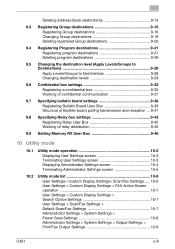
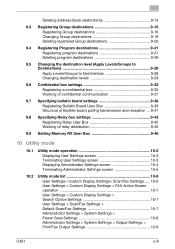
... ..... 10-6 User Settings > Custom Display Settings > FAX Active Screen operation 10-7 User Settings > Custom Display Settings > Search Option Settings 10-7 User Settings > Scan/Fax Settings > Default Scan/Fax Settings 10-7 Administrator Settings > System Settings > Power Save Settings 10-8 Administrator Settings > System Settings > Output Settings > Print/Fax Output Settings 10-8
C451
x-8
bizhub C451 FK-502 Fax Operations User Guide - Page 49
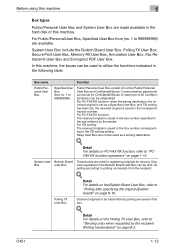
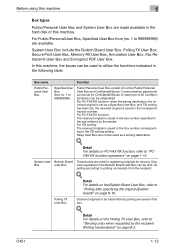
... utilize the functions indicated in the sub address by the sender. A maximum of this box.
! For PC-FAX RX function: The received original is set for viewing.
Before using this machine
1
Box types
Public/Personal User Box and System User Box are made available in the Bulletin Board User Box can be sent via
polling according to...
bizhub C451 FK-502 Fax Operations User Guide - Page 51


... to the following cases. (1) Confidential reception and relay request reception (When the F-Code sub-address indicates a confidential box or relay box number): The received original is saved in the box in the following table for details related to "Specifying Relay box settings" on the hard disk. The box for relayed distribution. A maximum of the PC-FAX RX...
bizhub C451 FK-502 Fax Operations User Guide - Page 52
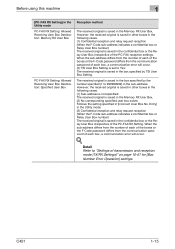
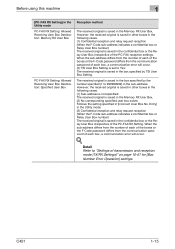
... occur.
! The received original is saved in the sub-address. When the sub-address differs from the communication password of transmission and reception mode (TX/RX Settings)" on page 10-61 for [Box Number Error Operation] settings. C451
1-15
Detail Refer to "Settings of each of the boxes or the F-Code password differs from the number of each...
bizhub C451 FK-502 Fax Operations User Guide - Page 263


C451
9-3 Registering/Specifying Settings
9
- [One-Touch/User Box Registration] cannot be registered or changed when [Registering and Changing Address] is displayed.
Contact the administrator to [Restrict] in the Utility mode.
Create One-Touch Destination screen is set to register or change the [One-Touch/User Box Registration].
3 Touch [Create One-Touch Destination].
bizhub C451 FK-502 Fax Operations User Guide - Page 293


C451
9-33
Contact the administrator to [Restrict] in the Utility mode. Registering/Specifying Settings
9
- [One-Touch/User Box Registration] cannot be registered or changed when [Registering and Changing Address] is set to register or change the [One-Touch/User Box Registration].
3 Touch [Create User Box].
4 Touch [Public/Personal User Box].
bizhub C451 FK-502 Fax Operations User Guide - Page 299


Contact the administrator to [Restrict] in the Utility mode.
C451
9-39 Registering/Specifying Settings
9
- [One-Touch/User Box Registration] cannot be registered or changed when [Registering and Changing Address] is set to register or change the [One-Touch/User Box Registration].
3 Touch [Create User Box].
4 Touch [Bulletin Board User Box].
bizhub C451 FK-502 Fax Operations User Guide - Page 387
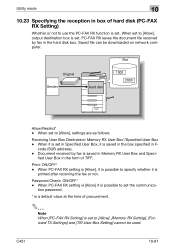
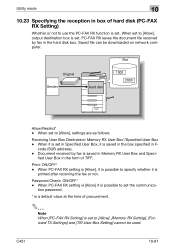
... is
printed after receiving the fax or not. C451
10-81 When set . When set the communica-
Box
Original Sender
Hard disk
1000 2000
Allow/Restrict* - code (SUB address). -
When it is set in Specified User Box, it is possible to set to [Allow], output destination box is saved in the box specified in the form of TIFF. When PC...
bizhub C451 FK-502 Fax Operations User Guide - Page 489


...14 2-Sided 2-56
A
Aborting 2-49 Activity Report 11-5 Address Book 9-4 Address Type 2-20 ADF 2-7 Administrator Settings screen ........10-4 An address Polling RX Reserved report 11-24 Annotation 6-3 Apply levels/Groups to Destinations 9-28 Auto reception 3-3
B
Background Removal 6-7 Binding Position 6-42 Book Copy 6-17 Box original Fax transmission ........6-53 Broadcast Report 11-37...
bizhub C451 PageScope Web Connection Operations User Guide - Page 15


...3-12
C451
x-14 Introduction
Device Information - Store Address 2-35 Registering a destination 2-36 Address Book - Meter Count 2-5 Online Assistance 2-6 Change User Password 2-7 Function Permission Information 2-8 Network Setting Information 2-9 Print Setting Information 2-10 Print Information 2-11
2.2 Job tab 2-12 Current Jobs 2-12 Job History 2-13 Communication List 2-15
2.3 Box...
bizhub C451 PageScope Web Connection Operations User Guide - Page 16


... 3-49 Auto Logout 3-50 Administrator Password Setting 3-51
3.3 Box tab 3-52 Open System User Box 3-52 Create System User Box 3-55
3.4 Print Setting tab 3-58 Basic Setting 3-58 PCL Setting 3-60 PS Setting 3-61 XPS Settings 3-62 Interface Setting 3-63
3.5 Store Address tab 3-64 Application Registration 3-64
C451
x-15 User Auth/Account Track 3-24 Authentication - Reference...
bizhub C451 PageScope Web Connection Operations User Guide - Page 64
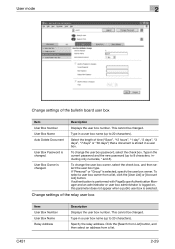
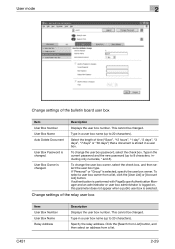
... Box Number User Box Name Relay Address
Description Displays the user box number.
User Box Owner is changed . Type in a user box. User Box Password is changed . To select a user box owner from a list. This cannot be changed . Specify the relay address.
Change settings of the bulletin board user box
Item
Description
User Box Number
Displays the user box number. C451...
bizhub C451 PageScope Web Connection Operations User Guide - Page 119


... (up to 255 characters). Before messages are sent (up to 320 characters). C451
3-10
Specify the device location (up to 255 characters). If the administrator address is not set address is displayed on the transmitter section of the message. Item Device Name Device Location Administrator Name Admin. Select the notification schedule for the administrator (up to 128...
bizhub C451 PageScope Web Connection Operations User Guide - Page 239


...number PostScript PPD PPI Preview Printer buffer Print Job Print queue Profile
Program address
Property
C451
4
Definition
An image pixel.
Abbreviation for sending e-mail messages. Version 3....use the appropriate driver when a peripheral device is a function for data processing of E-mail. This has different functions, including mail box authentication, confirmation of E-mail downloads ...
bizhub C451 Network Scanner Operations User Manual - Page 18


... Service Settings 4-116 Web Service Common Settings 4-116 Scanner Settings 4-117
4.19 Device Setting 4-119
4.20 Time Adjustment Setting 4-121 NTP server address 4-122
4.21 Status Notification Setting 4-124 Specifying an IP address 4-124 Specifying an IPX address 4-127 Specifying an e-mail address 4-129 Notification Item 4-131
4.22 Total Counter Notification Settings 4-132
C451
x-17
bizhub C451 Network Scanner Operations User Manual - Page 34
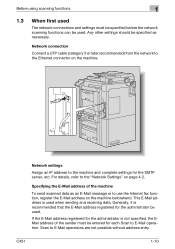
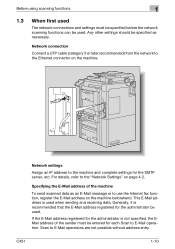
...address entry. C451
1-10 Any other settings should be specified as an E-Mail message or to E-Mail operation.
Scan to the "Network Settings" on page 4-2. Specifying the E-Mail address... first used
The network connections and settings must be entered for the administrator be used .
This E-Mail address is not specified, the EMail address of the machine
To send scanned ...
bizhub C451 Network Scanner Operations User Manual - Page 176


...-Touch/User Box Registration" on page 3-4. If "Registering and Changing Address" in Administrator mode is set to "Displaying the Create One-Touch Destination screen" on the Administrator Settings screen.
1 Touch [1 Create One-Touch Destination (Address Book)] in the registration number (between 1 and 2000) for the e-mail destination to be registered. C451
3-10 Name E-Mail Address Index Icon...
bizhub C451 Network Scanner Operations User Manual - Page 412


... Notification Settings 4-132 TWAIN Lock Time 3-51
U
URL Notification Setting 2-125 User Authentication Setting (NDS 4-44 User Box 3-13 User's guide conventions x-20 Utility mode 3-2
W
Warning explanation x-20 Web Service 1-8 Web Service Settings 4-116
WebDAV 1-7, 2-63
WebDAV Client Settings 4-112 WebDAV Server Settings 4-115 WINS Settings 4-60
Z
Z-Folded Original 2-120
C451
7-4
bizhub C451 Network Fax Operations User Manual - Page 8


... 9-7 User Settings > Custom Display Settings > Search Option Settings 9-7 User Settings > Scan/Fax Settings > Default Scan/Fax Settings 9-7 Administrator Settings > System Settings > Power Save Settings 9-8 Administrator Settings > System Settings > Restrict User Access > Restrict Access to Job Settings > Registering and Changing Address 9-8 Administrator Settings > System Setting > Restrict...
Similar Questions
How To Register The E-mail Address Of C451 Machine
(Posted by bpminnes 10 years ago)
How Do You Set The Sender's Email Address So That You Can Scan?
How do you set the sender's email address so that you can scan?
How do you set the sender's email address so that you can scan?
(Posted by siobhanvereenfells 10 years ago)
How To Change Image Controller Settings On Bizhub C451
(Posted by toxdabe 10 years ago)
How To Set Up Konica Minolta Bizhub 751 Email Boxes
(Posted by edgcains 10 years ago)
How Do I Replace The Waste Toner Box For A Bizhub C451?
How do I replace the waste toner box for a bizhub C451?
How do I replace the waste toner box for a bizhub C451?
(Posted by sbwaters 10 years ago)

