Konica Minolta bizhub C451 Support Question
Find answers below for this question about Konica Minolta bizhub C451.Need a Konica Minolta bizhub C451 manual? We have 17 online manuals for this item!
Question posted by Intimid8or03 on April 24th, 2014
Where Is The Reset Fuse On The Fuser Of A Konica Minolta C451? Post Photo Please
I have removed all covers and traced all wiring with no luck.
Current Answers
There are currently no answers that have been posted for this question.
Be the first to post an answer! Remember that you can earn up to 1,100 points for every answer you submit. The better the quality of your answer, the better chance it has to be accepted.
Be the first to post an answer! Remember that you can earn up to 1,100 points for every answer you submit. The better the quality of your answer, the better chance it has to be accepted.
Related Konica Minolta bizhub C451 Manual Pages
bizhub C203/C253/C353/C451/C550/C650 Advanced Function Operations User Manual - Page 2


...bizhub C650/C550/C451/C353/C253/C203 In order to operate the machine safely and properly, be available depending on trademarks and copyrights, refer to access the public Internet from actual machine.
KONICA MINOLTA... to use of functions that are subject to company policies and to all KONICA MINOLTA companies disclaim, and shall have no liability for purchasing our products. The ...
bizhub C451 FK-502 Fax Operations User Guide - Page 16


... permission. PageScope and bizhub are either registered trademarks or trademarks of KONICA MINOLTA BUSINESS TECHNOLOGIES, INC. COPYRIGHT
© 2007 by KONICA MINOLTA BUSINESS TECHNOLOGIES, INC....Guide.
ACKNOWLEDGEMENT:
KONICA MINOLTA, KONICA MINOLTA Logo, and The essentials of imaging are the registered trademarks or trademarks of KONICA MINOLTA HOLDINGS, INC. C451
x-15 All Rights...
bizhub C451 FK-502 Fax Operations User Guide - Page 18


...wired alarm equipment connected to the telephone line, ensure the installation of FK-502 does not disable you to make changes in advance that temporary discontinuance of service may make necessary modifications to file a complaint with this equipment FK-502, for repair or warranty information, please contact the Konica Minolta...for information.
C451
x-17 Also...electronic device, including...
bizhub C451 Print Operations User Manual - Page 2


... trademarks or trademarks of IBM Corporation in combination with a solution of KONICA MINOLTA HOLDINGS, INC. - In regard to the Citrix access Partner Network Premier KONICA MINOLTA BUSINESS TECHNOLOGIES, INC.
Introduction
Introduction
Thank you to print directly from the actual model.
The bizhub C451 is equipped with better solutions.
Netscape is a trademark of Microsoft...
bizhub C451 Print Operations User Manual - Page 11
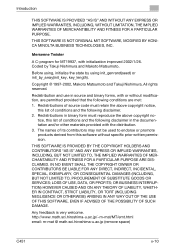
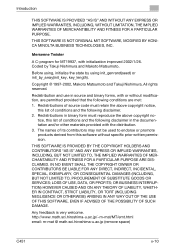
... with initialization improved 2002/1/26. THIS SOFTWARE IS NOT ORIGINAL MIT SOFTWARE, MODIFIED BY KONICA MINOLTA BUSINESS TECHNOLOGIES, INC. Coded by using , initialize the state by Takuji Nishimura and ...ac.jp/~m-mat/MT/emt.html email: m-mat @ math.sci.hiroshima-u.ac.jp (remove space)
C451
x-10
Copyright © 1997-2002, Makoto Matsumoto and Takuji Nishimura, All rights reserved....
bizhub C451 Print Operations User Manual - Page 12
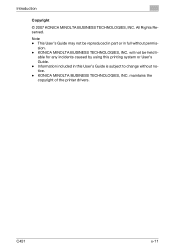
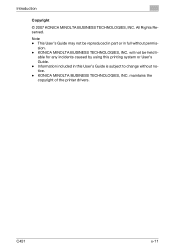
...'s Guide may not be held li- C451
x-11
maintains the copyright of the printer drivers.
Information included in full without notice. - Note - KONICA MINOLTA BUSINESS TECHNOLOGIES, INC. able for any incidents caused by using this User's Guide is subject to change without permis- Introduction
Copyright
© 2007 KONICA MINOLTA BUSINESS TECHNOLOGIES, INC. will not be...
bizhub C451 Print Operations User Manual - Page 13
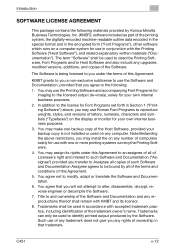
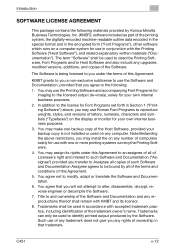
... or translate the Software and Documentation. 6. Trademarks shall be used to be bound by Konica Minolta Business Technologies, Inc. (KMBT): software included as part of the Software. Trademarks can only...of ownership in conjunction with KMBT and its rights under the terms of this Agreement. C451
x-12 KMBT grants to you any number of computers solely for your own internal ...
bizhub C451 Print Operations User Manual - Page 33


... for details on using copy, network scanner and fax functions in printer controller. C451
x-32 For Windows or Macintosh operating system and application operations, refer to immediately be... such as clearing paper misfeeds. Refer to this manual for safe use of the Konica Minolta printer controller. User's Guide [Enlarge Display Operations] This manual contains details on the...
bizhub C451 Print Operations User Manual - Page 46


... on the CD and the supported computer operating systems are listed below. Printer driver
Konica Minolta PCL Driver (PCL driver)
Page description language
PCL6
Konica Minolta PostScript Driver (PS driver)
PostScript3 Emulation
PostScript PPD driver (PS-PPD)
Fax driver..., Windows Server 2003 Standard Edition, Windows Server 2003 x64 Edition
C451
2-1 Install the required printer driver.
bizhub C451 Print Operations User Manual - Page 48
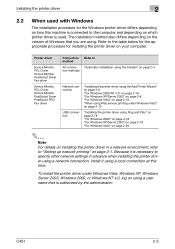
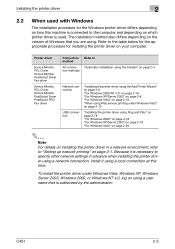
... PCL Driver Konica Minolta PostScript Driver Fax driver
Konica Minolta PCL Driver Konica Minolta PostScript Driver PostScript PPD Fax driver
Connection Refer to "Setting up network printing" on which printer driver is authorized by the administrator. C451
2-3 The installation method also differs depending on the version of Windows that is used with Windows
The installation procedure for...
bizhub C451 Print Operations User Manual - Page 66


... the printer driver is included.
1 Click the [Start] button, point to "All Programs" (or "Programs"), then to
"KONICA MINOLTA", and then click "bizhub C650 Series"-"Uninstall Printer Driver".
2 Select the components to be deleted, and then click the [Uninstall] but- C451
2-21
Installing the printer driver
2
9 Remove the CD-ROM from the CD-ROM drive.
bizhub C451 Print Operations User Manual - Page 68
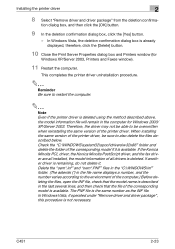
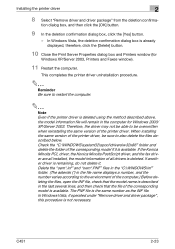
...the Konica Minolta PCL driver, the Konica Minolta PostScript driver, and the fax driver are all installed, the model information of the printer driver. In Windows Vista, if operated under "Remove ...same number as the INF file. The PNF file is available. C451
2-23
Installing the printer driver
2
8 Select "Remove driver and driver package" from the deletion confirma-
tion dialog box,...
bizhub C451 Print Operations User Manual - Page 71


... appear as a printer with a Bonjour connection, select
"KONICA MINOLTA" from the "Print Using" drop-down list, select "KONICA MINOLTA C451 PS" in the printer list, this machine. For specifying.... To specify an AppleTalk zone for an AppleTalk connection, select "Local AppleTalk Zone".
- C451
2-26 Installing the printer driver
2
3 If this machine appears as a printer, click ...
bizhub C451 Print Operations User Manual - Page 72


... the printer driver CD-ROM into the "Printer Descriptions" folder in the printer list. er. C451
2-27
The printer driver can be used , the operating system, and the language.
3 Select... the protocol in the queue name text box.
5 Select "KONICA MINOLTA" from the "Printer Model" drop-down list.
6 Select "KONICA MINOLTA C451 PS", and then click the [Add] button.
Installing the printer...
bizhub C451 Print Operations User Manual - Page 74


...Hard Disk".
2 Select the name of "Hard Disk", to delete the driver.
2
Note Quit all the "KONICA MINOLTA C451" folders, which are located in "Applications"
- The selected printer is deleted.
3 Close the printer list.
4...driver, follow the procedure below to the "Trash" icon.
- "Contents" - "KONICA MINOLTA C451.gz"
5 Delete the unnecessary files from "Library"-"Printers". For Mac OS 10.2, ...
bizhub C451 Print Operations User Manual - Page 125
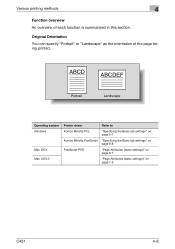
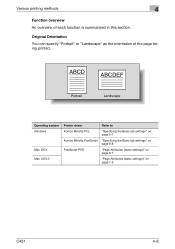
...system Windows
Mac OS X Mac OS 9.2
Printer driver
Refer to
Konica Minolta PCL
"Specifying the Basic tab settings" on page 5-7
Konica Minolta PostScript "Specifying the Basic tab settings" on page 6-8
PostScript PPD
"Page Attributes (basic settings)" on page 8-7
"Page Attributes (basic settings)" on page 7-5
C451
4-8
Original Orientation
You can specify "Portrait" or "Landscape" as the...
bizhub C451 Print Operations User Manual - Page 126
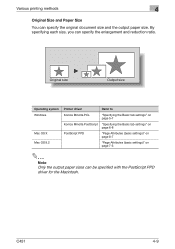
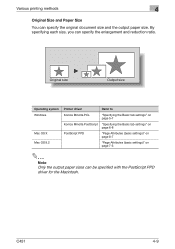
... specify the enlargement and reduction ratio.
C451
4-9 By specifying each size, you can specify the original document size and the output paper size. Original size
Output size
Operating system Windows
Mac OS X Mac OS 9.2
Printer driver
Refer to
Konica Minolta PCL
"Specifying the Basic tab settings" on page 5-7
Konica Minolta PostScript "Specifying the Basic tab...
bizhub C451 Print Operations User Manual - Page 127
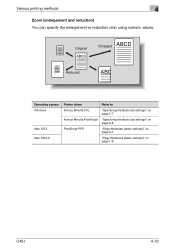
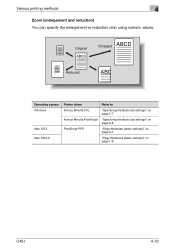
... system Windows
Mac OS X Mac OS 9.2
Printer driver
Refer to
Konica Minolta PCL
"Specifying the Basic tab settings" on page 5-7
Konica Minolta PostScript "Specifying the Basic tab settings" on page 6-8
PostScript PPD
"Page Attributes (basic settings)" on page 8-7
"Page Attributes (basic settings)" on page 7-5
C451
4-10
Various printing methods
4
Zoom (enlargement and reduction) You...
bizhub C451 Print Operations User Manual - Page 128
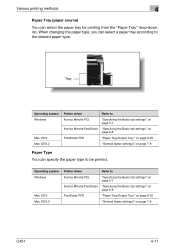
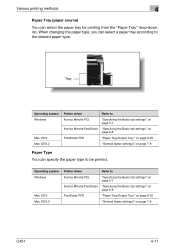
...
"Specifying the Basic tab settings" on page 5-7
Konica Minolta PostScript "Specifying the Basic tab settings" on page 6-8
PostScript PPD
"Paper Tray/Output Tray" on page 8-22
"General (basic settings)" on page 7-8
C451
4-11 When changing the paper type, you can select the paper tray for printing from the "Paper Tray" drop-down list...
bizhub C451 Print Operations User Manual - Page 421


... the OpenOffice Printer Administrator tool. 3 Click the [New Printer] button. 4 In the Choose a device type dialog box, select "Add a printer", and then
click the [Next] button.
5 In the Choose a driver dialog box, click the [Import] button. 6 Select "KONICA MINOLTA C451 OpenOffice PPD", and then click the
[OK] button.
7 From the "Please Select a Suitable driver...
Similar Questions
Factory Reset Konica Minolta Bizhub C451
Hello Community,I have the problem that I don´t come anymore on the webinterface of my Konica M...
Hello Community,I have the problem that I don´t come anymore on the webinterface of my Konica M...
(Posted by njochem 6 years ago)
Reset Fusing Unit
Replaced fusing unit in bizhub 501 (Konica Minolta) but am still getting the "replace fusing unit" m...
Replaced fusing unit in bizhub 501 (Konica Minolta) but am still getting the "replace fusing unit" m...
(Posted by cpeterson40272 7 years ago)
Have The Fusing Unit Replaced Soon Bizhub C451
have the fusing unit replaced soon bizhub c451
have the fusing unit replaced soon bizhub c451
(Posted by amaradel21 8 years ago)
How To Reset Repaced Fuser Soon On Konica C353
(Posted by dedwagrammy 9 years ago)
How To Change Fuser Reset Fuse In Konica Minolta Bizhub C451
(Posted by midril 10 years ago)

