Konica Minolta bizhub C451 Support Question
Find answers below for this question about Konica Minolta bizhub C451.Need a Konica Minolta bizhub C451 manual? We have 17 online manuals for this item!
Question posted by smullen on March 30th, 2012
How Do You Change The Fusing Unit On A Konica Bizhub C253?
The person who posted this question about this Konica Minolta product did not include a detailed explanation. Please use the "Request More Information" button to the right if more details would help you to answer this question.
Current Answers
There are currently no answers that have been posted for this question.
Be the first to post an answer! Remember that you can earn up to 1,100 points for every answer you submit. The better the quality of your answer, the better chance it has to be accepted.
Be the first to post an answer! Remember that you can earn up to 1,100 points for every answer you submit. The better the quality of your answer, the better chance it has to be accepted.
Related Konica Minolta bizhub C451 Manual Pages
AU-201H User Guide - Page 36


... may not operate correctly if it is dirty
Wipe this device, disconnect it may be damaged.
Note:
• When disconnecting or connecting this device, otherwise it from the multifunctional product. 4
Care of AU-201H Authentication Unit
4 Care of AU-201H Authentication Unit
Caution
- Before cleaning this device with the main power switch, and then wait at...
PageScope Authentication Manager User Manual - Page 10


....
Authentication Manager
ix
Safari is subject to change without notice. Detail The dialog boxes that appear on your computer, depending on the installed devices and specified settings. Mozilla and Firefox are registered trademarks or trademarks of KONICA MINOLTA BUSINESS TECHNOLOGIES, INC.
All rights reserved.
PageScope and bizhub are trademarks of the Mozilla Foundation. Apple...
PageScope Authentication Manager User Manual - Page 29
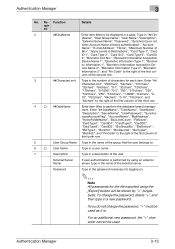
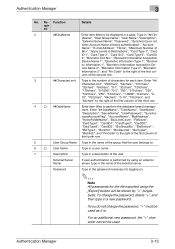
...2", "Card ID 2", "Card Type 3", "Card ID
3", "Biometric Unit No.", "Biometric Information Acquisition
Device Name 1", "Biometric Information Type 1", "Biomet- Enter "## DataName", "....
7
Description
Type in a new password. ric Information 1", "Biometric Information Acquisition De- To change the password, "+" must be displayed in the name of the first col-
Function quir ed
...
PageScope Authentication Manager User Manual - Page 143
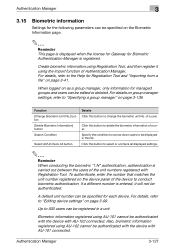
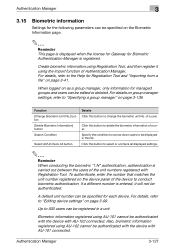
... to change the biometric unit No. Function [Change Biometric Unit No.] button [Delete Biometric Information] button Search Condition
Select All/Uncheck All button
Details Click this button to "Specifying a group manager" on page 3-136. For details, refer to be displayed in a unit.
Biometric information registered using AU-102 cannot be authenticated with the device with AU...
PageScope Authentication Manager User Manual - Page 145


..., click the [Clear] button.
page appears.
2 Type in a biometric unit No. The biometric unit No. The Change Biometric Unit No. Authentication Manager
3-129 to
delete the template. is deleted. The biometric information is changed , and then click the [Apply]
button. -
Authentication Manager
3
3.15.2 Changing the biometric unit No.
1 Select the check box for the user to be...
bizhub C451 FK-502 Fax Operations User Guide - Page 16


...functions. PageScope and bizhub are registered trademarks or trademarks of Adobe Systems Incorporated in the United States and/or ...be followed when using the machine.
ACKNOWLEDGEMENT:
KONICA MINOLTA, KONICA MINOLTA Logo, and The essentials of imaging are....
C451
x-15 Introduction
Thank you for choosing this User's Guide are the registered trademarks or trademarks of KONICA MINOLTA...
bizhub C451 Print Operations User Manual - Page 12
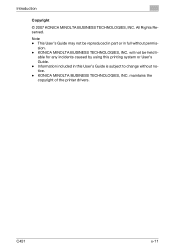
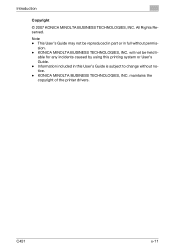
... to change without permis-
Information included in full without notice. - will not be reproduced in part or in this printing system or User's Guide. -
KONICA MINOLTA ...BUSINESS TECHNOLOGIES, INC. maintains the copyright of the printer drivers. Introduction
Copyright
© 2007 KONICA MINOLTA BUSINESS TECHNOLOGIES, INC. This...
bizhub C451 Print Operations User Manual - Page 38
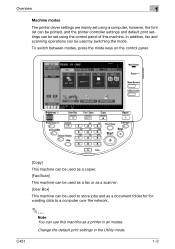
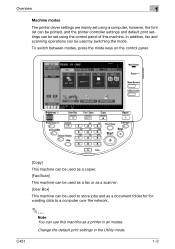
... forwarding data to a computer over the network.
2
Note You can be set using the control panel of this machine as a printer in the Utility mode.
Change the default print settings in all modes. To switch between modes, press the mode keys on the control panel.
[Copy] This machine can be used...
bizhub C451 Print Operations User Manual - Page 158


..."Overlap width line" settings, click the [Combination Details] button, and then change the settings in 1 printing, or print one sheet of an original document ... Layout tab.
2 Select the "Combination" check box, and then specify the setting from
the drop-down list.
- C451
5-13 Setting up the PCL driver (Windows)
5
5.3 Specifying the Layout tab settings
Printing multiple pages on one page...
bizhub C451 Print Operations User Manual - Page 209


C451
6-14 To change the "Border" settings, click the [Combination Details] button, and then change the settings in 1 printing.
1 Click the Layout tab.
2 Select the "Combination" check box, and then specify the setting from
the drop-down list.
Setting up ...
bizhub C451 Print Operations User Manual - Page 232


C451
6-37 Full Color: Prints in grayscale. Simple: Adjusts the entire document. Document: Prints with many characters. CAD: Prints with a quality suitable for documents with a quality suitable for CAD data printing. Grayscale: Prints in color. Displays the resolution. (The resolution cannot be changed on this machine.)
Prints using DTP. Adjusts the image quality...
bizhub C451 Print Operations User Manual - Page 284


... tray for each page. Edit: Edits the settings in Per Page Setting.
+/,: Changes the order of the settings that have been added to change the paper tray during a print job when printing multiple pages.
List: Displays the... to Per Page Setting.
For details, refer to Per Page Setting.
C451
8-26 Setting up the PPD driver (Mac OS X)
8
8.8 Per Page Setting
You can be used as necessary.
bizhub C451 Print Operations User Manual - Page 352


... paper
Paper up to 1200 mm (47-1/4 inch) long can be loaded into the bypass tray and printed on it is installed. Konica Minolta PostScript Driver (PS Driver)
C451
9-55 Konica Minolta PCL Driver (PCL Driver) - Paper
Paper types
Paper width
Paper length
210 to 297 mm
457.3 to 1200 mm
(8-1/4 to 11...
bizhub C451 Print Operations User Manual - Page 409


... job. Available memory space is possible.
Perform a test print to check whether printing is not sufficient. C451
11-1 Perform the troubleshooting procedures described below if this machine's control
chine.
There is an error in this ma- Change the settings and try to check the
settings.
panel.
A postscript error appears.
The file printing...
bizhub C451 PageScope Web Connection Operations User Guide - Page 39
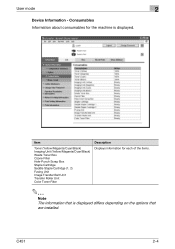
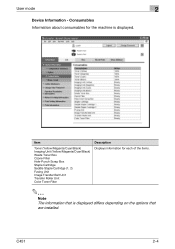
... each of the items.
2
Note The information that are installed.
C451
2-4 Item
Toner (Yellow/Magenta/Cyan/Black) Imaging Unit (Yellow/Magenta/Cyan/Black) Waste Toner Box Ozone Filter Hole-Punch Scrap Box Staple Cartridge Saddle Staple Cartridge (1, 2) Fusing Unit Image Transfer Belt Unit Transfer Roller Unit Color Toner Filter
Description Displays information for the machine is...
bizhub C451 PageScope Web Connection Operations User Guide - Page 116
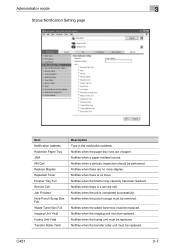
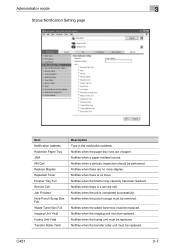
...Full Waste Toner Box Full Imaging Unit Yield Fusing Unit Yield Transfer Roller Yield
Description ...fusing unit must be removed. Notifies when the finisher tray capacity has been reached.
Notifies when the job is a service call. Notifies when the waste toner box must be performed. Notifies when the paper tray runs out of paper. Notifies when there is completed (successfully). C451...
bizhub C451 Network Fax Operations User Manual - Page 13


...C451
x-12 This User's Guide describes operating procedures and precautions for your purchase of KONICA MINOLTA BUSINESS TECHNOLOGIES, INC.
To ensure that it in the United ...PostScript are the registered trademarks or trademarks of KONICA MINOLTA HOLDINGS, INC. Be sure to change without permission. PageScope and bizhub are registered trademarks or trademarks of their respective...
bizhub C451 Box Operations User Manual - Page 51


matically specified name, touch [Document Name]. Is a password required when saving data?
% It is not necessary to be saved. To change the auto-
C451
2-16 Saving documents
2
The button for the user box.
6 Touch [OK].
7 Specify the name of the document to enter the password when saving data, even if a password has been specified for the selected user box appears selected.
?
bizhub C451/C550 Security Operations User Manual - Page 73


...the main power switch. For details of Password Rules, see "Password Rules" on page 1-8.
% To change the HDD Lock Password, see "Changing the HDD Lock Password" on page 2-59.
6 To prevent entry of Password Rules? % If ....
8 Make sure that the HDD Lock Password entered cannot be entered when changing canceling the HDD Lock Password.
2-58
C550/C451 2
Administrator Operations
5 Touch [OK].
?
Parts Guide - Page 170


... unit Fusing unit Fusing unit Imaging unit Y/M/C Imaging unit K Ozone filter Toner cartridge Y/M/C Toner cartridge K Color toner filter Transfer belt unit Waste toner box
*1: Replace cycle is detection the actual waste toner emissions.
*4: This Part No.
MAINTENANCE LIST
The items with no Page/Key numbers are not handled as spare parts.
include the Ozone filter.
1/1
Note
bizhub C451...
Similar Questions
Have The Fusing Unit Replaced Soon Bizhub C451
have the fusing unit replaced soon bizhub c451
have the fusing unit replaced soon bizhub c451
(Posted by amaradel21 8 years ago)
How To Change Administrator Password Konica Bizhub C220
(Posted by dabgfheb 10 years ago)
How To Replace The Fusing Unit Konica Bizhub C253
(Posted by 1950dannyf 10 years ago)
How To Change Staples In Konica Bizhub C451
(Posted by redagnes 10 years ago)
Changing Fusing Unti
how do i change the fusing unit and ozone filter on the c451?
how do i change the fusing unit and ozone filter on the c451?
(Posted by colormaxvi 12 years ago)

