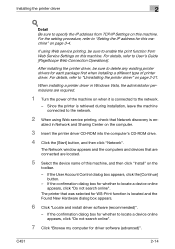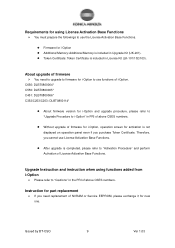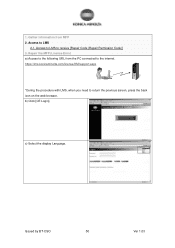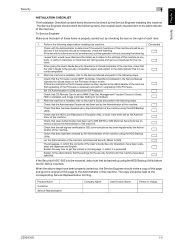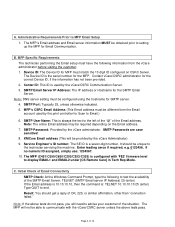Konica Minolta bizhub C451 Support Question
Find answers below for this question about Konica Minolta bizhub C451.Need a Konica Minolta bizhub C451 manual? We have 17 online manuals for this item!
Question posted by gabrieljbg16 on May 12th, 2021
Buenas Noches Alguien Podría Ayudarme En Conseguir Un Firmware Km C454e
Current Answers
Answer #1: Posted by techyagent on May 13th, 2021 4:28 AM
https://manuals.konicaminolta.eu/bizhub-C554-C454-C364-C284-C224/EN/contents/id08-0720.html
Thanks
Techygirl
Related Konica Minolta bizhub C451 Manual Pages
Similar Questions
Need the firmware for c451 please
I have a BizHub C552 and I am unable to locate or figure out how to upgrade the firmware. I know its...
Whats the process when doing a firmware upgrade to a C3110 bizhub? I have already gotten the firmwar...
Konica Minolta C451 Network Port there is no signal