Konica Minolta bizhub C451 Support Question
Find answers below for this question about Konica Minolta bizhub C451.Need a Konica Minolta bizhub C451 manual? We have 17 online manuals for this item!
Current Answers
There are currently no answers that have been posted for this question.
Be the first to post an answer! Remember that you can earn up to 1,100 points for every answer you submit. The better the quality of your answer, the better chance it has to be accepted.
Be the first to post an answer! Remember that you can earn up to 1,100 points for every answer you submit. The better the quality of your answer, the better chance it has to be accepted.
Related Konica Minolta bizhub C451 Manual Pages
bizhub C203/C253/C353/C451/C550/C650, bizhub 361/421/501/601/751 Enabling bizhub HDD Security Features - Page 1


Hard Disk Drive Security
Enabling bizhub HDD Security Features
bizhub C650/C550/C451 bizhub C353/C253/C203 bizhub 501/421/361 bizhub 751/601
bizhub C203/C253/C353/C451/C550/C650 Advanced Function Operations User Manual - Page 2


... sales area. You are subject to company policies and to all KONICA MINOLTA companies disclaim, and shall have no liability for your technical representative. bizhub C650/C550/C451/C353/C253/C203 In order to operate the machine safely and properly, be available depending on trademarks and copyrights, refer to [Trademarks/Copyrights]. i-Option...
bizhub C451 FK-502 Fax Operations User Guide - Page 16


... their respective companies. All Rights Reserved. EXEMPTION
A part or this User's Guide may be used in the United States and/or other countries.
C451
x-15 PageScope and bizhub are the registered trademarks or trademarks of Adobe Systems Incorporated in this machine is subject to read the Quick Guide [Copy/Print/Fax/Scan...
bizhub C451 FK-502 Fax Operations User Guide - Page 37


... functions that become available by registering the optional license kit and enabling its function, and functions that can be specified remotely with applications. bizhub C650/C550/C451/C353/C253/C203
C451
x-36
User's Guide [Advanced Function Operations]
This User's Guide describes overview and usage of the G3 fax operations. User's Guide [PageScope Web...
bizhub C451 FK-502 Fax Operations User Guide - Page 39


... speeds -
C451
1-2
If a digital line is multiplexed in a corporate network used by factory default settings. Fax communications via Super G3 are not possible
Although rare, communication errors may sometimes ...When the machine is not being turned off . This results from the multiplexing device placing extreme restrictions on the band used for the telephone line to turn on ...
bizhub C451 FK-502 Fax Operations User Guide - Page 137


To receive the fax automatically, the device should be set to [Auto RX].
C451
3-5 Reception
3
3.4 When unable to receive fax
An error message is loaded in the [Line Parameter Settings] of the Utility mode. The error message display disappears after pressing [Stop] key.
! Detail If the external telephone bell keeps on ringing, [Receive Mode] may...
bizhub C451 Print Operations User Manual - Page 2


...'s Guide may differ from Windows-compatible computers or Macintosh computers.
in this machine. C451
x-1 This User's Guide describes the printing functions, operations, usage, and safety precautions...- Introduction
Introduction
Thank you to print directly from the actual model.
The bizhub C451 is a registered trademark of Novell, Inc.
KONICA MINOLTA, the KONICA MINOLTA...
bizhub C451 Print Operations User Manual - Page 34


... on the network fax functions. Introduction
User's Guide [Box Operations]
This manual contains operating procedures for operating procedures on Internet faxing and IP address faxing. bizhub C650/C550/C451/C353/C253/C203...
bizhub C451 Print Operations User Manual - Page 35
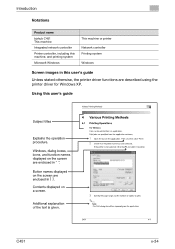
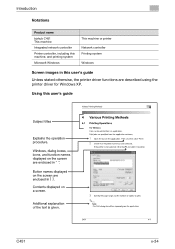
Introduction
Notations
Product name
bizhub C451 This machine
Integrated network controller
Printer controller, including this machine, and printing system
Microsoft Windows
This machine or printer Network controller Printing system Windows
Screen images in this user's guide
C451
x-34 Using this user's guide Unless stated otherwise, the printer driver functions are described using the ...
bizhub C451 Print Operations User Manual - Page 66


..., point to "All Programs" (or "Programs"), then to
"KONICA MINOLTA", and then click "bizhub C650 Series"-"Uninstall Printer Driver".
2 Select the components to delete the driver. Uninstalling the printer driver...printer driver, follow the procedure below to be deleted, and then click the [Uninstall] but-
C451
2-21 Installing the printer driver
2
9 Remove the CD-ROM from the CD-ROM drive.
...
bizhub C451 Print Operations User Manual - Page 249


...Specifies the number of the output device. Layout direction
Specifies the page ... the output tray. Staple
Performs stapling.
Finishing Options 1
Offset Output Tray
Specifies offset.
C451
7-3 Setting up the PPD driver (Mac OS 9.2)
7
Menu
Item
Function
Color Matching ... PostScript error Specifies the PostScript error report conditions. Cover Page
Print Cover Page
Attaches a cover.
bizhub C451 Print Operations User Manual - Page 347


...-
The Quality Adjustment dialog box appears.
3 Click the [Manage Profile] button. A registered ICC profile can be specified when printing.
! C451
9-50 Konica Minolta PostScript Printer Driver for Mac OS X
For Windows
1 Click the Quality tab. 2 Click the [Quality Adjustment] button. ... to the machine can be registered in the machine, use the Download Manager (bizhub) application.
bizhub C451 Print Operations User Manual - Page 348


...connector, it cannot read ICC profiles available to the machine.
- Click [Download Manager], and the Download Manager (bizhub) application starts. If the machine is enabled for communications with the machine to read ICC profiles available to the ...Management function communicates with the machine.
- This function is only available when Download Manager (bizhub) is displayed. C451
9-51
bizhub C451 Print Operations User Manual - Page 350
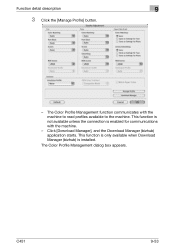
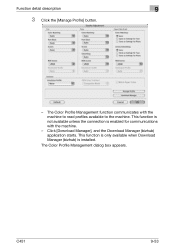
... available unless the connection is installed. This function is only available when Download Manager (bizhub) is enabled for communications with the machine to read profiles available to the machine. Click [Download Manager], and the Download Manager (bizhub) application starts. C451
9-53 The Color Profile Management function communicates with the machine.
-
The Color Profile...
bizhub C451 Print Operations User Manual - Page 404


... Settings screen, refer to "OFF". (Default setting: OFF)
! Various settings
10
2 Touch [Print XPS Errors].
3 Touch the button for the OpenAPI Settings
If user authentication is performed with the Relay Server (PageScope Authentication Manager) or obtain the device information, specify the Authentication Setting of the OpenAPI Settings screen of this machine to...
bizhub C451 PageScope Web Connection Operations User Guide - Page 2


...States and other countries. -
PageScope and bizhub are either registered trademarks or trademarks of Novell... of the Mozilla Foundation. - This User's Guide describes device management functions, operations, and cautions for purchasing this product... and Firefox are registered trademarks of Apple Computer, Inc. - C451
x-1 Power PC is a trademark of KONICA MINOLTA HOLDINGS, INC...
bizhub C451 PageScope Web Connection Operations User Guide - Page 20
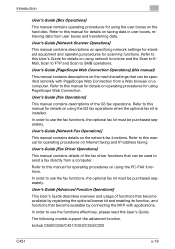
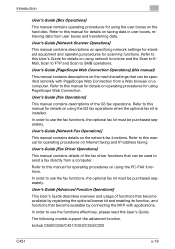
....
User's Guide [Fax Operations]
This manual contains descriptions of functions that become available by connecting the MFP with PageScope Web Connection from a computer.
bizhub C650/C550/C451/C353/C253/C203
C451
x-19 Introduction
User's Guide [Box Operations]
This manual contains operating procedures for using PageScope Web Connection. Refer to send a fax directly from...
bizhub C451 PageScope Web Connection Operations User Guide - Page 21


Introduction
Notations
Product name bizhub C451 Microsoft Windows
Using this user's guide
This machine, C451 Windows
C451
x-20
bizhub C451 PageScope Web Connection Operations User Guide - Page 176


... value. To hide the default value, select the "Input string shown as the keyboard type. C451
3-67
File Path
Type in the multifunctional peripheral screen (up to 31 characters). PASV Mode
Select whether or not the PASV mode is used...
Displays the number of the selected application. Select either "ASCII" or "Device Dependent" as ****" check box. Item
Description
No.
bizhub C451 PageScope Web Connection Operations User Guide - Page 234
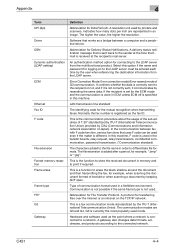
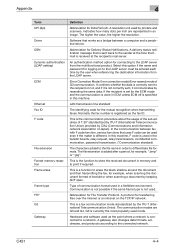
...communication between a computer and a peripheral device.
Communication is not possible if the ... when referencing the destination information from the multifunctional product. Select this machine, F code ... the LDAP server must be used .
C451
4-4 Normally the fax number is used mode... from the LDAP server.
(Error Correction Mode: Error correction mode) Error resend mode of T.30* ...
Similar Questions
How To Fix Error C 0105 On Konica Minolta Bizhub C451
touch screen continued do not go even with cold start
touch screen continued do not go even with cold start
(Posted by gisvs 1 year ago)
Code Error C-0105
my c451 is showing me code error c-0105.tell me what this error means and what possible solution is.
my c451 is showing me code error c-0105.tell me what this error means and what possible solution is.
(Posted by daaimsaleem1312 11 years ago)

