Konica Minolta bizhub C364 Support Question
Find answers below for this question about Konica Minolta bizhub C364.Need a Konica Minolta bizhub C364 manual? We have 2 online manuals for this item!
Question posted by jackiduff on August 28th, 2014
How To Set Up A Konica Minolta C364 As A Shared Printer
The person who posted this question about this Konica Minolta product did not include a detailed explanation. Please use the "Request More Information" button to the right if more details would help you to answer this question.
Current Answers
There are currently no answers that have been posted for this question.
Be the first to post an answer! Remember that you can earn up to 1,100 points for every answer you submit. The better the quality of your answer, the better chance it has to be accepted.
Be the first to post an answer! Remember that you can earn up to 1,100 points for every answer you submit. The better the quality of your answer, the better chance it has to be accepted.
Related Konica Minolta bizhub C364 Manual Pages
bizhub C554/C454/C364/C284/C224 Quick Assist Guide - Page 4


... the original ...3-49
Sending a fax directly from a PC (PC-FAX TX 3-51 Preparation flow ...3-51 Operation flow...3-51 Checking the cable connection ...3-52 Checking network settings of this machine 3-53 Installing the fax driver ...3-54 Sending data...3-56
bizhub C554/C454/C364/C284/C224
Contents-3
bizhub C554/C454/C364/C284/C224 Quick Assist Guide - Page 7


...safely - Environmental benefits of power management
Electricity consumption of a device depends on both sides of paper automatically.
Recycled Paper
This ...bizhub C554/C454/C364/C284/C224 Information regarding product safety - Using this function leads to reducing consumption of natural resources and your computer (The setting can print on lighter paper, 64g/m2 for example. Attached printer...
bizhub C554/C454/C364/C284/C224 Quick Assist Guide - Page 13


...224; la norme NMB-003 du Canada. RADIO FREQUENCY DEVICES (for the Konica Minolta branded model bizhub C554, bizhub C454, bizhub C364, bizhub C284 and bizhub C224. In a domestic environment this unit conform to ...product: This means the machine does not produce hazardous laser radiation.
1-8
bizhub C554/C454/C364/C284/C224
There is no possibility of non-shielded cables is likely to ...
bizhub C554/C454/C364/C284/C224 Quick Assist Guide - Page 19


...jack USOC RJ11C. See installation instructions for repair or warranty information, please contact the Konica Minolta dealer location where you purchased this equipment is a label that could affect the operation ...with this product is resolved.
1-14
bizhub C554/C454/C364/C284/C224 For earlier products, the REN is an indication of the maximum number of devices that has the format US: US:...
bizhub C554/C454/C364/C284/C224 Quick Assist Guide - Page 51


...to display the main menu.
This function can also display a finishing image with the current settings on the screen.
Press this machine. You can be assigned to any function in the ... press the Interrupt key again. The indicator lamp lights up blue in the Administrator Settings to use.
2-26
bizhub C554/C454/C364/C284/C224 Press this key to start the use of parts 1
12
2
3...
bizhub C554/C454/C364/C284/C224 Quick Assist Guide - Page 62


Tap [Paper].
4 Select [#], then tap [Change Tray Setting].
1
2
5 Select the paper type. bizhub C554/C454/C364/C284/C224
2-37
About This Machine Chapter 2
2.7 Loading Paper
2
3 Specify the paper type.
bizhub C554/C454/C364/C284/C224 Quick Assist Guide - Page 67


... your computer via the network. Basic Settings and Operations Chapter 3
Preparation flow
The following describes a flow to print data. This section describes how to configure standard print settings using the application software.
2 Configuring the printer driver for printing
% Select a printer driver, and change the setting if necessary before printing.
3-2
bizhub C554/C454/C364/C284/C224
bizhub C554/C454/C364/C284/C224 Quick Assist Guide - Page 69


... driver. 0 This operation requires administrator privileges for the appropriate network and displays printers and MFPs that are compatible with the printer driver.
3-4
bizhub C554/C454/C364/C284/C224 Basic Settings and Operations Chapter 3
3
Installing the printer driver
Use the installer to the on-screen instructions.
1 2
3
This automatically searches for your computer.
1 Insert the...
bizhub C554/C454/C364/C284/C224 Quick Assist Guide - Page 70


...Settings and Operations Chapter 3
3.1 Print Function
3
4 Select this machine, refer to page 3-3.
1
2
5 Select the check boxes of the printer... drivers to select an appropriate one. For details on how to check the IP address of this machine from the list.
% If multiple identical models are displayed, check the IP address to be installed.
1
2
6 Click [Install]. bizhub C554/C454/C364...
bizhub C554/C454/C364/C284/C224 Quick Assist Guide - Page 72
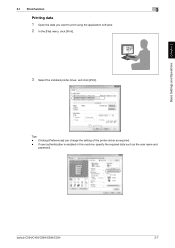
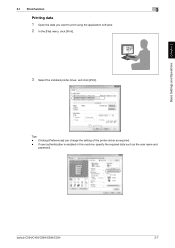
Clicking [Preferences] can change the setting of the printer driver as the user name and
password. If user authentication is enabled in this machine, specify the required data such as required. - bizhub C554/C454/C364/C284/C224
3-7 Basic Settings and Operations Chapter 3
3.1 Print Function
3
Printing data
1 Open the data you want to print using the application...
bizhub C554/C454/C364/C284/C224 Quick Assist Guide - Page 73


...reproducibility is a standard driver for printing general office documents. Basic Settings and Operations Chapter 3
3-8
bizhub C554/C454/C364/C284/C224 3
Print Function 3.1
Types of translucence.
Developed ...XPS). This driver has several advantages, including high-quality reproduction of printer drivers
Select a printer driver that is effective to exactly print data that will meet ...
bizhub C554/C454/C364/C284/C224 Quick Assist Guide - Page 74
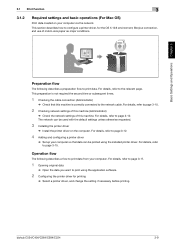
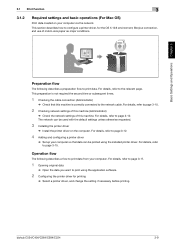
... metric-size paper as major conditions. For details, refer to print using the installed printer driver. bizhub C554/C454/C364/C284/C224
3-9 Basic Settings and Operations Chapter 3
3.1 Print Function
3
3.1.2
Required settings and basic operations (For Mac OS)
Print data created on the computer. This section describes how to page 3-10. For details, refer to configure...
bizhub C554/C454/C364/C284/C224 Quick Assist Guide - Page 76


...11 For details, refer to suit your environment. For "Bizhub C364 (5A:0C:4B)", "Bizhub C364" indicates the product name, and "(5A:0C:4B)" ...For information on the printer driver as a connected device name. Tap [Utility], and select [Administrator Settings] - [Network Settings] - [TCP/IP Settings]. Configure the
required settings to the User's Guide CD. - Basic Settings and Operations Chapter 3...
bizhub C554/C454/C364/C284/C224 Quick Assist Guide - Page 82
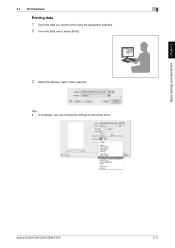
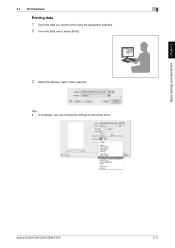
bizhub C554/C454/C364/C284/C224
3-17
Basic Settings and Operations Chapter 3
3.1 Print Function
3
Printing data
1 Open the data you can change the settings of this machine.
1 2
Tips - If necessary, you want to print using the application software. 2 From the [File] menu, select [Print].
3 Select the Bonjour name of the printer driver.
bizhub C554/C454/C364/C284/C224 Quick Assist Guide - Page 85
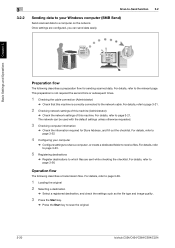
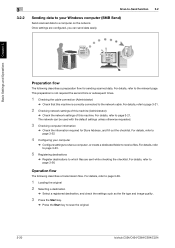
...to your computer
% Configure settings to share a computer, or create a dedicated folder to which files are configured, you can be used with the default settings unless otherwise requested.
3 ...computer (SMB Send)
Send scanned data to scan the original.
3-20
bizhub C554/C454/C364/C284/C224 Basic Settings and Operations Chapter 3
Preparation flow
The following describes a transmission flow....
bizhub C554/C454/C364/C284/C224 Quick Assist Guide - Page 88
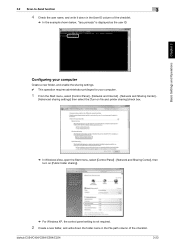
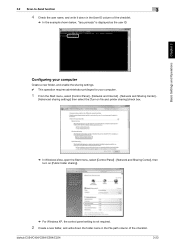
bizhub C554/C454/C364/C284/C224
3-23 Configuring your computer
Create a new folder, and enable the sharing settings. 0 This operation requires administrator privileges for your computer.
1 From the Start menu, select [Control Panel] - [Network and Internet] - [Network and Sharing Center] -
[Advanced sharing settings] then select the [Turn on file and printer sharing] check box.
% In Windows ...
bizhub C554/C454/C364/C284/C224 Quick Assist Guide - Page 89


... [Tools] - [Folder Options...] then click the [View] tab.
% Clear the [Use simple file sharing (Recommended)] check box.
4 Configure the setting to share the folder created in Step 2.
Right-click on the folder, then click [Sharing and Security].
3-24
bizhub C554/C454/C364/C284/C224 ties].
% For Windows XP, right-click on the folder, then click [Proper-
bizhub C554/C454/C364/C284/C224 Quick Assist Guide - Page 95
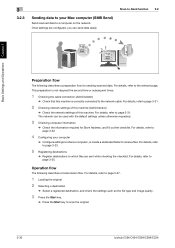
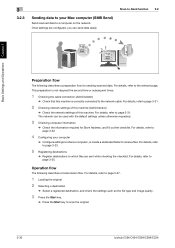
...Store Address, and fill out the checklist. For details, refer to scan the original.
3-30
bizhub C554/C454/C364/C284/C224 The network can send data easily. For details, refer to page 3-33.
5 ...machine. 3
3.2.3
Sending data to your computer
% Configure settings to share a computer, or create a dedicated folder to receive files. Once settings are sent while checking the checklist.
bizhub C554/C454/C364/C284/C224 Quick Assist Guide - Page 136


... the USB port close to this machine. bizhub C554/C454/C364/C284/C224
3-71 Formatted in the USB memory device can be printed.
PDF, Compact PDF, JPEG, TIFF, XPS, Compact XPS, OpenXML (.docx/.xlsx/.pptx), and PPML (.zip) -
Basic Settings and Operations Chapter 3
3.6 Using a USB memory device
3
3.6 Using a USB memory device
3.6.1
Printing data in a USB memory...
bizhub C554/C454/C364/C284/C224 Quick Assist Guide - Page 165


... TX 3-45
G
Group 3-67 Guidance function 3-78
I
Installing the fax driver 3-54
Installing the printer driver 3-4, 3-12
i-Option 4-3
L
License Management Server (LMS 4-4
Loading Paper 2-33, 2-34,... from a USB memory device 3-71 PS 3-8
R
Request Code 4-4
S
Safety information 1-3
Saving the scanned data 3-74 Search 3-69 Sender Fax No. Settings 3-47 Sender settings 3-47 Sleep mode 2-...
Similar Questions
How Can I Change The Settings On Faxes Received On A Bizhub C364
(Posted by miabdal 9 years ago)
How Do I Set Printer Finisher Properties In C364
(Posted by JonaMel 9 years ago)
How To Set The Share Name On Bizhub C550 Printer
(Posted by ticybe 10 years ago)
How To Set Default Settings Konica Bizhub C364
(Posted by mabewarrn 10 years ago)
How To Change Bizhub 423 Settings To Print One Sided On Shared Printer
(Posted by anzaMMit 10 years ago)

