Konica Minolta bizhub C364 Support Question
Find answers below for this question about Konica Minolta bizhub C364.Need a Konica Minolta bizhub C364 manual? We have 2 online manuals for this item!
Question posted by cewitcher on February 14th, 2013
Where Is The Bypass Tray On The 364?
The person who posted this question about this Konica Minolta product did not include a detailed explanation. Please use the "Request More Information" button to the right if more details would help you to answer this question.
Current Answers
There are currently no answers that have been posted for this question.
Be the first to post an answer! Remember that you can earn up to 1,100 points for every answer you submit. The better the quality of your answer, the better chance it has to be accepted.
Be the first to post an answer! Remember that you can earn up to 1,100 points for every answer you submit. The better the quality of your answer, the better chance it has to be accepted.
Related Konica Minolta bizhub C364 Manual Pages
bizhub C554/C454/C364/C284/C224 Quick Assist Guide - Page 2


RADIO FREQUENCY DEVICES (for California Customers 1-11
For EU member states only ...1-12
For EU member states only ...1-12
Telephone Cable ...1-12
1.4
Caution notations and labels ...1-13
1.5
Special Notice to User ...1-14
For Canada ...1-14
For U.S.A...1-14
For New Zealand...1-15
For Europe ...1-16
1.6
Space requirements...1-17
bizhub C554/C454 ...1-17
bizhub C364/C284/C224...
bizhub C554/C454/C364/C284/C224 Quick Assist Guide - Page 3


... into the Large Capacity Unit 2-35 Applicable paper types ...2-35 How to load paper ...2-35
Bypass Tray ...2-36 Applicable paper types ...2-36 Applicable paper sizes ...2-36 How to load paper ...2-36
3 Basic Settings and Operations
3.1 3.1.1
Print Function ...3-2
Required settings and basic operations (For Windows OS 3-2 Preparation flow ...3-2
Contents-2
bizhub C554/C454/C364/C284/C224
bizhub C554/C454/C364/C284/C224 Quick Assist Guide - Page 4


... your computer (SMB Send 3-18 Transmitting data as E-mail attachment (E-mail TX 3-18 Saving data to the USB memory device (External memory 3-18 Various methods for transmitting and saving data 3-19
Sending data to your Windows computer (SMB Send 3-...Checking network settings of this machine 3-53 Installing the fax driver ...3-54 Sending data...3-56
bizhub C554/C454/C364/C284/C224
Contents-3
bizhub C554/C454/C364/C284/C224 Quick Assist Guide - Page 5


... a destination ...3-69 Specifying a destination...3-70
Using a USB memory device ...3-71 Printing data in a USB memory device 3-71 Printing data...3-71
Saving the scanned data in the USB memory device (External memory 3-74 Specifying functions to be permitted for external memory... operations for voice guidance 4-13
5 Index
5.1
Index by item ...5-2
Contents-4
bizhub C554/C454/C364/C284/C224
bizhub C554/C454/C364/C284/C224 Quick Assist Guide - Page 7


...the User's Guide CD included with this machine offers.
Information regarding product safety - Precautions when using the device.
What is an ENERGY STAR® Product? An ENERGY STAR® product has a special feature that ... can be observed to a "low-power mode" after installation manually).
1-2
bizhub C554/C454/C364/C284/C224 In addition it to automatically switch to use .
bizhub C554/C454/C364/C284/C224 Quick Assist Guide - Page 8


...supplied in a handy place near the machine.
Make sure you must unplug the device.
Meaning of the precautions appear in this manual. A solid circle indicates an ... symbol indicates you observe all operators should take precaution. bizhub C554/C454/C364/C284/C224
1-3
To achieve optimum utility of this device, all of symbols
A triangle indicates a danger against...
bizhub C554/C454/C364/C284/C224 Quick Assist Guide - Page 11


...HOT" caution label. They could cause these parts or ingesting toner could result.
1-6
bizhub C554/C454/C364/C284/C224
Immediately turn OFF the power switch, unplug the power cord from the ...• The inside of the lamp for malfunctions such as precision equipment and data storage devices, otherwise they may fall, causing severe personal injury. CAUTION
• Do not leave ...
bizhub C554/C454/C364/C284/C224 Quick Assist Guide - Page 13


...rules.
This declaration is valid for the area of user operation. This device must be required to provide reasonable protection against harmful interference when the equipment...CAUSING EQUIPMENT STANDARD (ICES-003 ISSUE 4) (for the Konica Minolta branded model bizhub C554, bizhub C454, bizhub C364, bizhub C284 and bizhub C224. These limits are subject to class B regulations
WARNING This is a...
bizhub C554/C454/C364/C284/C224 Quick Assist Guide - Page 14


... notices
1
Internal laser radiation
Maximum Average Radiation Power: 11.2 μW (bizhub C554) / 9.4 μW (bizhub C454) / 7.4 μW (bizhub C364) / 6.0 μW (bizhub C284/C224) at the laser aperture of procedures other than those specified in this manual may result in the United States and is mandatory for Devices and Radiological Health (CDRH) of 1990. The print head unit...
bizhub C554/C454/C364/C284/C224 Quick Assist Guide - Page 19


... certain of the number of service may make necessary modifications to an incoming call. If this product is resolved.
1-14
bizhub C554/C454/C364/C284/C224 For U.S.A. In most but not all the devices does not exceed five. The termination on the label.
The digits represented by the ACTA.
Also, you disconnect the...
bizhub C554/C454/C364/C284/C224 Quick Assist Guide - Page 20


...conjunction with minimum conditions for the warning may not be a 900 number or any other electronic device, including FAX machines, to send any person to its network. CAUTION
The exclamation point within...in minor injuries or in all respects with all , it is DTMF tone dialing. bizhub C554/C454/C364/C284/C224
1-15
The automatic calling functions of FK-511 does not disable you have...
bizhub C554/C454/C364/C284/C224 Quick Assist Guide - Page 31


...Biometric Type)
4
Authentication Unit AU- Can load up to 3000 sheets of the machine.
2-6
bizhub C554/C454/C364/C284/C224 This unit can be installed in this holder to use an external keyboard.
7
... prints a scanned image in Image Controller. Can load up to 500 sheets into the top tray. (The bottom tray is required as a stand.
201 (IC Card Type)
5
Working Table WT-506 Provides...
bizhub C554/C454/C364/C284/C224 Quick Assist Guide - Page 33


...12 Image Controller IC-414 External image controller. Can load up to 500 sheets into the top tray. (The bottom tray is a
110
storage box.)
18 Finisher FS-534
Sorts, groups, or staples output sheets as... Scan Document
Feeder DF-701
Scans the front and back sides of the machine.
2-8
bizhub C554/C454/C364/C284/C224 This unit can be installed in this unit.
19 Saddle Stitcher SD-511 Used...
bizhub C554/C454/C364/C284/C224 Quick Assist Guide - Page 34


... blue.
9
Status Indicator (Printing Flashes white during printing. bizhub C554/C454/C364/C284/C224
2-9
Name
Description
1
Control Panel
Use the Touch Panel or buttons on this panel to operate this machine.
2
Original Tray
Load the original.
3
Stylus Pen
Used to operate the Touch Panel.
4
Bypass Tray
Used to load custom-size paper or special paper...
bizhub C554/C454/C364/C284/C224 Quick Assist Guide - Page 36


...
2
Original Tray
Load the original.
3
Stylus Pen
Used to operate the Touch Panel.
4
Bypass Tray
Used to load custom-size paper or special paper.
5
Paper Tray
Used to ...
8
Status Indicator (Printing Flashes white during printing. If a job is receiving a job.
bizhub C554/C454/C364/C284/C224
2-11
About This Machine Chapter 2
2.2 About this indicator lamp lights up orange ...
bizhub C554/C454/C364/C284/C224 Quick Assist Guide - Page 38
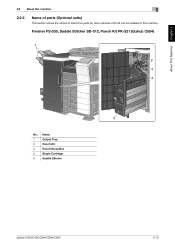
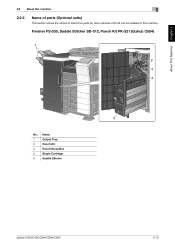
... PK-521 (bizhub C554)
1
2 3 4
5
No. About This Machine Chapter 2
2.2 About this machine
2
2.2.5
Name of parts (Optional units)
This section shows the names of distinctive parts for each optional unit that can be installed in this machine.
Name
1
Output Tray
2
Punch Kit
3
Punch Scrap Box
4
Staple Cartridge
5
Saddle Stitcher
bizhub C554/C454/C364/C284/C224...
bizhub C554/C454/C364/C284/C224 Quick Assist Guide - Page 39
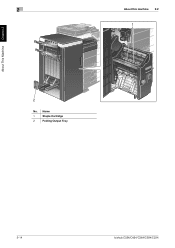
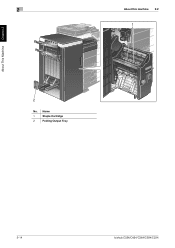
Name
1
Staple Cartridge
2
Folding Output Tray
2-14
bizhub C554/C454/C364/C284/C224 About This Machine Chapter 2
2
About this machine 2.2
1
2
No.
bizhub C554/C454/C364/C284/C224 Quick Assist Guide - Page 40
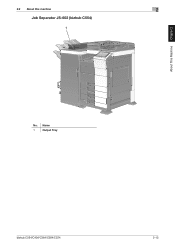
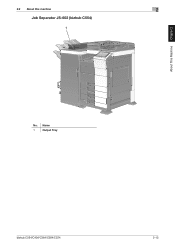
Name
1
Output Tray
bizhub C554/C454/C364/C284/C224
2-15 About This Machine Chapter 2
2.2 About this machine
2
Job Separator JS-602 (bizhub C554)
1
No.
bizhub C554/C454/C364/C284/C224 Quick Assist Guide - Page 61
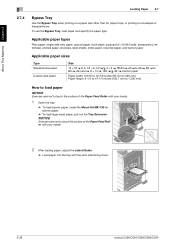
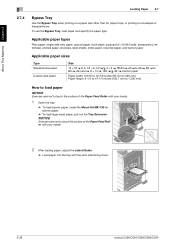
...size other than for banner paper.
% To load large-sized paper, pull out the Tray Extension. To use the Bypass Tray, load paper and specify the paper type. Applicable paper types
Plain paper, single-side... facing down.
2-36
bizhub C554/C454/C364/C284/C224
About This Machine Chapter 2
2
2.7.4
Loading Paper 2.7
Bypass Tray
Use the Bypass Tray when printing on envelopes or transparencies.
bizhub C554/C454/C364/C284/C224 Quick Assist Guide - Page 136


... memory size is not connected to the network.
Do not use a USB device other than a flash-memory device. bizhub C554/C454/C364/C284/C224
3-71 Basic Settings and Operations Chapter 3
3.6 Using a USB memory device
3
3.6 Using a USB memory device
3.6.1
Printing data in a USB memory device
Data saved in FAT32 - This function is useful when printing data created on...
Similar Questions
How Do I Print Letterhead On The Bypass Tray On A Minolta Bizhub C452?
(Posted by gujjfy 9 years ago)
How To Add Email Addresses To Bizhub C364
(Posted by ginnjaydan 10 years ago)
Cannot Print 11x17 To The Bypass Tray
Cannot print 11x17 to the Bypass tray...is there setting that we need to change?
Cannot print 11x17 to the Bypass tray...is there setting that we need to change?
(Posted by aconnie 10 years ago)
How Can I Disable The Bypass Tray Of Bizhub 751?
i want to disable the bypass tray.
i want to disable the bypass tray.
(Posted by gamyshark1027 10 years ago)

