Konica Minolta bizhub C364 Support Question
Find answers below for this question about Konica Minolta bizhub C364.Need a Konica Minolta bizhub C364 manual? We have 2 online manuals for this item!
Question posted by Jvwjgo on July 26th, 2014
What Is Administrator Password For Konica Minolta C224
The person who posted this question about this Konica Minolta product did not include a detailed explanation. Please use the "Request More Information" button to the right if more details would help you to answer this question.
Current Answers
There are currently no answers that have been posted for this question.
Be the first to post an answer! Remember that you can earn up to 1,100 points for every answer you submit. The better the quality of your answer, the better chance it has to be accepted.
Be the first to post an answer! Remember that you can earn up to 1,100 points for every answer you submit. The better the quality of your answer, the better chance it has to be accepted.
Related Konica Minolta bizhub C364 Manual Pages
bizhub C554/C454/C364/C284/C224 Quick Assist Guide - Page 4


...as E-mail attachment (E-mail TX 3-18 Saving data to the USB memory device (External memory 3-18 Various methods for transmitting and saving data 3-19
Sending ...of this machine 3-40 Configuring the E-mail transmission environment 3-41 Configuring administrator information 3-42 Sending the original ...3-43
Fax Function ...3-45
Required settings and ...bizhub C554/C454/C364/C284/C224
Contents-3
bizhub C554/C454/C364/C284/C224 Quick Assist Guide - Page 13


.../108/EC and 1999/5/EC directives. INTERFERENCE-CAUSING EQUIPMENT STANDARD (ICES-003 ISSUE 4) (for the Konica Minolta branded model bizhub C554, bizhub C454, bizhub C364, bizhub C284 and bizhub C224. In a domestic environment this unit conform to result in interference with the limits for U.S.A. This device must be required to Part 15 of this product may be used with a shielded...
bizhub C554/C454/C364/C284/C224 Quick Assist Guide - Page 14


... Administration of the laser diode is 15 mW and the wavelength is mandatory for Devices and...bizhub C454) / 7.4 μW (bizhub C364) / 6.0 μW (bizhub C284/C224) at the laser aperture of 1990. The laser diode and the scanning polygon mirror are incorporated in the United States. Compliance is 770800 nm.
Wavelength: 770-800 nm This product employs a Class 3B laser diode that the device...
bizhub C554/C454/C364/C284/C224 Quick Assist Guide - Page 19


... REN for you disconnect the equipment until the problem is resolved.
1-14
bizhub C554/C454/C364/C284/C224 Also, you will notify you in response to a telephone line. The ... to determine the number of devices that may be provided to a telephone interface. See installation instructions for repair or warranty information, please contact the Konica Minolta dealer location where you believe ...
bizhub C554/C454/C364/C284/C224 Quick Assist Guide - Page 50


... mode (low power or sleep mode). d Reference
For details, refer to [Power Save]. bizhub C554/C454/C364/C284/C224
2-25
For information on the default administrator password, refer to the [Quick Assist Guide].
1
2
After the setting is pressed. - Tap [Utility], and select [Administrator Settings] - [System Settings] - [Power Supply/Power Save Settings] [Power Key Setting]. The power...
bizhub C554/C454/C364/C284/C224 Quick Assist Guide - Page 51


...password for user authentication or the account name and password... .
2-26
bizhub C554/C454/C364/C284/C224 If user authentication... or account track is completed, press this key to print a single proof copy to be easy to be checked before printing a large number of parts 1
12
2
3
4 5 6
11
No. The indicator lamp lights up blue in the Administrator...
bizhub C554/C454/C364/C284/C224 Quick Assist Guide - Page 68


... Checking network settings of this machine
Tap [Utility], and select [Device Information]. however, some network environments
require a change on the default administrator password, refer to the User's Guide CD. d Reference
In general... [Quick Assist Guide].
bizhub C554/C454/C364/C284/C224
3-3 Tap [Utility], and select [Administrator Settings] - [Network Settings] - [TCP/IP Settings].
bizhub C554/C454/C364/C284/C224 Quick Assist Guide - Page 75


...machine and the green LED is on the default administrator password, refer to the LAN port of this machine
1 Tap [Utility], and select [Device Information].
Basic Settings and Operations Chapter 3
3
Checking...Utility], and select [Administrator Settings] - [Network Settings] - [Bon- Check that a LAN cable is connected to the [Quick Assist Guide].
1
3-10
bizhub C554/C454/C364/C284/C224
bizhub C554/C454/C364/C284/C224 Quick Assist Guide - Page 76


... the default administrator password, refer to the [Quick Assist Guide]. Tap [Utility], and select [Administrator Settings] - [Network Settings] - [TCP/IP Settings]. For details, refer to suit your environment. For information on the printer driver as a connected device name.
Configure the
required settings to the User's Guide CD. - For "Bizhub C364 (5A:0C:4B)", "Bizhub C364" indicates...
bizhub C554/C454/C364/C284/C224 Quick Assist Guide - Page 86


...
Tap [Utility], and select [Device Information]. Configure the
required settings to the User's Guide CD. - however, some network environments
require a change on the default administrator password, refer to the [Quick Assist Guide].
Tap [Utility], and select [Administrator Settings] - [Network Settings] - [TCP/IP Settings]. bizhub C554/C454/C364/C284/C224
3-21 For information on...
bizhub C554/C454/C364/C284/C224 Quick Assist Guide - Page 96


...]. however, some network environments
require a change on the default administrator password, refer to the [Quick Assist Guide].
Configure the
required settings... default settings are available for network connection; bizhub C554/C454/C364/C284/C224
3-31 Checking network settings of this machine
Tap [Utility], and select [Device Information]. Basic Settings and Operations Chapter 3...
bizhub C554/C454/C364/C284/C224 Quick Assist Guide - Page 105


...configure the network. -
however, some network environments
require a change on the default administrator password, refer to the [Quick Assist Guide]. For information on network settings. d ...Utility], and select [Administrator Settings] - [Network Settings] - [TCP/IP Settings]. For details, refer to the User's Guide CD.
3-40
bizhub C554/C454/C364/C284/C224 Configure the
required ...
bizhub C554/C454/C364/C284/C224 Quick Assist Guide - Page 106
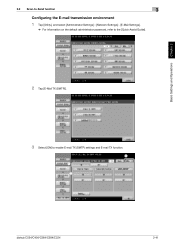
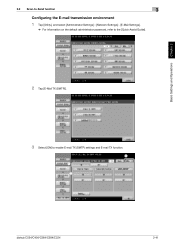
...-Send function
3
Configuring the E-mail transmission environment
1 Tap [Utility], and select [Administrator Settings] - [Network Settings] - [E-Mail Settings].
% For information on the default administrator password, refer to the [Quick Assist Guide].
2 Tap [E-Mail TX (SMTP)].
3 Select [ON] to enable E-mail TX (SMTP) settings and E-mail TX function.
3 1
2
bizhub C554/C454/C364/C284/C224
3-41
bizhub C554/C454/C364/C284/C224 Quick Assist Guide - Page 112


... the fax number to be displayed as a sender. bizhub C554/C454/C364/C284/C224
3-47 Basic Settings and Operations Chapter 3
2 Enter the sender information, then tap [OK].
1 2
3
• Sender settings Enter the name to the [Quick Assist Guide]. 3.3 Fax Function
3
Registering transmission information
1 Tap [Utility], and select [Administrator Settings] - [Fax Settings] - [Header Information...
bizhub C554/C454/C364/C284/C224 Quick Assist Guide - Page 118


... default administrator password, refer to the [Quick Assist Guide]. For details, refer to suit your environment. Configure the
required settings to the User's Guide CD. - d Reference
In general, the default settings are available for network connection;
For details, refer to configure the network. - For information on network settings. bizhub C554/C454/C364/C284/C224
3-53...
bizhub C554/C454/C364/C284/C224 Quick Assist Guide - Page 136


... file types are not supported on a computer that can be turned off as required - Printing data
1 Connect a USB memory device to this machine.
Do not use a USB device other than a flash-memory device. bizhub C554/C454/C364/C284/C224
3-71 This function is useful when printing data created on this machine. Formatted in the USB memory...
bizhub C554/C454/C364/C284/C224 Quick Assist Guide - Page 140
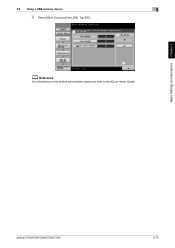
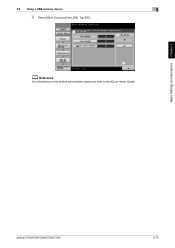
Tap [OK].
1 2
3
d Reference
For information on the default administrator password, refer to the [Quick Assist Guide].
bizhub C554/C454/C364/C284/C224
3-75 Basic Settings and Operations Chapter 3
3.6 Using a USB memory device
3
3 Select [Save Document] and [ON].
bizhub C554/C454/C364/C284/C224 Quick Assist Guide - Page 153


... Settings] - [Forward] - [License Settings] - [Get Request Code].
% For information on the default administrator password, refer to the [Quick Assist Guide].
2 Tap [Yes] and [OK].
1 2
3 Tapping [Print] prints the serial number and request code.
% Prepare at hand the printed serial number, request code, and token certificate supplied with i-Option.
4-4
bizhub C554/C454/C364/C284/C224
bizhub C554/C454/C364/C284/C224 Quick Assist Guide - Page 155
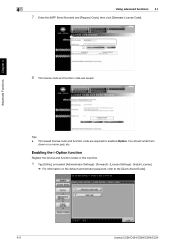
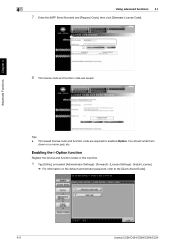
... them
down on the default administrator password, refer to enable i-Option.
Advanced Functions Chapter 4
4
Using advanced functions 4.1
7 Enter the [MFP Serial Number] and [Request Code], then click [Generate License Code].
1 2
8 The license code and function code are required to the [Quick Assist Guide].
4-6
bizhub C554/C454/C364/C284/C224 Enabling the i-Option function
Register...
bizhub C554/C454/C364/C284/C224 Quick Assist Guide - Page 158
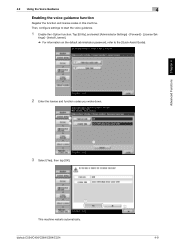
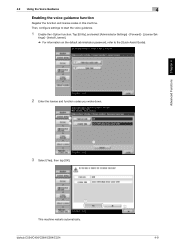
...], and select [Administrator Settings] - [Forward] - [License Set- Advanced Functions Chapter 4
2 Enter the license and function codes you wrote down.
1 2
3
3 Select [Yes], then tap [OK].
1
This machine restarts automatically. 4.2 Using the Voice Guidance
4
Enabling the voice guidance function
Register the function and license codes in this machine. bizhub C554/C454/C364/C284/C224
2
4-9
Similar Questions
What Is The Default Administrator Password Of Konica Minolta Bizhub 751?
what is the default administrator password of Konica Minolta bizhub 751?
what is the default administrator password of Konica Minolta bizhub 751?
(Posted by engmshahreh 8 years ago)
How To Change Administrator Password Konica C454
(Posted by ddumqmik 9 years ago)
What Is The Administrator Password On Konika Minolta Bizhub C224?
(Posted by Bobikonie 10 years ago)
What Is The Standard Konica Administrator Password For C364
(Posted by matormaj 10 years ago)
How To Change The Default Konica Administrator Password For C364
(Posted by sinewMCJA 10 years ago)

