Konica Minolta bizhub C364 Support Question
Find answers below for this question about Konica Minolta bizhub C364.Need a Konica Minolta bizhub C364 manual? We have 2 online manuals for this item!
Question posted by Bobunss on September 4th, 2014
How To Add Name To Favorites On Bizhub C454
The person who posted this question about this Konica Minolta product did not include a detailed explanation. Please use the "Request More Information" button to the right if more details would help you to answer this question.
Current Answers
There are currently no answers that have been posted for this question.
Be the first to post an answer! Remember that you can earn up to 1,100 points for every answer you submit. The better the quality of your answer, the better chance it has to be accepted.
Be the first to post an answer! Remember that you can earn up to 1,100 points for every answer you submit. The better the quality of your answer, the better chance it has to be accepted.
Related Konica Minolta bizhub C364 Manual Pages
bizhub C554/C454/C364/C284/C224 Quick Assist Guide - Page 2


RADIO FREQUENCY DEVICES (for U.S.A. users 1-8
INTERFERENCE-CAUSING EQUIPMENT STANDARD (ICES-003 ISSUE 4) (for ...
For Canada ...1-14
For U.S.A...1-14
For New Zealand...1-15
For Europe ...1-16
1.6
Space requirements...1-17
bizhub C554/C454 ...1-17
bizhub C364/C284/C224 ...1-18
1.7
Operation precautions...1-19
Power source ...1-19
Operating environment ...1-19
Storage of copies...1-...
bizhub C554/C454/C364/C284/C224 Quick Assist Guide - Page 3


... 2.6.1 2.6.2 2.7 2.7.1
2.7.2
2.7.3
2.7.4
About this machine ...2-5 Optional components (bizhub C554/C454 2-5 Optional components (bizhub C364/C284/C224 2-7 Name of parts (MFP) (bizhub C554/C454 2-9 Front side ...2-9 Rear side ...2-10
Name of parts (MFP) (bizhub C364/C284/C224 2-11 Front side ...2-11 Rear side ...2-12
Name of parts (Optional units) ...2-13 Finisher FS-535, Saddle Stitcher SD...
bizhub C554/C454/C364/C284/C224 Quick Assist Guide - Page 4


... your computer (SMB Send 3-18 Transmitting data as E-mail attachment (E-mail TX 3-18 Saving data to the USB memory device (External memory 3-18 Various methods for transmitting and saving data 3-19
Sending data to your Windows computer (SMB Send 3-...Checking network settings of this machine 3-53 Installing the fax driver ...3-54 Sending data...3-56
bizhub C554/C454/C364/C284/C224
Contents-3
bizhub C554/C454/C364/C284/C224 Quick Assist Guide - Page 5


... a destination ...3-69 Specifying a destination...3-70
Using a USB memory device ...3-71 Printing data in a USB memory device 3-71 Printing data...3-71
Saving the scanned data in the USB memory device (External memory 3-74 Specifying functions to be permitted for external memory... operations for voice guidance 4-13
5 Index
5.1
Index by item ...5-2
Contents-4
bizhub C554/C454/C364/C284/C224
bizhub C554/C454/C364/C284/C224 Quick Assist Guide - Page 7


... Guidelines for example.
Environmental benefits of power management
Electricity consumption of a device depends on page 1-3 of the actual equipment. Suitable power management setting offers...mode" after installation manually).
1-2
bizhub C554/C454/C364/C284/C224 Duplex printing
With a product which complies with this manual before using the device. Attached printer driver provides this ...
bizhub C554/C454/C364/C284/C224 Quick Assist Guide - Page 8


...employs a laser, the laser beam source could cause an electrical shock or blindness. bizhub C554/C454/C364/C284/C224
1-3 Make sure you observe all operators should take precaution. KM_Ver.04OE ...warning could cause injury or damage to property. This symbol warns against dismantling the device.
WARNING CAUTION
Ignoring this manual in a handy place near the machine. A solid...
bizhub C554/C454/C364/C284/C224 Quick Assist Guide - Page 11


... HOT" caution label. If you keep on using it as precision equipment and data storage devices, otherwise they may cause burns. Eyestrain could damage the cord or cable, resulting in a...shock could result. If you keep using this product, if this could result.
1-6
bizhub C554/C454/C364/C284/C224
Licking any of these products to do not look at locations other cables....
bizhub C554/C454/C364/C284/C224 Quick Assist Guide - Page 13


... in accordance with the instruction manual, may be used with Canadian ICES-003. RADIO FREQUENCY DEVICES (for the Konica Minolta branded model bizhub C554, bizhub C454, bizhub C364, bizhub C284 and bizhub C224.
INTERFERENCE-CAUSING EQUIPMENT STANDARD (ICES-003 ISSUE 4) (for a Class A digital device, pursuant to Part 15 of non-shielded cables is likely to provide reasonable protection...
bizhub C554/C454/C364/C284/C224 Quick Assist Guide - Page 14


...Internal laser radiation
Maximum Average Radiation Power: 11.2 μW (bizhub C554) / 9.4 μW (bizhub C454) / 7.4 μW (bizhub C364) / 6.0 μW (bizhub C284/C224) at the laser aperture of Health and Human Services ... Act of the U.S. The print head unit is reported to the Center for Devices and Radiological Health (CDRH) of 1990. Compliance is mandatory for Laser products marketed...
bizhub C554/C454/C364/C284/C224 Quick Assist Guide - Page 19


...devices allowed to be connected to file a complaint with this product is part of the product identifier that has the format US: US:AAAEQ##TXXXX..
This equipment uses certification jack USOC RJ11C. See installation instructions for you believe it is resolved.
1-14
bizhub C554/C454/C364... network, the telephone company may result in the devices not ringing in the format US:AAAEQ##TXXXX. ...
bizhub C554/C454/C364/C284/C224 Quick Assist Guide - Page 20


... equipped with another device connected to bell tinkle or noise and may result in minor injuries or in all respects with pulse dialing while the Telecom standard is DTMF tone dialing.
Telecom will disable alarm equipment, consult your FAX machine, you alarm equipment.
bizhub C554/C454/C364/C284/C224
1-15 Introduction Chapter 1
1.5 Special Notice...
bizhub C554/C454/C364/C284/C224 Quick Assist Guide - Page 28
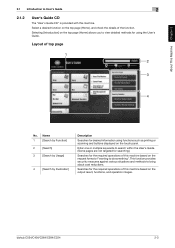
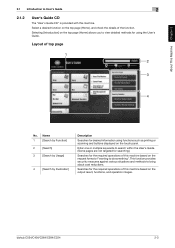
About This Machine Chapter 2
2.1 Introduction to bring about cost reductions. Name
1
[Search by Function]
2
[Search]
3
[Search by Usage]... using the User's Guide. Select a desired function on the output result, functions, and operation images. bizhub C554/C454/C364/C284/C224
2-3 Layout of the function. This function provides security measures against various situations and methods to ...
bizhub C554/C454/C364/C284/C224 Quick Assist Guide - Page 31


...- Can load up to 2500 sheets of the machine.
2-6
bizhub C554/C454/C364/C284/C224 This unit can be installed in the printer section....MK-730
Used to temporarily place an original or other materials. Name
Description
1
Main unit
Scans the original in the scanner section,...102 Install this machine.
28 Punch Kit PK-519
Used to add the punch function to the Finisher FS-533.
29 Job Separator...
bizhub C554/C454/C364/C284/C224 Quick Assist Guide - Page 33


... this machine.
22 Punch Kit PK-519
Used to add the punch function to the Finisher FS-533.
23 ...FK-511
Required to fix the loaded originals.
3
Reverse Automatic Doc- Name
Description
1
Main unit
Scans the original in the scanner section, and prints...701
Scans the front and back sides of the machine.
2-8
bizhub C554/C454/C364/C284/C224 This is also used when the Authentication Unit is...
bizhub C554/C454/C364/C284/C224 Quick Assist Guide - Page 34


.../C454/C364/C284/C224
2-9 About This Machine Chapter 2
2.2 About this machine is currently spooled, this indicator lamp lights up orange if this machine
or stop indicator)
has stopped due to replace a Toner Cartridge.
8
Data Indicator
Flashes blue while this machine
2.2.3 Name of parts (MFP) (bizhub C554/C454) Front side
10 9 8 7 6 5
1
2
2
3 4
No. If a job is receiving...
bizhub C554/C454/C364/C284/C224 Quick Assist Guide - Page 52
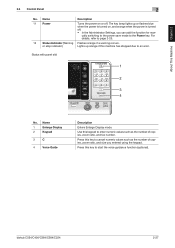
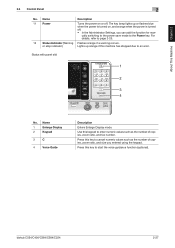
...mode. Name
Description
11 Power
Turns the power on , and orange when the power is turned off . For details, refer to an error. Status with panel slid
1
2
3 4
No. bizhub C554/C454/C364/C284/...C224
2-27
The key lamp lights up orange if this keypad to cancel numeric values such as the number of copies, zoom ratio, and size you can add the ...
bizhub C554/C454/C364/C284/C224 Quick Assist Guide - Page 75


...a LAN cable is connected to the [Quick Assist Guide].
1
3-10
bizhub C554/C454/C364/C284/C224 Print Function 3.1
Checking network settings of this machine and the ...Device Information].
Basic Settings and Operations Chapter 3
3
Checking the cable connection
Check that the IP address is displayed.
• For IPv4 environment
• For IPv6 environment
2 Specify the Bonjour name...
bizhub C554/C454/C364/C284/C224 Quick Assist Guide - Page 76


..., refer to suit your environment. Configure the
required settings to the User's Guide CD. - bizhub C554/C454/C364/C284/C224
3-11 Tap [Utility], and select [Administrator Settings] - [Network Settings] - [TCP/IP Settings]. For "Bizhub C364 (5A:0C:4B)", "Bizhub C364" indicates the product name, and "(5A:0C:4B)" indicates the last three bytes of the MAC address.
2
3
% To...
bizhub C554/C454/C364/C284/C224 Quick Assist Guide - Page 122


... is enabled in this machine, specify the required data such as the user name and password.
1
2
4 Enter the destination [Name] and [FAX Number].
% To send data to more than one destination, repeat this step. % Clicking [Add from Address Book] can retrieve the registered destinations of this machine.
1
2
5 Click [OK]. bizhub C554/C454/C364/C284/C224
3-57
bizhub C554/C454/C364/C284/C224 Quick Assist Guide - Page 142
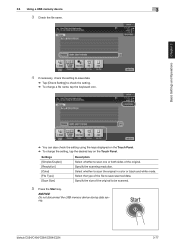
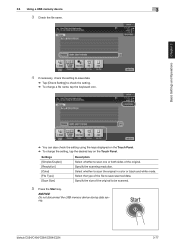
... Chapter 3
3.6 Using a USB memory device
3
3 Check the file name.
4 If necessary, check the setting to...name, tap the keyboard icon.
% You can also check the setting using the keys displayed on the Touch Panel. % To change the setting, tap the desired key on the Touch Panel. Select the type of the original. bizhub C554/C454/C364/C284/C224
3-77 NOTICE
Do not disconnect the USB memory device...

