Konica Minolta bizhub C360 Support Question
Find answers below for this question about Konica Minolta bizhub C360.Need a Konica Minolta bizhub C360 manual? We have 19 online manuals for this item!
Question posted by somerseteastsuphead on March 12th, 2012
Error Code C8201
The Bizhub c360 copier continues to display error message c8201. the adf is not available.
Current Answers
There are currently no answers that have been posted for this question.
Be the first to post an answer! Remember that you can earn up to 1,100 points for every answer you submit. The better the quality of your answer, the better chance it has to be accepted.
Be the first to post an answer! Remember that you can earn up to 1,100 points for every answer you submit. The better the quality of your answer, the better chance it has to be accepted.
Related Konica Minolta bizhub C360 Manual Pages
bizhub C220/C280/C360 Security Operations User Guide - Page 14


...Continue to register with the DNS server. Through additional printer setting, type "https://Host Name.Domain Name/ipp." Items of Data Cleared by Overwrite All Data Function
The Overwrite All Data function clears the following items of "Trusted Root Certification Authorities" to the factory setting
bizhub C360...Error" to install the certificate.
3 Display... certificate error message if the... Device...
bizhub C220/C280/C360 Security Operations User Guide - Page 17


... Administrator Settings.
bizhub C360/C280/C220
2-2 ...device] operation is being executed using PageScope Web Connection, the machine displays a message...code is set as "*" or "●" on the PC. - When the Enhanced Security Mode is displayed on the machine.
0 When accessing the Administrator Settings from an application on the display. Two different methods are available...
bizhub C220/C280/C360 Security Operations User Guide - Page 152


... have already logged on to the Administrator Settings via the control panel or using PageScope Web Connection, the machine displays a message that tells that the write operation has not been successful because of a device lock error. bizhub C360/C280/C220
4-5 4.1 PageScope Data Administrator
4
4 From the pull-down menu of User authentication, select the user authentication method...
bizhub C220/C280/C360 Security Operations User Guide - Page 154


... while before attempting to execute [Export to the Administrator Settings via the control panel or using PageScope Web Connection, the machine displays a message that tells that the write operation has not been successful because of a device lock error. bizhub C360/C280/C220
4-7 Click [OK] and wait for some while before attempting to execute [Export to the...
bizhub C220/C280/C360 Security Operations User Guide - Page 156


... Rules, see page 1-8. % If the User Name has not been entered, a message appears that tells that the User Name is selected in the machine, the machine displays a message that tells that the write operation has not been successful because of a device lock error. trator. Click [OK] and wait for some while before attempting to execute...
bizhub C220/C280/C360 Security Operations User Guide - Page 157


...be sure first to the machine through [Authentication Settings/Address Settings] mode of a device lock error.
If it is yet to be made to the Public User Box, to which...machine displays a message that tells that this case, the Administrator must first newly set for some while before attempting to execute [Export to the device] again.
% If there is changed .
trator. bizhub C360/...
bizhub C220/C280/C360 Security Operations User Guide - Page 159


bizhub C360/C280/C220
4-12 Click [OK] and wait for some while before attempting to execute [Export to the device] again.
Click [OK] and wait for some while before attempting to execute [Export to the device....) in the machine, the machine displays a message that tells that the write operation has not been successful because of a device lock error. 4.1 PageScope Data Administrator
4
6...
bizhub C220/C280/C360 Security Operations User Guide - Page 161


...- bizhub C360/C280/C220
4-14
For details of the Password Rules, see page 1-8.
% If you have already logged on to the Administrator Settings via the control panel or using PageScope Web Connection, the machine displays a message that tells that the write operation has not been successful because of the Password Rules, [Export to the device...
bizhub C220/C280/C360 Security Operations User Guide - Page 162


bizhub C360/C280/C220
4-15 ...displays a message that tells that the write operation has not been successful because of page 4-2. 0 Do not leave the site while you are gaining access to the machine through PageScope Data Adminis-
4.1 PageScope Data Administrator
4
4.1.8
DNS Server Setting Function
0 For the procedure to access the machine, see steps 1 through 5 of a device lock error...
bizhub C220/C280/C360 Security Operations User Guide - Page 163


bizhub C360/C280/C220
4-16
Click [OK] and wait for some while before attempting to execute [Export to the Administrator Settings via the control panel or using PageScope Web Connection, the machine displays a message that tells that the write operation has not been successful because of a device lock error...necessary settings.
6 Click [Export to the device].
% If you are gaining access to ...
bizhub C220/C280/C360 Security Operations User Guide - Page 164


... some while before attempting to execute [Export to the device] again. 4.1 PageScope Data Administrator
4
4.1.10
SMB Setting...device].
% If you have already logged on to the Administrator Settings via the control panel or using PageScope Web Connection, the machine displays a message that tells that the write operation has not been successful because of a device lock error.
trator. bizhub C360...
bizhub C220/C280/C360 Security Operations User Guide - Page 165
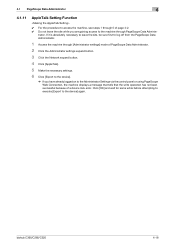
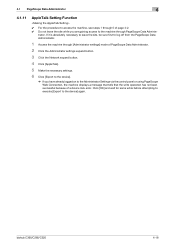
...bizhub C360/C280/C220
4-18 Click [OK] and wait for some while before attempting to execute [Export to the Administrator Settings via the control panel or using PageScope Web Connection, the machine displays a message... settings.
6 Click [Export to the device].
% If you are gaining access to the machine through 5 of a device lock error. 4.1 PageScope Data Administrator
4
4.1.11
AppleTalk...
bizhub C220/C280/C360 Security Operations User Guide - Page 166
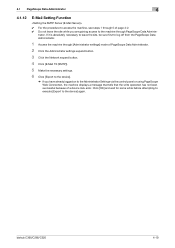
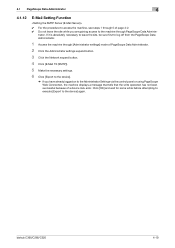
... device] again. bizhub C360/C280/C220
4-19
trator.
4.1 PageScope Data Administrator
4
4.1.12
E-Mail Setting Function
0 For the procedure to access the machine, see steps 1 through 5 of page 4-2. 0 Do not leave the site while you have already logged on to the Administrator Settings via the control panel or using PageScope Web Connection, the machine displays a message...
bizhub C220/C280/C360 Box Operations User Guide - Page 35


...Indicates that an external memory device is connected to check information...display the message, and then perform the replacement or maintenance procedure. Appears when an error occurs with the G3 Fax or IP Address Fax function.
3.2.2
Display...available in the waiting-for-redial status because, for the Image Controller IC-412 v1.1.
Press this icon displays...bizhub C360/C280/C220
3-5
bizhub C220/C280/C360 Box Operations User Guide - Page 250


... with the icon to enable you to PageScope Web Connection displays the page that is configured as shown below.
Clicking the desired icon when an error occurs displays the information (Consumable Info, Paper Tray, or user registration page) associated with icons and messages.
Displays the operating status of PageScope Web Connection. Device Information.
bizhub C360/C280/C220
9-14
bizhub C220/C280/C360 Box Operations User Guide - Page 286
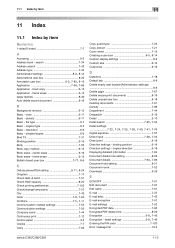
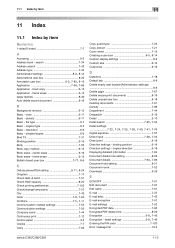
... 7-44 Continuous print 7-12 Control panel 3-2 Copies 7-7 Copy 7-62
Copy guard type 7-23 Copy protect 7-21 Cover sheet 7-15
Creating a user box 8-5, 8-14
Custom display settings 8-9...
Background removal 6-13 Basic - detail settings 6-8, 7-46
Entering the PIN code 7-100 Error message list 10-2
bizhub C360/C280/C220
11-2 search 7-34 Address search 7-42 Address type 7-34
...
bizhub C220/C280/C360 Copy Operations User Guide - Page 50


...device is performed.
The following sound setting functions are only applied in Enlarge Display mode, allowing the user to choose either to continue... available.
The settings specified for an option subject to the [User's Guide Enlarge Display ...display a message when the Enlarge Display key is performed in the Con- bizhub C360/C280/C220
4-13
Specify whether to display a message...
bizhub C220/C280/C360 Copy Operations User Guide - Page 172


...bizhub C360/C280/C220
7-35 If [SSFC] or [SSFC+Type A] is selected, specify [Company Code] or [Company Identification Code...Device Settings].
7.4 [User Authentication/Account Track]
7
7.4.8
[Authentication Device Settings]
Configure the authentication operations when the optional authentication unit is installed. 0 This setting is available...Bio Authentication]
Displayed when Authentication ...
bizhub C220/C280/C360 Copy Operations User Guide - Page 212


...message indicating that data is pressed, the Image Controller IC-412 v1.1 setting screen appears. Indicates that an error...
[Verify that there is set to display the warning screen again.
Press this button...bizhub C360/C280/C220
9-10
Press this machine.
Appears when the external memory (USB memory) is installed. Contact the administrator.]
[No Animation Guide data available...
bizhub C220/C280/C360 Network Administrator User Guide - Page 350


... the environment is configured to use the HDD, it is checked. The device certificate does not exist. The certificate has expired, or the validity period has not yet started. The CN field of a certificate is unable to allocate memory. bizhub C360/C280/C220
15-30 Invalid argument. The specified protocol is not connected...
Similar Questions
How/where Do I Find The Serial Number Of Bizhub 364e Copier/printer?
How/where do I find the serial number of bizhub 364e copier/printer? Thanks.
How/where do I find the serial number of bizhub 364e copier/printer? Thanks.
(Posted by tliu 6 years ago)
Error Message C-1183, How To Fix?
Error message C-1183. A technician told me to take out the top paper drawer and remove paper jam (th...
Error message C-1183. A technician told me to take out the top paper drawer and remove paper jam (th...
(Posted by info87300 8 years ago)
Bizhub C360 Error Message: Bypass Tray Cannot Be Used At This Time
(Posted by dirkrobe 10 years ago)
The Bizhub C364 Display Error No Animation Guide Available.
The machine shows ready to copy. But it shows Orange light. And it can't copy or print.
The machine shows ready to copy. But it shows Orange light. And it can't copy or print.
(Posted by pearltarak 10 years ago)
How To Setup Konica Minolta Bizhub C360 Copier To Scan To Folder
(Posted by dhitkturn 10 years ago)

