Konica Minolta bizhub C360 Support Question
Find answers below for this question about Konica Minolta bizhub C360.Need a Konica Minolta bizhub C360 manual? We have 19 online manuals for this item!
Question posted by mccledeez on September 17th, 2013
How To Setup Fax On C360 Konica
The person who posted this question about this Konica Minolta product did not include a detailed explanation. Please use the "Request More Information" button to the right if more details would help you to answer this question.
Current Answers
There are currently no answers that have been posted for this question.
Be the first to post an answer! Remember that you can earn up to 1,100 points for every answer you submit. The better the quality of your answer, the better chance it has to be accepted.
Be the first to post an answer! Remember that you can earn up to 1,100 points for every answer you submit. The better the quality of your answer, the better chance it has to be accepted.
Related Konica Minolta bizhub C360 Manual Pages
bizhub C220/C280/C360 Security Operations User Guide - Page 173


...From the [File] menu, click [Read], and then select [KONICA MINOLTA HDD TWAIN Ver.3]. 3 Select this machine to be recognized ...click [Connect].
4 Select the "Login as a TWAIN device. If it is absolutely necessary to leave the site,...through the HDD TWAIN driver, the user is counted. bizhub C360/C280/C220
4-26 The HDD TWAIN driver is a ...in the scan or fax mode in the PC of a general user, is ...
AU-201H User Guide - Page 11


... ver. 3.0 or later must be installed on the computer. For details on the operating environment and installation procedure for the Data Administrator. Setup
1 Turn off the multifunctional product with this device from the multifunctional product.
2 Install IC Card Driver (USB-Driver).
The Found New Hardware Wizard starts.
3 Select "Yes, now and every time I connect...
bizhub C220/C280/C360 Box Operations User Guide - Page 278


Configure the paper, User Box, and other settings for Memory RX or Network Fax. Configure the setting for a report, for example, Activity Report, to use network fax. Configure the setting to be output when sending or receiving data. bizhub C360/C280/C220
9-42 Specify the outside line at PBX connection. Specify the parameters and functions...
bizhub C220/C280/C360 Fax Driver Operations User Manual - Page 42


...]
[Obtain Device Information] [Obtain Settings...] [Encryption Passphrase]
Functions
Configure the status of the options installed on to send the document with a name like "xxxxxxx
FAX", and then... with multiple pages on to one sheet, or divide a single page original on this machine.
bizhub C360/C280/C220
4-11 Clicking [Edit...] allows you to create, change, or delete watermarks.
4.2.6
...
bizhub C220/C280/C360 Network Administrator User Guide - Page 309
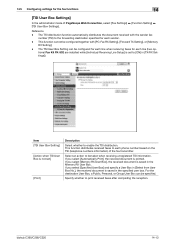
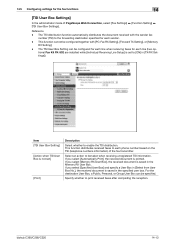
...numbers information) of PageScope Web Connection, select [Fax Settings] ö [Function Setting] ö [TSI User Box Settings]. Reference -
bizhub C360/C280/C220
14-13
14.5 Configuring settings for...received with [PC-Fax RX Setting], [Forward TX Setting], or [Memory
RX Setting]. - tional Fax Kit FK-502 are installed while [Individual Receiving Line Setup] is printed.
This...
bizhub C220/C280/C360 Network Administrator User Guide - Page 314


... Only], or [TX and RX] for the extension line.
Usually enter the fax number of reception. Specify the communication method for PC-FAX transmission. Select the line used for Line 2 (an extension line). bizhub C360/C280/C220
14-18 Enter the fax ID (up to hear the line sound from the speaker during communication.
14...
bizhub C220/C280/C360 Network Administrator User Guide - Page 320


...No. 1. mission User Box] are not available when registering a fax destination in the address
book. - You can configure settings to ...Fax Server Communicating in E-Mail Format
14
14.11
Using the Fax Server Communicating in E-Mail Format
When using the fax server communicating in E-mail format, you can output [Activity Report], [TX Report], and [RX Report] in [Job History]. - bizhub C360...
bizhub C220/C280/C360 Network Administrator User Guide - Page 342


...is faulty.
15-22
No certificate is not specified. The specified protocol is busy.
The device is not connected to an SMB protocol error.
The network connection is unavailable.
due to log...to be written is not formatted.
15.4 Network Error Codes Functions E-Mail/ Internet Fax FTP TX
SMB transmission
bizhub C360/C280/C220
15
Code 2261 2263 2264
2266 2267 2268 22 27 42 52 55...
bizhub C220/C280/C360 Network Administrator User Guide - Page 350


... does not exist. The connection aborted by the device. To trust the certificate, the certificate must be registered to check for expiration of the certificate has timed out. Internal error of the object data specification range has been completed (the last data).
bizhub C360/C280/C220
15-30 The specified protocol is not...
bizhub C220/C280/C360 Network Scan/Fax/Network Fax Operations User Guide - Page 6
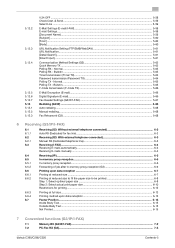
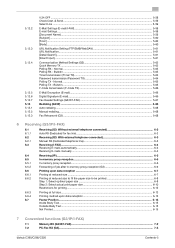
...Inside Body Text ...6-15 Outside Body Text ...6-15 Not Printed...6-15
7 Convenient functions (G3/IP/I-FAX)
7.1
Memory RX (G3/IP/I -FAX)...5-59 E-mail Settings...5-59 [Document Name] ...5-59 [Subject] ...5-60 [From] ...5-60 [Body...13.3
V.34 OFF ...5-58 Check Dest. & Send...5-59 Select Line ...5-59
E-Mail Settings (E-mail/I -FAX)...7-2
7.2
PC-Fax RX (G3)...7-3
bizhub C360/C280/C220
Contents-5
bizhub C220/C280/C360 Network Scan/Fax/Network Fax Operations User Guide - Page 34
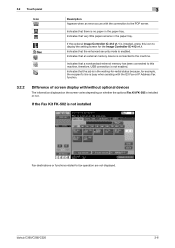
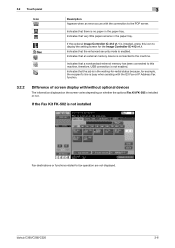
... is installed, press this machine, therefore, USB connection is not enabled. bizhub C360/C280/C220
3-6
Indicates that a nonstandard external memory has been connected to this... with /without optional devices
The information displayed on the screen varies depending on whether the optional Fax Kit FK-502 is installed or not. Indicates that an external memory device is connected to display...
bizhub C220/C280/C360 Network Scan/Fax/Network Fax Operations User Guide - Page 56


On the screen that reappears, press [Begin Authentication] to enter a password appears.
bizhub C360/C280/C220
5-5 5.1 Operation flow
5
To check the advanced preview, press Proof Copy.(p. 5-9)
Press...embedded.
5.1.3
Recalling a program
The following describes the procedure to use the scan/fax program. Press Fax/Scan. Press [Password], enter the password, and then press [OK].
bizhub C220/C280/C360 Network Scan/Fax/Network Fax Operations User Guide - Page 270
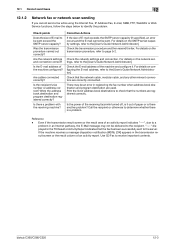
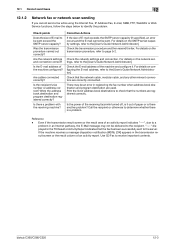
...Is there a problem with the receiving machine?
There may not be sent. Reference
- bizhub C360/C280/C220
12-3
Is the E-mail address of an activity report. For details on the... the machine receives a message disposition notification (MDN), [OK] appears in registering the fax number when address book destination and program destination are correctly connected. Corrective Actions
If the...
bizhub C220/C280/C360 Network Scan/Fax/Network Fax Operations User Guide - Page 275


... the number of pages to be sent before resending the fax.
Ask the sender to resend the fax in a correct format. Ask the sender to resend the fax. Reception system error code
Code N50 N51 N52 N53
N54...after an incoming call was connected, this error occurs. bizhub C360/C280/C220
12-8
Internet fax: TIFF IP Address Fax: PDF or TIFF
Fax received contains data in an invalid format.
bizhub C220/C280/C360 Print Operations User Guide - Page 70


...Setup Utility] window. 6.1 Mac OS X 10.2/10.3/10.4/10.5
6
6 Select the desired printer driver manually.
% When OS X 10.5 is used , select [KONICA MINOLTA] from the list.
7 Click [Add]. For OS X 10.4, you can also add a printer by clicking [Add] in [AppleTalk Settings], and then enter the printer name.
bizhub C360... select [Built-in the [Print & Fax], the setting procedure is used , select ...
bizhub C220/C280/C360 Print Operations User Guide - Page 73


... is registered in the [Printer Setup Utility] window. bizhub C360/C280/C220
6-7
For OS X 10.4, you can also add a printer by clicking [Add] in the [Print & Fax], the setting procedure is used ...Step 7.
7 Select the desired printer driver manually.
% When OS X 10.5 is used , select [KONICA MINOLTA] from the [Print Using:], and then select the printer driver of the desired model name from the ...
bizhub C220/C280/C360 Print Operations User Guide - Page 143


For OS 9.2, click [Save Settings] in the [Page Setup] dialog box cannot be applied while using the application. The settings in the [Print] window to their default settings.
bizhub C360/C280/C220
11-4 When you exit the application, the settings return to save the printer driver settings. 11.2 Default settings of the printer driver...
bizhub C220/C280/C360 Print Operations User Guide - Page 188


...select [Page Setup]. The ...and printing on it are referred to as a custom paper size. bizhub C360/C280/C220
12-41 The [Confirm setting changes] dialog box appears...Faxes] for Windows XP/Server 2003) window.
2 Select [Custom Size] from [Original Size] or [Paper Size]. KONICA MINOLTA XPS Printer Driver for Windows (PS driver) - KONICA MINOLTA PostScript Driver for Windows (XPS driver) -
KONICA...
bizhub C220/C280/C360 Print Operations User Guide - Page 282


.... • This item is displayed when a line is extended. bizhub C360/C280/C220
14-29 Configure the fax settings for example, Activity Report, to be output when sending or receiving data.
Specify the fax line such as Dialing Method. 14.5 Administrator mode overview
14
14.5.9 Fax Settings
Item
[Header/Footer Position]
[Line Parameter Setting]
[TX...
bizhub C360/C280/C220 Pocket Guide - Page 2


... weight: 9.31 lb. Product Concept
Konica Minolta's flagship MFP's with emphasis on...-Screen
with thumbnail preview
Second Fax Board • Housed inside ...• C360/C280/C220 are industry
leading energy-saving devices • ... operation)
• New-generation bizhub design
•8.5" Touch-Screen Control...noise further reduced Significantly Reduced Setup Time
Environmentally Friendly Design &#...
Similar Questions
How To Remove A Name From The Scan/fax On Konica Minolta Copier Bizhub
423/363/283/223
423/363/283/223
(Posted by jdylalu 9 years ago)
How To Setup Fax Long Distance Password On Bizhub C35
(Posted by garyRes 10 years ago)
How To Setup Fax To Email Konica Minolta C360
(Posted by rmitMano 10 years ago)
How To Receive Fax On Konica Minolta C360
(Posted by Chpixels 10 years ago)

