Konica Minolta bizhub C360 Support Question
Find answers below for this question about Konica Minolta bizhub C360.Need a Konica Minolta bizhub C360 manual? We have 19 online manuals for this item!
Question posted by Anonymous-68113 on July 25th, 2012
How Do I Set Up User Email For Scanning
The person who posted this question about this Konica Minolta product did not include a detailed explanation. Please use the "Request More Information" button to the right if more details would help you to answer this question.
Current Answers
There are currently no answers that have been posted for this question.
Be the first to post an answer! Remember that you can earn up to 1,100 points for every answer you submit. The better the quality of your answer, the better chance it has to be accepted.
Be the first to post an answer! Remember that you can earn up to 1,100 points for every answer you submit. The better the quality of your answer, the better chance it has to be accepted.
Related Konica Minolta bizhub C360 Manual Pages
bizhub C220/C280/C360 PKI Security Operations User Guide - Page 31


... saved in administrator settings are cleared. bizhub C360/C280/C220 for PKI Card System
Security Function
Security Function Ver. 1.02 Jul. 2010
9. Deletes all Scanned image files
The following . [Administrator Settings] [Security Settings] [HDD Settings] [Overwrite All Data]
• For the details of Overwrite All Data procedure, see the User's Guide Security...
bizhub C220/C280/C360 Security Operations User Guide - Page 17


... power because of the following conditions. bizhub C360/C280/C220
2-2 For box setting operations, however, the same functions can be set again by the machine. - There is a reserved job (timer TX, fax redial waiting, etc.) in Administrator Settings. The Administrator Settings has been logged on the PC. -
In Administrator Settings, the settings for the authentication purpose appears as...
bizhub C220/C280/C360 Security Operations User Guide - Page 25


... device certificate (SSL certificate) registered in User Box Deletes all Secure Print Document-related information and files saved
Deletes all destination recipient data including e-mail addresses and telephone numbers
2.2.2
Setting the Enhanced Security Mode
0 For the procedure to enable the security function of the machine.
1 Call the Administrator Settings on the display.
bizhub C360...
bizhub C220/C280/C360 Security Operations User Guide - Page 152


bizhub C360/C280/C220
4-5 4.1 PageScope Data Administrator
4
4 From the pull-down menu of User authentication, select the user authentication method.
% To change the user authentication method from "Device ... the device].
% If you have already logged on to the device] again. Click [OK] and wait for some while before attempting to execute [Export to the Administrator Settings via...
bizhub C220/C280/C360 Advanced Function Operations User Guide - Page 5


... ...9-7 [Quick Settings 1] - [Quick Settings 4 9-8 [Default Tab Density Settings]...9-8
[Scan/Fax Settings] ...9-9 [Default Tab]...9-9 [Address Book Index Default] ...9-10 [Shortcut Key 1] - [Shortcut Key 2 9-10 [Default Address Book] ...9-11 [Default Address Type]...9-11
[User Box Settings] ...9-11 [...
11.1 11.2
Index by item ...11-2 Index by button...11-3
bizhub C360/C280/C220
Contents-4
bizhub C220/C280/C360 Advanced Function Operations User Guide - Page 77


... the MFP, specify whether to the [User's Guide Network Administrator]. Enter the password twice for confirmation. bizhub C360/C280/C220
7-4 Adding a digital signature certifies the author (MFP) of a user (public key).
You cannot use the same password as a file type when distributing a scanned document or document saved in a User Box allows you can be distributed with...
bizhub C220/C280/C360 Box Operations User Guide - Page 19


... to the following boxes. User Box Public/Personal/Group User Boxes (*1)
Annotation User Box External Memory
Mobile/PDA
Description
Save a document copied or scanned using this machine. • You can save a document stored in a User Box in an
external memory. • You can save a file stored in an external memory in a
User Box.
bizhub C360/C280/C220
2-2 Documents...
bizhub C220/C280/C360 Box Operations User Guide - Page 35


...icon to check the preview image of the scan, print and transmission functions.
Indicates that consumables...memory device is enabled.
Press this icon displays the setting ...User Box mode.
1 2 3
No. If the optional Image Controller IC-412 v1.1 is busy when sending with the connection to check information of the selected User Box, and various settings of a saved document. bizhub C360...
bizhub C220/C280/C360 Copy Operations User Guide - Page 5


...34 [Authentication Device Settings] ...7-35 [User/Account Common Setting] ...7-36 [Scan to Home Settings] ...7-36 [Scan to Authorized Folder Settings 7-36 [Network Settings] ...7-37 [Copier Settings] ...7-38 [Printer Settings] ...7-40 [Fax Settings]...7-41 [System Connection] ...7-42 [Security Settings]...7-44 [Administrator Password]...7-44 [User Box Administrator Setting] ...7-44 [Administrator...
bizhub C220/C280/C360 Copy Operations User Guide - Page 172


.... • [Beep Sound]
Specify whether to output a beep when reading the finger vein pattern. • [Operation Settings] Specify how to log in to this machine. [1-tomany authentication] allows the user to log in this machine. bizhub C360/C280/C220
7-35
If [SSFC] or [SSFC+Type A] is selected, specify [Company Code] or [Company Identification Code...
bizhub C220/C280/C360 Copy Operations User Guide - Page 186


... less than 5 minutes. For details, refer to [OFF].
This value cannot be configured. Set to [Restrict]. Set to [SSL Only]. Restricts the device setting in the remote mode based on the current settings.
7.10.6
[HDD Settings]
This setting is set to [Restrict]. Set to [Invalid]. bizhub C360/C280/C220
7-49 For details, contact your service representative. Method] is for the hard...
bizhub C220/C280/C360 Network Administrator User Guide - Page 6


...] ...8-14 [Automatically Obtain Certificates 8-15 Certificate validation ...8-16 [Certificate Verification Level Settings 8-16 [Certificate Verification Setting]...8-16
Restricting the use of the SMB address registered in the address book 8-18 [TCP/IP Settings]...8-19 User Authentication ...8-19 [Scan to Authorized Folder Settings 8-19 [Client Setting]...8-19
bizhub C360/C280/C220
Contents-5
bizhub C220/C280/C360 Network Administrator User Guide - Page 33


... easily configure settings for scan documents.] - [Transmit the scanned data via E-mail] - [Transmit the scanned data via E-mail (attach Digital Signature)] - [Transmit the scanned data via E-mail (Public Key Encryption)]
[Network print settings.] - [LPR Print] - [Print using RAW port] - [Print using SMB]
[Restrict users from using this device.] - [Do Not Authenticate] - [User Authentication Only...
bizhub C220/C280/C360 Network Administrator User Guide - Page 53
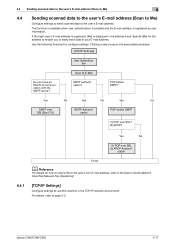
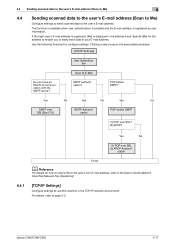
Clicking a step jumps to the associated procedure.
[TCP/IP Settings]
User Authentication
Scan to page 2-2.
bizhub C360/C280/C220
4-17
For details, refer to E-Mail
Do you to easily send data to configure settings. Yes
No
(1) POP over SSL? (2) APOP?
SMTP authentication? Yes
No
Yes
No
Yes
No
SMTP over SSL/Start TLS
SMTP Authentication
POP before...
bizhub C220/C280/C360 Network Administrator User Guide - Page 56


... key), the user can combine POP before SMTP? Use the following flowchart to use this machine in the TCP/IP network environment.
SMTP authentication?
Yes
No
(1) POP over SSL? (2) APOP? cation
Finish
4.5.1
[TCP/IP Settings]
Configure settings to configure settings.
For details, refer to page 2-2.
4.5.2
Scan to E-Mail
Configure settings to page 4-9. bizhub C360/C280/C220...
bizhub C220/C280/C360 Network Administrator User Guide - Page 156
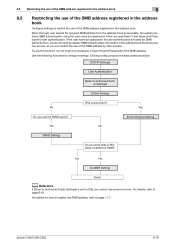
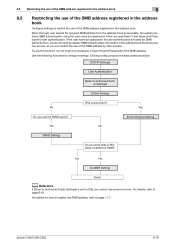
... the SMB address registered in the address book. bizhub C360/C280/C220
8-18
No
Yes
[LLMNR Setting]
Finish
d Reference
If [Scan to Authorized Folder Settings] is set to [ON], you send data to send data, the system performs SMB authentication using the user name and password, which are used for user authentication.
No
Yes
Do you use the...
bizhub C220/C280/C360 Network Administrator User Guide - Page 276
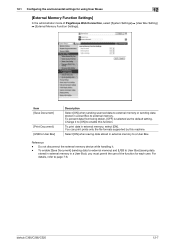
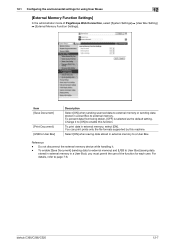
...select [ON]. bizhub C360/C280/C220
12-7
Item [Save Document]
[Print Document] [USB to User Box]
Description
Select [ON] when sending scanned data to a User Box.
You ...setting. 12.1 Configuring the environmental settings for using User Boxes
12
[External Memory Function Settings]
In the administrator mode of the function for each user. Select [ON] when saving data stored in a User...
bizhub C220/C280/C360 Network Administrator User Guide - Page 355


... paper sizes, and other devices to reproduce full colors by...multifunctional product is usually set to a PostScript printer model. The acronym for the TCP/IP network.
The acronym for Secure Socket Layer/Transport Layer Security, which is used mainly for high quality printing.
The acronym for Server Message Block, which is commonly used to organize user...bizhub C360/C280/C220
15-35
bizhub C220/C280/C360 Network Scan/Fax/Network Fax Operations User Guide - Page 284


... the file.
bizhub C360/C280/C220
13-8 13.3 Scanner Glossary
13
Term OCR
OS PASV
PDF
Peer-to-peer Pixel POP POP Before SMTP
Port Number
Preview Printer driver Property
Protocol Proxy server
RAW port number realm (IPP setting)
Referral setting (LDAP setting)
Resolution S/MIME
Samba Scanning
Description
The acronym for Optical Character Reader, a device or software...
Installation Guide - Page 18


... Driver
Address Setting LDAP, Import/Export address from PageScope Web Connection
Authentication
Universal Send, SMTP Authentication, Network User Authentication (Active Directory, Novell, NDS, NTLM ver.1, NTLM ver. 2, LDAP), Encrypted Mail Sending via Ethernet TCP/IP), Scan-to use
the Data Management Utility (font/macro data management). Konica Minolta bizhub C360/C280/C220 Specification...
Similar Questions
How To Set Size Of Scan To Email Konica Minolta
(Posted by borealeh 9 years ago)
How To Set Up Email Scan On Bizhub 601 Printer
(Posted by larrymun 10 years ago)
How To Set Up A Scan Folder On A Bizhub C360
(Posted by jarCAMPE 10 years ago)
Konica Minolta C360 How To Add User Email Address To Scan Settings
(Posted by margill 10 years ago)
How To Set User Passwords On Konica Minolta Bizhub 363
(Posted by redknkimbyc 10 years ago)

