Konica Minolta bizhub C360 Support Question
Find answers below for this question about Konica Minolta bizhub C360.Need a Konica Minolta bizhub C360 manual? We have 19 online manuals for this item!
Question posted by b9581Knari on March 24th, 2014
How To Set Up Default Black And White Prints Konico Minolta C360
The person who posted this question about this Konica Minolta product did not include a detailed explanation. Please use the "Request More Information" button to the right if more details would help you to answer this question.
Current Answers
There are currently no answers that have been posted for this question.
Be the first to post an answer! Remember that you can earn up to 1,100 points for every answer you submit. The better the quality of your answer, the better chance it has to be accepted.
Be the first to post an answer! Remember that you can earn up to 1,100 points for every answer you submit. The better the quality of your answer, the better chance it has to be accepted.
Related Konica Minolta bizhub C360 Manual Pages
bizhub C220/C280/C360 Advanced Function Operations User Guide - Page 64


... are combined using the password copy function, you print a document of a document can only check the print settings. When printing in color or black-and-white. When printing data saved in the 2-sided print mode.
Multiple pages of JPEG, XPS, or Compact XPS format that has been retrieved from the MFP. bizhub C360/C280/C220
6-14 When you cannot
specify...
bizhub C220/C280/C360 Box Operations User Guide - Page 201


...selected document.
7.17.3
Print -
bizhub C360/C280/C220
7-96
Binding Position
When you select 2-Sided in color or black and white. Copies
Use the keypad to print the document in [Print], select the binding position...copies. Finishing
For the setting procedure, refer to display the following screen. Reference - 2-sided printing, punching, or stapling are not supported for JPEG and...
bizhub C220/C280/C360 Box Operations User Guide - Page 216
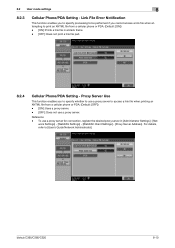
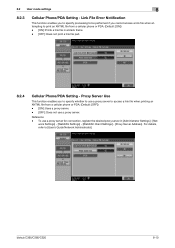
... or PDA. (Default: [OFF]) - [ON]: Uses a proxy server. - [OFF]: Does not use a proxy server for connection, register the desired proxy server in a black frame. - [OFF]: Does not print a link file part.
8.2.4
Cellular Phone/PDA Setting -
bizhub C360/C280/C220
8-10 8.2 User mode settings
8
8.2.3
Cellular Phone/PDA Setting - Reference - work Settings] - [WebDAV Settings] - [WebDAV Client...
bizhub C220/C280/C360 Copy Operations User Guide - Page 61


... can select one from [Auto Color], [Full Color], [2 Color], [Black] and [Single Color].
% Press [Basic] ö [Color].
Select this setting to automatically detect whether the scanned original is in color or in black and white.
bizhub C360/C280/C220
5-4 Prints all areas determined to select the print color for making copies. 5.1 [Basic]
5
5.1.1
[Color]
Press this button...
bizhub C220/C280/C360 Copy Operations User Guide - Page 147


...Black & White Priority] executes monochrome stabilization during warm-up when absolute humidity change in the absolute humidity has been detected during the warmup, and then stabilizes color before performing gradation adjustment.
[Print]
Adjust the gradation when the color gradation has been changed in a print...Feed Cleaning Settings]
Configure ...stabilize images. bizhub C360/C280/C220
...
bizhub C220/C280/C360 Copy Operations User Guide - Page 168
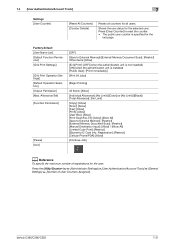
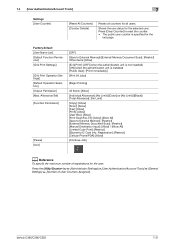
bizhub C360/C280/C220
7-31 Factory default [User Name List] [Default Function Permission] [ID & Print Settings]
[ID & Print Operation Settings] [Default Operation Selection] [Output Permission] [Max. Allowance Set] [Function Permission]
[Pause] [Icon]
[OFF]
[Save to External Memory]: [Restrict] [External Memory Document Scan]: [Restrict] [Manual Destination Input]: [Allow] / [Allow All] [...
bizhub C220/C280/C360 Copy Operations User Guide - Page 170


... in to the accounts. Shows the use of deleting them. • If [All Accounts] is convenient to reset the counter. Factory default [Output Permission] [Max. Settings [Paper Tray] [Simplex/Duplex] [Print Item]
bizhub C360/C280/C220
Select the desired paper tray. It is selected, you can suspend
the use status for users who belong to...
bizhub C220/C280/C360 Network Administrator User Guide - Page 118


...to or use this machine. By default, the sheets printed in the single color or 2 color mode are counted as being printed in the single color or 2 ...printing in color. To restrict use ]
[Output Permission(Print)] [Output Permission(TX)] [Max.
Prior check
Select whether to allow color or black printing. Specify the maximum numbers of printed sheets and User Boxes.
bizhub C360...
bizhub C220/C280/C360 Network Administrator User Guide - Page 232
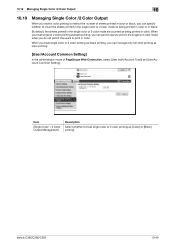
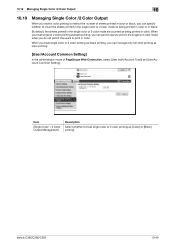
... in black. Item
[Single Color > 2 Color Output Management]
Description
Select whether to print in color.
10.19 Managing Single Color /2 Color Output
10
10.19
Managing Single Color /2 Color Output
When you restrict color printing or restrict the number of PageScope Web Connection, select [User Auth/Account Track] ö [User/Account Common Setting].
bizhub C360/C280...
bizhub C220/C280/C360 Network Administrator User Guide - Page 291
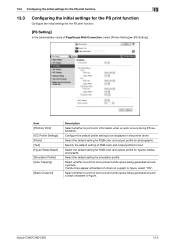
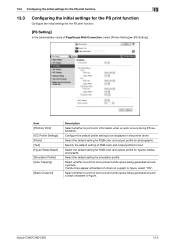
...
13.3
Configuring the initial settings for the PS print function
Configure the initial settings for photographs.
Configure the default profile setting to print error information when an error occurs during PS rasterization. Select whether to print so as to prevent white space being generated around a picture. bizhub C360/C280/C220
13-5
Select the default setting for RGB color and...
bizhub C220/C280/C360 Network Administrator User Guide - Page 364


... a self-signed Certificate ..........8-4
D
Default Function Permission 7-13 Delete Secure Print File 12-3 Delete Time Setting 12-4 Delete Unused User Box 12-2 Detail Settings 15-17 Device Certificate Setting 8-3 Device Setting 2-3 Direct Hosting Setting 4-5 Direct Print Settings 13-9 Display Setting 3-7 Document Delete Time Setting 12-5 Document Hold Setting 12-6
E
Edit Font/Macro 11...
bizhub C220/C280/C360 Network Scan/Fax/Network Fax Operations User Guide - Page 282


...black to white. To install hardware, operating systems, applications, printer drivers, or other software on a network.
bizhub C360/C280/C220
13-6 An authentication method option used to identify a device...Dynamic authentication (LDAP setting)
Ethernet File extension... configuration automatically from a multifunctional product.
Larger number of... or receive print data or control...
bizhub C220/C280/C360 Print Operations User Guide - Page 115


...bizhub C360/C280/C220
9-25 The [Auto Color] option of [Select Color] is available only for the PCL driver. - 9.4 Parameter details
9
Function Name [Color Settings]
[Pattern] [Image Compression] [Auto Trapping] [Black Over Print]
[Glossy Mode] [Toner Save] [Edge Enhancement] [Font Settings... or on a neighboring color to print so as to prevent white space being generated around a picture....
bizhub C220/C280/C360 Print Operations User Guide - Page 139


Select this option to superimpose neighboring colors to print so as to prevent white space being generated around a picture. Select this option to page 12-36 and page 12-38. d Reference
For details on characters and figures. Profiles can specify to adjust the image quality.
bizhub C360/C280/C220
10-23
Adjust the text, photos...
bizhub C220/C280/C360 Print Operations User Guide - Page 146


.... Select whether to prevent white space being generated around a picture.
Select this option to be specified when functions of the machine such as to use smoothing for the photos in the original. bizhub C360/C280/C220
11-7 Perform booklet printing. Select this check box to use (ON/OFF) the Pure Black function for the photos...
bizhub C220/C280/C360 Print Operations User Guide - Page 220


... is sometimes specifiable with the application. bizhub C360/C280/C220
13-28 Trapping process is specified
in the application, specify [OFF] on the machine side.
1 In the User Settings screen, press [Printer Settings].
% For details on a graph or figure,
select [ON]. - [OFF]: The data is printed as to prevent white space being trap-processed.
If color...
bizhub C220/C280/C360 Print Operations User Guide - Page 221
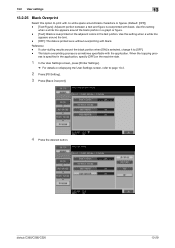
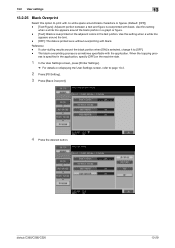
... [OFF]: The data is printed as is sometimes specifiable with black. Reference - bizhub C360/C280/C220
13-29
ess is overprinted on displaying the User Settings screen, refer to [OFF]. - When the trapping proc- 13.2 User settings
13
13.2.25 Black Overprint
Select this option to print with no white space around black characters or figures. (Default: [OFF]) - [Text/Figure]: Adjacent...
bizhub C220/C280/C360 Print Operations User Guide - Page 226


... a black frame. - [OFF]: Does not print a link file part. bizhub C360/C280/C220
13-34 Reference - 13.2 User settings
13
13.2.29 Link File Error Notification
This function enables you to specify processing to be performed if the machine cannot access a link file when attempting to print an XHTML file from a cellular phone or PDA. (Default: [ON...
bizhub C220/C280/C360 Print Operations User Guide - Page 230


13.2 User settings
13
2 Press [Print].
3 Press the desired button.
bizhub C360/C280/C220
13-38
bizhub C220/C280/C360 Print Operations User Guide - Page 306


...
Default operation selection 13-50
Default settings 9-4, 10-4, 11-3
Deleting secure print documents 13-43 Device option 9-4 Direct printing 14-17 Driver password encryption setting ...settings 13-26 ID & print deletion time 13-45 ID & print operation settings 13-49 ID & print settings 13-48 ID & print settings for deletion after printing ...........13-46 Image compression 9-25
bizhub C360...
Similar Questions
How To Set The Font Side On A Minolta C360
(Posted by pifqayeh 9 years ago)
How To Default Black Only On Konica Minolta C360
(Posted by em2Fi 9 years ago)
How To Default To Black And White In Konica Minolta C360
(Posted by jewhipma 10 years ago)
How To Set Black & White Printing Bizhub C35
(Posted by turbwald 10 years ago)

