Konica Minolta bizhub C360 Support Question
Find answers below for this question about Konica Minolta bizhub C360.Need a Konica Minolta bizhub C360 manual? We have 19 online manuals for this item!
Question posted by Bhhhra on March 17th, 2014
Can You Scan To A Thumb Drive On A Konicaminolta C220
The person who posted this question about this Konica Minolta product did not include a detailed explanation. Please use the "Request More Information" button to the right if more details would help you to answer this question.
Current Answers
There are currently no answers that have been posted for this question.
Be the first to post an answer! Remember that you can earn up to 1,100 points for every answer you submit. The better the quality of your answer, the better chance it has to be accepted.
Be the first to post an answer! Remember that you can earn up to 1,100 points for every answer you submit. The better the quality of your answer, the better chance it has to be accepted.
Related Konica Minolta bizhub C360 Manual Pages
bizhub C220/C280/C360 PKI Security Operations User Guide - Page 34


...Remove the USB memory device, and fix the ... (DFCB)
FINISHER
FNS control board (FSCB)
RU
Transfer control board (TRCB)
SD
SD drive board (SDDB)
DSC1
DSC board
DSC2
Not used
Remark
Only when the FK-502 is ...When turning the main power switch ON for PKI Card System
Security Function
10. bizhub C360/C280/C220 for the first time after 30 seconds when the main power switch/sub power switch...
bizhub C220/C280/C360 Advanced Function Operations User Guide - Page 54


...is currently logged in a thumbnail view or list view.
4
List Display/Thumb- area
2
Read Data area
Scan a document, retrieve a document from a User Box or external memory, ...6
2
9
8
7
No. bizhub C360/C280/C220
6-4 6.3 Operating Image Panel
6
6.3 Operating Image Panel
6.3.1
Screen components
The Image Panel screen consists of the user who is scanned.
8
Send Tray/Edit Tool Switches...
bizhub C220/C280/C360 Advanced Function Operations User Guide - Page 82


... 96 pt
Reference - If the page direction is not set to be correctly recognized. - bizhub C360/C280/C220
8-2 When creating a searchable PDF file, select an appropriate language according to the [User's Guide... not match the direction of a document in the PDF or compact PDF format using the scan or User Box function. For details on the original condition, there may arise. d Reference...
bizhub C220/C280/C360 Copy Operations User Guide - Page 34


... incorrect number of the machine.
3 Align the original with the
Original Scale. bizhub C360/C280/C220
3-5 When a original is scanned and copied. % To interrupt the copy operation being performed, press the Stop key...where light may occur.
0 For thick books or large objects, perform scanning without the ADF being scanned with the mark in the back-left corner of the
% For transparent...
bizhub C220/C280/C360 Copy Operations User Guide - Page 91


bizhub C360/C280/C220
5-34 Settings [With Margin]
[Without Margin] [Auto Detect]
Repeats copying of the scanned area of the original so that the sheet is not copied....right side, bottom and left side of the frame to be erased.
[None]
Select this settings to be scanned. Select the binding position of images to be copied accordingly. Specify the original and paper sizes or the zoom...
bizhub C220/C280/C360 Copy Operations User Guide - Page 116


Settings [User Box] [Document Name]
[Save & Print]
Select the destination User Box.
You can be printed when necessary. bizhub C360/C280/C220
5-59 5.4 [Application]
5
5.4.10
[Save in User Box]
This function enables saving of the scanned original in the machine.
Specify a document name for the read original. A name automatically assigned to the [User's Guide Box...
bizhub C220/C280/C360 Copy Operations User Guide - Page 222


... Hardware] dialog box appears.
3 Select [Locate and install driver software (recommended)].
4 Insert the application CD-ROM provided with the authentication unit into the CD-ROM drive of your computer. Setup
1 Turn the Main Power Switch of this machine off, and disconnect the authentication unit from this ma- bizhub C360/C280/C220
10-8
bizhub C220/C280/C360 Enlarge Display Operations User Guide - Page 56


...for fax operations.
% Press [Scan Settings] ö [Original Settings] ö [Original Direction]. Select this machine. Select this machine. Settings bizhub C360/C280/C220
Select this setting for an original... can specify the original direction and binding position in the correct orientation when scanning double-sided originals. 0 The [Original Direction] setting will not be specified...
bizhub C220/C280/C360 Network Administrator User Guide - Page 252


...date and time data.
Enter the destination name (up to check the registered stamp.
bizhub C360/C280/C220
11-20 To print the stamp, configure the stamp type ([Preset Stamp] or [... a program destination
11
Item [Original Direction] [2-Sided Binding Direction] [Special Original]
[Book Scan]
[Erase]
[Compose(Date/Time)]
[Compose(Page)]
[Compose(Header/Footer)]
[Compose(Stamp)]
...
bizhub C220/C280/C360 Network Administrator User Guide - Page 349


... has not yet started.
No certificate is sent from the proxy server. The device is cancelled by the device application. Or the process is not connected to the network.
The proxy server ...transferable size.
The specified client is not trusted.
15.4 Network Error Codes Functions WebDAV client
WS scan bizhub C360/C280/C220
15
Code 5
6
7
8 9 10 11 12 13
14 15 16 17
2236
2238 ...
bizhub C220/C280/C360 Network Administrator User Guide - Page 350


...
The connection has been interrupted. Internal error of Bluetooth. bizhub C360/C280/C220
15-30 15.4 Network Error Codes Functions WS scan
Bluetooth
15
Code 6
22 42 52 53 55 57... server. Parameter of the certificate verification is checked. The connection aborted by the device. The certificate is unavailable. The connection to perform verification because the HDD path has...
bizhub C220/C280/C360 Network Scan/Fax/Network Fax Operations User Guide - Page 23
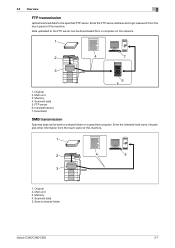
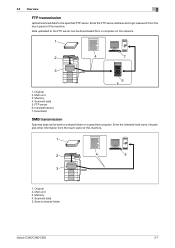
... data can be sent to the specified FTP server. Scanned data 5. 2.2 Overview
2
FTP transmission
Upload scanned data to a shared folder on the network.
1
2
4
7
3
5 6
1. Original 2. Scanned data 5. Memory 4. Enter the intended host name, file path and other .... Data uploaded to shared folder
bizhub C360/C280/C220
2-7 Intranet/Internet 7. Original 2. Main unit 3.
bizhub C220/C280/C360 Network Scan/Fax/Network Fax Operations User Guide - Page 31


...16 Enlarge Display
17 Accessibility 18 Access
19 Brightness dial 20 User Box
21 Fax/Scan
bizhub C360/C280/C220
3
Description
Press to the [User's Guide Box Operations].
If user authentication or ...control panel and touch panel. 3.1 Control panel
No. Pressing the Stop key during scanning temporarily stops the scan operation. From this key to print a single proof copy to log off from ...
bizhub C220/C280/C360 Network Scan/Fax/Network Fax Operations User Guide - Page 62


...Sided" setting is 1-sided or 2-sided.
View Status
Determine whether to scanning the original.
The changes apply to the subsequent pages of the originals ...scan subsequent pages or not. Select if the "Mixed Original" setting is not selected. Select to be scanned.
5.2 Using the advanced preview
5
Preview - Preview -
Item [Finish]
bizhub C360/C280/C220
Description To scan...
bizhub C220/C280/C360 Network Scan/Fax/Network Fax Operations User Guide - Page 114


... - Z-Folded Original - F-Code TX -
Quick Memory TX - Total # of Pages (Quick Memory TX) - Password TX - V.34 OFF - Separate Scan
bizhub C360/C280/C220
5-63
Polling TX - Polling RX - This function cannot be borne by the receiver. Frame Erase - Overseas TX -
To receive documents stored in the sender's machine. ...
bizhub C220/C280/C360 Network Scan/Fax/Network Fax Operations User Guide - Page 284


...MIME
Samba Scanning
Description
The acronym for Optical Character Reader, a device or software that converts handwritten or printed characters to text data by optically scanning them and ...Acrobat Reader, a free viewer software. The referral setting configures whether the multifunctional product is used when the RAW protocol is no relevant destination data ...server.
bizhub C360/C280/C220
13-8
bizhub C360/C280/C220 Pocket Guide - Page 1


...our devices, Konica Minolta truly shows its annual Environmental Policy and Environmental Report to convert No a hard copy scan ...devices • To stimulate replacement of color machines in the office.
KONICA MINOLTA BUSINESS SOLUTIONS U.S.A., INC. 100 Williams Drive, Ramsey, NJ 07446 www.CountOnKonicaMinolta.com www.kmbs.konicaminolta.us Item #: C360PG 9/09
bizhub C360/C280/C220...
bizhub C360/C280/C220 Pocket Guide - Page 2


...to 100 lb. Appeal Points
This bizhub series achieves an uncompromising level of ...System
Energy Saving • C360/C280/C220 are industry
leading energy-saving devices • Typical Energy Consumption ...Watermark feature in copy mode • Scan-to-Me, Scan-to-Home Enhanced User Box feature •...noise by using brushless motors
• Belt drive replaces gears used in the office, allowing ...
Installation Guide - Page 22


...bizhub C360/C280/C220 Specification & Installation Guide
How to build a bizhub C360/C280/C220 System (from start to finish)
How to Build a bizhub C360/C280/C220 System (from -USB Thumb Drive, USB Local Printing, Optional Authentication Device... Panel and Scan-to -USB Thumb Drive/Print-from start to finish)
05/2011
Step 1: Base Unit
Step 6: Controller Option
C360/C280/C220 Digital Color ...
Installation Guide - Page 23


..., Duplex Unit, 250 GB HDD, USB Interfaces for Scan-to -USB Thumb Drive/Print-from-USB Thumb Drive, USB Local Printing, Optional Authentication Device Connection, Service USB Firmware Updates;
Supports banner printing. Installed on RADF. Equipped with bizhub C360, C280, C220.
2,500 sheets; A0ED011
DESCRIPTION C360 Color Printer/Copier/Scanner/Fax
C280
A0ED012 C280 Color...
Similar Questions
How Do I Not Scan Upside Down On Page 2 With Bizhub 652
(Posted by Sawjka 10 years ago)
How To Setup A Scanner Bizhub C360 Thumb Drive
(Posted by Bbredin 10 years ago)
Bizhub 751 How To Scan Files To A Usb Thumb Drive
(Posted by dab87alaakh 10 years ago)
Scan To Email Won't Authenticate Konica Bizhub C552
(Posted by jaChuly 10 years ago)

