Konica Minolta bizhub C360 Support Question
Find answers below for this question about Konica Minolta bizhub C360.Need a Konica Minolta bizhub C360 manual? We have 19 online manuals for this item!
Question posted by lolambowler on January 23rd, 2014
How Do I Save My Email Address On Bizhub C360 Driver
The person who posted this question about this Konica Minolta product did not include a detailed explanation. Please use the "Request More Information" button to the right if more details would help you to answer this question.
Current Answers
There are currently no answers that have been posted for this question.
Be the first to post an answer! Remember that you can earn up to 1,100 points for every answer you submit. The better the quality of your answer, the better chance it has to be accepted.
Be the first to post an answer! Remember that you can earn up to 1,100 points for every answer you submit. The better the quality of your answer, the better chance it has to be accepted.
Related Konica Minolta bizhub C360 Manual Pages
bizhub C220/C280/C360 Advanced Function Operations User Guide - Page 66
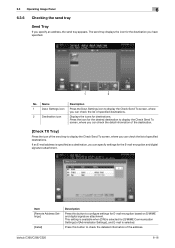
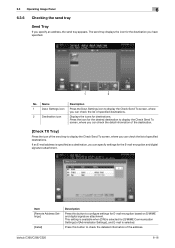
... address is selected. 6.3 Operating Image Panel
6
6.3.6 Checking the send tray
Send Tray
If you have specified.
1
2
No.
Name
1
Dest. Displays the icons for [S/MIME Communication Settings] of specified destinations. This setting is available when [ON] is selected for destinations. Settings icon to check the detailed information of specified destinations.
bizhub C360...
bizhub C220/C280/C360 Box Operations User Guide - Page 143
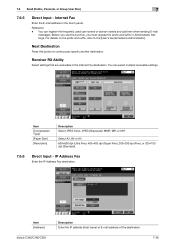
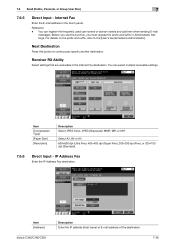
... Fine), 400e400 dpi (Super Fine), 200e200 dpi (Fine), or 200e100 dpi (Standard).
7.6.6
Direct Input - Item [Address]
bizhub C360/C280/C220
Description Enter the IP address (host name) or E-mail address of the destination.
7-38 Reference -
IP Address Fax
Enter the IP Address Fax destination. Before you must register the prefix and suffix in Administrator Settings.
7.6 Send (Public...
bizhub C220/C280/C360 Box Operations User Guide - Page 282


...as the account name.
This method is activated. bizhub C360/C280/C220
10-3 10.2 Glossary
10
10.2... documents.
Jagged edges are not suitable for saving image data. (The file extension is 1000...address via DHCP, the auto IP gets an IP address from the printer driver during user authentication. The acronym for Dynamic Host Configuration Protocol. DNS allows for output devices...
bizhub C220/C280/C360 Copy Operations User Guide - Page 43


...installed firmware. [IPv4 Address]: Allows you to check the currently specified IPv4 address. [IPv6 Address]: Allows you to check the currently specified IPv6 address.
Displays information about...]
[Check Consumable Life] [Banner Printing]
[Device Information]
Allows you to the fax/scanner and User Boxes operations.
bizhub C360/C280/C220
4-6
You can configure the machine settings...
bizhub C220/C280/C360 Copy Operations User Guide - Page 44
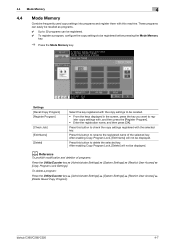
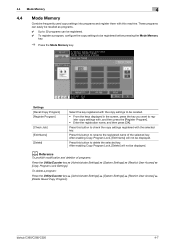
...Administrator Settings] ö [System Settings] ö [Restrict User Access] ö [Delete Saved Copy Program]. Press this button to delete the selected key.
Settings [Recall Copy Program] [...this button to check the copy settings registered with the selected key. Press this machine. bizhub C360/C280/C220
4-7 After enabling Copy Program Lock, [Delete] will not be displayed. d ...
bizhub C220/C280/C360 Copy Operations User Guide - Page 166


... for registered users can
be used again.
[Password]
Enter the password.
[E-Mail Address]
Enter an E-mail address.
When using one authentication or print jobs one by one if multiple ID & ...been completed. Select a desired registration number, and then press [Edit]. If user authen- bizhub C360/C280/C220
7-29 This item is disabled, the user can access this machine without specifying ...
bizhub C220/C280/C360 Fax Driver Operations User Manual - Page 68


... your finger or IC card on a CRT or other devices with a computer. This type of the IC card for...Control Protocol/Internet Protocol. An IP address is a protocol that allows documents sent from the printer driver to be output to a printer ... conversion between a computer name and an IP address. bizhub C360/C280/C220
6-5 A type of an IP address are used by multiple computers. The acronym for...
bizhub C220/C280/C360 Network Administrator User Guide - Page 24


... Do you do not obtain the DNS server address automatically. Select whether to obtain the DNS server address automatically. Server address Server address
bizhub C360/C280/C220
2-6 If you use DHCPv6 to obtain the IPv6 address, select [ON]. If you do not obtain the IPv6 address automatically, enter the IPv6 global address.
Configure the DNS server settings as necessary...
bizhub C220/C280/C360 Network Administrator User Guide - Page 49
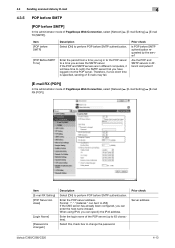
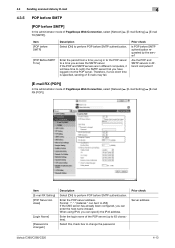
... * can be 0 to 255) If the DNS server has already been configured, you can specify the IPv6 address. Therefore, if a too short time is changed.]
Description
Select [ON] to 63 characters). When using IPv6,...POP before SMTP]
In the administrator mode of E-mails may fail.
Prior check Server address
bizhub C360/C280/C220
4-13 Enter the period from a time you have logged in to the...
bizhub C220/C280/C360 Network Administrator User Guide - Page 51
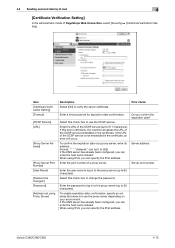
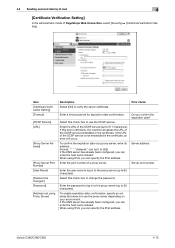
... this item is left blank, the machine accesses the URL of the OCSP service is changed.] [Password]
[Address not using IPv6, you can be 0 to use the proxy server depending on your environment. bizhub C360/C280/C220
4-15 Enter the password to log in the certificate, an error will occur.
To confirm the...
bizhub C220/C280/C360 Network Administrator User Guide - Page 67
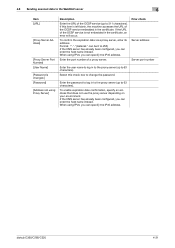
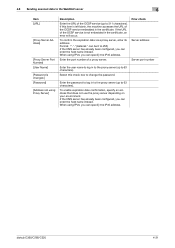
...enter the host name instead. When using IPv6, you can specify the IPv6 address.
Prior check Server address Server port number
Enter the user name to log in to the proxy server... confirmation, specify an address that does not use the proxy server depending on your environment. Select this item is left blank, the machine accesses the URL of a proxy server. bizhub C360/C280/C220
4-31
bizhub C220/C280/C360 Network Administrator User Guide - Page 138
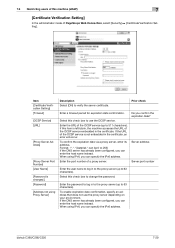
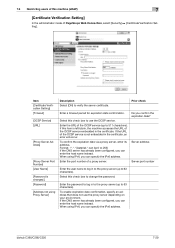
... item is not embedded in the certificate, an error will occur.
Server address Server port number
Enter the user name to log in to the proxy server (up to change the password. Select this check box to 63 characters). bizhub C360/C280/C220
7-29 If the URL of the OCSP service is left...
bizhub C220/C280/C360 Network Administrator User Guide - Page 152


...PageScope Web Connection, select [Store Address] ö [Address Book] ö [Store Address] ö [New Registration] ö [E-mail].
Click [Browse], and specify where to save a certificate
bizhub C360/C280/C220
8-14 Before registering a certificate, check that of Certification Information] check box. You cannot register a certificate if the E-mail address to be registered as a DER...
bizhub C220/C280/C360 Network Administrator User Guide - Page 160
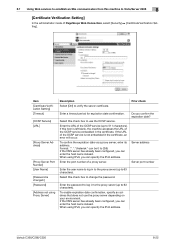
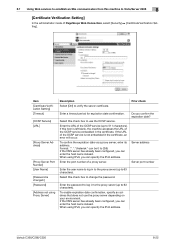
...certificate. Do you can enter the host name instead.
When using IPv6, you can specify the IPv6 address. When using Proxy Server]
Description Select [ON] to Vista/Server 2008
8
[Certificate Verification Setting]
...
To confirm the expiration date via a proxy server, enter its address.
bizhub C360/C280/C220
8-22
Select this item is not embedded in the certificate.
bizhub C220/C280/C360 Network Administrator User Guide - Page 188
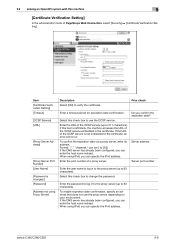
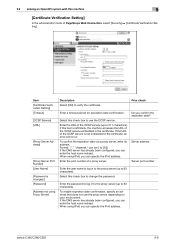
... proxy server (up to 511 characters). When using IPv6, you can specify the IPv6 address.
Format: *.*.*.* (Asterisk * can enter the host name instead. Do you can enter the host name instead.
Select this check box to 63 characters). bizhub C360/C280/C220
9-8
If the DNS server has already been configured, you can be...
bizhub C220/C280/C360 Network Administrator User Guide - Page 212


... machine (TRAP)
10
10.6.4
[Status Notification Setting]
In the administrator mode of the finisher tray has been exceeded.
Prior check Notification address
bizhub C360/C280/C220
10-20
Item [Destination Address]
[Port Number]
[Node Address]
[Community Name] [Replenish Paper Tray] [JAM] [PM Call]
[Replace Staples] [Replenish Toner] [Finisher Tray Full]
[Service Call] [Job Finished] [Hole...
bizhub C220/C280/C360 Network Scan/Fax/Network Fax Operations User Guide - Page 79


5.6 Direct Input
5
5.6.6
PC (SMB)
Enter the PC (SMB) address.
[Host Name]
Specify the host name (in uppercase letters) or IP address for the destination with the panel.
[File Path]
Enter the path... this button to continuously specify another destination.
5.6.7
FTP
Enter the PC (FTP) address.
You can check the folder configuration on the destination computer. bizhub C360/C280/C220
5-28
bizhub C220/C280/C360 Network Scan/Fax/Network Fax Operations User Guide - Page 150


...This machine does not support SIP fax. Registered Internet fax address. Index characters used for search. Registered PC address. Registered recipient's machine type (monochrome/color machine). Registered paper size. bizhub C360/C280/C220
8-5 Registered compression type. IP Address Fax
Item [No.] [*] (Index) [Name] [IP Address] [Machine Type of Destination] [Port Number] [Apply Level...
bizhub C220/C280/C360 Network Scan/Fax/Network Fax Operations User Guide - Page 204
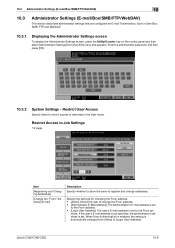
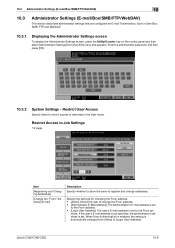
... section describes administrator settings that are configured for E-mail Transmission, Save in the User mode. Specify the settings for which access is automatically changed from the Utility menu that appears. If the user's E-mail address is not specified, the administrator's address is set . bizhub C360/C280/C220
10-8
Restrict User Access
Specify items for changing...
Installation Guide - Page 17


... the Scanned Data to a Computer on the Network (SMB)
The scanned data can be sent to a specified Email address. Konica Minolta bizhub C360/C280/C220 Specification & Installation Guide
Network Functions
Sending the Scanned Data in an Email Message
The scanned data can be sent to a shared folder on a specified computer. The host name, file path...
Similar Questions
Saving Email Addresses On The Bizhub 751
How can an email address be saved on the bizhub 751 to be used again later without having to re-ente...
How can an email address be saved on the bizhub 751 to be used again later without having to re-ente...
(Posted by rbutler57213 9 years ago)
How To Link Scanning To Email On Bizhub C360
(Posted by ccartha 10 years ago)

