Konica Minolta bizhub C360 Support Question
Find answers below for this question about Konica Minolta bizhub C360.Need a Konica Minolta bizhub C360 manual? We have 19 online manuals for this item!
Question posted by Georchrissy on October 14th, 2013
How To Reset Drum Unit Counter In Konica Minolta C360
The person who posted this question about this Konica Minolta product did not include a detailed explanation. Please use the "Request More Information" button to the right if more details would help you to answer this question.
Current Answers
There are currently no answers that have been posted for this question.
Be the first to post an answer! Remember that you can earn up to 1,100 points for every answer you submit. The better the quality of your answer, the better chance it has to be accepted.
Be the first to post an answer! Remember that you can earn up to 1,100 points for every answer you submit. The better the quality of your answer, the better chance it has to be accepted.
Related Konica Minolta bizhub C360 Manual Pages
bizhub C220/C280/C360 Copy Operations User Guide - Page 21
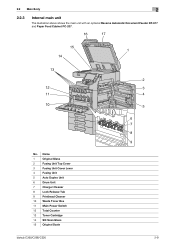
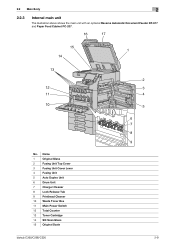
....
16
17
15 1
14
13
12 11 10
No. Name
1
Original Glass
2
Fusing Unit Top Cover
3
Fusing Unit Cover Lever
4
Fusing Unit
5
Auto Duplex Unit
6
Drum Unit
7
Charger Cleaner
8
Lock Release Tab
9
Printhead Cleaner
10 Waste Toner Box
11 Main Power Switch
12 Total Counter
13 Toner Cartridge
14 Slit Scan Glass
15 Original Scale
2 3 4
5
6 7 8 9
bizhub C360/C280/C220
2-9
bizhub C220/C280/C360 Network Scan/Fax/Network Fax Operations User Guide - Page 196


... of outline processing from an application using TWAIN, install
the KONICA MINOLTA TWAIN driver software designed for saving data in the bizhub C360/C280/C220 series CD. • This function is not ...specified, the image will not be - Configure the default settings (settings selected when Reset is installed. The outlining level becomes higher in color.
This function enables you cannot...
bizhub C220/C280/C360 Network Scan/Fax/Network Fax Operations User Guide - Page 260


... Specify whether to issue a license and enable functions. bizhub C360/C280/C220
11-23 You can be issued. Specify support...this information, select [Information] - [Online Assistance]. er software KONICA MINOLTA TWAIN. To display this machine.
To use this machine. If... Mode Overview
11
Item [Network Error Code Display Setting] [Reset] [License Settings]
[Edit Font/Macro] [Job Log]...
bizhub C220/C280/C360 Print Operations User Guide - Page 90


...], to the [Trash] icon.
% In addition, for Mac OS X 10.2, drag all the [KONICA MINOLTA C360] folders, which is deleted.
3 Close the [Print & Fax] (or [Printer Setup Utility]/[Print Center... 2 Drag the PPD file "KONICAMINOLTAC360UVxxx.ppd", which are deleted.
3 Restart the computer. bizhub C360/C280/C220
8-4 8.2 Macintosh
8
8.2
Macintosh
When you have to remove the printer driver,...
bizhub C220/C280/C360 Print Operations User Guide - Page 163


.... 2 Click [Authentication/Account Track...]. KONICA MINOLTA PostScript Printer Driver for Windows (XPS driver) - KONICA MINOLTA PostScript PPD Printer Driver for Windows (...are configured on the machine for color printing. KONICA MINOLTA PCL Printer Driver for Mac OS X
Reference ...password. Even when using an optional Authentication Unit for the [User Authentication] settings of the...
bizhub C220/C280/C360 Print Operations User Guide - Page 188


... mm) in advance on the control panel. bizhub C360/C280/C220
12-41 KONICA MINOLTA XPS Printer Driver for Windows (PCL driver) -
KONICA MINOLTA PostScript PPD Printer Driver for Mac OS X
12...the unit you use and then click [OK]. The [Confirm setting changes] dialog box appears.
4 Click [Yes]. 5 If necessary, configure [Paper Settings for Windows (PS driver) - KONICA MINOLTA PostScript ...
bizhub C220/C280/C360 Print Operations User Guide - Page 274


...of the jobs that were executed in or from the external memory.
er software "KONICA MINOLTA TWAIN". To display this machine.
14.5.2
System Settings
Reference - If necessary, configure... for the network, controller and destinations. bizhub C360/C280/C220
14-21
14.5 Administrator mode overview
14
Item [Network Error Code Display Setting] [Reset] [License Settings]
[Edit Font/Macro...
bizhub C220/C280/C360 Print Operations User Guide - Page 298


... the OpenOfficePrinterAdministrator tool. 3 Click [New Printer]. 4 In the [Choose a device type] window, select [add a printer], and then click [Next]. 5 In the [Choose a driver] window, click [import]. 6 Select [KONICA MINOLTA C360 OpenOffice PPD], and then click [OK]. 7 From the [Please Select a Suitable driver.] list, select [KONICA MINOLTA C360 OpenOffice PPD], and
then click [Next].
8 In the...
bizhub C220/C280/C360 Print Operations User Guide - Page 299


bizhub C360/C280/C220
16-11
How to print
1 Select [File] - [Print]. 2 From the [PPD] box in the print window, ...[OK].
16.3 PPD driver (For Linux and applications)
16
Printing with OpenOffice
1 In OpenOffice, select File-Print. 2 Select [KONICA MINOLTA C360 OpenOffice PPD] in [Printer name]. 3 Click [Properties]. 4 Select the desired setting in the OpenOffice print window to print.
bizhub C220/C280/C360 Trademarks/Copytrights User Guide - Page 3


... © 2004 Adobe Systems Incorporated.
bizhub C360/C280/C220
2 Mozilla and Firefox are registered trademarks of Apple Computer, Inc. Microsoft, Windows, Windows NT and Windows Vista are registered trademarks of KONICA MINOLTA HOLDINGS, INC.
in Japan and in the United States and other countries. Trademarks and copyrights
KONICA MINOLTA, the KONICA MINOLTA logo, and The essentials of...
bizhub C360/C280/C220 Pocket Guide - Page 1


...Konica Minolta, are committed to : NONE. KONICA MINOLTA BUSINESS SOLUTIONS U.S.A., INC. 100 Williams Drive, Ramsey, NJ 07446 www.CountOnKonicaMinolta.com www.kmbs.konicaminolta.us Item #: C360PG 9/09
bizhub C360/C280/C220 pocket guide
full color printer/copier/scanner/fax
Enhancements
bizhub C360... participating in the United States ensures recycling through...to our devices, Konica Minolta truly ...
bizhub C360/C280/C220 Pocket Guide - Page 2


... time and first print out time: 7.7 sec (C360/C280 color) • Faster warm-up to 100 lb. These nextgeneration MFPs offer seamless connectivity to 140 lb.) RADF paper weight: 9.31 lb. Product Concept
Konica Minolta's flagship MFP's with no finishing options attached. Appeal Points
This bizhub series achieves an uncompromising level of reliability, performance...
Installation Guide - Page 2


..."
19.5"
64.94" 35.38"
10.06"
5.88"
bizhub C360/C280/C220 + DF-617 + PC-207 + FS-527 + SD-509
Unit: inch
7.63"
52.56" 39"
12.63"
57.63...vendor supplied service. Any one of the expected customer volume for the device. Konica Minolta bizhub C360/C280/C220 Specification & Installation Guide
bizhub C360/C280/C220 Specifications continued
Magnification ratios Multiple copies
1.0 (full size: ...
Installation Guide - Page 3
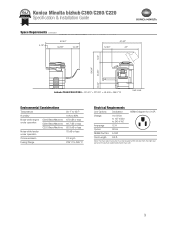
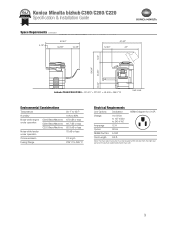
... outlet must be located within 6.6 feet from the right rear corner of the bizhub C360/C280/C220 main unit.
3 1
35.38"
64.94"
Konica Minolta bizhub C360/C280/C220 Specification & Installation Guide
10.06"
Space Requirements continued bizhub C360/C280/C220 + DF-617 + PC-207 + FS-529
Unit: inch
4.19"
53.44" 34.88"
14.38"
12.63"
57.63...
Installation Guide - Page 4
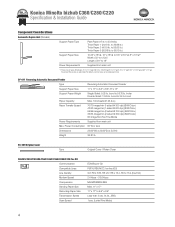
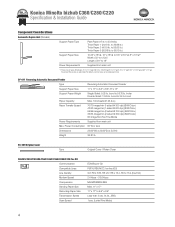
Konica Minolta bizhub C360/C280/C220 Specification & Installation Guide
Component Considerations
Automatic Duplex Unit (Standard)
Support Paper Type Plain Paper (17 lb. to 34 .../min (2-sided @ 600 dpi) (B/W/Color) 60 image/min (Fax Fine Mode)
Power Requirements
Supplied from main unit
AU-202H *1 There are six types of these sizes is selectable. AU-211P
DF-617 Reversing Automatic Document...
Installation Guide - Page 6
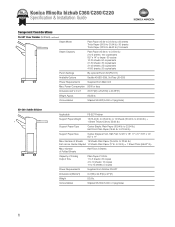
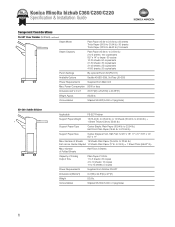
...sheets: 10 copies
11 to 15 sheets: 5 copies
AU-202H AU-211P AU-204H
Power Requirements
Supplied from Main Unit
Max. Power Consumption 56 W or less
Dimensions W x D x H
20.81"(W) x 25.25"(D) x...Fold: 3 Sheets
Capacity of Sheets 15 Sheets Plain Paper (15.94 lb. Konica Minolta bizhub C360/C280/C220 Specification & Installation Guide
Component Considerations
FS-527 Floor Finisher (50 Sheets)...
Installation Guide - Page 9
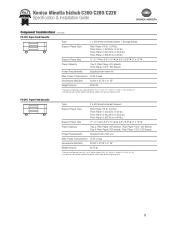
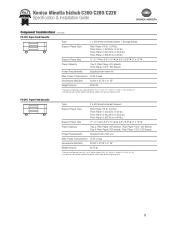
... Plain Paper: 500 sheets; to 8.5" x 11"L/P, 5.5" x 8.5"L, 8" x 13"L*
Paper Capacity Tray 3: Plain Paper: 500 sheets Thick Paper: 1/2/3: 150 Sheets
Power Requirements
Supplied from main unit
Max. Konica Minolta bizhub C360/C280/C220 Specification & Installation Guide
AU-202H
Component Considerations continued
AU-211P
PC-107 Paper Feed Cassette Type
AU-204H
1 x 500 sheet universal drawer...
Installation Guide - Page 22


... Fax Line)
FK-502 Fax Board (Second Fax Line; Konica Minolta bizhub C360/C280/C220 Specification & Installation Guide
How to build a bizhub C360/C280/C220 System (from start to finish)
How to Build a bizhub C360/C280/C220 System (from start to finish)
05/2011
Step 1: Base Unit
Step 6: Controller Option
C360/C280/C220 Digital Color Printer/Copier/Scanner/Fax (Includes...
Installation Guide - Page 23


...250 GB HDD, USB Interfaces for Scan-to FS-527 Finisher. CMYK Developer Units, Color Drum Units and Black Drum Unit. Compatible with bizhub C652DS/C652/ C552DS/C552/C452. Konica Minolta bizhub C360/C280/C220 Specification & Installation Guide
Accessory Options for bizhub C360/C280/C220 Digital Printer/Copier/Scanner/Fax
Accessory Options for IC-412 Fiery Image Controller.
23 Compatible...
Installation Guide - Page 24


... DV311Y Developing Unit -
Can also be used with bizhub C652DS, C652, C552DS, C552 and C452. Holds the optional QWERTY keyboard in place on 20% total coverage Contents include 1 GB memory upgrade. Can also be used to mount the Control Panel on the MFP's LCD);
Requires UK-203. Cyan (C360)
A11G430
TN319M Toner - Konica Minolta bizhub C360/C280...
Similar Questions
How To Reset Fusing Unit On Minolta Bizhub C360
(Posted by kussc 9 years ago)
How To Replace The Drum Unit On A Konica Printer Bizhub 283
(Posted by adsm 10 years ago)
How To Reset Fuser Unit On Konica Minolta C353 Bizhub
(Posted by pebubka 10 years ago)
How To Reset Drum Life On Konica Minolta C360
(Posted by bromini 10 years ago)

