Konica Minolta bizhub C360 Support Question
Find answers below for this question about Konica Minolta bizhub C360.Need a Konica Minolta bizhub C360 manual? We have 19 online manuals for this item!
Question posted by slc9keiths on December 13th, 2013
How To Replace Konica C360 Waste Toner Box
The person who posted this question about this Konica Minolta product did not include a detailed explanation. Please use the "Request More Information" button to the right if more details would help you to answer this question.
Current Answers
There are currently no answers that have been posted for this question.
Be the first to post an answer! Remember that you can earn up to 1,100 points for every answer you submit. The better the quality of your answer, the better chance it has to be accepted.
Be the first to post an answer! Remember that you can earn up to 1,100 points for every answer you submit. The better the quality of your answer, the better chance it has to be accepted.
Related Konica Minolta bizhub C360 Manual Pages
bizhub C220/C280/C360 Security Operations User Guide - Page 173


... an 8-to be recognized as a TWAIN device.
Accessing from the HDD TWAIN driver.
1 Start the image processing application. 2 From the [File] menu, click [Read], and then select [KONICA MINOLTA HDD TWAIN Ver.3]. 3 Select this machine to -64-digit User Password and an 8-digit User Box Password. bizhub C360/C280/C220
4-26 The HDD TWAIN driver...
bizhub C220/C280/C360 Box Operations User Guide - Page 8
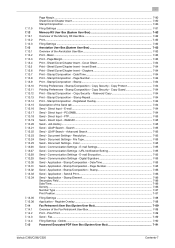
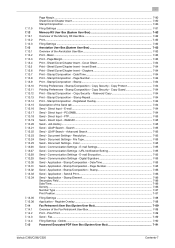
......7-87
Filing Settings ...7-88 Application - Cover Sheet 7-84 Print - File Type 7-85 Send - Page Number 7-85 Send - Delete...7-90 Password Encrypted PDF User Box (System User Box 7-91
bizhub C360/C280/C220
Contents-7 Stamp/Composition - Copy Security - Stamp Repeat 7-84 Print - E-mail ...7-84 Send - Communication Settings - E-mail Settings 7-85 Send - Application...
bizhub C220/C280/C360 Box Operations User Guide - Page 35


... memory device is connected to check the job currently being performed and the job log.
bizhub C360/C280/...replaced or the machine requires maintenance.
Indicates that very little paper remains in the paper tray.
Press this button to this icon displays the setting screen for checking the status of jobs and the configuration of the touch panel, there are available in the User Box...
bizhub C220/C280/C360 Box Operations User Guide - Page 223


.... • When not deleting a document, select [Save]. • To use a document to create an infinite number of User Boxes, select [ON].
Of Use Boxes
To specify the maximum number of User Boxes, select [OFF].
bizhub C360/C280/C220
8-17 To specify the time, enter the numeric value on User Authentication or Account Track settings.
Max...
bizhub C220/C280/C360 Box Operations User Guide - Page 250


...to display the version information of PageScope Web Connection. bizhub C360/C280/C220
9-14 Device Information. Reference - http://www.konicaminolta.com/
Click this...name (public, administrator, User Box administrator, registered user, or account). Item
1
KONICA MINOLTA logo
2
PageScope Web Con- Displays the operating status of this logo to jump to the Konica Minolta Web site at the ...
bizhub C220/C280/C360 Copy Operations User Guide - Page 21
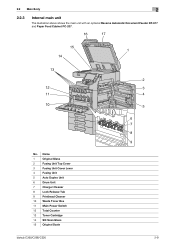
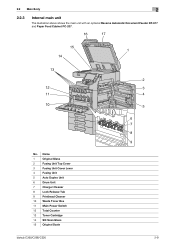
... Cover Lever
4
Fusing Unit
5
Auto Duplex Unit
6
Drum Unit
7
Charger Cleaner
8
Lock Release Tab
9
Printhead Cleaner
10 Waste Toner Box
11 Main Power Switch
12 Total Counter
13 Toner Cartridge
14 Slit Scan Glass
15 Original Scale
2 3 4
5
6 7 8 9
bizhub C360/C280/C220
2-9 2.2 Main Body
2
2.2.3
Internal main unit
The illustration above shows the main unit with an optional...
bizhub C220/C280/C360 Copy Operations User Guide - Page 53


4.9 Guidance
4
Settings
[Consumables Replace/Processing Procedure]
Check procedures for replacing the Toner Cartridge, Drum Unit, or Waste Toner Box, adding staples, or disposing punch-hole scraps by viewing animations. Press the target button, and then press [Start Guidance]. bizhub C360/C280/C220
4-16
bizhub C220/C280/C360 Copy Operations User Guide - Page 197


... guidance or the [Quick Guide Copy/Print/Fax/Scan/Box Operations]. Toner Cartridge
bizhub C360/C280/C220
8-7 When the message appears, make a preparation and replace the Toner Cartridge or Drum Unit according to the [Quick Guide Copy/Print/Fax/Scan/Box Operations].
For the replacement procedure, refer to replace the Toner Cartridge or Drum Unit, an advanced warning message appears...
bizhub C220/C280/C360 Copy Operations User Guide - Page 210


... password are closed .]
[Set Drum Unit and shut all doors.]
[Install toner cartridge (Y).]
[Set the toner cartridge, and close all doors.]
[Install the waste toner box and close all paper from the Original Glass.
Reinstall each consumable and replaceable part. Reinstall each consumable and replaceable part. Make sure that cannot be set . Ensure that can be performed...
bizhub C220/C280/C360 Copy Operations User Guide - Page 211


... code displayed in the output.] [Now Downloading Program Data from the Punch Scrap Box. Do not turn off , then on again. After turning off the Sub Power....] [Malfunction detected. bizhub C360/C280/C220
9-9 Clear the jammed paper.
Replace the toner cartridge following number of times. Replace the Toner Cartridge following the guidance contained in the screen. Toner is invalid.]
Cause ...
bizhub C220/C280/C360 Copy Operations User Guide - Page 214


bizhub C360/C280/C220
9-12 Next,
slowly push in the charger-cleaning tool as far as possible. Repeat the above operations three times.
4 Securely insert the Printhead Cleaner, and install the Waste Toner Box. 5 Close the Front Door.
9.3 If print quality is deteriorated
9
2 Release the Waste Toner Box Lock Lever, and then remove the
Waste Toner Box.
3 Slowly pull out the Printhead...
bizhub C220/C280/C360 Copy Operations User Guide - Page 279


14.1 Index by item
14
User settings 6-2 Utility/counter 4-6
V
Video interface kit 2-2
W
Waste toner box 2-9 Watermark 5-54 Weekly timer setting 7-6 Wide paper 5-6 Working table 2-2
Z
Z-folded original 5-17 Zoom 5-7
bizhub C360/C280/C220
14-5
bizhub C220/C280/C360 Network Administrator User Guide - Page 209


...Box Full] [Waste Toner Box Full] [Drum Unit/Developing Unit Life] [Fusing Unit Yield]
[Transfer Roller Yield] [Transfer Belt Unit Yield] [Ozone Filter Yield]
Description
Sends a notification when the toner is empty.
bizhub C360...SSL. For details, refer to be replaced. For details, refer to be replaced.
Sends a notification when the waste toner box needs to page 4-13.
10.5.7
...
bizhub C220/C280/C360 Network Administrator User Guide - Page 212


... the transfer roller unit needs to empty the punch scrap box.
Prior check Notification address
bizhub C360/C280/C220
10-20
Sends a notification when there are no staples remaining. Sends a notification when you need to be replaced. Sends a notification when the waste toner box needs to be replaced.
10.6 Reporting the status of this machine (TRAP)
10
10...
bizhub C220/C280/C360 Network Administrator User Guide - Page 350


... certificate does not match the server address. An error was detected in communication. The connection has been interrupted. The device certificate does not exist. bizhub C360/C280/C220
15-30 The connection aborted by the device. The certificate is invalid. The format of the certificate is not trusted. Parameter of the certificate verification is...
bizhub C220/C280/C360 Network Scan/Fax/Network Fax Operations User Guide - Page 272


...replacing the toner cartridges, refer to the [User's Guide Copy Operations].
Replace the toner ...Box], and then press
[Use/File]. • If a password has been configured, enter it receives faxes, will fail to receive faxes or, if it and then press
[OK]. • Select the document you can be received if the toner is out of paper and received documents are stored in memory. bizhub C360...
bizhub C220/C280/C360 Print Operations User Guide - Page 115


...replace the TrueType fonts by DTP. [Web]: Select this option to print with a quality suitable for Web page printing. [CAD]: Select this check box... only for the PS drivers. - bizhub C360/C280/C220
9-25
Specify the compression ...] [Image Compression] [Auto Trapping] [Black Over Print]
[Glossy Mode] [Toner Save] [Edge Enhancement] [Font Settings...]
Option [Document], [Photo], [DTP],...
bizhub C360/C280/C220 Pocket Guide - Page 1


...KONICA MINOLTA BUSINESS SOLUTIONS U.S.A., INC. 100 Williams Drive, Ramsey, NJ 07446 www.CountOnKonicaMinolta.com www.kmbs.konicaminolta.us Item #: C360PG 9/09
bizhub C360/C280/C220 pocket guide
full color printer/copier/scanner/fax
Enhancements
bizhub C360... line-up of new-generation color devices • To stimulate replacement of color machines in the United States ensures recycling through its policy,...
bizhub C360/C280/C220 Pocket Guide - Page 2


...Konica...Saving • C360/C280/C220 are industry
leading energy-saving devices • Typical... motors
• Belt drive replaces gears used in the office, ...Color Internet Fax • Enhanced user box feature
with enhanced operability • Native ...options attached. Cover
Toner Replenishment • Color/Black...operation)
• New-generation bizhub design
•8.5" Touch-Screen ...
Installation Guide - Page 24


...C360) 90,000 (C280) 75,000 (C220) 55,000 (C360) 120,000 (C280) 100,000 (C220) 70,000
29,000 26,000 26,000 26,000 29,000 26,000 26,000 26,000
CONSUMABLE
Waste Toner Box... Toner - A162WY1 A0EDR72000 A0EDR71600 14YK
YIELD
45,000 523,000 300,000 5,000 x 3 pkg/case
* Based on the MFP's LCD); Konica Minolta bizhub C360/C280/C220 Specification & Installation Guide
Accessory Options for bizhub C360/...
Similar Questions
How To Install C451 Konica Minolta Waste Toner Box
(Posted by raviJenwyn 10 years ago)
How To Change Konica Minolta C360 Waste Toner Box Needs Replaced
(Posted by mcancvr 10 years ago)
How To Replace Konica Minolta Waste Toner Box C451
(Posted by mineMoses 10 years ago)
How To Reset Konica Minolta C360 Waste Toner Box Error
(Posted by MHK30fgomez 10 years ago)
How Do You Change The Waste Toner Box In A Bizhub C360 Konica Minolta
(Posted by cosmidonn 10 years ago)

