Konica Minolta bizhub C360 Support Question
Find answers below for this question about Konica Minolta bizhub C360.Need a Konica Minolta bizhub C360 manual? We have 19 online manuals for this item!
Question posted by fayskeagal on November 2nd, 2013
How To Print On 5 Page Booklet
The person who posted this question about this Konica Minolta product did not include a detailed explanation. Please use the "Request More Information" button to the right if more details would help you to answer this question.
Current Answers
There are currently no answers that have been posted for this question.
Be the first to post an answer! Remember that you can earn up to 1,100 points for every answer you submit. The better the quality of your answer, the better chance it has to be accepted.
Be the first to post an answer! Remember that you can earn up to 1,100 points for every answer you submit. The better the quality of your answer, the better chance it has to be accepted.
Related Konica Minolta bizhub C360 Manual Pages
bizhub C220/C280/C360 Box Operations User Guide - Page 200


...be printed, and press [Print]. Up to be printed. d Reference
For the Password Encrypted PDF User Box, refer to the parent folder, press [Up].
bizhub C360/C280/C220
7-95 When the print command ...file list is displayed. Printing encrypted PDF data
To print the encrypted PDF data saved in the external memory device, select the data in the list. - The Print Details screen is not ...
bizhub C220/C280/C360 Box Operations User Guide - Page 229
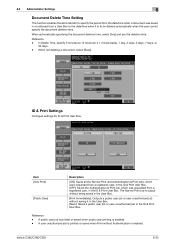
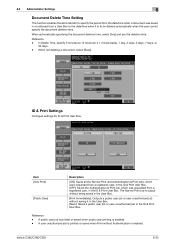
...printed or saved when Print without being saved in the ID & Print User Box. A public user job is printed or saved when public user printing is enabled. A user-unauthorized job is to be deleted automatically when the user cannot specify the document deletion time. When not deleting a document, select [Save]. bizhub C360...-unauthorized job in the ID & Print User Box. In Delete Time, specify...
bizhub C220/C280/C360 Box Operations User Guide - Page 252


... PageScope Web Connection manual included in the application CD-ROM. bizhub C360/C280/C220
9-16 Enables you to configure the following functions....this machine. Prints font or configuration information. Item [Device Information]
[Online Assistance] [Change User Password] [Function Permission Information] [Network Setting Information] [Print Setting Information] [Print Information]
...
bizhub C220/C280/C360 Copy Operations User Guide - Page 111


... [Watermark Type]
[Text Color]
Select a watermark from [Black], [Magenta] and [Cyan]. bizhub C360/C280/C220
5-54
The watermark is can print a watermark (light text) at an angle of the paper. Select fixed preset text to cause partial loss, the Watermark function is printed in the selected color. It also helps prevent unauthorized copy from...
bizhub C220/C280/C360 Copy Operations User Guide - Page 124


...-603 is permitted under [Administrator Settings].
Specify a page number print position when printing page numbers after configuring 2-sided print or booklet settings. Standard (2) [Prohibit Copy]
[Do Not Print] [Left & Right Bind: All the Same Top & Bottom Bind: All the Same]
[Local Keyboard]
bizhub C360/C280/C220
6-4
Factory default [Language Selection] [Measurement Unit Settings...
bizhub C220/C280/C360 Copy Operations User Guide - Page 160
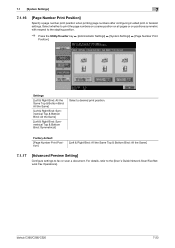
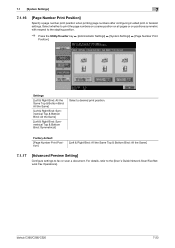
bizhub C360/C280/C220
7-23 Factory default
[Page Number Print Position]
[Left & Right Bind: All the Same Top & Bottom Bind: All the Same]
7.1.17
[Advanced Preview Setting]
Configure settings to the stapling position.
% Press the Utility/Counter key ö [Administrator Settings] ö [System Settings] ö [Page Number Print
Position].
Select whether to print the page numbers...
bizhub C220/C280/C360 Copy Operations User Guide - Page 272


... function prints a text such as Copy or Private or information such as Date/Time on all pages more that adjusts the background density of paper as a cover page.
bizhub C360/C280/...the density of multiple original pages on one sheet. Function that arranges reduced copies of the print image in the concentration for the background color (blank areas).
Function that adjusts the balance...
bizhub C220/C280/C360 Copy Operations User Guide - Page 282


...7-3
Power Save Settings 6-3, 7-3
Prefix/Suffix Automatic Setting 7-43
Preset Stamp 5-48, 5-50, 5-51, 5-52
Print 5-61 Print Counter List 7-33 Print Data Capture 7-47
Print Jobs During Copy Operation 6-9, 7-38
Print Lists 6-3
Print Position 5-45, 5-46, 5-47
Print without Authentication 7-33
bizhub C360/C280/C220
14-8 14.2 Index by button
Insert Paper 5-24 Insert Sheet 5-24 Insert Sheet...
bizhub C220/C280/C360 Network Administrator User Guide - Page 327
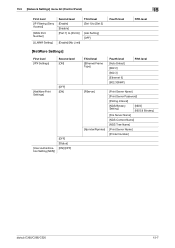
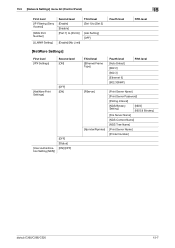
...] [ON]/[OFF]
Third level
[Ethernet Frame Type]
Fourth level [Auto Detect] [802.2] [802.3] [Ethernet II] [802.3SNAP]
Fifth level
[PServer] [Nprinter/Rprinter]
[Print Server Name]
[Print Server Password]
[Polling Interval]
[NDS/Bindery Setting]
[NDS] [NDS & Bindery]
[File Server Name]
[NDS Context Name]
[NDS Tree Name]
[Print Server Name]
[Printer Number]
bizhub C360/C280/C220
15-7
bizhub C220/C280/C360 Network Administrator User Guide - Page 350


... The process has been cancelled by the network. The connection aborted by the device. The device certificate does not exist. The reception of the object data specification range has ...system. The specified protocol is sent from the server. No certificate is unavailable. bizhub C360/C280/C220
15-30 The certificate is not connected. The CA server rejected the ...
bizhub C220/C280/C360 Network Scan/Fax/Network Fax Operations User Guide - Page 155
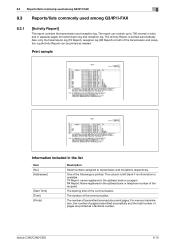
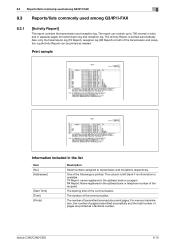
... reception log (Activity Report) can contain up to transmission and receptions respectively. The report can be printed as a factional number. One of transmitted/received document pages. bizhub C360/C280/C220
8-10 The number of the followings is printed. 8.3 Reports/lists commonly used among G3/IP/I-FAX
8
8.3 Reports/lists commonly used among G3/IP/I-FAX...
bizhub C220/C280/C360 Network Scan/Fax/Network Fax Operations User Guide - Page 255


...function permission information about this machine. bizhub C360/C280/C220
11-18 For details on the online help or PageScope Web Connection manual included in the application CD-ROM. Item
[Device Information]
[Online Assistance]
[Change User Password]
[Function Permission Information]
[Network Setting Information]
[Print Setting Information]
[Print Information]
Description Enables you to check...
bizhub C220/C280/C360 Print Operations User Guide - Page 104


Specify the presence and type of the border frame.
Specify 2-Sided Print or Booklet printing. Select this check box to rotate the document 180° to the [User's Guide Copy Operations].
bizhub C360/C280/C220
9-14 Specify the layout order. It can be printed on the front side when [Chapters] is selected. Specify the pages to specify...
bizhub C220/C280/C360 Print Operations User Guide - Page 123


... (cancel) changed settings for checking the print result image. Displays the current settings in the Printer Information window communicates with the machine. bizhub C360/C280/C220
10-7 Click this button to and can communicate with the machine and load the status of the installed options. Clicking [Acquire Device Information] in texts. Click this button...
bizhub C220/C280/C360 Print Operations User Guide - Page 130
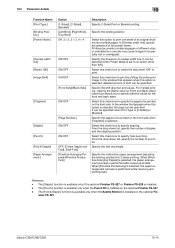
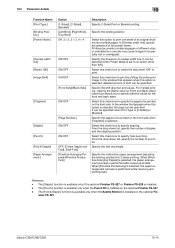
...-Fold] [Prioritize Arranging Papers]/[Prioritize Productivity]
Description
Specify 2-Sided Print or Booklet printing. Select this check box to print one job may cause images to print.
Select this option to specify stapling. When [Prioritize Arranging Papers...this check box to print by shifting the entire print image.
bizhub C360/C280/C220
10-14 It can be specified.
bizhub C220/C280/C360 Print Operations User Guide - Page 146


...
Perform booklet printing. Select the paper tray for the back cover sheet. Select this option to use (ON/OFF) the Pure Black function for the photos in the original. bizhub C360/C280... to 5)
Specify the printer specific options. Select this option to superimpose neighboring colors to print so as to use screening for the photos in the original.
11.3 Parameter details
11...
bizhub C220/C280/C360 Print Operations User Guide - Page 243


...this option to allow the print jobs to page 13-39.
2 In the User Authentication/Account Track screen, press [Print without authentication is not selected in the printer driver. bizhub C360/C280/C220
13-51 ... user au- The print without Authentication].
3 Press the desired button.
4 Press [OK]. Select Restrict if you want to [Disable] in [Configure] tab - [Device Option] in the Properties window...
bizhub C220/C280/C360 Print Operations User Guide - Page 268


.... Enables you to check the components, options, consumables, and meter counts of this product.
bizhub C360/C280/C220
14-15 Item
[Device Information]
[Online Assistance]
[Change User Password]
[Function Permission Information]
[Network Setting Information]
[Print Setting Information]
[Print Information]
Description Enables you to page 14-3. Enables you to check the printer controller...
bizhub C220/C280/C360 Print Operations User Guide - Page 306


... selection 13-50
Default settings 9-4, 10-4, 11-3
Deleting secure print documents 13-43 Device option 9-4 Direct printing 14-17 Driver password encryption setting 13-61
E Edge enhancement ... & print deletion time 13-45 ID & print operation settings 13-49 ID & print settings 13-48 ID & print settings for deletion after printing ...........13-46 Image compression 9-25
bizhub C360/C280...
bizhub C360/C280/C220 Pocket Guide - Page 2


...(energy-saving, quiet operation)
• New-generation bizhub design
•8.5" Touch-Screen Control Panel with color user... Developing System
Energy Saving • C360/C280/C220 are industry
leading energy-saving devices • Typical Energy Consumption (TEC... (first copy out time, warm-up time, scanning, printing, multi-job performance, image stabilization)
•Industry-leading ...
Similar Questions
How To Print Booklet Konica Minolta Bizhub C550
(Posted by amestarph 10 years ago)
I Have A Document With Paper Size 5.5 X 8.5 And I Want To Print A Booklet.
I want to get a booklet using 8.5 x 11 paper (which is two 5.5 x 8.5 pages side by side. I have trie...
I want to get a booklet using 8.5 x 11 paper (which is two 5.5 x 8.5 pages side by side. I have trie...
(Posted by Linda87411 10 years ago)
How Do I Print A Booklet With 6 Pages
some of my pages are printing upside down
some of my pages are printing upside down
(Posted by sgallagher 11 years ago)

