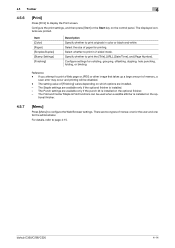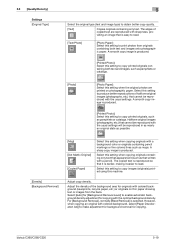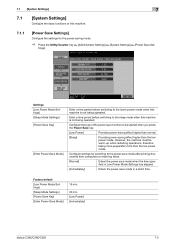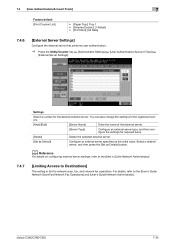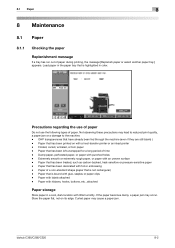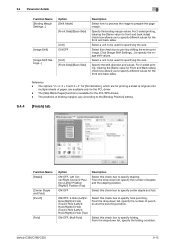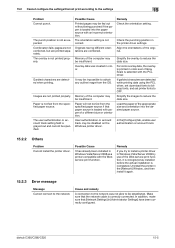Konica Minolta bizhub C360 Support Question
Find answers below for this question about Konica Minolta bizhub C360.Need a Konica Minolta bizhub C360 manual? We have 19 online manuals for this item!
Question posted by melissalaninga on March 26th, 2015
Pcl Xl Error...will Not Print
My bizhub c360 suddenly stopped printing from my computer. Every time I try to print I get "PCL XL error" printed on the top left corner of the paper...and that's it. It gives different "Error", "Operator", and "Position" on each paper. Konica was unwilling to help without us paying them (it is not included in our contract) and when I called Costco tech support, they were unable to help. Both blame the other...computer vs. copy machine. This has now been going on for a week and I am no closer to printing. Any help?
Current Answers
Answer #1: Posted by TechSupport101 on March 26th, 2015 10:01 PM
On the Printing preferences advanced tab, set "Advanced Printing Features" to Disabled. This Advanced Printing Features is a Microsoft functionality in the core Microsoft printing system. It is "on" by default for almost all printers from every manufacturer.
Related Konica Minolta bizhub C360 Manual Pages
Similar Questions
How To Fix Error C 0105 On Konica Minolta Bizhub C451
touch screen continued do not go even with cold start
touch screen continued do not go even with cold start
(Posted by gisvs 1 year ago)
How To Set The Bizhub C360 To Collate Every Time
(Posted by sjgol 10 years ago)
How To Replace Staples In A Konica C360 Copy Machine
(Posted by monejimmy 10 years ago)
Where Is The Error Log On A Konica Bizhub C552
(Posted by smitht2g 10 years ago)
What Is The Operating Temperature Of Konica Bizhub C360
(Posted by TacheSol 10 years ago)