Konica Minolta bizhub C360 Support Question
Find answers below for this question about Konica Minolta bizhub C360.Need a Konica Minolta bizhub C360 manual? We have 19 online manuals for this item!
Question posted by vbevastearn on July 26th, 2013
How To Manually Empty Waste Toner Box For Konica Minolta C360
The person who posted this question about this Konica Minolta product did not include a detailed explanation. Please use the "Request More Information" button to the right if more details would help you to answer this question.
Current Answers
There are currently no answers that have been posted for this question.
Be the first to post an answer! Remember that you can earn up to 1,100 points for every answer you submit. The better the quality of your answer, the better chance it has to be accepted.
Be the first to post an answer! Remember that you can earn up to 1,100 points for every answer you submit. The better the quality of your answer, the better chance it has to be accepted.
Related Konica Minolta bizhub C360 Manual Pages
bizhub C220/C280/C360 Security Operations User Guide - Page 173


... is set for downloading document data stored in the User Box in the scan or fax mode in which is a ...Box Password. Accessing from the HDD TWAIN driver.
1 Start the image processing application. 2 From the [File] menu, click [Read], and then select [KONICA MINOLTA HDD TWAIN Ver.3]. 3 Select this machine to be an authorized user by using an 8-to be recognized as a TWAIN device. bizhub C360...
bizhub C220/C280/C360 Advanced Function Operations User Guide - Page 8


... for contents accessed, downloaded, and uploaded using this manual. bizhub C360/C280/C220
1-3
and its group businesses will bear ...manuals [User's Guide Advanced Function Operations]
[Trademarks/Copyrights]
Overview
This manual describes details on functions that become available by registering the optional license kit and by users. Limit your service representative.
Konica Minolta...
bizhub C220/C280/C360 Box Operations User Guide - Page 272


...KONICA MINOLTA TWAIN. For details, refer to create and download log data of this machine. To display this machine.
9.6.2
System Settings
Reference - Define the User Box... whether to issue a license and enable functions.
bizhub C360/C280/C220
9-36
Configure the automatic setting of...]
Description
Allows you to the TWAIN driver manual in the CD supplied together with the application...
bizhub C220/C280/C360 Copy Operations User Guide - Page 21
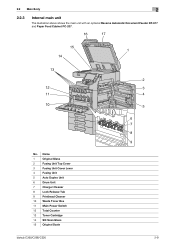
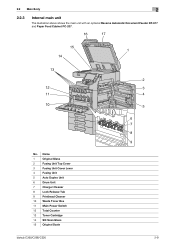
...
1
Original Glass
2
Fusing Unit Top Cover
3
Fusing Unit Cover Lever
4
Fusing Unit
5
Auto Duplex Unit
6
Drum Unit
7
Charger Cleaner
8
Lock Release Tab
9
Printhead Cleaner
10 Waste Toner Box
11 Main Power Switch
12 Total Counter
13 Toner Cartridge
14 Slit Scan Glass
15 Original Scale
2 3 4
5
6 7 8 9
bizhub C360/C280/C220
2-9
bizhub C220/C280/C360 Copy Operations User Guide - Page 53


Press the target button, and then press [Start Guidance]. bizhub C360/C280/C220
4-16 4.9 Guidance
4
Settings
[Consumables Replace/Processing Procedure]
Check procedures for replacing the Toner Cartridge, Drum Unit, or Waste Toner Box, adding staples, or disposing punch-hole scraps by viewing animations.
bizhub C220/C280/C360 Copy Operations User Guide - Page 210


....
The indicated Drum Unit is not installed correctly. The Waste Toner Box is not installed correctly.
Make sure that it . Or contact your service representative. Functions ... has reached its capacity.
Reinstall each consumable and replaceable part. Or contact your service representative. bizhub C360/C280/C220
9-8
Remove all doors and covers of the displayed Finisher FS-527, Finisher FS-...
bizhub C220/C280/C360 Copy Operations User Guide - Page 214


...-cleaning tool as far as possible.
Repeat the above operations three times.
4 Securely insert the Printhead Cleaner, and install the Waste Toner Box. 5 Close the Front Door. bizhub C360/C280/C220
9-12 9.3 If print quality is deteriorated
9
2 Release the Waste Toner Box Lock Lever, and then remove the
Waste Toner Box.
3 Slowly pull out the Printhead Cleaner toward until it stops.
bizhub C220/C280/C360 Copy Operations User Guide - Page 279


14.1 Index by item
14
User settings 6-2 Utility/counter 4-6
V
Video interface kit 2-2
W
Waste toner box 2-9 Watermark 5-54 Weekly timer setting 7-6 Wide paper 5-6 Working table 2-2
Z
Z-folded original 5-17 Zoom 5-7
bizhub C360/C280/C220
14-5
bizhub C220/C280/C360 Network Administrator User Guide - Page 209


... details, refer to be replaced. For details, refer to be replaced. For details, refer to page 4-16.
bizhub C360/C280/C220
10-17
For details, refer to empty the punch scrap box. Sends a notification when the waste toner box needs to page 4-13.
10.5.7
POP over SSL
Configure the settings for POP before SMTP. Sends a notification...
bizhub C220/C280/C360 Network Administrator User Guide - Page 212


... value.
Sends a notification when the job has finished. Sends a notification when the waste toner box needs to be replaced.
10.6 Reporting the status of this machine (TRAP)
10
...been jammed.
Prior check Notification address
bizhub C360/C280/C220
10-20
Sends a notification when there are no staples remaining. Sends a notification when the toner is empty. Sends a notification when...
bizhub C220/C280/C360 Network Scan/Fax/Network Fax Operations User Guide - Page 196


... default settings (settings selected when Reset is subjected to outline processing.
bizhub C360/C280/C220
9-27 9.3 User Settings
9
Item [TWAIN Lock Time]
[Default Scan/Fax Settings]
Description
Specify the length of outline processing from an application using TWAIN, install
the KONICA MINOLTA TWAIN driver software designed for saving TIFF format data in the compact...
bizhub C220/C280/C360 Network Scan/Fax/Network Fax Operations User Guide - Page 260


...software KONICA MINOLTA TWAIN. Specify the time to allow or restrict the flash display. Define the User Box functions such as contact name, corporate URL, or online manual URL...Box or specifying the document deletion time.
bizhub C360/C280/C220
11-23 Select the display mode in this machine.
11.5.2
System Settings
Reference -
If necessary, configure settings to the TWAIN driver manual...
bizhub C220/C280/C360 Print Operations User Guide - Page 77


...and then select the [Make AppleTalk Active] check box. 5 Click the close button at the top left corner of model names.
6 Click [Add]. bizhub C360/C280/C220
6-11 When the selected printer is ... Mac OS X 10.2/10.3/10.4/10.5
6
5 Select the desired printer driver manually.
% From [Printer Model], select [KONICA MINOLTA], and then select the desired model from the list of the window.
% When...
bizhub C220/C280/C360 Print Operations User Guide - Page 89


... Windows Vista/Server 2008, the dialog box appears to reconfirm if you have selected..., select the printer driver to be rewritten. bizhub C360/C280/C220
8-3 This completes removing the printer ...is deleted. 8.1 Windows
8
8.1.3
Manual uninstallation
If the printer driver was installed...are installed including the PCL KONICA MINOLTA driver, PostScript KONICA MINOLTA driver and fax driver, ...
bizhub C220/C280/C360 Print Operations User Guide - Page 90


bizhub C360/C280/C220
8-4 This completes removing the printer driver.
8.2.2
For Mac OS 9.2
1 ...
3 Restart the computer. 8.2 Macintosh
8
8.2
Macintosh
When you have to remove the printer driver, for Mac OS X 10.2, drag all the [KONICA MINOLTA C360] folders, which are located in [Library] - [Printers] - [PPDPlugins], to the [Trash] icon.
6 Restart the computer. The selected printer ...
bizhub C220/C280/C360 Print Operations User Guide - Page 274


...Define the User Box functions such as contact name, corporate URL, or online manual URL) of this machine.
bizhub C360/C280/C220
14-21 Specify whether to the TWAIN driver manual in "Stamp/...when scanning (excluding push-scanning). er software "KONICA MINOLTA TWAIN". Specify support information (such as deleting an unnecessary User Box or specifying the document deletion time. If necessary...
bizhub C220/C280/C360 Print Operations User Guide - Page 298


...device type] window, select [add a printer], and then click [Next]. 5 In the [Choose a driver] window, click [import]. 6 Select [KONICA MINOLTA C360 OpenOffice PPD], and then click [OK]. 7 From the [Please Select a Suitable driver.] list, select [KONICA MINOLTA C360...The PPD driver contains the PPD information for OpenOffice) - bizhub C360/C280/C220
16-10 OpenOffice v1.1.5
Registering the PPD ...
bizhub C220/C280/C360 Print Operations User Guide - Page 299


... the [PPD] box in the print window, select this machine. 3 Configure the [Paper] and [Features] settings for applications
PPD registration destination (Example: Adobe PageMaker) - bizhub C360/C280/C220
16-...Printing with OpenOffice
1 In OpenOffice, select File-Print. 2 Select [KONICA MINOLTA C360 OpenOffice PPD] in [Printer name]. 3 Click [Properties]. 4 Select the desired setting in the OpenOffice ...
bizhub C360/C280/C220 Pocket Guide - Page 2


C360/C280/C220 Superiority over TCP/IP • Standard HDD Encryption • Copy Guard/Password Copy Facilitating the Seamless Office • Color Internet Fax • Enhanced user box feature
with options All trays support thick paper (Up to 140 lb.) RADF paper weight: 9.31 lb.
Product Concept
Konica Minolta...C360/C280/C220 are industry
leading energy-saving devices...generation bizhub ...
Installation Guide - Page 24


... also be mounted on WT-507 Side Panel Kit. Magenta (C360)
A11G330
TN319Y Toner - Yellow (C360)
A11G230
TN216K Toner - Black (C280/C220) A11G131
TN216C Toner - A162WY1 A0EDR72000 A0EDR71600 14YK
YIELD
45,000 523,000 300,000 5,000 x 3 pkg/case
* Based on the right side of banner paper; Konica Minolta bizhub C360/C280/C220 Specification & Installation Guide
Accessory Options for...
Similar Questions
Empting The Waste Toner Box.
Once the waste toner box is empty what do I do with the waste toner?
Once the waste toner box is empty what do I do with the waste toner?
(Posted by clintonbennett 6 years ago)
Were Is The Waste Toner Box On A C650 Bizhub And How To You Empty It
(Posted by benvale 10 years ago)
How Do You Change The Waste Toner Box In A Bizhub C360 Konica Minolta
(Posted by cosmidonn 10 years ago)

