Konica Minolta bizhub C360 Support Question
Find answers below for this question about Konica Minolta bizhub C360.Need a Konica Minolta bizhub C360 manual? We have 19 online manuals for this item!
Question posted by juajmj8 on July 21st, 2014
How Long Does It Take For An Email To Send From A Bizhub 360 Scan
The person who posted this question about this Konica Minolta product did not include a detailed explanation. Please use the "Request More Information" button to the right if more details would help you to answer this question.
Current Answers
There are currently no answers that have been posted for this question.
Be the first to post an answer! Remember that you can earn up to 1,100 points for every answer you submit. The better the quality of your answer, the better chance it has to be accepted.
Be the first to post an answer! Remember that you can earn up to 1,100 points for every answer you submit. The better the quality of your answer, the better chance it has to be accepted.
Related Konica Minolta bizhub C360 Manual Pages
bizhub C220/C280/C360 Box Operations User Guide - Page 19


...7-101
*1 For details on how to send documents for copying and saved scan data. To save data to a box,...
This item appears when an external memory device is installed. • You can be...scanned for print job from a computer and save the data to this machine.
You can be printed, sent by Email, transferred via FTP, or sent to a computer as the Personal or Group User Box. bizhub C360...
bizhub C220/C280/C360 Box Operations User Guide - Page 46
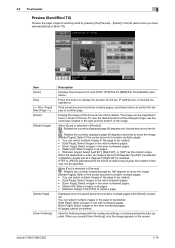
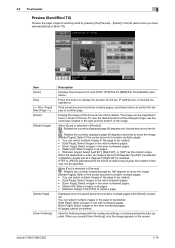
...[180°] to rotate a page. When [Scan] is selected. When [Fax] is selected in ... screen. When you have selected [Send] or [Bind TX].
When the...Send] is selected as the rotation angle. Enlarge the image of the document to check details.
Item [Scan...3
Preview (Send/Bind TX)
Preview the page image of sending result by ... the file format to read a long original, the rotation mode may not...
bizhub C220/C280/C360 Box Operations User Guide - Page 156


...- Bulletin board polling reception - If you select [Not
Set], a sending failure may take a slightly long time to send data. Fax machines equipped with the ECM feature communicate with the following ...Bulletin board registration - bizhub C360/C280/C220
7-51 After sending has been ended, this machine automatically returns to the [User's Guide Network Scan/Fax/Network Fax Operations...
bizhub C220/C280/C360 Box Operations User Guide - Page 210
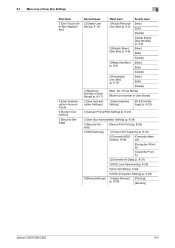
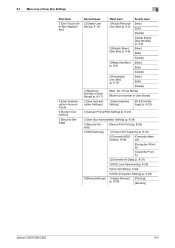
... Priority]
3 [Overwrite All Data] (p. 8-27)
4 [HDD Lock Password] (p. 8-28)
5 [Format HDD] (p. 8-29)
6 [HDD Encryption Setting] (p. 8-29)
8 [Stamp Settings] 1 [Apply Stamps] (p. 8-30)
[Printing] [Sending]
bizhub C360/C280/C220
8-4
No. 8.1 Menu tree of User Box Settings
8
First level 3 [One-Touch/User Box Registration]
4 [User Authentication/ Account Track] 9 [System Connection...
bizhub C220/C280/C360 Network Administrator User Guide - Page 45


...]
[Connection Timeout] [Max Mail Size] [Server Capacity]
[Administrator EMail Address]
Description
Select the [E-mail TX (SMTP)] check box. If an E-...bizhub C360/C280/C220
4-9
Displays the E-mail address of PageScope Web Connection, select [Network] ö [E-mail Setting] ö "E-mail Transmission (SMTP)".
When using IPv6, you can specify the IPv6 address. 4.3 Sending scanned...
bizhub C220/C280/C360 Network Administrator User Guide - Page 46


...ö [E-mail TX (SMTP)]. Server port number
Server port number
bizhub C360/C280/C220
4-10 Usually, the administrator's E-mail address is used for SSL ...over SSL] or [Start TLS]. However, when the user's Email address is not registered or S/MIME is set to divide an ...sending an E-mail. 4.3 Sending scanned data by E-mail
4
Item [Binary Division]
[Divided Mail Size]...
bizhub C220/C280/C360 Network Administrator User Guide - Page 246


... attach all the divided files to one E-mail to send them (E-mail size: 200MB or less) or attach each...of the original. Click [Subject List] to view the content.
bizhub C360/C280/C220
11-14
If the number of original pages is ...zigzag shape), or a long original, select whichever is selected in one side or both sides of pages for saving data may be scanned individually. 11.7 Registering...
bizhub C220/C280/C360 Network Administrator User Guide - Page 253


...send...Scan]
[Erase]
[Compose(Date/Time)]
[Compose(Page)]
[Compose(Header/Footer)]
[Compose(Stamp)]
[Stamp Combine Method] [Limiting Access to print the header and footer. Select whether to print the stamp.
To print the stamp, configure the stamp type ([Preset Stamp] or [Registered Stamp]), [Print Position], [Fine-Tune], [Color], [Pages], and [Size] settings. bizhub C360... long original...
bizhub C220/C280/C360 Network Administrator User Guide - Page 257


...Binding Direction] [Special Original]
[Book Scan]
[Erase]
[Compose(Date/Time)]...addresses. To perform timer transmission, enter the send time.
Select whether to Destinations]
Description
Select ...scan. Select the combine method for saving scanned data. The file formats for saving data may be scanned...or footer in a zigzag shape), or a long original, select whichever is a mixed original (...
bizhub C220/C280/C360 Network Administrator User Guide - Page 258


...to perform password transmission.
To perform timer transmission, enter the send time. Select whether to display the setting. To perform ... scan both sides of original pages is less than 400MB) when [Page Separation] is selected in a zigzag shape), or a long...scanned data. bizhub C360/C280/C220
11-26
If the number of the original.
Select the resolution used for saving scanned...
bizhub C220/C280/C360 Network Administrator User Guide - Page 358


... main scanning direction, and the direction of characters before sending the ...sending a relay broadcast request.
A function to send original pages longer than error diffusion, but is printed out. Long size documents can be sent by step. A function to transmit a fax at the specified time.
The direction of moving aligned image sensors step by selecting this machine.
bizhub C360...
bizhub C220/C280/C360 Network Scan/Fax/Network Fax Operations User Guide - Page 5


... - Long Original ...5-55
Direction Settings - Annotation ...5-49 Selecting the Annotation User Box 5-49
Application - Send & Print...44 [Full Color] ...5-44 [Gray Scale]...5-44 [Black] ...5-44
Scan Size ...5-44 Standard ...5-44 [Custom Size] ...5-44 [Photo Size......5-58 Line Settings (G3)...5-58 Overseas TX...5-58 ECM OFF ...5-58
bizhub C360/C280/C220
Contents-4 5.10.2
5.10.3 5.10.4
5.10.5 5....
bizhub C220/C280/C360 Network Scan/Fax/Network Fax Operations User Guide - Page 39


.... [Address Type]: Destination type (including fax, EMail, FTP, PC (SMB), WebDAV, and TWAIN)....device upon reception of fax data, also appears in the Job History of [Send]. plied, the names of documents are not displayed for the job that is transferred or relayed to display other jobs.
bizhub C360...To Redial], to error/deleted by fax or scan. You can print Activity Report, TX Report ...
bizhub C220/C280/C360 Network Scan/Fax/Network Fax Operations User Guide - Page 53
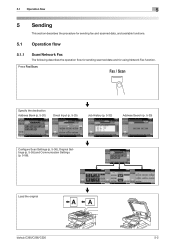
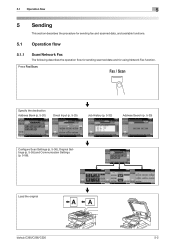
...
Scan/Network Fax
The following describes the operation flow for sending scanned data and for using Network Fax function.
Press Fax/Scan. Specify the destination Address Book (p. 5-20)
Direct Input (p. 5-25)
Job History (p. 5-32)
Address Search (p. 5-33)
Configure Scan Settings (p. 5-36), Original Settings (p. 5-55) and Communication Settings (p. 5-58).
Load the original
bizhub C360...
bizhub C220/C280/C360 Network Scan/Fax/Network Fax Operations User Guide - Page 63


... general flow for specifying the direction in which the original is loaded does not appear.
Sending with the advanced preview
The following describes the procedure after the original is loaded. bizhub C360/C280/C220
5-12 The original is scanned, and the Preview screen appears. For details on [Original Direction Confirmation Screen], refer to [OFF...
bizhub C220/C280/C360 Network Scan/Fax/Network Fax Operations User Guide - Page 68


...51)
[Header/Footer] (p. 5-51)
[Send & Print] (p. 5-52)
[Copies:] [Simplex/Duplex]
[Staple]
[TX Stamp] (p. 5-53)
[Document Name] (p. 5-53)
[Separate Scan] (p. 5-54)
Fourth level
Fifth level... level
[Special Original] [Mixed Original] (p. 5-55)
[Z-Folded Original] (p. 5-55)
[Long Original] (p. 5-55)
[Direction Settings]
[Original Direction] (p. 5-55) [Binding Position] (p. 5-56...
bizhub C220/C280/C360 Network Scan/Fax/Network Fax Operations User Guide - Page 90


...to [Binary Division] in a file.
bizhub C360/C280/C220
5-39 5.10 Scan Settings
5
Scan Setting
Data arrangement can be attached to 200 MB or less.
You cannot send E-mail with [Multi Page] while ... for attaching a file to an E-mail when Page Separation is selected. [All Files Sent as multiple Email messages. (Example) If the size of one E-mail is 1.5 MB (5 files attached), and the ...
bizhub C220/C280/C360 Network Scan/Fax/Network Fax Operations User Guide - Page 114


... Frame Erase - Long Original - Binding ... the sender's machine. Polling TX - Separate Scan
bizhub C360/C280/C220
5-63 Scan Size - Z-Folded Original - Password TX -... Total # of Pages (Quick Memory TX) - F-Code TX - Normal
A function available on the receiver's side to request a sender to send documents set documents or documents to send...
bizhub C220/C280/C360 Network Scan/Fax/Network Fax Operations User Guide - Page 142
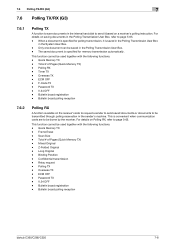
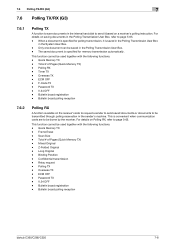
... RX - Overseas TX - Long Original - Password TX - For details on saving documents in the Polling Transmission User Box, refer to send it is saved in the ...to be used together with the following functions. - Scan Size - Binding Position - V.34 OFF - Confidential transmission - Bulletin board polling reception
bizhub C360/C280/C220
7-8 Quick Memory TX - Overseas TX -...
bizhub C220/C280/C360 Network Scan/Fax/Network Fax Operations User Guide - Page 289


... The function must be viewed. bizhub C360/C280/C220
13-13
A feature for the security of resolution, the finer the image quality is registered for scanning documents.
The larger the value of... with user authentication, only information with ITU-T V.34.
A fax machine sending a relay broadcast request.
An identification code used for the mutual recognition for a specified...
Similar Questions
How To Delete Email Addresses From A Scan Job History?
I have a few successful or error scan jobs with email information attached to them. How can I delete...
I have a few successful or error scan jobs with email information attached to them. How can I delete...
(Posted by tfcheng 10 years ago)
How To Link Scanning To Email On Bizhub C360
(Posted by ccartha 10 years ago)

