Konica Minolta bizhub C360 Support Question
Find answers below for this question about Konica Minolta bizhub C360.Need a Konica Minolta bizhub C360 manual? We have 19 online manuals for this item!
Question posted by prodspp on January 27th, 2014
Konica C360 Cannot Print Color
The person who posted this question about this Konica Minolta product did not include a detailed explanation. Please use the "Request More Information" button to the right if more details would help you to answer this question.
Current Answers
There are currently no answers that have been posted for this question.
Be the first to post an answer! Remember that you can earn up to 1,100 points for every answer you submit. The better the quality of your answer, the better chance it has to be accepted.
Be the first to post an answer! Remember that you can earn up to 1,100 points for every answer you submit. The better the quality of your answer, the better chance it has to be accepted.
Related Konica Minolta bizhub C360 Manual Pages
bizhub C220/C280/C360 Advanced Function Operations User Guide - Page 64


.... - Specify whether to the [User's Guide Copy Operations]. -
When printing data saved in a cellular phone or PDA, you print a document of the sheet or on the optional finisher. - [Continuous Print] is available when printing combined documents in 2-sided mode. When printing in color or black-and-white.
bizhub C360/C280/C220
6-14 When you can be combined and...
bizhub C220/C280/C360 Box Operations User Guide - Page 110


...be configured when the Punch Kit is installed on one page when printing a multi-page document. 7.2 Print
7
No. Item [Copies:] [Print] [Color] [Finishing]
[Combine]
[Zoom]
[Page Margin]
[Sheet/Cover... the Combine screen, two categories of copies.
Print Details screen, configure or change the following screen.
bizhub C360/C280/C220
7-5 Configure the more complicated settings such...
bizhub C220/C280/C360 Box Operations User Guide - Page 111


...:] [Print] [Color] [Finishing]
[Continuous Print]
[Page Margin]
[Stamp/Composition]
Description
Specify the number of paper.
Configure settings to display the document order selection screen.
Configure color settings to print the first page of the next document on the optional Finisher. - Specify whether, after printing an odd-page document, to print documents.
bizhub C360/C280...
bizhub C220/C280/C360 Box Operations User Guide - Page 121
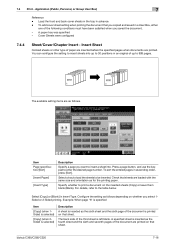
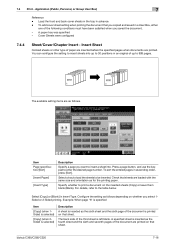
... below. Select [Copy] or [Blank] in advance. - bizhub C360/C280/C220
7-16 Application (Public, Personal, or Group User Box)
7
Reference - Insert Sheet
Colored sheets or other type of paper are inserted before the specified pages when documents are printed on whether you select 1Sided or 2-Sided printing. To sort the entered pages in an original...
bizhub C220/C280/C360 Box Operations User Guide - Page 123
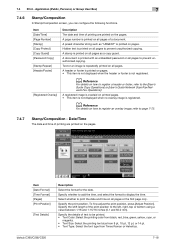
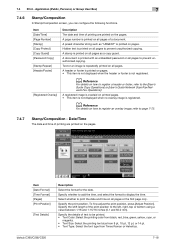
... or an image is printed on all pages. Date/Time
The date and time of printing are printed on the pages. Specify the print position. bizhub C360/C280/C220
7-18 Item...printed on printed pages. • This item is not displayed when no overlay image is printed with an embedded password on how to register an overlay image, refer to be printed. • Text Color: Select the printing color...
bizhub C220/C280/C360 Box Operations User Guide - Page 124


... Position]. bizhub C360/C280/C220
7-19
Specify the starting page number. Specify the details of text to print a page number on all pages of the print position to the left, right, top or bottom using a value between 1/16 and 1-15/16 inches (0.1 and 50.0 mm). Specify whether to be printed. • [Text Color]: Select the printing color from...
bizhub C220/C280/C360 Box Operations User Guide - Page 126


... strings or stamps is a copy.
bizhub C360/C280/C220
7-21 Configure the setting for the copy protect to be printed. Press this button to specify the color, density, and text size of copy protect to be printed.
Specify the print position. To fine-adjust the print position, press [Adjust Position].
Select the printing color from Minimal or Standard. Press...
bizhub C220/C280/C360 Box Operations User Guide - Page 133


...registered in Copy mode can be printed. • [Text Color]: Select the printing color from black, red, blue, green, yellow, cyan,
or magenta. • [Text Size]: Select the printing text size from 8 pt, ...User Box mode. Select whether to print the header and footer on how to register an overlay image, refer to the header or footer. bizhub C360/C280/C220
7-28
Item [Recall Overlay...
bizhub C220/C280/C360 Box Operations User Guide - Page 208
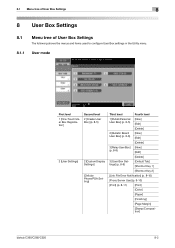
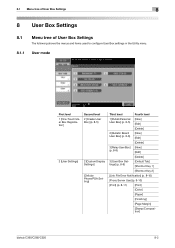
...]
[Delete]
3 [Relay User Box] [New]
(p. 8-8)
[Edit]
[Delete]
3 [User Box Settings] (p. 8-9)
[Default Tab] [Shortcut Key 1]
[Shortcut Key 2]
[Link File Error Notification] (p. 8-10)
[Proxy Server Use] (p. 8-10)
[Print] (p. 8-11)
[Print]
[Color]
[Paper]
[Finishing]
[Page Margin]
[Stamp/Composition]
bizhub C360/C280/C220
8-2
bizhub C220/C280/C360 Box Operations User Guide - Page 261
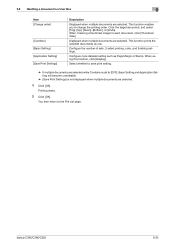
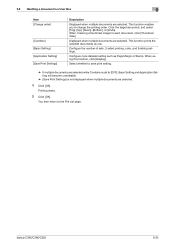
...].
Configure the number of sets, 2-sided printing, color, and finishing settings. Select whether to save print setting.
% If multiple documents are selected while...Setting] [Application Setting] [Save Print Settings]
Description
Displayed when multiple documents are selected.
This function prints the selected documents as Page Margin or Stamp. bizhub C360/C280/C220
9-25
Click the...
bizhub C220/C280/C360 Copy Operations User Guide - Page 60


....
Display the Language Selection screen to specify the language to specify the print color for making copies.
This item is not displayed when two shortcut keys are...p. 5-4 p. 5-5 p. 5-7 p. 5-8 p. 6-8
p. 5-11 p. 5-13 p. 5-14 −
−
bizhub C360/C280/C220
5-3 Press this button to arrange shortcut keys for the frequently used offset and finishing settings in a number of batches.
bizhub C220/C280/C360 Copy Operations User Guide - Page 61


... white. bizhub C360/C280/C220
5-4
Prints all areas of the scanned original determined to be in color with the specified color, and prints all areas determined to be black in the specified single color, regardless of the color of the scanned original.
Prints the copy in black. When you can select one from [Auto Color], [Full Color], [2 Color], [Black] and [Single Color].
% Press...
bizhub C220/C280/C360 Fax Driver Operations User Manual - Page 67


...
PServer Queue name
Resolution RIP
bizhub C360/C280/C220
6
Description
The abbreviation for NetBIOS Extended User Interface.
Attribute information.
PDF is used by configuring computer names.
RIP extracts picture images from a computer to display an outline of print jobs. A network operating system developed by the color input and output devices to communicate with file...
bizhub C220/C280/C360 Network Administrator User Guide - Page 357


...image (image displayed when the file is added after scanning a page of the original.
bizhub C360/C280/C220
15-37
The smallest constitutional unit of the shading. A logical printer name ... but stored in colors among different devices such as scanners, displays and printers. A computer using services provided by using the PDF or XPS format, used for allowing printing to be convenient...
bizhub C220/C280/C360 Print Operations User Guide - Page 111


...printing color. Clear this machine, set [System Connection] - [OpenAPI Settings] - [Authentication] to display the detailed information of the selected overlay. Editing the copy security
Function Name [Copy Security]
[Password] bizhub C360...overlay name registered in the background before printing data. Specify the pages to page 13-57. Reference - [Print Device Image] of the [Overlay] function...
bizhub C220/C280/C360 Print Operations User Guide - Page 183


... machine can be registered in
the printer driver in [ICC Profile Set-
KONICA MINOLTA PostScript PPD Printer Driver for [RGB Color], [Destination Profile], and [Simulation Profile].
% The ICC profiles registered in the printer driver can be specified in advance. When printing, color processing is performed according to page 12-38.
12.9.1
Setting the printer...
bizhub C220/C280/C360 Print Operations User Guide - Page 301


...OSI reference model. A Macintosh network technology, automatically detecting a device connected to represent an inch. The colors in the network layer of the DHCP clients enables you ...on BOOTP, is a protocol used to the network for color printing. bizhub C360/C280/C220
16-13 The abbreviation for Internet Printing Protocol. The abbreviation for Domain Name System.
IPX runs in...
bizhub C220/C280/C360 Print Operations User Guide - Page 303


... PostScript or other page description language.
To delete software installed on a computer
A standard for connecting a mouse, printer, and other devices, producing any of an object can be reproduced precisely on an image or a print matter.
The resolution value indicates how much detail of the full colors by Microsoft Corporation.
bizhub C360/C280/C220
16-15
Installation Guide - Page 22


... License Kit (Web Browser, Image Panel and Scan-to -USB Thumb Drive/Print-from start to finish)
How to Build a bizhub C360/C280/C220 System (from -USB Thumb Drive, USB Local Printing, Optional Authentication Device Connection, Service USB Firmware Updates, CMYK Developer Units, Color Drum Units and Black Drum Unit)
Step 2: Document Handling Options (Select one...
Installation Guide - Page 23


... fax jobs; Adds third tray to -USB Thumb Drive/Print-from-USB Thumb Drive, USB Local Printing, Optional Authentication Device Connection, Service USB Firmware Updates;
CMYK Developer Units, Color Drum Units and Black Drum Unit. CMYK Developer Units, Color Drum Units and Black Drum Unit. Konica Minolta bizhub C360/C280/C220 Specification & Installation Guide
Accessory Options for...
Similar Questions
Konica C360 Startup Fault
Hello,I try to turn on the Konica C360, the indicator lights come on, the screen shows nothing and t...
Hello,I try to turn on the Konica C360, the indicator lights come on, the screen shows nothing and t...
(Posted by astechdrc 3 years ago)
How To Change Printing Color Defaults Apple Bizhub Konica Minolta
(Posted by samueeleph 10 years ago)
Konica Minolta C360 User Can't Print Color
(Posted by Thopcec 10 years ago)
Can Not Get The Permission Box To Print Color On A Bizhub C652
(Posted by edwaGeorge 10 years ago)

