Konica Minolta bizhub C360 Support Question
Find answers below for this question about Konica Minolta bizhub C360.Need a Konica Minolta bizhub C360 manual? We have 19 online manuals for this item!
Question posted by nikijcl on October 5th, 2013
Konica Bizhub C360 How Scan Admin Password
The person who posted this question about this Konica Minolta product did not include a detailed explanation. Please use the "Request More Information" button to the right if more details would help you to answer this question.
Current Answers
There are currently no answers that have been posted for this question.
Be the first to post an answer! Remember that you can earn up to 1,100 points for every answer you submit. The better the quality of your answer, the better chance it has to be accepted.
Be the first to post an answer! Remember that you can earn up to 1,100 points for every answer you submit. The better the quality of your answer, the better chance it has to be accepted.
Related Konica Minolta bizhub C360 Manual Pages
bizhub C220/C280/C360 PKI Security Operations User Guide - Page 31


... items in NVRAM to be set loadable driver. Deletes all passwords stored in administrator settings are cleared. Overwrite All Data function
... or registered again. (For the items to the default settings. Clears all Scanned image files
The following . [Administrator Settings] [Security Settings] ...bizhub C360/C280/C220 for PKI Card System
Security Function
Security Function Ver. ...
bizhub C220/C280/C360 Security Operations User Guide - Page 19


...The Administrator must be sure first to log off from the User Mode.
1 Touch [User Name].
2 Type "admin" in User Name.
% Press the [C] key or touch [Undo] to clear the value entered last. % ...the machine will know the Administrator Password. 0 If the Administrator Password is absolutely
necessary to leave the machine, be set again by the Service Engineer. bizhub C360/C280/C220
2-4 If it is...
bizhub C220/C280/C360 Security Operations User Guide - Page 21


...device] operation is being performed and rejects any attempts to the Admin Mode via the PageScope Web Connection. In either display mode, the available items are the same.
1 Start the Web browser.
2 Enter the IP address of the machine will know the Administrator Password... you have logged on to the Admin Mode using the PageScope Web Connection. bizhub C360/C280/C220
2-6 nection, the machine...
bizhub C220/C280/C360 Security Operations User Guide - Page 22
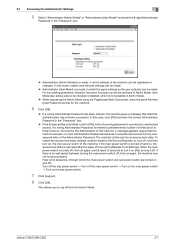
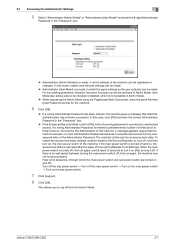
... (once to log off and on again, the machine may not function properly. bizhub C360/C280/C220
2-7 In this mode, system and network settings can be made . In this case, click [OK] and enter the correct Administrator Password in Admin Mode.
% When accessing the Admin Mode using the PageScope Web Connection, enter the same Administrator...
bizhub C220/C280/C360 Security Operations User Guide - Page 24
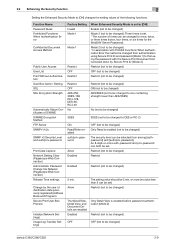
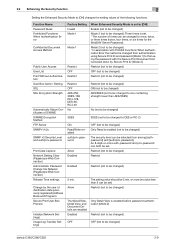
...password authentication (Mode 2)
Restrict (not ...password]. Setting SSL SSL Encryption Strength
Automatically Obtain Certificates of times can be changed )
The security level can be changed)
bizhub C360.../priv-password
Allow Enabled... Server Password). An...auth-password and priv-password can...password
Print Data Capture Network Setting Clear (Pagescope Web Connection) Administrator Password...
bizhub C220/C280/C360 Security Operations User Guide - Page 44


... setting screen left shown on the display.
Then, enter the new User Password. bizhub C360/C280/C220
2-29 If it is changed." 2.8 User Setting Function
2
0 For the procedure to log off from the Admin Mode.
1 Start PageScope Web Connection and access the Admin Mode.
2 Select [User Authentication Setting] from the pull-down menu of User...
bizhub C220/C280/C360 Security Operations User Guide - Page 95
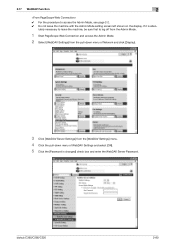
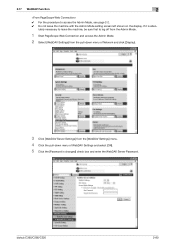
... the pull-down menu of WebDAV Settings and select [ON]. 5 Click the [Password is abso-
bizhub C360/C280/C220
2-80 If it is changed] check box and enter the WebDAV Server Password. lutely necessary to leave the machine, be sure first to access the Admin Mode, see page 2-2. 0 Do not leave the machine with the...
bizhub C220/C280/C360 Security Operations User Guide - Page 173


... to the machine through the HDD TWAIN driver. bizhub C360/C280/C220
4-26 4.3 HDD TWAIN driver
4
4.3
HDD TWAIN driver
The HDD TWAIN driver, which is to be installed in which authentication fails is counted. When the Enhanced Security Mode is set to -64-digit
User Password.
% If [ON (External Server)] is set for...
bizhub C220/C280/C360 Copy Operations User Guide - Page 107


... of the date or time to be printed on paper. The page to start . bizhub C360/C280/C220
5-50 For details on settings, contact your service representative.
When the correct password is assigned at the time of shipment of scanning the original is stamped on the paper.
[Other]
Specify [Job Number], [Serial Number], and...
bizhub C220/C280/C360 Copy Operations User Guide - Page 185
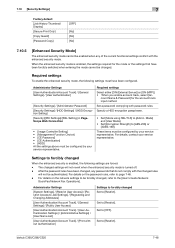
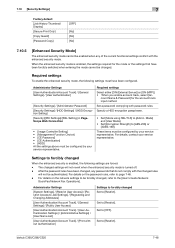
... account track input method.
bizhub C360/C280/C220
7-48
Specify a HDD encryption passphrase.
• Set [Mode using SSL/TLS] to [Restrict].
For details, contact your service representative. After the password rules have been changed, any of the current functional settings conflict with the enhanced security mode. Set to [Admin. count Name & Password] for the mode...
bizhub C220/C280/C360 Print Operations User Guide - Page 90


... be opened from [Library] - [Printers].
% Drag the [C360] folder, which are deleted.
3 Restart the computer. bizhub C360/C280/C220
8-4
8.2 Macintosh
8
8.2
Macintosh
When you have to...] − [Resources] ([Resources] − [en.lproj] for Mac OS X 10.2, drag all the [KONICA MINOLTA C360] folders, which is located in [Library] - [Printers] - [KONICAMINOLTA], to the [Trash] icon.
% In...
bizhub C220/C280/C360 Print Operations User Guide - Page 298


...OpenOfficePrinterAdministrator tool. 3 Click [New Printer]. 4 In the [Choose a device type] window, select [add a printer], and then click [Next]. 5 In the [Choose a driver] window, click [import]. 6 Select [KONICA MINOLTA C360 OpenOffice PPD], and then click [OK]. 7 From the [Please ... - Registering the PPD driver for Mac OS 9, Linux, and applications. - bizhub C360/C280/C220
16-10
bizhub C220/C280/C360 Print Operations User Guide - Page 299


...16.3 PPD driver (For Linux and applications)
16
Printing with OpenOffice
1 In OpenOffice, select File-Print. 2 Select [KONICA MINOLTA C360 OpenOffice PPD] in [Printer name]. 3 Click [Properties]. 4 Select the desired setting in the OpenOffice print window to ... For PageMaker 6.0:
Copy the PPD file to RSRC\PPD4 under the folder to which PageMaker is installed. - bizhub C360/C280/C220
16-11
bizhub C220/C280/C360 Security Operations User Guide - Page 171


...Password and an 8-digit User Box Password. If it is set to [ON], the number of this machine and click [Connect].
4 Select the "Login as "*" on the display. bizhub C360... the User Box in the scan or fax mode in which is...Password.
% If [ON (External Server)] is absolutely necessary to leave the site, be recognized as a TWAIN device.
During the authentication procedure, the User Password...
bizhub C360/C280/C220 Pocket Guide - Page 1


...: 5.8/7.7 C220: 7.5/11
5.9/8.5
Card Shot
Std. through our recycling centers. KONICA MINOLTA BUSINESS SOLUTIONS U.S.A., INC. 100 Williams Drive, Ramsey, NJ 07446 www.CountOnKonicaMinolta.com www.kmbs.konicaminolta.us Item #: C360PG 9/09
bizhub C360/C280/C220 pocket guide
full color printer/copier/scanner/fax
Enhancements
bizhub C360/C280/C220 vs.
How to use this Pocket Guide To...
Installation Guide - Page 5


...5 Konica Minolta bizhub C360/C280/C220 Specification & Installation Guide
Component Considerations continued
C652DS/C652/C552DS/C552/C452/C360/C280...Scan Size Select Function, Top/Bottom Correction
Function, Memory Transmission, Quick Memory Transmission,
Timer Transmission, Incomplete Transmission Hold (Restored
Transmission), Manual Transmission, Confidential Transmission,
AU-202H
Password...
Installation Guide - Page 17


... computer, login password, and other information are entered from the touch panel of this machine.
Sending the Scanned Data as Files (FTP)
The scanned data is sent...
The scanned data is uploaded to a specified web server.
Konica Minolta bizhub C360/C280/C220 Specification & Installation Guide
Network Functions
Sending the Scanned Data in an Email Message
The scanned data can...
Installation Guide - Page 19


...User Authentication • S/MIME/Encryption
19 Konica Minolta bizhub C360/C280/C220 Specification & Installation Guide
PageScope Software
Network & Device Management PageScope EMS Plug-Ins PageScope Data Administrator... Unit • IP v6 • Encrypted Network Password Printing • Scan-to data via the Internet 6) Protect against cyber attacks 7) Manage log history
Protective Functions:...
Installation Guide - Page 24


.... Black DV311C Developing Unit - Cyan (C360)
A11G430
TN319M Toner - Konica Minolta bizhub C360/C280/C220 Specification & Installation Guide
Accessory Options for bizhub C360/C280/C220 Digital Printer/Copier/Scanner/Fax
Accessory Options for LK-101 v2, LK-102, LK-105 and PageScope My Panel; Required for alphanumeric data entry (alternative to device. Only one UK-203 required...
Shortcut Manual - Page 1


.../Double Sided Copy 1. Click [OK]
1-Sided > 2-Sided Single-sided Original to Double-sided Copy
2-Sided > 2-Sided Double-sided Original to logout
KONICA MINOLTA bizhub C360 Shortcut Manual
INTERFACE
SCAN
Select One-Touch Scanning 1. Click [Password] and input your CS account: 1. Click [OK]
If you forget to bring your HKU staff/ student card, you will be prompted...
Similar Questions
How To Change Konica Minolta C364 Default Admin Password
(Posted by sherryg19059 3 years ago)
How To Scan Document On Konica Bizhub C360
(Posted by jvanktades 9 years ago)
What Is The Konica Bizhub 601 Default Admin Password
(Posted by creeedenimk 10 years ago)
What Is The Default Login For Konica Bizhub C360
(Posted by hcarfi 10 years ago)

