Konica Minolta bizhub C360 Support Question
Find answers below for this question about Konica Minolta bizhub C360.Need a Konica Minolta bizhub C360 manual? We have 19 online manuals for this item!
Question posted by tom36188 on May 16th, 2012
Installation Of True Type Font
How do I add a new true type font to the copier? The C360 does not recognize this font and prints blank where the font is supposed to be in any document.
Current Answers
There are currently no answers that have been posted for this question.
Be the first to post an answer! Remember that you can earn up to 1,100 points for every answer you submit. The better the quality of your answer, the better chance it has to be accepted.
Be the first to post an answer! Remember that you can earn up to 1,100 points for every answer you submit. The better the quality of your answer, the better chance it has to be accepted.
Related Konica Minolta bizhub C360 Manual Pages
AU-201H User Guide - Page 38


...within the limited period of time. appears on a multifunctional product where registration failed. Check the password, and type it again and waiting 10 seconds before connecting it ...USB cable from the one used when the driver was installed, the Add New Hardware Wizard may start.
If this device or the multifunctional product before turning on a computer where registration failed. ...
bizhub C220/C280/C360 Advanced Function Operations User Guide - Page 45


Displaying, printing, and deleting a document in the User Box.
5.4.1
Open User Box
Logging in using the Web Browser installed in the accessed MFP.
[Open User Box]
...be opened. bizhub C360/C280/C220
5-5 Displays the [User Box Number], [User Box Name], [Type] and [Time Stored]. Using the Public, Personal, and Group User Boxes as the User Box function. - Operating documents in [User...
bizhub C220/C280/C360 Advanced Function Operations User Guide - Page 78


... on registering a device certificate in [PDF Document Properties] from the encryption target. When a device certificate has been ...add a digital signature.
bizhub C360/C280/C220
7-5 Configure this setting for encryption at a lower security level. • Select [Any except extracting pages] to edit a document, create the form field and enter information to it, add comments, and add...
bizhub C220/C280/C360 Box Operations User Guide - Page 20


.../time or an annotation number. Print saved documents. This item appears when the optional Fax Kit is installed.
Encrypted PDF files saved in an external memory and sent for confirmation. This item appears when an external memory device is installed. Reference p. 7-7
p. 7-77 p. 7-78 p. 7-79 p. 7-82 p. 7-83 p. 7-89 p. 7-91
p. 7-92 p. 7-94
bizhub C360/C280/C220
2-3 Enter an ID...
bizhub C220/C280/C360 Box Operations User Guide - Page 200


... to the folder containing the document to display the folder structure. This machine supports printing of these types from the list. When the print command is issued, the encrypted...Printing encrypted PDF data
To print the encrypted PDF data saved in the external memory device, select the data in the list. - Moving to the parent folder
To move to the parent folder, press [Up].
bizhub C360...
bizhub C220/C280/C360 Copy Operations User Guide - Page 6


...-15 When [Card Authentication + Password] is enabled 11-16
12 Specifications
12.1
Paper ...12-2
Paper types and paper capacities 12-2
12.2
Machine specifications...12-4
bizhub C360/bizhub C280/bizhub C220 12-4
Auto Duplex Unit...12-6
12.3
Options...12-7
Reverse Automatic Document Feeder DF-617 12-7
Paper Feed Cabinet PC-107...12-7
Paper Feed Cabinet PC-207...
bizhub C220/C280/C360 Fax Driver Operations User Manual - Page 71
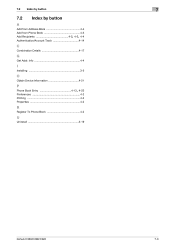
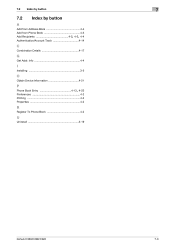
...
7
7.2 Index by button
A
Add from Address Book 4-4 Add from Phone Book 4-3
Add Recipients 4-2, 4-3, 4-4
Authentication/Account Track 4-14
C
Combination Details 4-17
G
Get Addr. Info 4-4
I
Installing 3-5
O
Obtain Device Information 4-21
P Phone Book Entry 4-13, 4-23
Preferences 4-2 Printing 4-2 Properties 4-2
R
Register To Phone Book 4-2
U
Uninstall 3-19
bizhub C360/C280/C220
7-3
bizhub C220/C280/C360 Network Administrator User Guide - Page 9
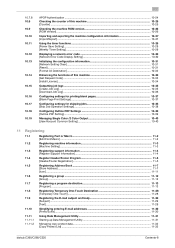
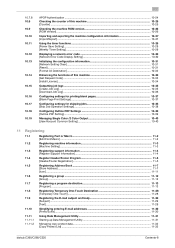
...Install License]...10-34
Outputting job logs ...10-35 [Create Job Log] ...10-35 [Download Job Log] ...10-36
Configuring settings for printing blank pages 10-37 [Blank Page Print ... 11.7 11.8 11.9
11.10 11.11 11.11.1 11.11.2
Registering Font or Macro ...11-2 [Edit Font/Macro] ...11-2
Registering machine information 11-3 [Machine Setting] ...11-3
Registering support...bizhub C360/C280/C220
Contents-8
bizhub C220/C280/C360 Network Administrator User Guide - Page 10


... Acquire Device Info 13-10
14 Configuring Settings for Fax Functions
14.1
Configuring Settings to Print a Stamp when Sending a Fax 14-2
[Fax TX Settings] ...14-2
14.2
Configuring Settings to Print the Header/Footer Position 14-3
[Header/Footer Position] ...14-3
14.3
Configuring settings for telephone and fax lines 14-4
[Line Parameter Setting]...14-4
bizhub C360/C280...
bizhub C220/C280/C360 Network Administrator User Guide - Page 268


.... Displays the help about [Font/Macro List]. Deletes the registered font or macro data. You can handle [Auto Protect Setting]or [Exit]. Displays a font or macro number. Displays where the font or macro data is listed. Adds new font or macro data. bizhub C360/C280/C220
11-36 Item [System]
[Font/Macro] [No.] [Type] [Destination] [Name] [ID] [Add] [Delete]
Description The system...
bizhub C220/C280/C360 Print Operations User Guide - Page 21
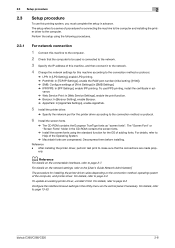
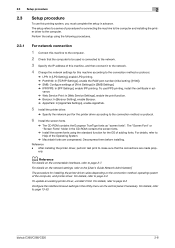
... setup in [SMB Settings]. % IPP/IPPS: In [IPP Settings], enable IPP printing. erly. d Reference
For details on the network settings, refer to Help of the computer, and printer driver. For details, refer to page 8-2.
bizhub C360/C280/C220
2-8 Reference - The procedure for installing the printer driver varies depending on the control panel if necessary...
bizhub C220/C280/C360 Print Operations User Guide - Page 22


bizhub C360/C280/C220
2-9 The "ScreenFont" or "Screen Fonts" folder in the CD-ROM contains the screen fonts.
% Install the screen fonts using the standard function for the OS of the Operating System. For details, refer to the computer.
2 Install the printer driver.
3 Install the screen fonts.
% The CD-ROM contains the European TrueType fonts as "screen fonts". 2.3 Setup procedure
2
2.3.2
...
bizhub C220/C280/C360 Print Operations User Guide - Page 43


bizhub C360/C280/C220
5-6
chine using LPR.
12 Click [Next]. The page for [Choose a printer port] appears.
6 Click [Create a new port:], and then select the port type.
% To use the LPR/Port9100 ...name and print service name specified in [Print Settings] in [SMB Settings].
9 Click [Next].
% If the [Additional Port Information Required] dialog box appears, go to Step 10. % If the [Install the ...
bizhub C220/C280/C360 Print Operations User Guide - Page 48
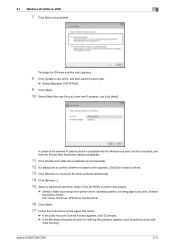
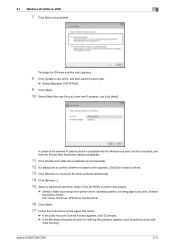
bizhub C360/C280/C220
5-11
ware anyway]. Selectable printer drivers: PCL driver, PS driver, XPS driver and fax driver
16 Click [Next].
17 Follow the instructions on the pages that is compatible with the Web service print function is located, and then the [Found New Hardware] dialog box appears.
11 Click [Locate and install driver software...
bizhub C220/C280/C360 Print Operations User Guide - Page 107
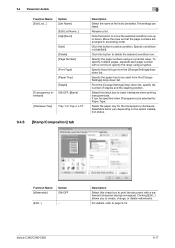
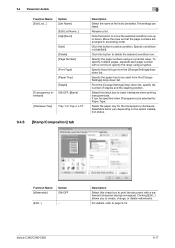
...listed. Specify conditions in ascending order.
bizhub C360/C280/C220
9-17
Specify the paper ...) overlapped.
Selectable items vary depending on the option installation status. Select this button to be used from the...Edit List Name...] [Up]/[Down]
[Add]
[Delete] [Page Number]
[Print Type]
[Paper Tray]
[Staple]
[Transparency In- ON/OFF, [Blank] terleave]
[Interleave Tray] Tray 1...
bizhub C220/C280/C360 Print Operations User Guide - Page 307
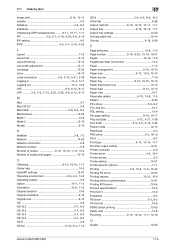
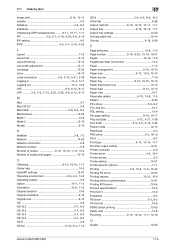
...-2, 11-2, 12-43
Printing PS errors 13-25
Printing reports 13-31, 16-6
Printing without authentication 13-51 Printing XPS errors 13-54 Product specifications 16-2 Proof print 12-2 Properties 9-4
PS driver 3-3, 9-2
PS font list 16-8 PSWC direct printing 13-55 Public user 14-8
Punching 9-15, 10-14, 11-7, 13-18
Q
Quality 10-22
bizhub C360/C280/C220
17-3
Installation Guide - Page 14
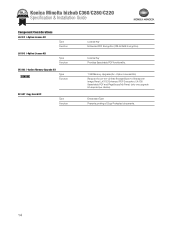
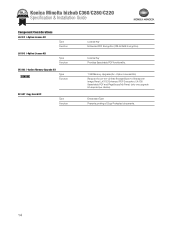
... Searchable PDF and PageScope My Panel, (only one upgrade kit required per device). SC-507 Copy Guard Kit
Type Function
Embedded Type Prevents printing of Copy Protected documents.
Konica Minolta bizhub C360/C280/C220 Specification & Installation Guide
Component Considerations
LK-102 i-Option License Kit
Type Function
License Key Enhanced PDF Encryption (128-bit AES Encryption).
Installation Guide - Page 19


... My Print Manager - Konica Minolta bizhub C360/C280/C220 Specification & Installation Guide
PageScope Software
Network & Device Management PageScope EMS Plug-Ins PageScope Data Administrator Driver Packaging Utility HDD Back Up Utility Log Management Utility PageScope Download Manager
User Tools PageScope Direct Print PageScope Box Operator PageScope Print Status Notifier Font Management...
Installation Guide - Page 22


... Large Capacity Cassette (2,500 sheets - Konica Minolta bizhub C360/C280/C220 Specification & Installation Guide
How to build a bizhub C360/C280/C220 System (from start to finish)
How to Build a bizhub C360/C280/C220 System (from start to finish)
05/2011
Step 1: Base Unit
Step 6: Controller Option
C360/C280/C220 Digital Color Printer/Copier/Scanner/Fax (Includes PS, PCL & XPS...
Installation Guide - Page 23


... bizhub C360/C280/C220 Specification & Installation Guide
Accessory Options for bizhub C360/C280/C220 Digital Printer/Copier/Scanner/Fax
Accessory Options for Scan-to-USB Thumb Drive/Print-from-USB Thumb Drive, USB Local Printing, Optional Authentication Device Connection, Service USB Firmware Updates; Storage Drawer only. Compatible with bizhub C360, C280, C220.
2,500 sheets; Adds...
Similar Questions
I Can't Print Or Scan Any Document On My Biz Hub C360, All It Says Is 'stopprint
(Posted by tinashecharleson 2 years ago)
How Do You Install A Ic 412 Onto A Bizhub C360
(Posted by eatsglu 9 years ago)
Konica Minilta Bizhub C360 How Do I Print Fax Transmittion Report
(Posted by conjoish 10 years ago)
How To Install A Transfer Belt Unit For Bizhub C280
(Posted by JPbtu 10 years ago)
Konica Minolta C360 User Can't Print Color
(Posted by Thopcec 10 years ago)

