Konica Minolta bizhub C360 Support Question
Find answers below for this question about Konica Minolta bizhub C360.Need a Konica Minolta bizhub C360 manual? We have 19 online manuals for this item!
Question posted by lmortensen on February 3rd, 2012
How Do You Increase The Beep Volume?
When the copy machine has an error message (out of paper, paper jam, etc.) I would like the volume of the beep to be louder so I can hear it from my desk. Thanks.
Current Answers
There are currently no answers that have been posted for this question.
Be the first to post an answer! Remember that you can earn up to 1,100 points for every answer you submit. The better the quality of your answer, the better chance it has to be accepted.
Be the first to post an answer! Remember that you can earn up to 1,100 points for every answer you submit. The better the quality of your answer, the better chance it has to be accepted.
Related Konica Minolta bizhub C360 Manual Pages
bizhub C220/C280/C360 Security Operations User Guide - Page 6


... bizhub C360/C280/C220 machine comply with the machine. bizhub C360/C280/C220
1-2
The Administrator of the machine, read this manual for purchasing our product. 1.1 Introduction
1
1 Security
1.1
Introduction
Thank you for ready reference. To ensure the best possible performance and effective use of the machine should be used when using the security functions.
If an error message...
bizhub C220/C280/C360 Security Operations User Guide - Page 11


... operating requirements
The Administrator should be connected to an outside network, no other devices to ensure that packets are overseen by using a switching hub and other copying machine is connected without prior notice to the office LAN to which the machine is installed, is connected to an outside network and make sure of the...
bizhub C220/C280/C360 Security Operations User Guide - Page 14


... security functions, gives a certificate error message if the SSL certificate is one...Device certificate (SSL certificate)
Clears the currently set network settings (DNS Server setting, IP Address setting, SMTP Server setting, NetWare Setting, NetBIOS setting and AppleTalk Printer Name setting), resetting it becomes necessary to the factory setting
bizhub C360... items of this machine as that has...
bizhub C220/C280/C360 Security Operations User Guide - Page 18


... Administrator Password.
% If the Enhanced Security Mode is set for five sec. bizhub C360/C280/C220
2-3 The machine is the sequence, through which the main power switch and sub power switch are... in step 2.
4 Touch [OK].
% If a wrong Administrator Password is entered, a message appears saying that there is a mismatch in the Administrator Passwords and entry of the Administrator Password will...
bizhub C220/C280/C360 Security Operations User Guide - Page 20


..., turn off, and then turn it on after the lapse of the machine, a message appears saying that authentication has not been successful. If a wrong Administrator Password...machine is canceled after turning it off , then on , the main power switch of the Administrator Password. 2.1 Accessing the Administrator Settings
2
5 Enter the 8-digit Administrator Password from the User Mode. bizhub C360...
bizhub C220/C280/C360 Security Operations User Guide - Page 22
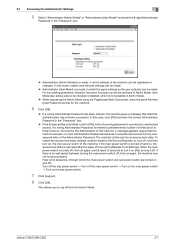
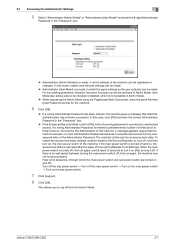
... Mode)" or "Administrator (User Mode)" and enter the 8-digit Administrator
Password in the "Password" box.
% Administrator (Admin Mode) is a mode, in which settings of the machine can be made by the Administrator of the machine, a message appears saying that authentication has not been successful. bizhub C360/C280/C220
2-7
bizhub C220/C280/C360 Security Operations User Guide - Page 29


in 1-min. increments. An input data error message appears when any value between 1 min. Enter the correct Release Time.
% In the Enhanced Security Mode, Release Time less than 5 min.
bizhub C360/C280/C220
2-14 and 60 min. is canceled.
% Release Time can be set . cannot be set to any value falling outside the range of...
bizhub C220/C280/C360 Security Operations User Guide - Page 159


....
% If there is a job being executed or a reserved job (timer TX, fax redial waiting, etc.) in the machine, the machine displays a message that tells that the write operation has not been successful because of a device lock error. bizhub C360/C280/C220
4-12 4.1 PageScope Data Administrator
4
6 Click [Register] of S/MIME Certification file and select the certificate to be...
bizhub C220/C280/C360 Advanced Function Operations User Guide - Page 28


...installed in the MFP, sound from Web pages or Flash contents can control the speaker volume. - To increase the volume one level, press [Lower], or the * key on the Control Panel. -... page is not adjusted to the speaker mute icon.
bizhub C360/C280/C220
4-10 Content is displayed by reducing its width to display the Volume screen where you can be displayed. Scroll the screen ...
bizhub C220/C280/C360 Copy Operations User Guide - Page 161


... Settings]
Register administrator information and E-mail address of this machine. The device name is input for Internet fax. bizhub C360/C280/C220
7-24 Settings [Administrator Registration]
[Input Machine Address]
Register administrator information displayed on this machine. 0 The device name entered under the Input Machine Address may not be changed freely.
If necessary, it...
bizhub C220/C280/C360 Network Administrator User Guide - Page 140


... issued certificate. Clicking a step jumps to the associated procedure.
[Device Certificate Setting]
(1) Self-signed creation (2) Issuance by E-mail (with digital signature)" (p. 4-20) - "Print (IPPS)" (p. 5-9) - "Using applications that has been registered in this machine at the time of shipment; bizhub C360/C280/C220
8-2 therefore, SSL-encrypted communication is registered in this...
bizhub C220/C280/C360 Network Administrator User Guide - Page 147
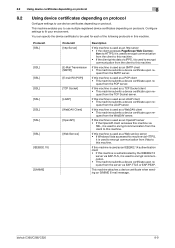
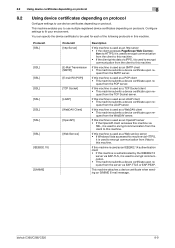
... settings to this machine.
bizhub C360/C280/C220
8-9 Protocol1 [SSL]
[SSL] [SSL] [SSL] [SSL] [SSL] [SSL] [SSL] [IEEE802.1X]
[S/MIME]
Protocol2 [http Server]
[E-Mail Transmission (SMTP)] [E-mail RX (POP)] [TCP Socket] [LDAP] [WebDAV Client] [OpenAPI]
[Web Service]
Description
If this machine is used as a TCP Socket client • This machine submits a device certificate upon...
bizhub C220/C280/C360 Network Administrator User Guide - Page 350


...use the HDD, it is unable to the system. Parameter of a certificate is 20). The device certificate does not exist. The reception of the certificate has timed out. Failed in the peripheral .... The socket is unavailable. The operation is invalid. Internal error of Bluetooth. bizhub C360/C280/C220
15-30 The operation has timed out. Failed to be blocked. The certificate ...
bizhub C220/C280/C360 Network Scan/Fax/Network Fax Operations User Guide - Page 292


...Connection to network 4-2 Contact your service representative 12-9 Control panel 3-2 Copy guard 10-11 Create user box
Bulletin board user box 9-22 ... 11-21
D
Date/time 5-49 Density 5-43 Despeckle 5-57 Destination machine type 5-27 Destination settings 3-15 Detail 5-31
Detail search 5-23, ...device requirements 4-2 Error message 12-6 Extension line 7-10
bizhub C360/C280/C220
14-2
bizhub C220/C280/C360 Print Operations User Guide - Page 306


... 11-7
Banner printing 12-41 Banner sheet paper tray 13-19 Banner sheet setting 13-9 ... Connection diagram 2-7 Connection methods 3-5 Control panel 2-4
Copy security 9-18, 9-21, 10-19
Cover mode tab...Device option 9-4 Direct printing 14-17 Driver password encryption setting 13-61
E Edge enhancement 9-25, 10-23 Encryption passphrase 9-5, 10-13, 12-32
Error message...bizhub C360/C280/C220
17-2
bizhub C220/C280/C360 Security Operations User Guide - Page 11


... individual user logs off from unauthorized manipulation. Machine Maintenance Control
The Administrator of the machine should perform the following maintenance control activities. - bizhub C360/C280/C220
1-7 If the LAN, in which the machine is installed, is connected to an outside network, install a firewall or
similar network device to block any physical service operations performed
on...
bizhub C220/C280/C360 Security Operations User Guide - Page 28


... Unauthorized Access
2
3 Touch [Prohibited Functions When Authentication Error].
4 Touch [Mode 2].
% To change the check count, touch [+] to increase the count or [-] to decrease it.
5 Touch ...the Enhanced Security Mode, Release Time less than 5 min. bizhub C360/C280/C220
2-14 An input data error message appears when any value between 1 min. cannot be set to 60 min.
and 60 min...
bizhub C220/C280/C360 Security Operations User Guide - Page 157


... have already logged on to the Administrator Settings via the control panel or using PageScope Web Connection, the machine displays a message that tells that the write operation has not been successful because of a device lock error. bizhub C360/C280/C220
4-12 Then, click [OK] and enter the abbreviated name and E-mail address.
8 Click [OK].
9 Click [Export...
bizhub C360/C280/C220 Pocket Guide - Page 1


... MK-713
Copy Desk DK-507
Paper Feed Cassette PC-107
2-Way Paper Feed Cassette PC-207
Large Capacity Cassette PC-408
Target
Aims
• To surpass the competitors' line-up of new-generation color devices • To stimulate replacement of recyclable plastics from packaging materials to protecting the environment not only for today but...
Installation Guide - Page 21
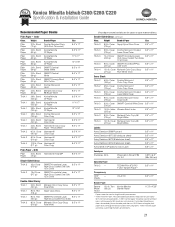
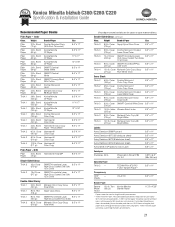
...Envelopes Envelopes 24 lb. Konica Minolta bizhub C360/C280/C220 Specification & Installation Guide
Recommended Paper Stocks
Plain Paper - Bond Konica Minolta
(80 gr)
CF Paper
Plain Paper
22 lb. Cover Domtar Microprint Color
(216 gr)
Copy Cover
8.5" x 11"
Thick 3 80 lb. Bond Domtar Recycled Copy
(75 gr)
(30% Post Consumer)
Plain Paper
22 lb. Cover Hammermill
(216...
Similar Questions
Konica Minolta Bizhub 363 Drivers - How To Clear Paper Jam
(Posted by ndazihbucio 9 years ago)
Bizhub C360 Error Message: Bypass Tray Cannot Be Used At This Time
(Posted by dirkrobe 10 years ago)
How To Replace Staples In A Konica C360 Copy Machine
(Posted by monejimmy 10 years ago)
How Do You Make Sets Of 25 On The Bizhub 751 Copy Machine
(Posted by wernewe 10 years ago)

