Konica Minolta bizhub C360 Support Question
Find answers below for this question about Konica Minolta bizhub C360.Need a Konica Minolta bizhub C360 manual? We have 19 online manuals for this item!
Question posted by amy20Mxt on August 27th, 2013
Forward Tx Error C360 Minolta When Scan To Email
The person who posted this question about this Konica Minolta product did not include a detailed explanation. Please use the "Request More Information" button to the right if more details would help you to answer this question.
Current Answers
There are currently no answers that have been posted for this question.
Be the first to post an answer! Remember that you can earn up to 1,100 points for every answer you submit. The better the quality of your answer, the better chance it has to be accepted.
Be the first to post an answer! Remember that you can earn up to 1,100 points for every answer you submit. The better the quality of your answer, the better chance it has to be accepted.
Related Konica Minolta bizhub C360 Manual Pages
bizhub C220/C280/C360 Network Administrator User Guide - Page 11
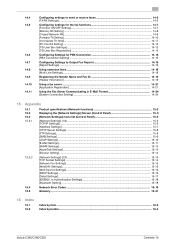
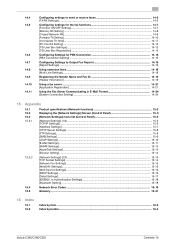
... 14-7 [Function ON/OFF Setting]...14-7 [Memory RX Setting] ...14-8 [Closed Network RX]...14-9 [Forward TX Setting] ...14-10 [Incomplete TX Hold]...14-11 [PC-Fax RX Setting] ...14-12 [TSI User Box Settings] ...14-13 [TSI...IEEE802.1x Authentication Settings 15-18 [Bluetooth Setting] ...15-18
Network Error Codes...15-19
Glossary ...15-31
16 Index
16.1 16.2
Index by item ...16-2 Index by button...16...
bizhub C220/C280/C360 Network Administrator User Guide - Page 306
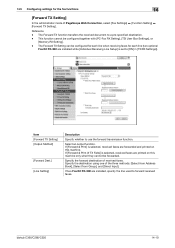
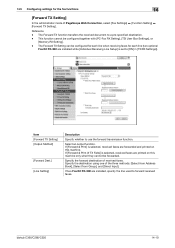
... be configured together with [PC-Fax RX Setting], [TSI User Box Settings], or
[Memory RX Setting]. -
bizhub C360/C280/C220
14-10 14.5 Configuring settings for each line when receiving faxes for the fax functions
14
[Forward TX Setting]
In the administrator mode of PageScope Web Connection, select [Fax Settings] ö [Function Setting] ö...
bizhub C220/C280/C360 Network Administrator User Guide - Page 308
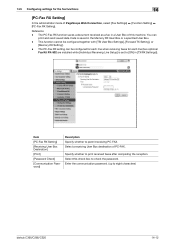
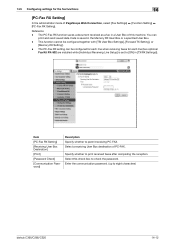
... characters)
bizhub C360/C280/C220
14-12 Specify whether to permit receiving PC-FAX. This function cannot be configured for each line (two optional
Fax Kit FK-502 are installed while [Individual Receiving Line Setup] is saved in [TX/RX Settings]). You can be configured together with [TSI User Box Settings], [Forward TX Setting], or...
bizhub C220/C280/C360 Network Administrator User Guide - Page 309
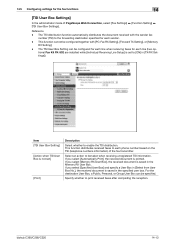
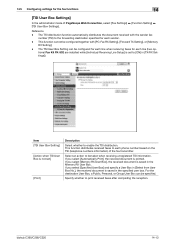
...installed while [Individual Receiving Line Setup] is set .]
[Print]
Description
Select whether to the forwarding destination specified for each line (two op- This function distributes received faxes to [ON] ... [PC-Fax RX Setting], [Forward TX Setting], or [Memory
RX Setting]. - Item [TSI User Box Setting] [Action when TSI User Box is saved in [TX/RX Settings]). bizhub C360/C280/C220
14-13
bizhub C220/C280/C360 Network Administrator User Guide - Page 312
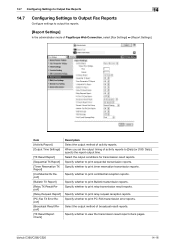
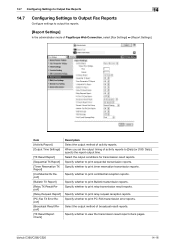
... Result Report] [Sequential TX Report] [Timer Reservation TX Report] [Confidential Rx Report] [Bulletin TX Report] [Relay TX Result Report] [Relay Request Report] [PC-Fax TX Error Report] [Broadcast Result Report] [TX Result Report Check]
Description Select the output method of broadcast result reports. Specify whether to print sequential transmission reports.
bizhub C360/C280/C220
14...
bizhub C220/C280/C360 Network Administrator User Guide - Page 342


... operation failed (e.g. The process is invalid. The device is 20).
The specified file already exists and is sent from the server. The device certificate does not exist. No certificate is write-...has timed out.
Unable to the server. 15.4 Network Error Codes Functions E-Mail/ Internet Fax FTP TX
SMB transmission
bizhub C360/C280/C220
15
Code 2261 2263 2264
2266 2267 2268 ...
bizhub C220/C280/C360 Network Administrator User Guide - Page 346


...is not connected to SharePoint Server.
The device certificate does not exist. bizhub C360/C280/C220
15-26
The network connection... exceeds the maximum capacity that is rejected.
A communication error occurred while receiving a response.
The certificate is invalid....
The connection to be retained (1MB).
Failed in chunk TX to the network.
The format of a proxy has been ...
bizhub C220/C280/C360 Network Administrator User Guide - Page 349


... reset.
Failed to the WebDAV server.
The device certificate does not exist. The specified client is not connected to the network. The device is not registered. When receiving a response: ... to perform verification because there are too many certificates to the system.
15.4 Network Error Codes Functions WebDAV client
WS scan bizhub C360/C280/C220
15
Code 5
6
7
8 9 10 11 12 13
14 15...
bizhub C220/C280/C360 Network Administrator User Guide - Page 350


...error of the object data specification range has been completed (the last data). Failed to perform verification because the HDD path has not been specified. A buffer shortage occurred. The device certificate does not exist. Failed in the peripheral hardware of the certificate has timed out. bizhub C360... is checked.
15.4 Network Error Codes Functions WS scan
Bluetooth
15
Code 6
22 ...
bizhub C220/C280/C360 Network Administrator User Guide - Page 364


...Setting 12-4 Delete Unused User Box 12-2 Detail Settings 15-17 Device Certificate Setting 8-3 Device Setting 2-3 Direct Hosting Setting 4-5 Direct Print Settings 13-9 Display..., 7-28
F
Fax TX Settings 14-2 Flash Display Setting 3-11 Format All Destination 10-32 Forward TX Setting 14-10 FTP Server Setting 9-10 FTP Settings 15-8 FTP TX Setting 4-26 Function ON...bizhub C360/C280/C220
16-4
bizhub C220/C280/C360 Network Scan/Fax/Network Fax Operations User Guide - Page 8


...Scan/Fax Settings...9-26
10 Administrator Mode Settings
10.1 10.1.1 10.1.2 10.1.3 10.1.4
Configuration before use ...10-2 E-mail ...10-2 User Box ...10-2 SMB ...10-2 FTP...10-2
bizhub C360... 8.5.4 8.5.5
8.6 8.6.1
[Relay Request Report] ...8-19 [PC-Fax TX Error Report] ...8-20 Report printed for IP ...8-24 [Network Fax RX Error Report] ...8-24
9 User Mode Settings
9.1 9.1.1 9.1.2 9.1.3 9.2 ...
bizhub C220/C280/C360 Network Scan/Fax/Network Fax Operations User Guide - Page 9
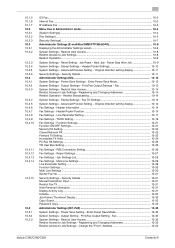
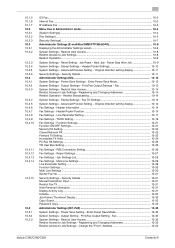
......10-21 Memory RX Setting ...10-22 Closed Network RX...10-23 Forward TX Setting ...10-23 Incomplete TX Hold ...10-24 PC-Fax RX Settings ...10-25 TSI User Box Setting...10-25
Fax Settings - Change the "From" Address 10-33
bizhub C360/C280/C220
Contents-8 Reset Setting - Print/Fax Output Settings - Registering and...
bizhub C220/C280/C360 Network Scan/Fax/Network Fax Operations User Guide - Page 104


... of the original has been scanned. If mixed originals are loaded, the stamp may not be stamped on the front-sided page for stamping is consumables. If the ink becomes faint, contact your service representative. - When it is required. - Stamping TX Stamp
Select [TX Stamp] in the control panel. bizhub C360/C280/C220
5-53 To...
bizhub C220/C280/C360 Network Scan/Fax/Network Fax Operations User Guide - Page 107


Mixed Original - Timer TX
bizhub C360/C280/C220
5-56 of Pages] of the transmission source information in [No...or smaller, or the short side otherwise. Select Quick Memory TX, and then press [Total # of Pages (Quick Memory TX)], and enter the number of "P. Polling RX - Scan Size - Polling TX - Cover + 2-Sided (Scan Settings - Original with the page margin at the left
5.11...
bizhub C220/C280/C360 Network Scan/Fax/Network Fax Operations User Guide - Page 145
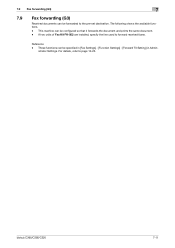
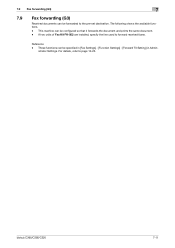
...document. -
For details, refer to forward received faxes. bizhub C360/C280/C220
7-11 The following shows the available functions. - This machine can be forwarded to the pre-set destination. Reference -
istrator Settings. 7.9 Fax forwarding (G3)
7
7.9
Fax forwarding (G3)
Received documents can be specified in [Fax Settings] - [Function Settings] - [Forward TX Setting] in Admin-
bizhub C220/C280/C360 Network Scan/Fax/Network Fax Operations User Guide - Page 148


...destination entries can be printed. bizhub C360/C280/C220
8-3
This report is printed automatically when an error occurs during reception of network fax if [Network Fax RX Error Report] is set to [ON... [Print Email Message Body] is set to [ON] in [Report Settings] of the Utility mode. The result of transmission to the bulletin board is printed automatically if [Bulletin TX Report] is...
bizhub C220/C280/C360 Network Scan/Fax/Network Fax Operations User Guide - Page 202
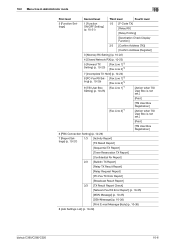
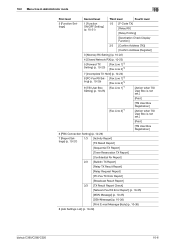
...[Timer Reservation TX Report]
[Confidential Rx Report]
2/3 [Bulletin TX Report]
[Relay TX Result Report]
[Relay Request Report]
[PC-Fax TX Error Report]
[Broadcast Result Report]
3/3 [TX Result Report Check]
[Network Fax RX Error Report] (p. 10-35)
[MDN Message] (p. 10-35)
[DSN Message] (p. 10-36)
[Print E-mail Message Body] (p. 10-36)
8 [Job Settings List] (p. 10-29)
bizhub C360/C280...
bizhub C220/C280/C360 Network Scan/Fax/Network Fax Operations User Guide - Page 293
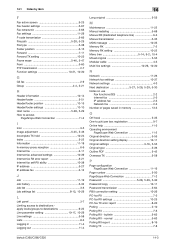
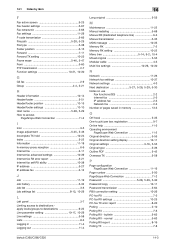
...-29 F-code transmission 5-66
File path 5-28, 5-29
File type 5-38 Footer position 6-15 Forward 7-11 Forward TX setting 10-23
Frame erase 5-46, 5-47
From 5-60 FTP transmission 2-7
Function settings 10-21...10-25 PC-fax TX error report 8-20 Polling 2-10 Polling RX 7-8 Polling RX - normal 5-63 Polling RX report 8-16 Polling TX 7-8
bizhub C360/C280/C220
14-3 bulletin 5-63 Polling RX ...
bizhub C220/C280/C360 Network Scan/Fax/Network Fax Operations User Guide - Page 296


...Multi Line Settings 10-29, 10-30
bizhub C360/C280/C220
14-6 14.2 Index by ...Scan 3-3 F-Code transmission 5-66 F-Code TX 10-21 File After Polling TX 10-20
File Path 5-28, 5-29, 9-12, 9-14, 9-15
File Type 5-38
Fine-Tune 5-49, 5-50, 5-51
Finish 5-11
Finished Jobs 3-10, 3-11, 3-13, 3-14
First Name 5-33 Footer Position 10-15 Footer Settings 5-52 Forward 3-12 Forward Dest 10-23 Forward TX...
bizhub C220/C280/C360 Network Scan/Fax/Network Fax Operations User Guide - Page 297


...SMB 5-28, 9-11
PC-Fax RX Settings 10-25 PC-Fax TX Error Report 10-28 PC-FAX TX Setting 10-30 PDF 5-38 Photo 5-36 Photo Paper 5-36 Photo Size 5-45 ...9-18 RX Display 9-25
S
Save 3-9 Scan Setting 5-39
Scan Settings 3-15, 5-19, 5-36
Scan Size 5-44
Scan/Fax Settings 9-24, 9-26 Search 5-21, 5-31, 5-33
Search Option Screen 9-26 Search Option Settings 9-26
bizhub C360/C280/C220
14-7
Similar Questions
How To Set Up A Scan Folder On A Bizhub C360
(Posted by jarCAMPE 10 years ago)
Receiving Forward Tx Error When Trying To Email From The Bizhub 501
(Posted by vicbir1 10 years ago)
How Setup Scan Email Setting For Konica C360 Exchange 2010
(Posted by Danquinnw 10 years ago)
How To Setup The Scan To Computer On Bizhub C360
(Posted by prestpoli 10 years ago)
Bizhub 501 Forward Tx Error When Scanning To Email
(Posted by Godfjes 10 years ago)

