Konica Minolta bizhub C360 Support Question
Find answers below for this question about Konica Minolta bizhub C360.Need a Konica Minolta bizhub C360 manual? We have 19 online manuals for this item!
Question posted by niwalid on April 1st, 2014
How To Check Fax Confirmation On Bizhub C360
The person who posted this question about this Konica Minolta product did not include a detailed explanation. Please use the "Request More Information" button to the right if more details would help you to answer this question.
Current Answers
There are currently no answers that have been posted for this question.
Be the first to post an answer! Remember that you can earn up to 1,100 points for every answer you submit. The better the quality of your answer, the better chance it has to be accepted.
Be the first to post an answer! Remember that you can earn up to 1,100 points for every answer you submit. The better the quality of your answer, the better chance it has to be accepted.
Related Konica Minolta bizhub C360 Manual Pages
bizhub C220/C280/C360 Advanced Function Operations User Guide - Page 97
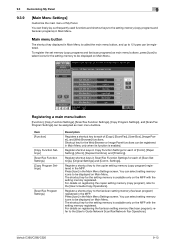
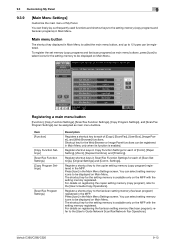
...with the setting memory registered. bizhub C360/C280/C220
9-13 Item [Function]
[Copy Function Settings] [Scan/Fax Function Settings] [Copy Program Settings]
[Scan/Fax Program Settings]
Description
Registers a ...(copy program) registered in the Main Menu Settings screen. Register shortcut keys in Scan/Fax Function Settings for the setting memory to the [User's Guide Copy Operations]. Register a...
bizhub C220/C280/C360 Advanced Function Operations User Guide - Page 102


...fax numbers and E-mail addresses, and registered User Boxes can be registered as a registered user. 2 Press Utility/Counter. 3 Press [One-Touch/User Box Registration]. 4 Press [Create One-Touch Destination]. 5 Press [Address Book (Personal)].
% To add one -touch destinations and groups can be registered. bizhub C360... [Delete]. % To check a registered address, select the address, and then press...
bizhub C220/C280/C360 Advanced Function Operations User Guide - Page 104


bizhub C360/C280/C220
10-6
d Reference
For details on registration contents of the group, refer to be grouped. 10.2 Registering and editing a destination
10
7 Check that a personal group is selected as a registration destination, and then configure settings for
required items.
% Select [Select Group]. The addresses registered in My Address Book ...
bizhub C220/C280/C360 Box Operations User Guide - Page 23


... panel or by using the bulletin board function) (p. 8-6) -
bizhub C360/C280/C220
2-6
Bulletin Board User Box (when using PageScope Web Connection from a Web browser on a computer on how to configure memory reception settings, refer to use this machine as a relay device
If the optional Fax Kit is installed, and you want to print while...
bizhub C220/C280/C360 Box Operations User Guide - Page 38


...fax number, E-mail address, User Box name, etc. When there are more than the upper limit of seven jobs to be displayed at one of which the status is queued.
Select a job of these buttons. bizhub C360... identification number assigned when the job is set "Job History Thumbnail Display" to check the settings of the operation (completed successfully/deleted due to display the scanned image...
bizhub C220/C280/C360 Box Operations User Guide - Page 55


..., refer to the [User's Guide Network Scan/Fax/Network Fax Operations]. 4.3 Sending documents from a User Box
If you have selected a single ...7-6)
Specify the destination Address Book
Direct Input
Job History (The job history of fax, Internet fax, or IP address fax is not displayed when Bind TX is selected. )
Address Search
Also specify a scan/fax program. bizhub C360/C280/C220
4-8
bizhub C220/C280/C360 Box Operations User Guide - Page 65


Press [Mobile/PDA], then [Use/File]
Press [Print List]
To check printing preferences, press [Check Print Settings]
bizhub C360/C280/C220
4-18 Press the User Box key in a cellular phone or PDA. 4.8 Printing a Document Saved in a Cellular Phone or PDA
4
4.8 Printing a Document Saved in a ...
bizhub C220/C280/C360 Box Operations User Guide - Page 147


... [Address Search] tab is displayed when the LDAP server is configured in Administrator Settings. For details on user settings. bizhub C360/C280/C220
7-42 You can select destinations from this machine have sent faxes to the [User's Guide Network Administrator] - The display position of [Address Search] tab varies depending on the LDAP server...
bizhub C220/C280/C360 Box Operations User Guide - Page 150


... Separation] is automatically selected and set to the [User's
Guide Network Scan/Fax/Network Fax Operations]. For details, refer to [1 Every X Page(s)] in Scan
Setting. - Item [PDF] [Compact PDF] [TIFF] [JPEG] [XPS] [Compact XPS]
Description Saves data in XPS format.
bizhub C360/C280/C220
7-45
JPEG cannot be selected when binding and sending multiple...
bizhub C220/C280/C360 Box Operations User Guide - Page 153
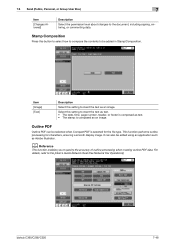
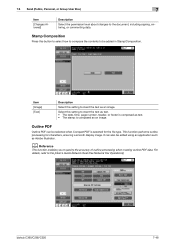
... button to select how to compose the contents to the [User's Guide Network Scan/Fax/Network Fax Operations].
7.6 Send (Public, Personal, or Group User Box)
7
Item
[Changes ... performs outline processing for the file type. It can be added in Stamp/Composition. bizhub C360/C280/C220
7-48
Stamp Composition
Press this setting to the document, including signing, entering...
bizhub C220/C280/C360 Box Operations User Guide - Page 162


... Communication Settings, refer to the [User's Guide Network Scan/Fax/Network Fax Operations]. Specify whether to encrypt E-mails to be sent from this machine.
Fax Header Settings
Specify whether to the [User's Guide Network Scan/Fax/Network Fax Operations]. - 7.6 Send (Public, Personal, or Group User Box)
7
7.6.23
Communication Settings - Reference - bizhub C360/C280/C220
7-57
bizhub C220/C280/C360 Box Operations User Guide - Page 183


...image.
For details on the control panel. Reference - bizhub C360/C280/C220
7-78 To register a new document in the Polling TX User Box, check its registration time or source, and press [Delete]....request from a receiver. Check the preview or information of the document, press [Start] or the Start key on how to the [User's Guide Network Scan/Fax/Network Fax Operations].
To delete the...
bizhub C220/C280/C360 Box Operations User Guide - Page 214


... enables you cannot change the setting of a created User Box, select the target User Box and press [Edit]. - bizhub C360/C280/C220
8-8 Specify a password to limit access to the [User's Guide Network Scan/Fax/Network Fax
Operations].
To specify a User Box number, press [User Box No.], and use the keypad to send data from...
bizhub C220/C280/C360 Fax Driver Operations User Manual - Page 11
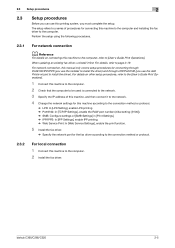
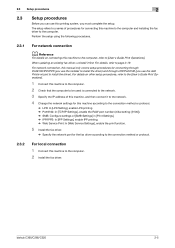
bizhub C360/C280/C220
2-5
For network connection, this manual only covers setup procedures for the fax driver according to the connection method or protocol.
2.3.2
For ... setup procedures, refer to the [User's Guide Print Operations].
1 Connect this machine to the computer.
2 Check that the computer to be used is connected to the network.
3 Specify the IP address of this machine according...
bizhub C220/C280/C360 Fax Driver Operations User Manual - Page 44
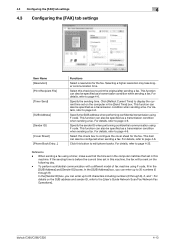
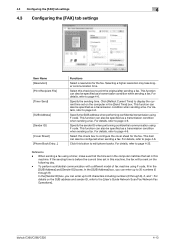
...to the [User's Guide Network Scan/Fax/Network Fax Operations].
When sending a fax using F code, fill in this check box to configure the cover sheet for the fax. For details on the computer in this...with a different model of fax machine using a timer, make sure that the time set in the computer matches that set in the [SUB Address] and [Sender ID] boxes. bizhub C360/C280/C220
4-13 For ...
bizhub C220/C280/C360 Network Administrator User Guide - Page 311


bizhub C360/C280/C220
14-15 14.6 Configuring Settings for PBX Connection
14
14.6
Configuring Settings for PBX Connection
Configure settings for PBX connection.
[PBX Connection Setting]
In the administrator mode of PageScope Web Connection, select [Fax Settings] ö [PBX Connection Setting].
When a fax number registered in the address book or a program destination is specified...
bizhub C220/C280/C360 Network Administrator User Guide - Page 332
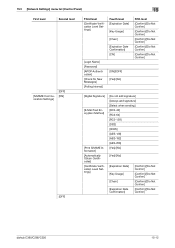
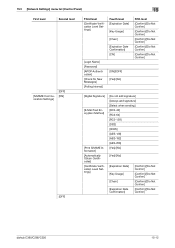
...] [RC2-40] [RC2-64] [RC2-128] [DES] [3DES] [AES-128] [AES-192] [AES-256] [Yes]/[No]
[Yes]/[No]
[Expiration Date]
[Key Usage]
[Chain]
[Expiration Date Confirmation]
[Confirm]/[Do Not Confirm]
[Confirm]/[Do Not Confirm]
[Confirm]/[Do Not Confirm]
[Confirm]/[Do Not Confirm]
bizhub C360/C280/C220
15-12
bizhub C220/C280/C360 Network Scan/Fax/Network Fax Operations User Guide - Page 31


...
If the indicator on the Interrupt key lights up in orange, scan operation cannot be checked before scanning or copying.
Press this key to clear all settings (except programmed settings) ... 16 Enlarge Display
17 Accessibility 18 Access
19 Brightness dial 20 User Box
21 Fax/Scan
bizhub C360/C280/C220
3
Description
Press to erase a value (such as well.
You can view ...
bizhub C220/C280/C360 Network Scan/Fax/Network Fax Operations User Guide - Page 266


... and server addresses when using the applications such as destination information when E-mailing.
11.5.9 Fax Settings
bizhub C360/C280/C220
11-29
Registering applications and servers enables you to check the group address book registered in this machine or to check the temporary program address book registered in the external server.
Enables you to register...
bizhub C220/C280/C360 Print Operations User Guide - Page 61
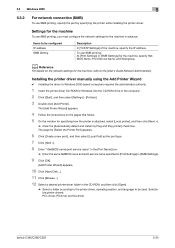
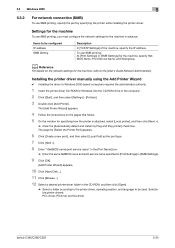
...then click [Next >].
% Clear the [Automatically detect and install my Plug and Play printer] check box.
d Reference
For details on the pages that follow. 5 On the window for the ... Name, Print Service Name, and Workgroup. Selectable printer drivers: PCL driver, PS driver and fax driver
bizhub C360/C280/C220
5-24 5.3 Windows 2000
5
5.3.2
For network connection (SMB)
To use SMB ...
Similar Questions
How To Turn Back On I Fax Setting Bizhub C360
(Posted by mama7TR 9 years ago)
How To Setup Multiple Fax Numbers Bizhub C360
(Posted by dballwa 10 years ago)
How To Fax With Confirmation Bizhub C360
(Posted by abanerakiki 10 years ago)

