Konica Minolta bizhub C360 Support Question
Find answers below for this question about Konica Minolta bizhub C360.Need a Konica Minolta bizhub C360 manual? We have 19 online manuals for this item!
Question posted by jbarddp on December 23rd, 2013
How To Change Toner In Bizhub C360
The person who posted this question about this Konica Minolta product did not include a detailed explanation. Please use the "Request More Information" button to the right if more details would help you to answer this question.
Current Answers
There are currently no answers that have been posted for this question.
Be the first to post an answer! Remember that you can earn up to 1,100 points for every answer you submit. The better the quality of your answer, the better chance it has to be accepted.
Be the first to post an answer! Remember that you can earn up to 1,100 points for every answer you submit. The better the quality of your answer, the better chance it has to be accepted.
Related Konica Minolta bizhub C360 Manual Pages
bizhub C220/C280/C360 PKI Security Operations User Guide - Page 6


... value, and make the necessary settings. bizhub C360/C280/C220 for the machine If the ... is connected to an outside network, install a
firewall or similar network device to block any access to the machine from the outside network and make ... evaluated, is English. Make sure that any third person. • Be changed at regular intervals. • Be set again quickly if one has been initialized...
bizhub C220/C280/C360 PKI Security Operations User Guide - Page 8


... Mode has been successful with the Service Mode setting screen being displayed, unau-
Security Function
A0EDS1E022DA
NOTE • If you have to the screen. thorized changes could occur for PKI Card System
6. bizhub C360/C280/C220 for any jobs entered will appear.
bizhub C220/C280/C360 PKI Security Operations User Guide - Page 18
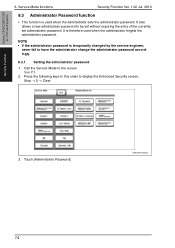
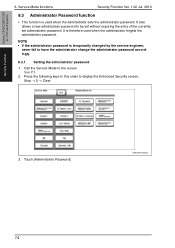
... Security screen: Stop0Clear
3. Touch [Administrator Password]. bizhub C360/C280/C220 for PKI Card System
Security Function
8. A0EDS1E024DA
14 It also allows a new administrator password to have the administrator change the administrator password accordingly.
8.3.1 Setting the administrator password
1. NOTE • If the administrator...
bizhub C220/C280/C360 PKI Security Operations User Guide - Page 19
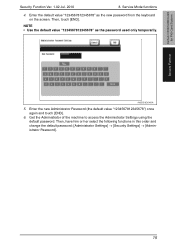
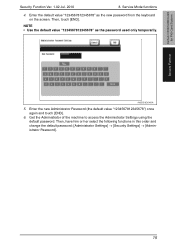
...from the keyboard on the screen.
Then, have him or her select the following functions in this order and change the default password: [Administrator Settings] [Security Settings] [Administrator Password].
15
Enter the ...") once again and touch [END].
6. Then, touch [END]. bizhub C360/C280/C220 for PKI Card System
Security Function
Security Function Ver. 1.02 Jul. 2010
8.
bizhub C220/C280/C360 PKI Security Operations User Guide - Page 20
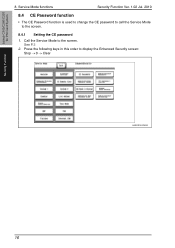
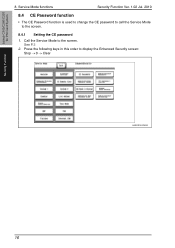
... this order to the screen. Service Mode functions
Security Function Ver. 1.02 Jul. 2010
8.4 CE Password function
• The CE Password function is used to change the CE password to call the Service Mode to the screen.
8.4.1 Setting the CE password
1. See P.3
2. bizhub C360/C280/C220 for PKI Card System
Security Function
8.
bizhub C220/C280/C360 PKI Security Operations User Guide - Page 35
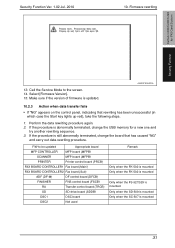
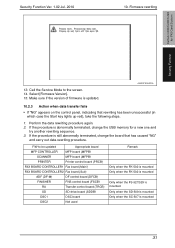
... PKI Card System
Security Function
13. If the procedure is abnormally terminated, change the board that rewriting has been unsuccessful (in which case the Start key lights up red), take the following steps.
1. F/W to the screen. 14. Firmware rewriting
bizhub C360/C280/C220 for a new one and
try another rewriting sequence. 3.
Call the...
bizhub C220/C280/C360 Security Operations User Guide - Page 122


... first to log off from the control panel. 2 Press the [Utility/Counter] key. 3 Touch [User Settings].
4 Touch [Change Password]. bizhub C360/C280/C220
3-12 The User Password entered is displayed as "*" or "●." 3.2 Change Password Function
3
3.2
Change Password Function
When [ON (MFP)] is set for Authentication Method of User Authentication, the machine permits each of...
bizhub C220/C280/C360 Copy Operations User Guide - Page 89


..., blue and yellow. Full-color copy reproduces colors of the original by mixing toners of text so that copied text can be read more reddish or bluish tone... the currently specified color quality adjustment settings. You can attain more easily. By changing the amount of each of yellow (Y), magenta (M), cyan (C), and black (K) ...bizhub C360/C280/C220
5-32
Adjust copy density (lighter or darker).
bizhub C220/C280/C360 Copy Operations User Guide - Page 147


...] is selected, normal stabilization is detected during warm-up processing when a change in the absolute humidity has been detected during the warmup, and then stabilizes...bizhub C360/C280/C220
7-10 Make adjustments for 2-sided print.
For details, refer to page 7-16.
[Image Stabilization Only]
Stabilize the image by color depending on the paper type. • To correct the toner...
bizhub C220/C280/C360 Copy Operations User Guide - Page 161


... be used as a part of the name of the file created on the Service/Admin. bizhub C360/C280/C220
7-24 7.2 [Administrator/Machine Settings]
7
7.2
[Administrator/Machine Settings]
Register administrator information and E-mail address of this machine. Factory default [Device Name]
The default abbreviation is used for the product name. Settings [Administrator Registration]
[Input Machine...
bizhub C220/C280/C360 Copy Operations User Guide - Page 271


13.2 Image quality
13
[Color Balance] (CMYK)
Full-color copy reproduces colors of the original by mixing toners of the four toners, adjust the tints in 19 levels.
You can adjust the color balance in the copy. Yellow
Red
Green
Magenta
Blue
Cyan
Black bizhub C360/C280/C220
13-6 By changing the amount of each of four colors: yellow, magenta, cyan, and black.
bizhub C220/C280/C360 Network Administrator User Guide - Page 206


...to 32 characters, excluding space and \). bizhub C360/C280/C220
10-14
Select this check box to change the password.
Prior check
Enter the password ...changed.] [auth-password]
[Password is changed.] [priv-password]
[Write User Name]
[Security Level] [auth-password]
[Password is changed.] [priv-password]
[Password is changed.] [Encryption Algorithm] [Authentication Method] [Device Name] [Device...
bizhub C220/C280/C360 Network Administrator User Guide - Page 351


... printer.
Previously called "Rendezvous", and has been changed to indicate data. The acronym for bit per second.
bizhub C360/C280/C220
15-31 Software or its file format...devices connected to load network configuration automatically from a Web browser with dedicated plug-in the toner/ink used on a sheet. The protocol is typically used to connect portable information devices...
bizhub C220/C280/C360 Network Administrator User Guide - Page 355


...to organize user names, passwords and other devices to MIME (E-mail operations). A proxy server... other features to reproduce full colors by changing their brightness ratio. The acronym for Secure... The referral setting configures whether the multifunctional product is usually integrated into a printer...is used to a PostScript printer model. bizhub C360/C280/C220
15-35
The acronym for ...
bizhub C220/C280/C360 Network Scan/Fax/Network Fax Operations User Guide - Page 272


...change the setting to the [User's Guide Copy Operations]. Check the remaining amount of toner? In case of a paper jam, received documents are stored in the machine? If Memory RX is out of paper and received documents are stored in the machine?
Replace the toner cartridge. bizhub C360...
Check the network cable for replacing the toner cartridges, refer to disable Memory RX. 12...
bizhub C220/C280/C360 Network Scan/Fax/Network Fax Operations User Guide - Page 282


...device for printers and scanners. Currently, IMAP4 (the fourth version of the server being used for retrieving Email messages with documents, including their presentation formats and other information. bizhub C360... not only connects networks but also changes data formats, addresses, and protocols according to a LDAP server from a multifunctional product. Authentication methods used . The...
bizhub C220/C280/C360 Print Operations User Guide - Page 301


.... A Macintosh network technology, automatically detecting a device connected to "Bonjour" since Mac OS X ... Previously called "Rendezvous", and has been changed to the network for NetWare. The colors...protocol used to a host name in the toner or ink used for color printing. This ...load network configuration automatically from a server. bizhub C360/C280/C220
16-13 The software allows handling...
bizhub C220/C280/C360 Security Operations User Guide - Page 120


... machine while you are in the user operation mode.
bizhub C360/C280/C220
3-11 The User Password entered is absolutely necessary to leave
the machine, be sure first to change his or her User Password. If it is displayed as "*" or "●."
3.2 Change Password Function
3
3.2
Change Password Function
When [ON (MFP)] is set for Authentication...
bizhub C360/C280/C220 Pocket Guide - Page 2


... Saving • C360/C280/C220 are industry
leading energy-saving devices • Typical...Successor models to 55.88 lb.
Cover
Toner Replenishment • Color/Black: Mixed ...quiet operation)
• New-generation bizhub design
•8.5" Touch-Screen Control ...C360 Series (Optional)
• Paper feed speed changed and acceleration speed reduced
• Reduced vibration noise by changing...
Installation Guide - Page 24


...Contact your local Government Account Manager for bizhub C360/C280/C220 Full Color Printer/Copier/...device. Contents include 1 GB memory upgrade. Only one UK-203 required per machine. Required to support External Keyboard). CONSUMABLE YIELDS*
CONSUMABLE DV311K Developing Unit - Black (C360)
A11G130
TN319C Toner - Cyan (C360)
A11G430
TN319M Toner - Magenta (C360)
A11G330
TN319Y Toner...
Similar Questions
How To Change Konica Minolta C360 Waste Toner Box Needs Replaced
(Posted by mcancvr 10 years ago)
How To Change Konica Minolta C360 Printing Defaults
(Posted by oesha 10 years ago)

