Konica Minolta bizhub C360 Support Question
Find answers below for this question about Konica Minolta bizhub C360.Need a Konica Minolta bizhub C360 manual? We have 19 online manuals for this item!
Question posted by tdvito on October 29th, 2013
How To Change Language On Bizhub C360
The person who posted this question about this Konica Minolta product did not include a detailed explanation. Please use the "Request More Information" button to the right if more details would help you to answer this question.
Current Answers
There are currently no answers that have been posted for this question.
Be the first to post an answer! Remember that you can earn up to 1,100 points for every answer you submit. The better the quality of your answer, the better chance it has to be accepted.
Be the first to post an answer! Remember that you can earn up to 1,100 points for every answer you submit. The better the quality of your answer, the better chance it has to be accepted.
Related Konica Minolta bizhub C360 Manual Pages
bizhub C220/C280/C360 PKI Security Operations User Guide - Page 6


..., install a
firewall or similar network device to block any third person. • Be changed at regular intervals. • Be set again quickly if one .
2 C.
bizhub C360/C280/C220 for operation control
Security Function...be easily guessed by the service engineer concerned to get the manual in the language, in Service Mode The CE password used to establish connection from the outside ...
bizhub C220/C280/C360 PKI Security Operations User Guide - Page 18
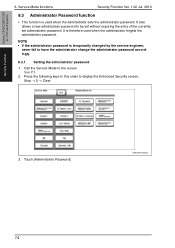
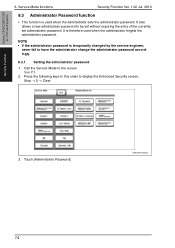
... Ver. 1.02 Jul. 2010
8.3 Administrator Password function
• This function is temporarily changed by the service engineer,
never fail to display the Enhanced Security screen: Stop0Clear
3. Touch [Administrator Password].
See P.3
2.
bizhub C360/C280/C220 for PKI Card System
Security Function
8. Press the following keys in...
bizhub C220/C280/C360 PKI Security Operations User Guide - Page 19
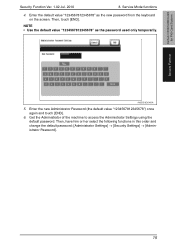
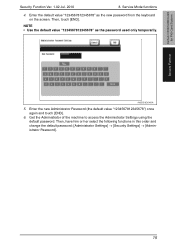
... order and change the default password: [Administrator Settings] [Security Settings] [Administrator Password].
15
Service Mode functions
4.
Get the Administrator of the machine to access the Administrator Settings using the default password. Enter the default value "1234567812345678" as the password used only temporarily. A0EDS1E034DA
5. bizhub C360/C280/C220...
bizhub C220/C280/C360 Security Operations User Guide - Page 122


... off from the user operation mode.
1 Log on to the user operation mode through User Authentication to change his or her User Password. bizhub C360/C280/C220
3-12 If it is displayed as "*" or "●." Performing Change Password
0 For the logon procedure, see page 3-2. 0 Do not leave the machine while you are in the...
bizhub C220/C280/C360 Copy Operations User Guide - Page 161


...[Administrator Settings] ö [Administrator/Machine Settings]. bizhub C360/C280/C220
7-24
The device name is input for Internet fax. Factory default [Device Name]
The default abbreviation is used for the... information displayed on this machine. 0 The device name entered under the Input Machine Address may not be changed freely.
7.2 [Administrator/Machine Settings]
7
...
bizhub C220/C280/C360 Fax Driver Operations User Manual - Page 16


...enable IPP printing. Before you can change the language used with this machine. For details,...language display box, you must register a certificate with the installer as required.
quires the administrator authority.
1 Insert the printer driver CD-ROM into the CD-ROM drive of this machine
Change the network settings for this machine, refer to the connection method or protocol. - bizhub C360...
bizhub C220/C280/C360 Fax Driver Operations User Manual - Page 22
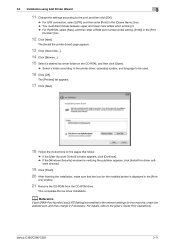
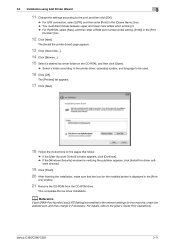
... window for the installed printer is displayed in the [Print-
3.3 Installation using Add Printer Wizard
3
11 Change the settings according to the port, and then click [OK].
% For LPR connection, select [LPR], ..., and language to the [User's Guide Print Operations]. ers] window.
21 Remove the CD-ROM from the CD-ROM drive. For details, refer to be used.
16 Click [OK].
bizhub C360/C280/C220...
bizhub C220/C280/C360 Fax Driver Operations User Manual - Page 25
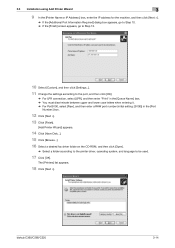
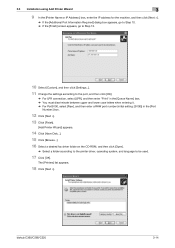
...% If the [Finish] screen appears, go to Step 13.
10 Select [Custom], and then click [Settings...]. 11 Change the settings according to the port, and then click [OK].
% For LPR connection, select [LPR], and then enter... a folder according to the printer driver, operating system, and language to be used.
17 Click [OK].
bizhub C360/C280/C220
3-14
The [Printers] list appears.
18 Click [Next >].
bizhub C220/C280/C360 Fax Driver Operations User Manual - Page 27
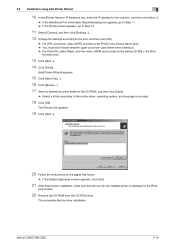
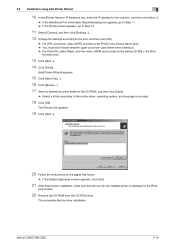
bizhub C360/C280/C220
3-16 The [Printer:] list appears.
19 Click [Next >].
20 Follow the instructions on the CD-ROM, and then click [Open].
% Select a folder according to the printer driver, operating system, and language...screen appears, go to Step 14.
11 Select [Custom], and then click [Settings...]. 12 Change the settings according to the port, and then click [OK].
% For LPR connection, select...
bizhub C220/C280/C360 Fax Driver Operations User Manual - Page 67


...
Protocol Proxy server
PServer Queue name
Resolution RIP
bizhub C360/C280/C220
6
Description
The abbreviation for LPD/... output devices to reproduce colors.
When using Adobe Acrobat Reader, a free viewer software.
This module monitors, changes, pauses...used to each other page description language.
A name assigned to immediately detect a peripheral device when it is an OS.
The...
bizhub C220/C280/C360 Network Administrator User Guide - Page 65


...PageScope Web Connection, select [Network] ö [WebDAV Settings] ö [WebDAV Client Settings].
Change the setting to perform the authentication under the WebDAV server.
4.8 Sending scanned data to the WebDAV... supported by the server
bizhub C360/C280/C220
4-29
Select a character code to fit the target WebDAV server.
Enter the timeout period for the language to be 0 to 63...
bizhub C220/C280/C360 Network Administrator User Guide - Page 206


... characters, excluding space and \). Select this check box to change the password.
bizhub C360/C280/C220
10-14 Select a security level of the read...changed.] [auth-password]
[Password is changed.] [priv-password]
[Write User Name]
[Security Level] [auth-password]
[Password is changed.] [priv-password]
[Password is changed.] [Encryption Algorithm] [Authentication Method] [Device Name] [Device...
bizhub C220/C280/C360 Network Administrator User Guide - Page 355


...names, passwords and other page description language. bizhub C360/C280/C220
15-35 15.5 ... LDAP server to identify each network device. The acronym for PostScript Printer Description... address, passed through the user authentication by changing their brightness ratio. The acronym for Service ... The referral setting configures whether the multifunctional product is a protocol used to...
bizhub C220/C280/C360 Network Scan/Fax/Network Fax Operations User Guide - Page 282


...networks but also changes data formats, addresses, and protocols according to identify an individual network device on a ...device. used for obtaining the IP address corresponding to a host name in to load network configuration automatically from a multifunctional...point where a network is a protocol used or server settings. bizhub C360/C280/C220
13-6 Hardware and software used as a Web ...
bizhub C220/C280/C360 Print Operations User Guide - Page 35


bizhub C360/C280/C220
4-4 If the
printer/MFP is detected, turn this machine on immediately after turning it off, ...all terms in the license agreement, click [AGREE].
% If you disagree, you will not be able to install the driver. % In the language display box, you can select [Preference for IPv4] or [Preference for selecting menu to setup appears, select [Install printers/MFPs], and then ...
bizhub C220/C280/C360 Print Operations User Guide - Page 52
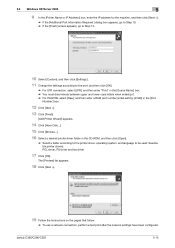
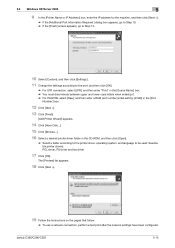
...[Finish] screen appears, go to Step 13.
10 Select [Custom], and then click [Settings:].
11 Change the settings according to the port, and then click [OK].
% For LPR connection, select [LPR], ...click [Open].
% Select a folder according to the printer driver, operating system, and language to be used. bizhub C360/C280/C220
5-15
Selectable printer drivers: PCL driver, PS driver and fax driver
17 ...
bizhub C220/C280/C360 Print Operations User Guide - Page 60
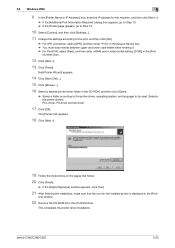
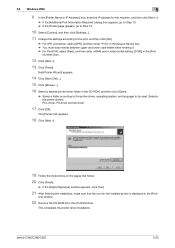
... click [Open].
% Select a folder according to the printer driver, operating system, and language to be used. bizhub C360/C280/C220
5-23 The [Printer:] list appears.
18 Click [Next >].
19 Follow the...the [Finish] page appears, go to Step 13.
10 Select [Custom], and then click [Settings...].
11 Change the settings according to the port, and then click [OK].
% For LPR connection, select [LPR], and...
bizhub C220/C280/C360 Print Operations User Guide - Page 82
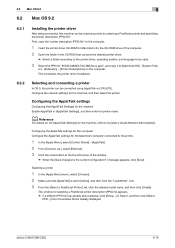
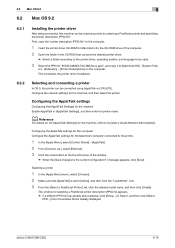
...CD-ROM drive of the window.
% When the [Save changes to [Macintosh HD] - [System Fold-
Configure the ...language to be used .
3 Select the PPD file "KONICAMINOLTAC360UVxxx.ppd", and copy it to the current configuration? ] message appears, click [Save]. Configuring the AppleTalk settings
Configuring the [AppleTalk Settings] for the machine, and then select the printer.
bizhub C360...
bizhub C220/C280/C360 Print Operations User Guide - Page 303


... font developed by changing their brightness ratio. Typical Web browsers include Internet Explorer and Netscape Navigator.
Brightness of a display or other screen.
• A name assigned to call the name server responsible for the Internet. bizhub C360/C280/C220
16-15 A print server module available in Windows environments, to each network device.
The acronym for...
bizhub C220/C280/C360 Security Operations User Guide - Page 120


... leave
the machine, be sure first to log off from the control panel. 2 Press the [Utility/Counter] key. 3 Touch [User Settings].
4 Touch [Change Password].
bizhub C360/C280/C220
3-11 3.2 Change Password Function
3
3.2
Change Password Function
When [ON (MFP)] is set for Authentication Method of User Authentication, the machine permits each of all users who have...
Similar Questions
How To Change Language Settings On A C550 Bizhub
(Posted by agie010 9 years ago)
How To Change Konica Minolta C360 Waste Toner Box Needs Replaced
(Posted by mcancvr 10 years ago)
How Do I Change My Bizhub From Japanese Language To English?
(Posted by ofiwinega 10 years ago)

