Konica Minolta bizhub C360 Support Question
Find answers below for this question about Konica Minolta bizhub C360.Need a Konica Minolta bizhub C360 manual? We have 19 online manuals for this item!
Question posted by actsaJaacee on August 3rd, 2013
How To Change Dpi On Bizhub C360
The person who posted this question about this Konica Minolta product did not include a detailed explanation. Please use the "Request More Information" button to the right if more details would help you to answer this question.
Current Answers
There are currently no answers that have been posted for this question.
Be the first to post an answer! Remember that you can earn up to 1,100 points for every answer you submit. The better the quality of your answer, the better chance it has to be accepted.
Be the first to post an answer! Remember that you can earn up to 1,100 points for every answer you submit. The better the quality of your answer, the better chance it has to be accepted.
Related Konica Minolta bizhub C360 Manual Pages
bizhub C220/C280/C360 PKI Security Operations User Guide - Page 6


...the outside network, install a
firewall or similar network device to get the manual in the language, in which...the way how to block any third person. • Be changed at regular intervals. • Be set again quickly if one ... CE password. E. F. Precautions for PKI Card System
Security Function
4.
bizhub C360/C280/C220 for operation control
Security Function Ver. 1.02 Jul. 2010
...
bizhub C220/C280/C360 PKI Security Operations User Guide - Page 8


... by one. however, be careful that any set , be cleared at least 5 sec. thorized changes could occur for at this time.
6. When the access to 3) set into an access lock...made for 5 sec.
before attempting to the basic screen.
4 Then, access to the screen. bizhub C360/C280/C220 for Prohibited Functions When Authentication Error. Accessing the Service Mode
Security Function Ver. 1.02...
bizhub C220/C280/C360 PKI Security Operations User Guide - Page 12


NOTE • Be sure to change the CE password. • Set any value other than the default one for PKI Card System
7. Type the new CE password again and touch [END]. 9. Touch [HDD] and check that "Installed" is selected. bizhub C360/C280/C220 for the CE Password. • Exiting from the Service Mode after...
bizhub C220/C280/C360 PKI Security Operations User Guide - Page 18
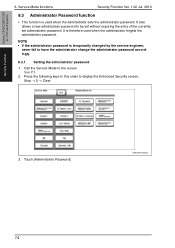
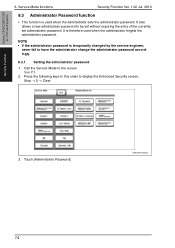
... Setting the administrator password
1. NOTE • If the administrator password is temporarily changed by the service engineer,
never fail to be set without requiring the entry of...; This function is therefore used when the administrator sets the administrator password. bizhub C360/C280/C220 for PKI Card System
Security Function
8. Press the following keys in this order to the screen.
bizhub C220/C280/C360 PKI Security Operations User Guide - Page 19
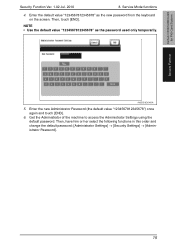
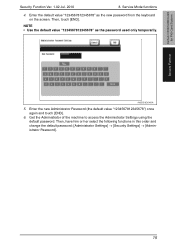
..., have him or her select the following functions in this order and change the default password: [Administrator Settings] [Security Settings] [Administrator Password].
15 Get the Administrator of the machine to access the Administrator Settings using the default password. bizhub C360/C280/C220 for PKI Card System
Security Function
Security Function Ver...
bizhub C220/C280/C360 PKI Security Operations User Guide - Page 20
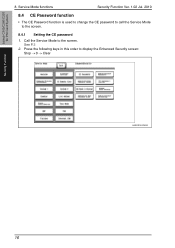
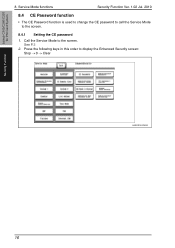
... this order to the screen. Service Mode functions
Security Function Ver. 1.02 Jul. 2010
8.4 CE Password function
• The CE Password function is used to change the CE password to call the Service Mode to the screen.
8.4.1 Setting the CE password
1. bizhub C360/C280/C220 for PKI Card System
Security Function
8.
bizhub C220/C280/C360 PKI Security Operations User Guide - Page 24


...in , the machine are deleted. WebDAV server password
WebDAV server password is deleted. bizhub C360/C280/C220 for PKI Card System
Security Function
8.
Account track registration data All ... One-Touch Registration Data/ All is reset to OFF. S/MIME certificate data
Change made over the
Change via Network
network.
(PageScope Web Connection)
User registration data
All information on ...
bizhub C220/C280/C360 PKI Security Operations User Guide - Page 28
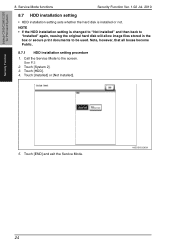
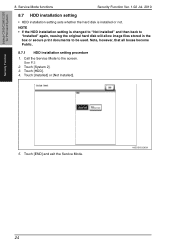
... setting procedure
1. Touch [Installed] or [Not Installed].
5. Touch [HDD]. 4.
bizhub C360/C280/C220 for PKI Card System
Security Function
8.
Touch [System 2]. 3. Service Mode functions
Security Function Ver. 1.02 Jul. 2010
8.7 HDD installation setting
• HDD installation setting sets whether the hard disk is changed to "Not Installed" and then back to
"Installed" again...
bizhub C220/C280/C360 PKI Security Operations User Guide - Page 35
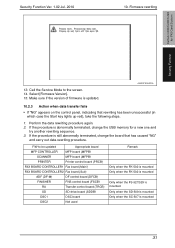
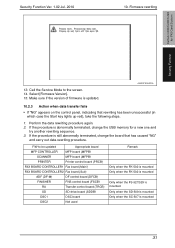
...is still abnormally terminated, change the USB memory for PKI...change the board that rewriting has been unsuccessful (in which case the Start key lights up red), take the following steps.
1. A0EDS1E042DA
10.2.3 Action when data transfer fails
• If "NG" appears on the control panel, indicating that has caused "NG"
and carry out data rewriting procedure. Firmware rewriting
bizhub C360...
bizhub C220/C280/C360 Security Operations User Guide - Page 122


... sure first to log off from the control panel. 2 Press the [Utility/Counter] key. 3 Touch [User Settings].
4 Touch [Change Password]. If it is displayed as "*" or "●."
bizhub C360/C280/C220
3-12 3.2 Change Password Function
3
3.2
Change Password Function
When [ON (MFP)] is set for Authentication Method of User Authentication, the machine permits each of all...
bizhub C220/C280/C360 Copy Operations User Guide - Page 161


...can be changed freely.
bizhub C360/C280/C220
7-24 Register the device name and E-mail address of the Guidance screen and the From address for Internet fax.
Factory default [Device Name]
...
[Administrator/Machine Settings]
Register administrator information and E-mail address of this machine. 0 The device name entered under the Input Machine Address may not be used as a part of the ...
bizhub C220/C280/C360 Enlarge Display Operations User Guide - Page 52
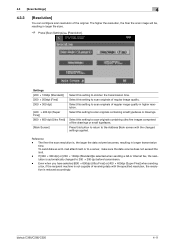
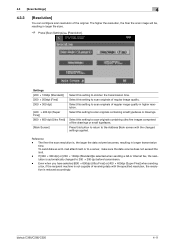
...]
4
4.3.3
[Resolution]
You can configure scan resolution of receiving data with the changed to shorten the transmission time. Reference
- bizhub C360/C280/C220
4-11 If [300 e 300 dpi] or [200 e 100dpi (Standard)]is selected when sending a G3 or Internet fax, the resolution is automatically changed settings applied. Settings [200 e 100dpi (Standard)] [200 e 200dpi (Fine)] [300 e 300...
bizhub C220/C280/C360 Fax Driver Operations User Manual - Page 65


... connects networks but also changes data formats, addresses, and protocols according to indicate data. bizhub C360/C280/C220
6-2 This ... configuration automatically from a server. Brightness of eight bits. A device, such as a computer or router, used as the point ...
BMP
BOOTP
Brightness Byte Client Default Gateway DHCP
DNS
DPI (dpi)
Driver Ethernet Frame type FTP Gateway
Gray scale
Description...
bizhub C220/C280/C360 Network Administrator User Guide - Page 206


... this machine (up to change the password.
Enter the location to install this check box to 255 characters). bizhub C360/C280/C220
10-14
Set...changed.] [auth-password]
[Password is changed.] [priv-password]
[Write User Name]
[Security Level] [auth-password]
[Password is changed.] [priv-password]
[Password is changed.] [Encryption Algorithm] [Authentication Method] [Device Name] [Device...
bizhub C220/C280/C360 Network Scan/Fax/Network Fax Operations User Guide - Page 88
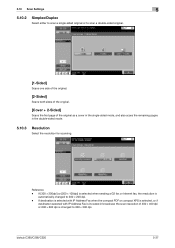
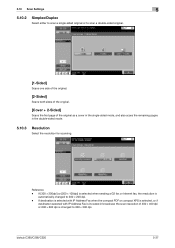
...300dpi] or [200 e 100dpi] is selected when sending a G3 fax or Internet fax, the resolution is changed to 300 e 300 dpi. bizhub C360/C280/C220
5-37 If destination is selected with IP Address Fax when the compact PDF or compact XPS is ....
[2-Sided]
Scans both sides of the original.
[Cover + 2-Sided]
Scans the first page of 400 e 400 dpi or 600 e 600 dpi is automatically changed to 200 e 200...
bizhub C220/C280/C360 Network Scan/Fax/Network Fax Operations User Guide - Page 89
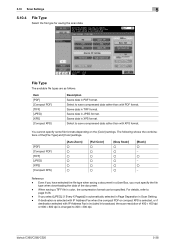
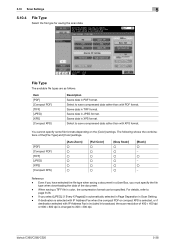
...changed to page 9-26.
- When saving a TIFF file in Scan Setting. - For details, refer to 300 e 300 dpi. If you select [JPEG], [1 Every X Page(s)] is automatically selected in Page Separation in color, the compression format can be specified. bizhub C360... Saves data in broadcast, the scan resolution of 400 e 400 dpi or 600 e 600 dpi is included in PDF format. Saves data in JPEG format. You...
bizhub C220/C280/C360 Network Scan/Fax/Network Fax Operations User Guide - Page 282


...but also changes data formats, addresses, and protocols according to white. A form of presenting monochrome image by different I/O devices, such...device. Authentication methods used . This indicates the number of the file format. An authentication method option used to a LDAP server from a multifunctional product.
13.3 Scanner Glossary
13
Term DHCP
DNS
DPI (dpi...bizhub C360/C280/C220
13-6
bizhub C220/C280/C360 Print Operations User Guide - Page 301


...Dots Per Inch. Changing the mixing ratio of the four CMYK colors allows creating any type of eight bits. A device, such as a ... a device connected to construct a network without IP address conflicts or other information. This is used for computer networking.
bizhub C360/C280...bit BMP
Bonjour BOOTP
Byte CMYK Default Gateway DHCP
DNS
DPI (dpi) FTP HTTP
IPP IPX
16
Description
A set of the...
bizhub C220/C280/C360 Security Operations User Guide - Page 120


...sure first to log off from the user operation mode.
1 Log on to change his or her User Password. 3.2 Change Password Function
3
3.2
Change Password Function
When [ON (MFP)] is set for Authentication Method of User ... the [Utility/Counter] key. 3 Touch [User Settings].
4 Touch [Change Password]. bizhub C360/C280/C220
3-11 The User Password entered is displayed as "*" or "●."
Installation Guide - Page 1


...
05/2011
bizhub C360/C280/C220 Specifications
Type
Full Color Printer/Copier/Scanner
Document holder Stationary (mirror scanning)
Photoconductor
OPC
Luminous source White fluorescent lamp
Copying system
Laser electrostatic copy method
Developing system Dry-type dual-component HMT developing method
Fusing system
Oil-less Belt Fusing System
Resolution
Scanning: 600 x 600 dpi Printing...

