Konica Minolta bizhub C360 Support Question
Find answers below for this question about Konica Minolta bizhub C360.Need a Konica Minolta bizhub C360 manual? We have 19 online manuals for this item!
Current Answers
There are currently no answers that have been posted for this question.
Be the first to post an answer! Remember that you can earn up to 1,100 points for every answer you submit. The better the quality of your answer, the better chance it has to be accepted.
Be the first to post an answer! Remember that you can earn up to 1,100 points for every answer you submit. The better the quality of your answer, the better chance it has to be accepted.
Related Konica Minolta bizhub C360 Manual Pages
bizhub C220/C280/C360 PKI Security Operations User Guide - Page 6


... easily guessed by third persons. • Not be known by a third person is English.
bizhub C360/C280/C220 for the machine If the LAN is to be connected to an outside network, no...which the machine is installed, is connected to an outside network, install a
firewall or similar network device to block any access to the machine from the outside network and make sure that the system has ...
bizhub C220/C280/C360 PKI Security Operations User Guide - Page 8


bizhub C360/C280/C220 for at this time.
6. If the CE password illegal access count exceeds the set number of... of Service Mode, or if you leave the site with the correct CE password entered, the CE password illegal access count is cleared and reset to 0.
• When "Mode 2" is set for [Prohibited Functions When Authentication Error] as accessed through [Administrator Settings] [...
bizhub C220/C280/C360 PKI Security Operations User Guide - Page 21
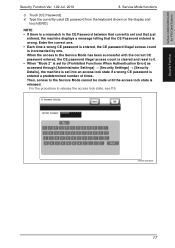
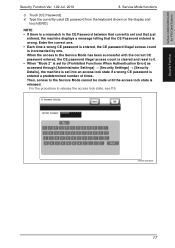
... with the correct CE password entered, the CE password illegal access count is cleared and reset to 0. • When "Mode 2" is set for PKI Card System
Security Function
... the procedure to the Service Mode cannot be made until the access lock state is released.
bizhub C360/C280/C220 for [Prohibited Functions When Authentication Error] as accessed through [Administrator Settings] ...
bizhub C220/C280/C360 PKI Security Operations User Guide - Page 23


...Method
Secure Documents Access Method is set to [5 min.].
OpenAPI Settings
Access Setting is reset to the default value (sysadm). Temporary Data Overwrite Setting
Temporary Data Overwrite Setting is... Name setting) is set to [OFF].
Network Setting
The currently set to [No].
bizhub C360/C280/C220 for various functions to the default values.
• Since all subsequent data ...
bizhub C220/C280/C360 PKI Security Operations User Guide - Page 24


...to "Enable."
SSL-compliant protocol settings
All are deleted.
WebDAV server password
WebDAV server password is reset to the default value (sysadm).
SSL certificate
Deletes the currently set SSL certificate.
(PageScope Web ... box registered with the machine is deleted. bizhub C360/C280/C220 for PKI Card System
Security Function
8. destination registration
B.
bizhub C220/C280/C360 PKI Security Operations User Guide - Page 26


... of data that have been reset. (For the functions available from Administrator Settings, have the administrator make the settings again.)
• After resetting the data or having the administrator... HDD format carelessly, as performing HDD format clears the following page. bizhub C360/C280/C220 for the types of the loadable device driver, see the following data. When the HDD format is a ...
bizhub C220/C280/C360 Security Operations User Guide - Page 14


...& Print file Image files
Destination recipient data files
Encryption Key Administrator Password SNMP Password
WebDAV Server Password
S/MIME certificate Device certificate (SSL certificate...Server setting, NetWare Setting, NetBIOS setting and AppleTalk Printer Name setting), resetting it becomes necessary to register with Windows Vista the certificate of this ...setting
bizhub C360/C280/C220
1-10
bizhub C220/C280/C360 Advanced Function Operations User Guide - Page 13


...obtaining My Panel on the MFP selected by centrally managing the environment of Image Panel.
Available by the user.
bizhub C360/C280/C220
2-3 By using the scan or User Box functions. The... can be used in the MFP.
When the accounting management device is used .
This function is installed in the MFP, Image Panel cannot be used by the user.
For details, refer...
bizhub C220/C280/C360 Copy Operations User Guide - Page 50


... applied in Enlarge Display mode. bizhub C360/C280/C220
4-13 Specify whether to display a message when the automatic panel reset operation is performed in Enlarge Display...Display Operations].
nications-related operation is completed normally [Completed Preparation Sound]: A sound produced when a device is ready [Caution Sound] • [Simple Caution Sound (Level 1)]: A sound produced when...
bizhub C220/C280/C360 Copy Operations User Guide - Page 186


...[Reset] .... Different screens appear depending on CS Remote Care.
bizhub C360/C280/C220
7-49 Set to [Restrict]. To enable...[SSL Only].
Set to [Restrict]. Restricts the device setting in the remote mode based on the current... Settings]/[Security Details]/ [Job History Thumbnail Display]
[Security Settings] / [Image Log Transfer Settings]
Review [Secure Document User Box]
[Network] in PageScope...
bizhub C220/C280/C360 Copy Operations User Guide - Page 280


... Track 7-27 Account Track Counter 7-33 Account Track Input Method... Stamps 7-51 Authentication Device Settings 7-35 Auto...Reset Confirmation 4-13 Auto Rotate OFF 5-14 Auto Sort/Group Selection 6-8 Auto Tray Selection Settings 6-3 Auto Tray Switch ON/OFF 6-3
Auto Zoom (ADF 6-8, 7-38 Auto Zoom (Platen 6-8, 7-38
Auto Zoom for Combine/Booklet 6-8
Automatic Image...bizhub C360/C280/C220
14-6
bizhub C220/C280/C360 Network Administrator User Guide - Page 337


15.3 [Network Settings] menu list (Control Panel)
15
[Detail Settings]
First level [Device Setting]
[Time Adjustment Setting]
[Status Notification Setting]
[Total Counter Notification Settings]
Second level [MAC Address] [LLTD Setting] [Network Speed]
[ON]
[OFF...
[Daily]
[Interval of Day(s)]
[Edit E-Mail Address]
[Schedule Settings]
[Schedule 1] to [Schedule 2]
bizhub C360/C280/C220
15-17
bizhub C220/C280/C360 Network Administrator User Guide - Page 342


....
The device is cancelled by a device reset.
The ...device certificate does not exist. The file has not been deleted. The specified protocol is not specified. The file operation failed (e.g. Parameter error (e.g. The user does not have write permission to be written is invalid. 15.4 Network Error Codes Functions E-Mail/ Internet Fax FTP TX
SMB transmission
bizhub C360...
bizhub C220/C280/C360 Network Administrator User Guide - Page 346


... must be registered to initialize the certificate verification.
Failed to the system. bizhub C360/C280/C220
15-26 15.4 Network Error Codes
15
Functions WebDAV transmission
Code...many certificates to be verified (the maximum number of the certificate is cancelled by a device reset.
The server does not support WebDAV.
A communication error occurred while sending a request.
...
bizhub C220/C280/C360 Network Administrator User Guide - Page 349


... Functions WebDAV client
WS scan bizhub C360/C280/C220
15
Code 5
...transferable size. When receiving a response: The process is cancelled by an internal reset.
Or the process is invalid. Failed to connect to the WebDAV server....proxy has been specified, the proxy setting information is cancelled by the device application.
Failed to the WebDAV server.
Internal error of the message body...
bizhub C220/C280/C360 Network Administrator User Guide - Page 350


... be verified (the maximum number of certificates that can be retained (1MB). bizhub C360/C280/C220
15-30 The operation has timed out. The certificate has expired,...The format of the certificate is invalid. Parameter of the certificate verification is invalid. The device certificate does not exist. The connection has been interrupted. Unable to perform verification because there...
bizhub C220/C280/C360 Network Administrator User Guide - Page 352


...to confirm whether the user is correctly sent to a LDAP server form a multifunctional product.
DNS allows for the communication among fax machines with the F code.... (* a communication standard)
A fax communication mode standardized by different I/O devices, such as images, sounds, and movies that are available for obtaining the IP address corresponding to...bizhub C360/C280/C220
15-32
bizhub C220/C280/C360 Network Administrator User Guide - Page 355


... a PostScript printer model. bizhub C360/C280/C220
15-35 The acronym for Secure/Multipurpose Internet Mail Extensions, which is a protocol allowing the share of resolution, available paper sizes, and other devices to use the mail server from text data created using the POP server. The referral setting configures whether the multifunctional product is then...
bizhub C220/C280/C360 Network Scan/Fax/Network Fax Operations User Guide - Page 282


... images, sounds, and movies that works as a bridge between a Web server and a client (such as 192.168.1.10. Currently, IMAP4 (the fourth version of a file name, for transferring files via the Internet. To install hardware, operating systems, applications, printer drivers, or other device connected to a computer. The IP address is turned off. bizhub C360...
bizhub C220/C280/C360 Network Scan/Fax/Network Fax Operations User Guide - Page 284


...image before being processed for printing or scanning. By using a printer driver, various functions can be searched for the next.
The referral setting configures whether the multifunctional...image in scanner operation by moving image sensors is called the main scanning direction, and the direction of image... Character Reader, a device or software that converts...where the connected devices can be ...
Similar Questions
How To Reset Replace Transfer Belt Soon Counter For Konica Bizhub C353
(Posted by bflwmi 9 years ago)
How To Reset The Transfer Belt Bizhub C552
(Posted by ANA68ky 10 years ago)
How To Replace An Image Transfer Belt On A Konica Minolta C360
(Posted by Rahumbridg 10 years ago)
How To Configure/setup Bizhub C360 To Sony Vaio Laptop?
I was trying to connect our new laptop to the bizhub c360 but seems that I am having issues with sen...
I was trying to connect our new laptop to the bizhub c360 but seems that I am having issues with sen...
(Posted by dhaicelo 11 years ago)
Image Transfer Belt Replaced, Now It's Not Printing. Why?
On our Konica C360, I hired a tech to replace the image transfer belt, after which it scanned, copie...
On our Konica C360, I hired a tech to replace the image transfer belt, after which it scanned, copie...
(Posted by Jtaarch 12 years ago)

